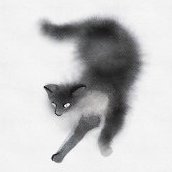cpoh
-
Posts
34 -
Joined
-
Last visited
Reputation Activity
-
 cpoh got a reaction from frindley in Word count in Affinity Publisher
cpoh got a reaction from frindley in Word count in Affinity Publisher
I too need this on a daily basis and am missing this feature a lot while transferring from InDesign to AP.
My use case is layouting a small newspaper and getting the texts from about 6 different people.
I have to go on a layout after content principle. This means the writers don't care much about the correct length of their articles and after the first layout run i do have to tell them "this could be xx characters longer" or "this have to be 234 characters shorter" etc.
For the last years there is the handy "info tool" in indesign which i use for:
- See the total count of characters in the text's columns (linked)
- See the count of characters in marked text
- see the count of overflowing text (that's for me the most helpful part)
As stated above, this whole counting is a feature in almost every software that deals with text and should be in AP as well.
-
 cpoh got a reaction from Brian W in Word count in Affinity Publisher
cpoh got a reaction from Brian W in Word count in Affinity Publisher
I really don't think, it's getting complicated. This is a feature, that industry leading programs like Quark and Adobe InDesign deliver.
I don't care much, how this is integrated as long as it actually is integrated. But at a basis a character and word count on a textframe basis (connected or not) is a must if you're aiming for semi- and professional users, especially those, who are willing to leave the market leaders...
-
 cpoh got a reaction from Brian W in Word count in Affinity Publisher
cpoh got a reaction from Brian W in Word count in Affinity Publisher
Fair enough, try that with an entire newspaper (a little one, to be fair) but 20 pages with around 100 articles. Sums up every week.
You're right. But since virtually NO software i used to layout magazines and newspapers in the last 20 years did have either word OR character count (they all have this feature and count both, if not more (paragraphs etc.)) , i think the focus here is COUNT.
Maybe i should update the topic, thanks for that. 🙂
-
 cpoh got a reaction from kenmcd in Word count in Affinity Publisher
cpoh got a reaction from kenmcd in Word count in Affinity Publisher
I too need this on a daily basis and am missing this feature a lot while transferring from InDesign to AP.
My use case is layouting a small newspaper and getting the texts from about 6 different people.
I have to go on a layout after content principle. This means the writers don't care much about the correct length of their articles and after the first layout run i do have to tell them "this could be xx characters longer" or "this have to be 234 characters shorter" etc.
For the last years there is the handy "info tool" in indesign which i use for:
- See the total count of characters in the text's columns (linked)
- See the count of characters in marked text
- see the count of overflowing text (that's for me the most helpful part)
As stated above, this whole counting is a feature in almost every software that deals with text and should be in AP as well.
-
 cpoh got a reaction from pethr in Word count in Affinity Publisher
cpoh got a reaction from pethr in Word count in Affinity Publisher
I too need this on a daily basis and am missing this feature a lot while transferring from InDesign to AP.
My use case is layouting a small newspaper and getting the texts from about 6 different people.
I have to go on a layout after content principle. This means the writers don't care much about the correct length of their articles and after the first layout run i do have to tell them "this could be xx characters longer" or "this have to be 234 characters shorter" etc.
For the last years there is the handy "info tool" in indesign which i use for:
- See the total count of characters in the text's columns (linked)
- See the count of characters in marked text
- see the count of overflowing text (that's for me the most helpful part)
As stated above, this whole counting is a feature in almost every software that deals with text and should be in AP as well.
-
 cpoh got a reaction from Metalhead in Word count in Affinity Publisher
cpoh got a reaction from Metalhead in Word count in Affinity Publisher
I too need this on a daily basis and am missing this feature a lot while transferring from InDesign to AP.
My use case is layouting a small newspaper and getting the texts from about 6 different people.
I have to go on a layout after content principle. This means the writers don't care much about the correct length of their articles and after the first layout run i do have to tell them "this could be xx characters longer" or "this have to be 234 characters shorter" etc.
For the last years there is the handy "info tool" in indesign which i use for:
- See the total count of characters in the text's columns (linked)
- See the count of characters in marked text
- see the count of overflowing text (that's for me the most helpful part)
As stated above, this whole counting is a feature in almost every software that deals with text and should be in AP as well.
-
 cpoh got a reaction from Patrick Connor in Marking Text over 2 or more columns not possible since 1.8
cpoh got a reaction from Patrick Connor in Marking Text over 2 or more columns not possible since 1.8
Yippie, i can confirm that it works (again)! :-)
Thank you very much, dear Affinity-Team!
-
 cpoh reacted to Patrick Connor in Marking Text over 2 or more columns not possible since 1.8
cpoh reacted to Patrick Connor in Marking Text over 2 or more columns not possible since 1.8
We have made fixes/improvements to this area (Page no longer scrolls when dragging a text selection) of the program in the latest release.
The fixes and how to update are described in these forum posts.
Affinity Designer 1.8.4 for Windows ( Microsoft Store and Affinity Store ) Affinity Designer 1.8.4 for macOS ( Mac App Store and Affinity Store ) Affinity Publisher 1.8.4 for Windows ( Microsoft Store and Affinity Store ) Affinity Publisher 1.8.4 for macOS ( Mac App Store and Affinity Store ) We would appreciate you checking that this issue has now been resolved for you.
-
 cpoh got a reaction from Petar Petrenko in Word count in Affinity Publisher
cpoh got a reaction from Petar Petrenko in Word count in Affinity Publisher
I too need this on a daily basis and am missing this feature a lot while transferring from InDesign to AP.
My use case is layouting a small newspaper and getting the texts from about 6 different people.
I have to go on a layout after content principle. This means the writers don't care much about the correct length of their articles and after the first layout run i do have to tell them "this could be xx characters longer" or "this have to be 234 characters shorter" etc.
For the last years there is the handy "info tool" in indesign which i use for:
- See the total count of characters in the text's columns (linked)
- See the count of characters in marked text
- see the count of overflowing text (that's for me the most helpful part)
As stated above, this whole counting is a feature in almost every software that deals with text and should be in AP as well.
-
 cpoh got a reaction from appaulmac in Word count in Affinity Publisher
cpoh got a reaction from appaulmac in Word count in Affinity Publisher
I too need this on a daily basis and am missing this feature a lot while transferring from InDesign to AP.
My use case is layouting a small newspaper and getting the texts from about 6 different people.
I have to go on a layout after content principle. This means the writers don't care much about the correct length of their articles and after the first layout run i do have to tell them "this could be xx characters longer" or "this have to be 234 characters shorter" etc.
For the last years there is the handy "info tool" in indesign which i use for:
- See the total count of characters in the text's columns (linked)
- See the count of characters in marked text
- see the count of overflowing text (that's for me the most helpful part)
As stated above, this whole counting is a feature in almost every software that deals with text and should be in AP as well.
-
 cpoh got a reaction from Jowday in Word count in Affinity Publisher
cpoh got a reaction from Jowday in Word count in Affinity Publisher
I too need this on a daily basis and am missing this feature a lot while transferring from InDesign to AP.
My use case is layouting a small newspaper and getting the texts from about 6 different people.
I have to go on a layout after content principle. This means the writers don't care much about the correct length of their articles and after the first layout run i do have to tell them "this could be xx characters longer" or "this have to be 234 characters shorter" etc.
For the last years there is the handy "info tool" in indesign which i use for:
- See the total count of characters in the text's columns (linked)
- See the count of characters in marked text
- see the count of overflowing text (that's for me the most helpful part)
As stated above, this whole counting is a feature in almost every software that deals with text and should be in AP as well.
-
 cpoh got a reaction from Leigh in [SOLVED] Affinity Publisher Voucher not working (limit exceeded?)
cpoh got a reaction from Leigh in [SOLVED] Affinity Publisher Voucher not working (limit exceeded?)
same here...
Edit: Works now. Just to much traffic i suppose