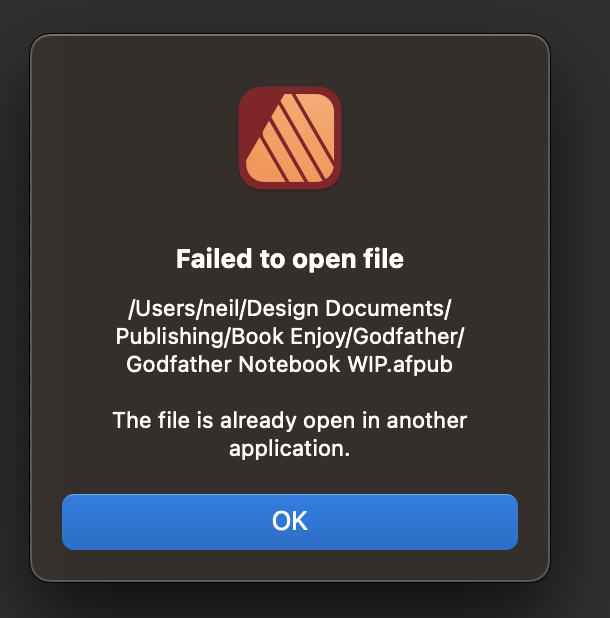-
Posts
46 -
Joined
-
Last visited
Everything posted by iceritchie
-
Walt - Sonoma 14.1 - On a new Nov 23 MacBook Apple M3, 18GB. Mike - Thanks for your input. I get what you're saying and to be honest I haven't used it on other MacBook apps so no experience of issues elsewhere. Its a pain but maybe I have to live with it for now. I guess it would help the workaround if you could mark the entire list 'ignore' each time instead on one by one. Maybe I need to also learn some of these words to reduce the issue. Not ideal but maybe helps productivity. I guess there isn't an option to learn to a dedicated document dictionary? Would be useful especially when writing technical docs.
-
I managed to recover the file with only a few edits missing. Couldn't save. Therefore managed to do a save-as, then back up the file. I couldn't do this in my first experience of this problem as the file became corrupt. With this project I seem to have caught it early and therefore grabbed a backup. I have now deleted my original and will be using the saved-as version. Thanks for the help Mike. Regards Neil.
-
I had to restart the file after this issue which took about a week to catch up. I have since started making backups of the Wii file. However I have had the same problem now on a new project new file. The difference is I managed to 'save as' the recovery file before getting to the totally corrupt point.
-
I had a series of issues with Publisher after the update where saving a file was problematic. I would get an unable to save message then publisher closed. I was ok when opening as the recovery file would open. However last attempt it didn't prompt for recovery. I get a message that the file is open in another app, despite this not being the case (Mac shutdown along with all apps to prove). The backup file states format not supported. This is a disaster as it has 2-3 weeks work on a project. Any help appreciated. Publisher 2.1.1. Macbook Ventura 13.4.1
-

Publisher V2 Laggy
iceritchie replied to iceritchie's topic in Affinity on Desktop Questions (macOS and Windows)
Actually checked an it isnt. Im not sure if the laggy behaviour of text entry and text styles has been acknowledged as an issue to solve. My confidence is dropping on V2 and have reverted to all V1 apps again. V2 unusable for me right now. -

Publisher V2 Laggy
iceritchie replied to iceritchie's topic in Affinity on Desktop Questions (macOS and Windows)
Anyone know if this is fixed in the latest updated 0.3 -
Yes i have laggy text box entry and also the beach ball for ages when scrolling text styles. Makes this unusable. Issue remains even with brightness option turned off.
-

Publisher V2 Laggy
iceritchie replied to iceritchie's topic in Affinity on Desktop Questions (macOS and Windows)
Yeah its odd. But I have them side by side now as I have documents on V2 that I can't re-open in V1 and also I just started a document that I shifted to V1 before I went to far. Cut / Paste. The documents are same but clearly im seeing a performance gap between the two. From opening documents which takes longer in V2, some lag on text entry to a frame to the spinning beachball on many functions and specifically long delay on the text styles. Odd but unusable for me.Im hoping we see a first patch update soon. -

Publisher V2 Laggy
iceritchie replied to iceritchie's topic in Affinity on Desktop Questions (macOS and Windows)
Yeah the more I work in Affinity Publisher 2 the more laggy and slow it becomes and in fact it crashes or gives a spinning beachball for ages every time I access the text styles list. Definitely I have to unfortunately regress to Affinity 1 until a fix is released. Are bugs picked up here or in a ticket? Is there a way to open or export V2 files in V1 -

Publisher V2 Laggy
iceritchie replied to iceritchie's topic in Affinity on Desktop Questions (macOS and Windows)
Thanks However it is still an issue. Seems to get worse the more im using the app. I think I will need to revert to Affinity v1 as this is now really slowing my workflow. -

Publisher V2 Laggy
iceritchie replied to iceritchie's topic in Affinity on Desktop Questions (macOS and Windows)
OK so turned hardware acceleration off, but the more I use the app the more I find it laggy still. In fact the coloured ball rotates for ages while scrolling the text styles and sometimes when selecting menu options. Right now I fear it is unusable. -

Publisher V2 Laggy
iceritchie replied to iceritchie's topic in Affinity on Desktop Questions (macOS and Windows)
Thanks guys. Also will try the performance setting. Mac OS BigSur 11.3, 2GHz Quad Core, i5, 16GB. -
I have seen some other threads similar. I have some problems with Publisher becoming more and more laggy as the session progresses. Starts ok if I have started up Mac from scratch. App works ok. Over time the app becomes very laggy. The main issue is typing into text boxes, the actual text takes a second or two before 'catching up' in the box. Other general drags / drops etc also slow up. I get that this is a new release and fully understand there will be some early fixes to come. Im ok with that but just flagging this as it is becoming a sense of urgency issue for me. Thanks.
-
Since 1,9 i'm seeing some standard icons have shrunk in size. examples are:- - Colour Picker in left tools bar - Colour Swatches the Swap colour option and to 'no colour; symbols
-
Im pretty sure that since the last Affinity update the 'ignore spelling' was reset and i have had to redo this in my documents. Given i have a lot of technical terms that i dont want to learn, is there a batch acceptance for preflight checks ?
-
Ill post more when i get a repeat
-
Since the last update i have have numerous issues:- - Crashing when cutting and pasting between tables. Cutting and pasting test from one table to another. - Tables have the row and column editor headers disappear, i.e. the 'borders' that appear with the edit facility when selecting a table 1.7.1.399 Macbook Pro High Sierra 10.13.6 16Gb Men, 3.1GHz
-
Since the last update i have have numerous issues:- - Crashing when cutting and pasting between tables - Cant adjust the centre / middle divider in multi column text boxes - Tables have the row and column editor headers disappear If this is the commercial release im gonna be in trouble. 1.7.1.399 Macbook Pro High Sierra 10.13.6 16Gb Men, 3.1GHz
-

Inserting / Replacing Images
iceritchie replied to iceritchie's topic in Feedback for Affinity Publisher V1 on Desktop
Am i reading this correctly or maybe ive not been clear. I dont want to change the aspect ratio when i import into the frame. My point is that the aspect ratio is changed on the new imported image. Ill use File > Place and see how that works and report back if needed. -

Inserting / Replacing Images
iceritchie replied to iceritchie's topic in Feedback for Affinity Publisher V1 on Desktop
Any news on this one -

Inserting / Replacing Images
iceritchie replied to iceritchie's topic in Feedback for Affinity Publisher V1 on Desktop
I would have expected the new image to be loaded with its default aspect ratio, irrespective of the container it was being loaded into and even if it had a different size, aspect ratio etc. The image may well then not fit size wise, but adjustments and resizing would then be based on the imported files aspect ratio not the containers. Otherwise you would be guessing what the original aspect ratio was or wouldn't know what to set the container to unless you knew the image to be loaded aspect ratio