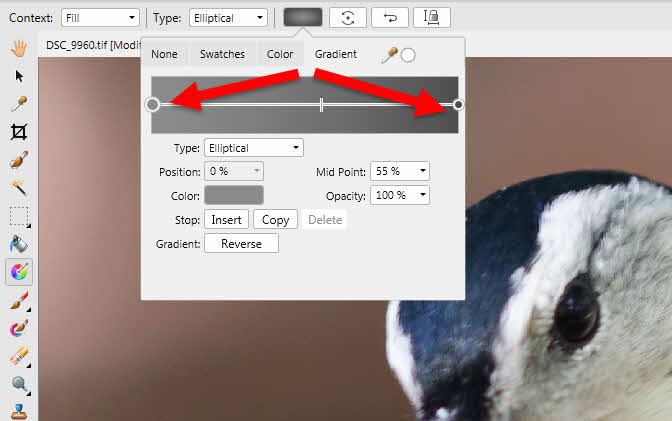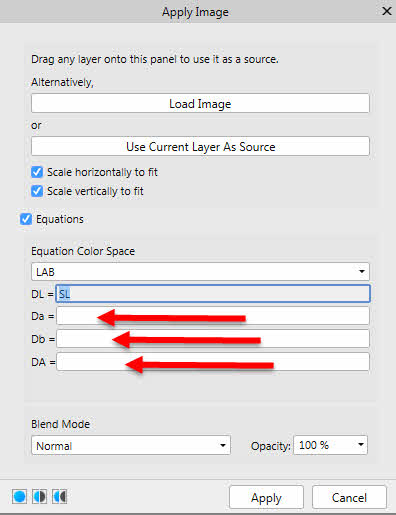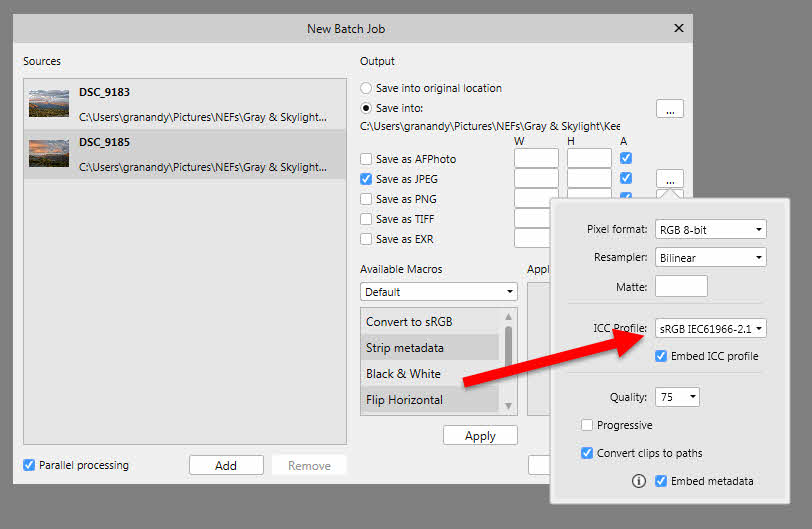crlogic
Members-
Posts
22 -
Joined
-
Last visited
Everything posted by crlogic
-
[1.6.3.98] extremely slow jpg export
crlogic replied to krbo's topic in [ARCHIVE] Photo beta on Windows threads
Have you tried to "merge visible" on the top layer prior to exporting? I suspect the times you indicated to export are directly correlated to merging those same adjustment layers. -
Affinity Photo Customer Beta - 1.6.0.84
crlogic replied to Mark Ingram's topic in [ARCHIVE] Photo beta on Windows threads
What would be the impact of this "cheat"? Could here be an option for those with lower-end machines to toggle? -
Overlays restriction
crlogic replied to ms.fuentecilla's topic in [ARCHIVE] Photo beta on Windows threads
I would second a feature request for a gradient tool option as demonstrated on the right. -
I often use a 50% grey fill layer using overlay blend mode to apply an elliptical gradient as a method to make a customized vignette. In beta 1.6.0.83 the elliptical type keeps reverting to linear every time I select a node.
-
GrahamMYC - do you mean 100px? I applied a Live Gaussian Blur filter to a layer and the default layout of the blur window is to provide a Radius slider from 0 to 100px. I can exceed 100px by clicking, holding and dragging my mouse up, down, left or right. The readout and slider move accordingly and display above 100px (I could go as high as 1024px).
-
Affinity Photo Customer Beta - 1.6.0.82
crlogic replied to Mark Ingram's topic in [ARCHIVE] Photo beta on Windows threads
Bumping this question; it would be nice to have a working batch job option for v1.6. Appreciate any roadmap feedback that can be provided. -
Affinity Photo Customer Beta - 1.6.0.82
crlogic replied to Mark Ingram's topic in [ARCHIVE] Photo beta on Windows threads
I tried the same using v1.5.2.69 and the behavior is consistent with the older version. -
Affinity Photo Customer Beta - 1.6.0.82
crlogic replied to Mark Ingram's topic in [ARCHIVE] Photo beta on Windows threads
When I add a gaussian blur via effects to a layer, I lose any custom blend range on that layer. Is this expected or a bug? -
Affinity Photo Customer Beta - 1.6.0.82
crlogic replied to Mark Ingram's topic in [ARCHIVE] Photo beta on Windows threads
Wow that is an impressively long list. Encouraging to see the crashes on export and closing documents in the list; will test thoroughly this weekend. Will the New Batch Job bug that ignores JPEG ICC options be included prior to 1.6 final? -
Affinity Photo Customer Beta - 1.6.0.81
crlogic replied to Mark Ingram's topic in [ARCHIVE] Photo beta on Windows threads
Thanks! Can't wait for the next beta, this revision has been one of the less stable builds so far. Appreciate the hard work and letting us feel the pain -
Affinity Photo Customer Beta - 1.6.0.81
crlogic replied to Mark Ingram's topic in [ARCHIVE] Photo beta on Windows threads
I get a crash a third of the time when I go File --> Export. I sent in a bug report using the popup reporter after it crashes. -
Affinity Photo Customer Beta - 1.6.0.81
crlogic replied to Mark Ingram's topic in [ARCHIVE] Photo beta on Windows threads
Filters --> Apply Image --> check Equations box Problem: Equation Color Space boxes are "empty" until you click on them (per the screenshot). -
Affinity Photo Customer Beta - 1.6.0.81
crlogic replied to Mark Ingram's topic in [ARCHIVE] Photo beta on Windows threads
While not every time as noted above, this happens 75% of the time for me. -
Affinity Photo Customer Beta - 1.6.0.81
crlogic replied to Mark Ingram's topic in [ARCHIVE] Photo beta on Windows threads
Batch jobs are ignoring the JPEG ICC Profile option. Running this on a number of AdobeRGB TIFF's exports AdobeRGB JPEG's -
While this point is true, it can seem counter-intuitive at times if you have clicked the x to close the window, clicked yes to save the file, and the program appears to do nothing. There is no "saving" dialogue to indicate save progress. On a large file, this can be a long time and the user can then doubt the app is closing. I have done this myself and then clicked the x again which has interrupted the save progress and resulted in a corrupt zero byte file. Is it possible to get a save progress dialogue?
-
Affinity Photo Customer Beta - 1.6.0.74
crlogic replied to Mark Ingram's topic in [ARCHIVE] Photo beta on Windows threads
The halos are green for me. They show up on clipped whites working on a TIFF. Tested using ProPhoto and AdobeRGB TIFFs. -
Affinity Photo Customer Beta - 1.6.0.71
crlogic replied to Mark Ingram's topic in [ARCHIVE] Photo beta on Windows threads
The light UI looks really nice. Is it just me but I find it very difficult to see the white checkmarks in the menus such as View --> Studio -
Too bad there is no way to programmatically enter the X,Y coordinates for each point on the curve.
- 7 replies
-
- luminosity
- selection
-
(and 1 more)
Tagged with:
-
Thanks for the feedback dmstraker. I can see the excel sheet in your PDF of the values used. Did you just "eyeball" them when creating the ranges? I do not see a very accurate method of inputting the values in the graph.
- 7 replies
-
- luminosity
- selection
-
(and 1 more)
Tagged with:
-
dmstraker - Would there be any benefit to using a LAB color space and applying the blend range macros to the Lightness dimension? My question comes out of the assumption that the intention of the luminosity mask is to influence just luminosity and not colors as well.
- 7 replies
-
- luminosity
- selection
-
(and 1 more)
Tagged with:
-
Hi dmstraker - thanks for taking the time and effort to craft this. I have tested the macros on Affinity Photo for Windows and they work great. The instructions were very clear and I am looking forward to what you come up with for extended ranges.
- 7 replies
-
- luminosity
- selection
-
(and 1 more)
Tagged with: