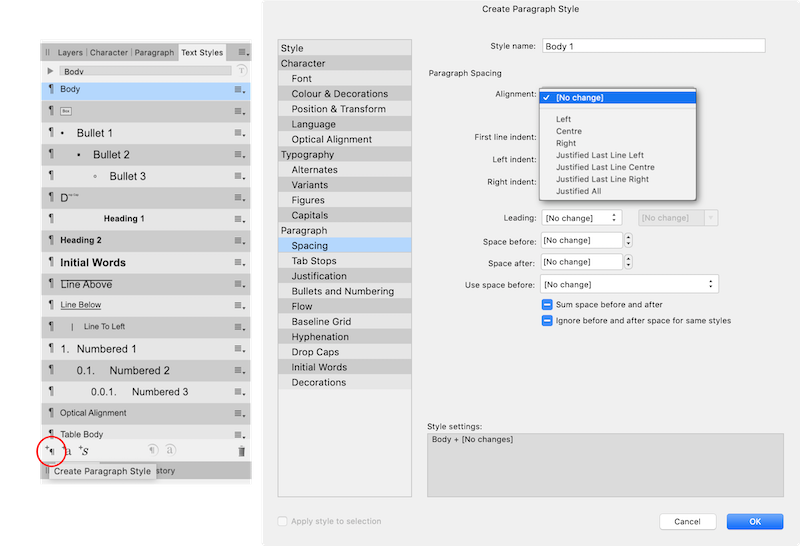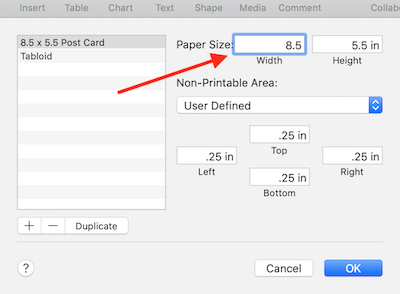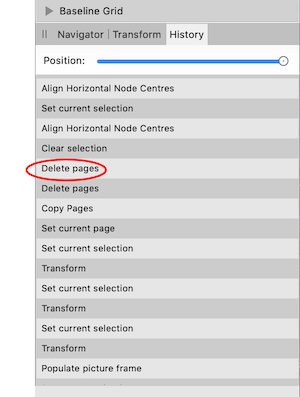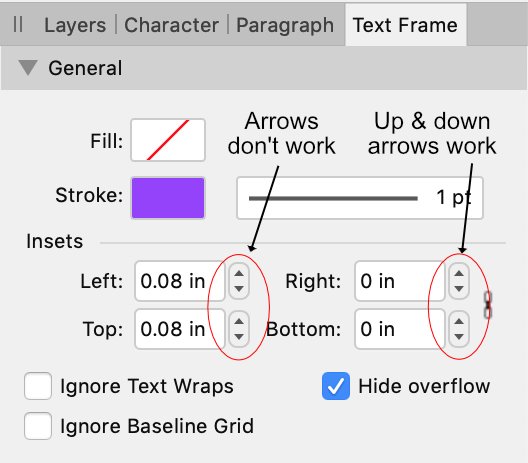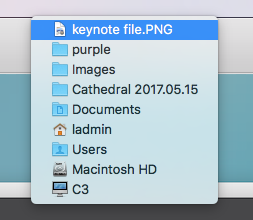rusty5
Members-
Posts
44 -
Joined
-
Last visited
Everything posted by rusty5
-
Crashes as I paste to a master page
rusty5 replied to Stephen_H's topic in [ARCHIVE] Publisher beta on macOS threads
Open the file and go to the layers menu. Check to see if anywhere inside layers is a "Master A" layer. I've noticed that a Master A is created as a layer in new files. If you find a Master A layer, delete that layer. Save the file and try the steps again, select all, copy and paste and see what happens. I'm wondering if a Master layer in a selected group might somehow conflict when pasting back into itself. -
TStyles, alignment
rusty5 replied to chaylock's topic in Feedback for Affinity Publisher V1 on Desktop
I was just trying to identify the location of the settings mentioned by fde101 above. Sorry if I created any confusion. -
TStyles, alignment
rusty5 replied to chaylock's topic in Feedback for Affinity Publisher V1 on Desktop
-
Usability Issues with Add Pages Dialog
rusty5 replied to Seneca's topic in [ARCHIVE] Publisher beta on macOS threads
In a default Mac selection box, when the user clicks into a cell to insert the typing cursor, the frame around the cell turns blue making that cell active (see attachment). Now hitting the return key activates the default behavior, in this case closing the dialogue box. In Affinity's software, when a cursor is inserted into a cell, that cell does not turn blue, but after the first return the cell turns blue, becomes active, and then the second return triggers the default behavior of that dialogue box. It appears that all 3 Affinity products behave in the same manner. Is this a design choice? -
Keyboard shortcuts with arrows don't work
rusty5 replied to Jeremy Bohn's topic in [ARCHIVE] Publisher beta on macOS threads
Another source for Mac Modifier keys Mac Modifier Keys -
1.7.0.238 issues
rusty5 replied to Lord McSquash's topic in [ARCHIVE] Publisher beta on macOS threads
I find that if I select the "Table Tool" right before I want to work in a table, then click into the cell, editing seem to work as expected. -
Fit Frame to Content
rusty5 replied to Seneca's topic in Feedback for Affinity Publisher V1 on Desktop
If I click on the little red eye that shows additional text and then click on the bottom center or right center node, the frame expands to fit the text on my Mac. Running Publisher version 1.7.0.238 -
New version keeps crashing on Mac 10.14.2
rusty5 replied to Sly Cat's topic in [ARCHIVE] Publisher beta on macOS threads
Another option, go to the history tab and scroll back until you find two deletes together. Pick a history state before the first delete, revert to that state and "save as" with a slightly new name. Again, see what happens. -
New version keeps crashing on Mac 10.14.2
rusty5 replied to Sly Cat's topic in [ARCHIVE] Publisher beta on macOS threads
Open the file. Go to the File menu and uncheck "Save History With Document". Save the file. Close the file and reopen. See what happens. -
Affinity Publisher Text Frames
rusty5 replied to rusty5's topic in Feedback for Affinity Publisher V1 on Desktop
That is exactly the information I was looking for. I don't think I ever noticed the red connection symbol before. Thanks. -
Affinity Publisher Text Frames
rusty5 replied to rusty5's topic in Feedback for Affinity Publisher V1 on Desktop
I've watched that tutorial several times, it does not address unlinking or moving text frames after they have been created. -
Export as PDF 1.3 (Acrobat 4)
rusty5 replied to Altod's topic in Feedback for the V1 Affinity Suite of Products
If you are on a Mac running High Sierra you might try the following ... Export your Affinity Photo document as a Photoshop file .psd. Open that file in the Mac's Preview application. From Preview go to the file menu and down to Export to PDF. When I did this on a test file the result was a pdf doc showing version 1.3 This may introduce other issues and may not ultimately helpful, but I thought I'd pass it along anyway. Good Luck : ) -
Affinity Designer Customer Beta (1.6 - Beta 11)
rusty5 replied to MattP's topic in [ARCHIVE] Designer beta on macOS threads
TheOtherRoland: If you go to System Preferences and create a new Admin account, log out and then reenter the newly created account, does the problem still exist when you launch the Affinity app? -
Standard proxy icon
rusty5 replied to Australian Zoomer's topic in Older Feedback & Suggestion Posts
I use Apple's standard Proxy icons every day. They have multiple uses, one of those being to quickly identify a files path. Most users will have files saved in any number of locations, so access to the files proxy icon is a real time saver. Please consider adding Apple's Proxy icons to Affinity documents. Examples attached. -
Affinity Designer 1.5.5 - is there a quick and easy way to change or convert a Frame Text box into an Artistic Text box? Yes I could copy paste content into a new new text box, but I'm just wondering if there is a built in conversion option I'm not seeing.
- 1 reply
-
- Frame Text Tool
- Artistic Text Tool
-
(and 1 more)
Tagged with: