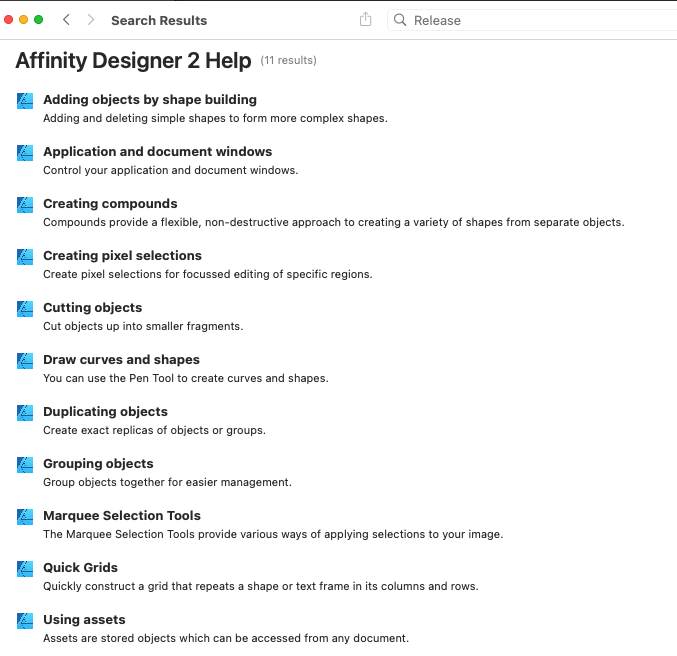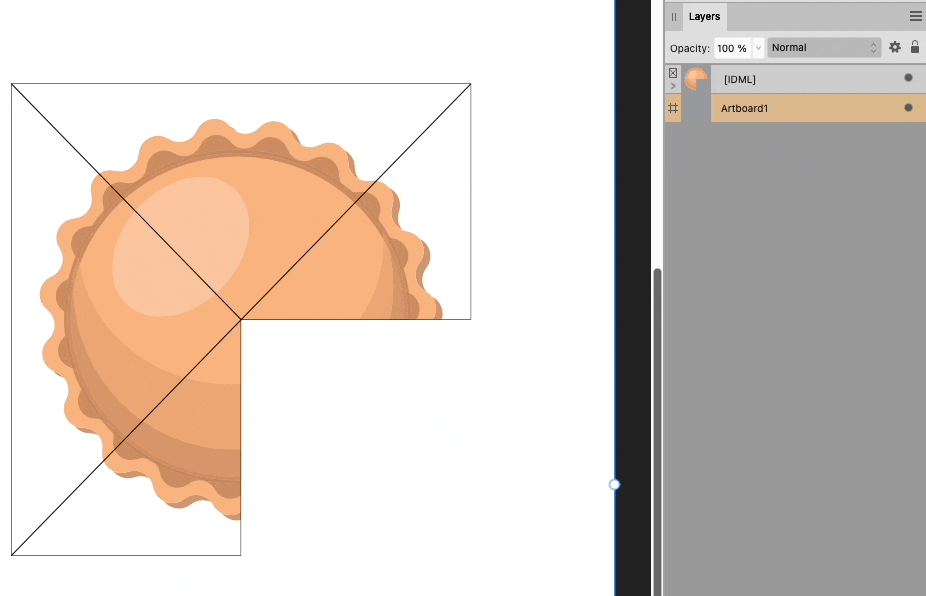-
Posts
50 -
Joined
-
Last visited
Everything posted by Ideagonal
-
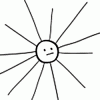
Simple Copy/Paste into another document changes stroke width
Ideagonal replied to sbe's topic in V1 Bugs found on macOS
Bug/Issue still present as of today, version 2... hope we don't reach v3. This is true, with same DPI no width change. -
Do any of you use an uninstaller app like AppCleaner or Cleanmymac? I usually uninstall apps using AppCleaner, to remove any preferences, logs and any additional files related to it. I don't like to just drag an app to the trash because the leave behind too much stuff. But when I do this with Affinity Designer V1 it shows files related to V2, fear I'm going to break V2.
-
Well, I got this Release command from layers panel all wrong. It seems that you need to apply it on a children in order to release it from its parent, so in the screen record above releases the object from the artboard and moves it out of it, then the object is child of no other object so there is no release command. There is no reference in Help to this Release command.
-
The Release command from Layers Panel do not release the children of this picture frame. There is a strange behaviour if the picture frame is inside an Artboard it moves it out of the artboard, when it is outside an artboard the Release command is not available. Screen recording attached. I can do that but it is not very fast and I need to be very carefully when I have many objects like this, with similar appearance, with many children with similar appearance as well. I was looking for a quick command on the parent object: right click release on 1 object and it is done.
-
Yes, but thing is, it was a graphic copy-pasted from publisher and what I got is a picture frame, which is a Publisher thing, not a Designer thing, so I cannot unmask or release it. Additionally is a document imported from inDesign to Publisher with this graphic; so, a little messy. See screenshot, even the layer icon is not from Designer:
-
I found a workaround, but a bit too complex. You can use Initial Words to assign a character style before the tab, but you need an additional character because Initial Words includes the first End Character, so I use a Non Breaking Space + Tab (see image); now you paint the whole paragraph with the color desired just for the line and apply the character style with the color to the initial words. The word count is just a big number.
-
But that wouldn't make sense. You differentiate Affinity Designer from Publisher by adding much requested tools (and don't adding them to Publisher of course): Mesh tool -> done Shape builder -> done Blend tool Trace tool Simplify/smooth path Distort path (add noise) Real vector brushes Spray symbols These are very specific illustrator (I don't mean the app) not layout tools. But don't take away such a basic, standard, common feature as Hidden characters.
-
- 3 replies
-
- solved
- affinity designer
-
(and 1 more)
Tagged with:
-
Hello, in Affinity Designer v.1 you can switch to zoom tool using Z, and then press Z again and return to the previous tool. It seems this is no longer possible in v.2. That is a big loss for me, I used that a lot as Space + Command is a not suitable shortcut. By the way it works ok in Affinity Publisher v2. Is it working for anybody or just me?
- 3 replies
-
- solved
- affinity designer
-
(and 1 more)
Tagged with:
-
I agree. I think these "simple minor things-bugs" are extremely important. You can need an auto-trace tool for example, but I can fulfil this need with another app (free app Vectornator has a simple useful auto trace tool), but I cannot solve this bug unless I ditch Affinity Designer and, very important, when you have to think 30 times a day what to press tab or enter, or remember to click outside and re-click or click the tool, or to again delete that pesky "v" inside the red higlighted field, then it is not a simple minor bug. I am not developer but I question, isn't this a universal pattern? I mean, value + enter key exits field, you continue working on the element.
- 10 replies
-
- affinity suite
- affinity designer
-
(and 1 more)
Tagged with:
-
Yes it works like you say, although is highly counter intuitive as is exactly the opposite as it should be. For example in other panels Tab will take you to the next field, so you need to remember what + where:
- 10 replies
-
- affinity suite
- affinity designer
-
(and 1 more)
Tagged with: