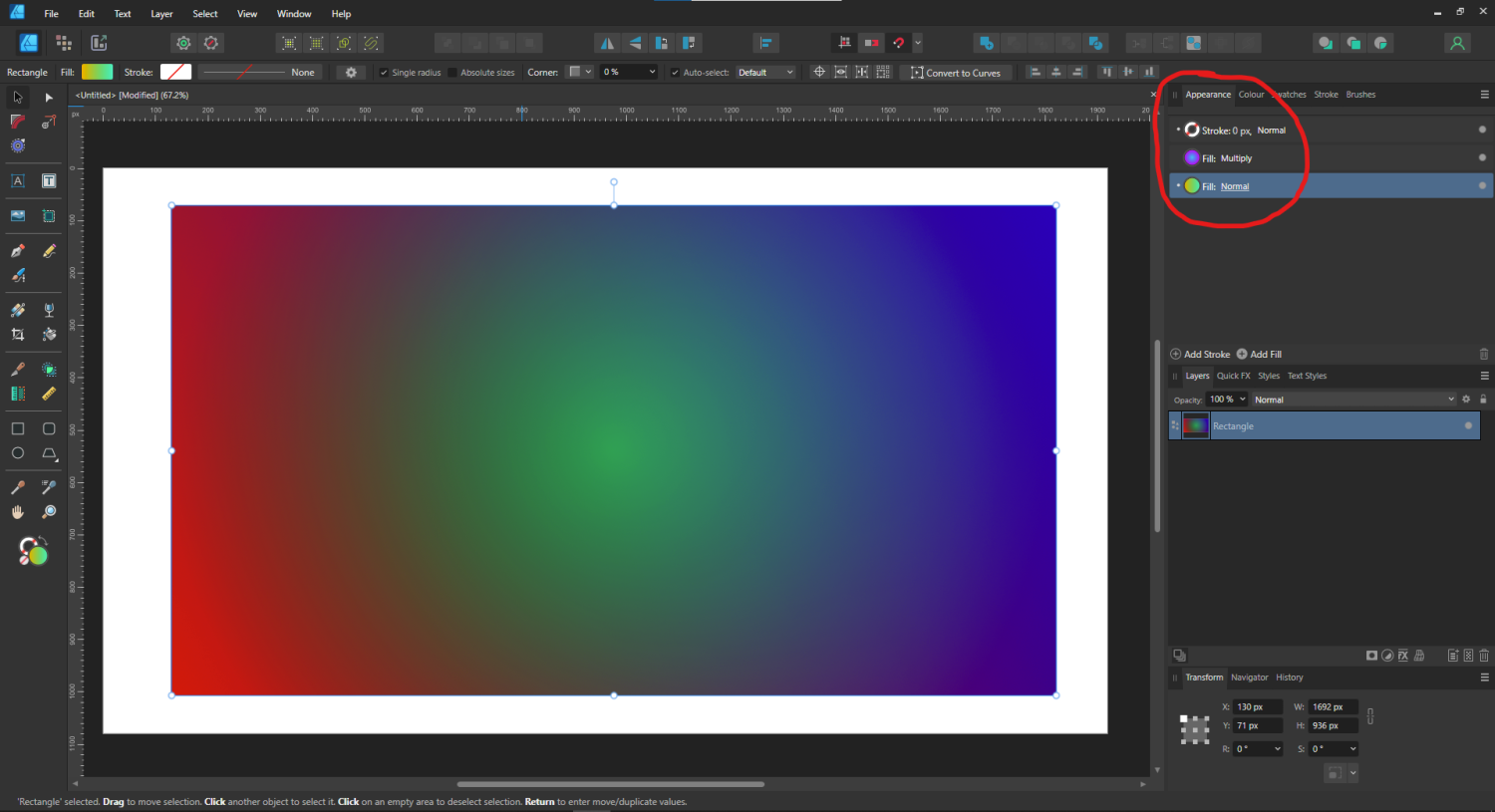-
Posts
11,004 -
Joined
-
Last visited
Everything posted by GarryP
-

Add Stroke Options For Text Frames
GarryP replied to bryanwithay's topic in Feedback for the Affinity V2 Suite of Products
As a quick-and-dirty ‘work-around’, or merely as a curiosity, if you have Publisher (only for the Frame Text Inset functionality) and Designer then you can use Constraints to get what is demonstrated in my attached video and document. The corners don’t look particularly nice, and the whole thing ‘breaks down’ under certain circumstances, but someone might find some use for it, maybe on a ‘quirky poster’ or something like that. P.S. If you relocate the coloured rectangles you can get something like that in the image at the bottom of the post, which might be of use to someone. 2024-04-13 09-44-15.mp4 constraint-frame-text-border.afpub -
There’s no need to ‘faff around’ with brushes and/or macros to get a simple re-usable watermark. You can create one quickly with a Rectangle, some Artistic Text, Photo’s Pattern Layer functionality and Assets. See attached video for a quick run-through. Note: I feel sure that this isn’t the first time this technique has been posted but no-one else in this thread has posted any links to the tutorials they mentioned/used, or given a run-down of what they did, which makes it difficult for anyone reading this thread to know what the possibilities are. 2024-04-13 08-39-56.mp4
-

Cannot activate Licence
GarryP replied to Sumpter's topic in Customer Service, Accounts and Purchasing
Welcome to the forums @Markus Gärtner It’s probably not good to display personal information like that in a public forum. People can cause all kinds of bother with the right information and a malicious intent. You can edit the post, to remove the information, by pressing the ‘three dots’ button at the top-right of the posting and choosing “Edit” from the menu. (Or a moderator might do that for you before you get a chance to.) -

Ui inconsistency
GarryP replied to brittleton's topic in Feedback for the Affinity V2 Suite of Products
Thanks for the screenshots. Assuming that the button you are referring to is the ‘tick mark’ button at the top of the screen (top-left-ish in first screenshot, top-right-ish in second screenshot) – I don’t use the iPad software and had to look through the online Help – then I would, at first blush, agree that it might be better if it was consistently placed. However, I don’t know if there is/was a good reason for it not being consistently placed. To have ‘proper consistency’ it may need to be in that same place for all similar functionalities but doing so might have a deleterious effect on other things that I’m not aware of. That said, if it’s a good idea then I feel sure that the company will at least think about it. -

Ui inconsistency
GarryP replied to brittleton's topic in Feedback for the Affinity V2 Suite of Products
Welcome to the forums @brittleton Can you show us some visual examples of where the “apply filter check box” moves? -

More Comprehensive Asset Behavior
GarryP replied to Gubble's topic in Feedback for the Affinity V2 Suite of Products
You can if you want to but, if left undeleted, other people might be helped if they can find it when searching with similar requirements. -

More Comprehensive Asset Behavior
GarryP replied to Gubble's topic in Feedback for the Affinity V2 Suite of Products
Welcome to the forums @Gubble Have you looked at using Symbols ? -
I’m not entirely convinced that this functionality is working exactly as it should – the mouse pointer sometimes seems to change when I wouldn’t expect it to – but I don’t use it enough for me to have any strong opinions about it either way. Like I said above, I hardly ever use this Tool, so I’m happy to leave this thread as not comprehensively answered but answered enough for me to get on with other things. (If other people want to continue with it, to ‘get to the bottom of the problem’, then I have no problem with that.)
-
When I open a document with “Linked (Remote)” resources, where do the resources ‘end up’ when I load the document? Are they just in memory or do they get saved on my hard drive somewhere in some kind of 'offline cache'? If they get saved to my hard drive, how do I remove them? (I’ve looked in the Help, and tried searching the forums for various combinations of linked , resource and/or remote , but couldn’t find anything relevant.)
-
@princesitaneko The document opened for me on my Windows machine but with some missing images and fonts (as might be expected). However, it's working very slowly as it tries to find the images. As Hangman mentions above, I think the problem you might be having could be to do with you using lots of large external images marked as “Linked (Remote)” in the Resource Manager. I’ve attached a version of the document with all of the images replaced with an embedded ‘red cross’ image, just in case you cannot get the images moved to a local drive – not what you want but better than having to do the whole thing again. Agenda personalizada Coni 2024-without-images.afpub
-

Curves as one whole object
GarryP replied to laagparb's topic in Affinity on Desktop Questions (macOS and Windows)
Welcome to the forums @laagparb A Curve cannot have a bifurcation; it can only have one start point and one end point, meaning that it cannot ‘split’ anywhere along its length. As mentioned above, you can Merge Curves to have more than one curve in the same layer but the points on each individual curve in the Curves layer will still behave in the same way as you have seen – each curve will still have just one start point and one end point. I don’t know how Figma does it but the Affinity applications do it this way. -
Interesting. On Windows I cannot get the Style Picker to Load from any type of layer* that has no Fill and no Stroke, even when the layer is already selected. Sometimes I can click on where the Stroke should be and the mouse pointer changes to ‘loaded’ but when I click on another layer that clicked-on layer flashes but nothing else seems to happen. * I’ve only tried Rectangle Quick Shapes, Rectangle Quick Shapes converted to Curves, and Curves drawn with the Pen Tool so far.
-
You have posted this thread in a section of the forums which is for the beta (testing) release of software. Does this issue only relate to the current beta, or is it also extant in the commercial release of the software?
-

Blue text boxes with Xs
GarryP replied to gumbo23's topic in Affinity on Desktop Questions (macOS and Windows)
Find the layer in the Layers Panel and press the Toggle Lock icon to the right of the layer name. -

Blue text boxes with Xs
GarryP replied to gumbo23's topic in Affinity on Desktop Questions (macOS and Windows)
The ‘X’es usually mean that the layer is locked, or it’s on a master page (and you’re not currently editing the master page). -
I don’t seem to be able to Load the Style Picker from a layer with no Stroke and no Fill, but I might be using it incorrectly. After Unloading, I’ve tried: clicking within the boundary of the no-stroke-and-no-fill layer; clicking on the bounding box (if I can see it) of the no-stroke-and-no-fill layer; marquee-dragging the picker around the no-stroke-and-no-fill layer; clicking on either the name or thumbnail of the no-stroke-and-no-fill layer in the Layers Panel; ...but nothing seems to work, nothing seems to be ‘picked’ and the mouse pointer doesn’t change. (All of the above was done with all of the settings in the Context Toolbar set to ON.) Is there a ‘trick’ that I’m missing, or does it just not work? Note: I don’t actually want to do this, I only got into this situation when trying something as a possible answer to another user’s issue. (I did a quick search of the forums for style picker but didn’t find anything relevant in the first five pages of results.)