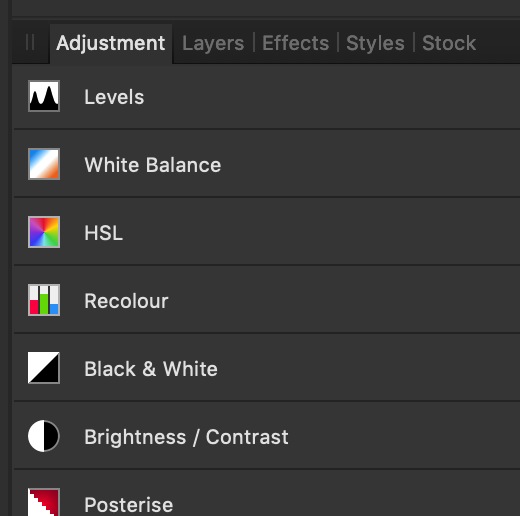-
Posts
507 -
Joined
-
Last visited
Everything posted by manu schwendener
-

Snapping Stays ON
manu schwendener replied to smadell's topic in [ARCHIVE] Photo beta on macOS threads
Fixed in .109 (as mentioned in the release notes) -

Snapping Stays ON
manu schwendener replied to smadell's topic in [ARCHIVE] Photo beta on macOS threads
(not fixed in .107) -
> This is absolutely a fair request—I'll pass it on. Thank you :-)
- 3 replies
-
- cropping
- regression
-
(and 2 more)
Tagged with:
-
Hi. I'm splitting an older post in the hope that the single issues get addressed. This would not be a problem if my settings were sticky (as Darken Border is by now). I'm on a 13 inch MacBook. Until 1.6.7. I have to change the Overlay setting to None for every single photo I'm cropping. In the 1.7.0 beta (now on .107) you introduce an additional click for me, because the Overlay setting is hidden behind the >> in the top right corner. Please make AP remember that I want Overlay set to None in 99% of all the photos I'm cropping. Until then, please let me decide which settings are hidden behind the >>, either by letting me drag&drop their position or by letting me uncheck the display for the one's I'm never using in Preferences – User Interface. Thank you.
- 3 replies
-
- cropping
- regression
-
(and 2 more)
Tagged with:
-
And don't force me to have a grey background that is brighter than the photo. I don't mind if this is the default, but please let me change it in Preferences – User Interface. This would be a clear step backwards for me:
- 7 replies
-
- .107
- regression
-
(and 2 more)
Tagged with:
-
Hi. I'm splitting an older post in the hope that the single issues get addressed. Please let me keep the dark background colour when I'm cropping, like it is in 1.6.7.: background darker than the photo.
- 7 replies
-
- .107
- regression
-
(and 2 more)
Tagged with:
-
Hi. I'm splitting an older post in the hope that the single issues get addressed. In AP 1.6.7 I choose the crop ratio via "Mode: ...". After I pick one, the pulldown menu closes automatically <= This is how it should be. In AP 1.7.0.106 I choose the crop ratio via the cogwheel icon. After I pick one, I have to close the the pulldown menu with an additional click on the cogwheel or outside the pulldown menu. Please close the pulldown menu automatically after I chose one of the crop ratios. Chris B already replied that it should behave like it does in 1.6.7 (and like it does in the beta on windows), but the thread didn't get an afp-... number to show me that it's logged to be looked at.
- 20 replies
-
- regression
- cropping
- (and 4 more)
-

Big gap at the top of the adjustment panel
manu schwendener replied to KipV's topic in [ARCHIVE] Photo beta on macOS threads
> If it requires undocking and then redocking That's just how he could reproduce it. All I do is use the adjustment tools and sometimes the display gets messed up and some times it doesn't (I never undock). -

Big gap at the top of the adjustment panel
manu schwendener replied to KipV's topic in [ARCHIVE] Photo beta on macOS threads
Not everybody works with layers. I use Affinity Photo for relatively basic post processing, mainly cropping and some tweaking of Levels and Contrast. -
> It works on some images but not on others It depends on the intensity of the red. To see what I mean, download https://unsplash.com/photos/ijyd3Uz6ncY, open it in AP and activate the red eye tool. Now click into the red capes one after one, just one click per cape. You see that some of the capes turn grey after one click, others don't. Now go click on the capes again, multiple times. I get most of the red away like that. --- And yes, it would be super practical if that worked for other colours than red, too.
-

Snapping Stays ON
manu schwendener replied to smadell's topic in [ARCHIVE] Photo beta on macOS threads
Thank you :-) -

Big gap at the top of the adjustment panel
manu schwendener replied to KipV's topic in [ARCHIVE] Photo beta on macOS threads
> 4. Levels and White Balance should be missing. Please edit: should _not_ be missing. -

Big gap at the top of the adjustment panel
manu schwendener replied to KipV's topic in [ARCHIVE] Photo beta on macOS threads
This is not simply too much space, you are missing Levels and White Balance. It's not a new bug either, I reported it in December 2017. -

Snapping Stays ON
manu schwendener replied to smadell's topic in [ARCHIVE] Photo beta on macOS threads
Contrary to my post above it's now broken for me, too: de-activating the magnet icon has no effect on the snapping behaviour. I'm on 1.7.0.106. (Difference in behaviour is only that with the magnet activated, there are coloured lines appearing). -
> It should update in real time when you have a document open I just tested this and it behaves as you describe, Chris_K. But this behaviour is different from AP 1.6.7 and as the description of the slider is "Background Grey Level" it would be better if this also worked without an open document (as it did before 1.7).
-
Yes, it's a bug, logged to be looked at.