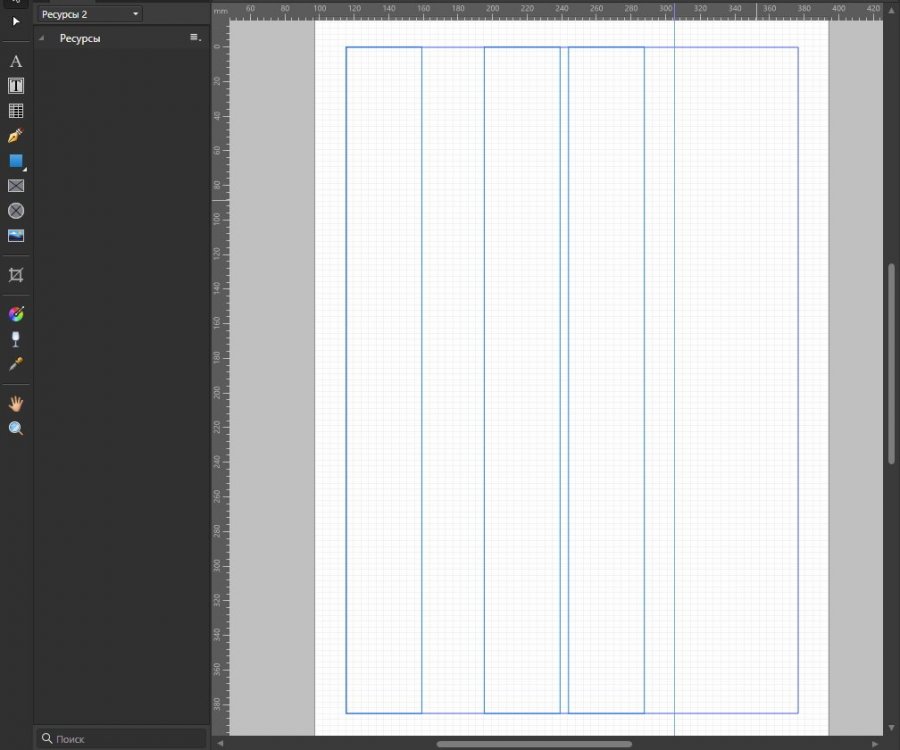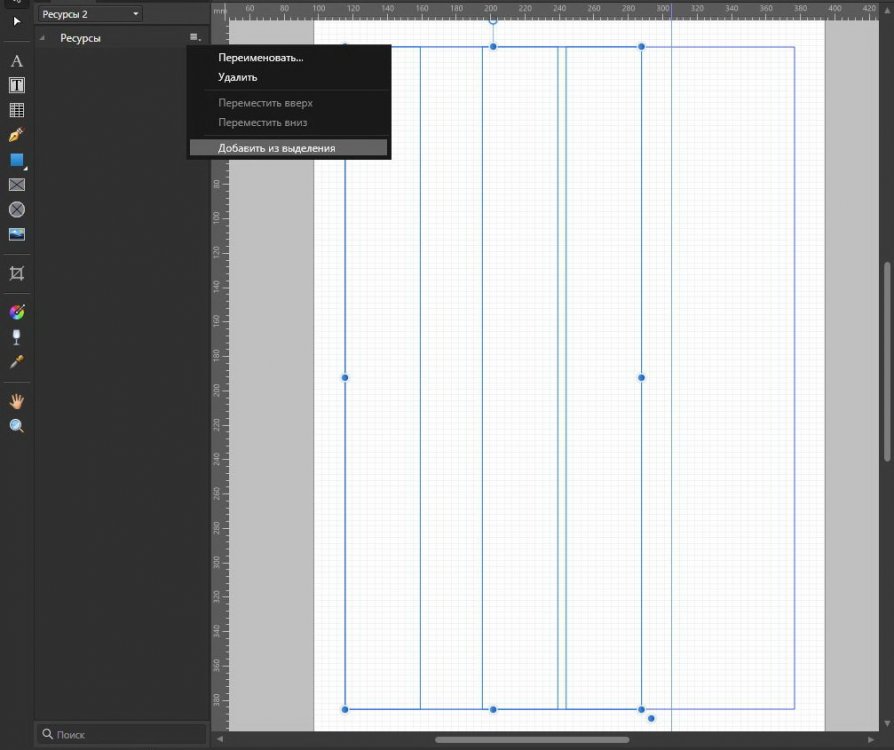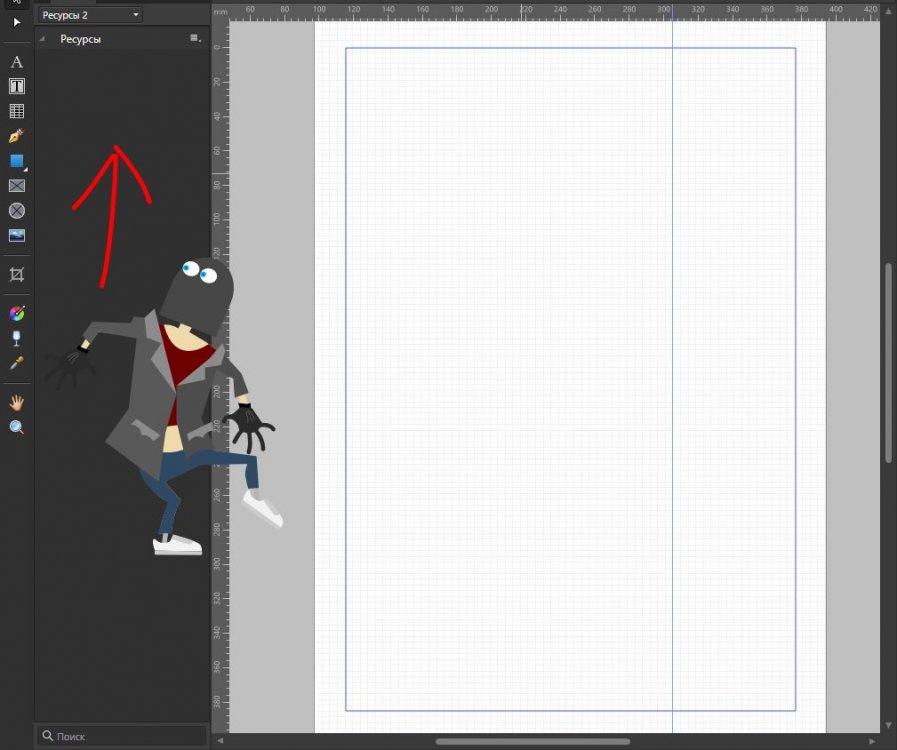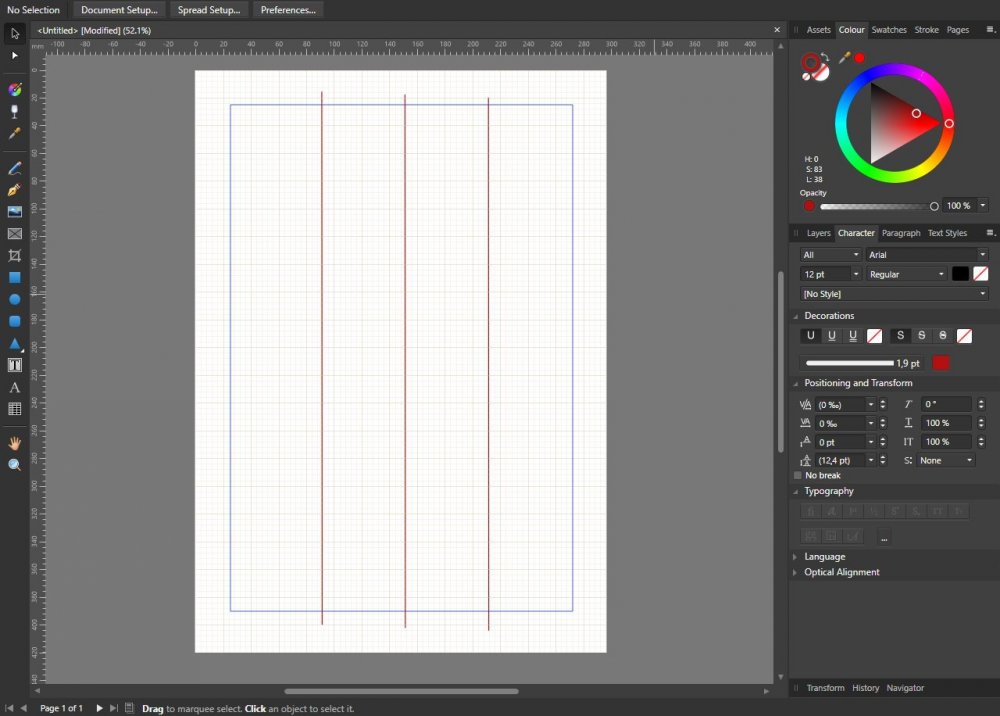-
Posts
97 -
Joined
-
Last visited
Everything posted by graphos
-
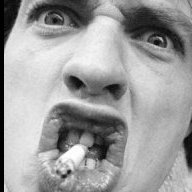
Display Text Frames
graphos replied to graphos's topic in Feedback for Affinity Publisher V1 on Desktop
Thank you all for your advice, but wouldn’t it be easier to make the frames of the frames visible? That would be convenient for everyone. Thank! -
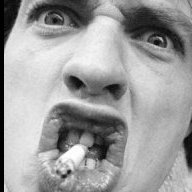
Select and delete an area
graphos replied to graphos's topic in Feedback for Affinity Photo V1 on Desktop
I get it. Thank. -
Hello. There is one more extremely unpleasant moment in your magnificent program. For example. I need to crop the image through the Refine command. In this case, there are even edges, but there are a lot of images where you want to highlight hair, and then this command is needed. But already with the selection it is clear that the edges of the crop are terribly blurred, and I need smooth edges! And in the end, you see everything yourself ... This is very bad! We have to refine the edges with other tools! It is very uncomfortable! I already wrote about this to you, but you told me that this is for blurring the edges ... It would be great if you gave us the opportunity to decide for ourselves when we need blurring and when it is inappropriate. This is a huge request! Sorry and thank you very much! Oh yes, Lorenzo CHAMPION !!!
-
There is one obscure point in your great program that is a little annoying. For example. I need to select an object in the photo, and delete it. I select the rectangular area, and delete it. The edges of the area turned out perfectly smooth. And now I need to select and delete the circular area ... And look at the uneven edges. This is probably not right? And it's a little annoying. It may be difficult to do technically, but, nevertheless, I decided to draw your attention to this trouble. Thank.
-
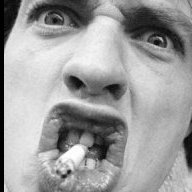
Display Text Frames
graphos replied to graphos's topic in Feedback for Affinity Publisher V1 on Desktop
Brother... -
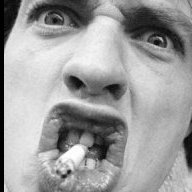
Display Text Frames
graphos replied to graphos's topic in Feedback for Affinity Publisher V1 on Desktop
Errors are possible in this case ... -
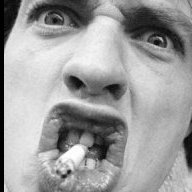
Display Text Frames
graphos replied to graphos's topic in Feedback for Affinity Publisher V1 on Desktop
Thank you all very much! But the question remained unresolved. The text frame must be working, and therefore neither the frame nor the background is suitable for this situation ... Thank you! -
Hello. I found a very unpleasant moment for myself. The fact is that in the layout I use exclusively non-standard text frames, which I add to the InDesign library. But in your program, to my great regret, it is not possible Example: I need to use this particular text frame. I select it and add it to the resources. And it’s not there ... It’s simply not, it is naturally not visible !!! And in InDesign, they are very well viewed. Maybe I don’t know something? But this is very bad! Very ... Maybe it is possible to make it so that we can change the color of text frames? Or at least to be visible in the resource? Thank you very much!
-
Hello. I need to type the font in millimeters, but I did not find how to do it. Setting the font only in points ... But I just need millimeters! It is necessary for me to use the Rectangle tool, set its height to the required dimensions, and adjust the font for it ??? Or also use mesh? It is very uncomfortable! But maybe I just don’t know how to do it ... Sincerely.
-
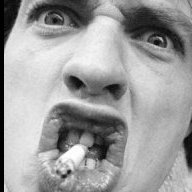
Affinity Designer. Cropping
graphos replied to graphos's topic in Feedback for Affinity Designer V1 on Desktop
Thanks a lot, everyone!!! -
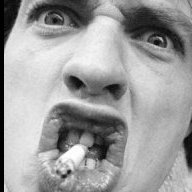
Affinity Designer. Cropping
graphos replied to graphos's topic in Feedback for Affinity Designer V1 on Desktop
Thank you all very much! But still, it would be better if the frame cut off the images in order not to perform these dances ... But, apparently, they would not hear me again ... I understand a lot of work ... -
Hello. There is one more unpleasant moment in your wonderful program. For example. I need to crop the image, and this is done very easily and conveniently ... But after saving the image, the “trimmed” areas are also saved! It is necessary to frame in extraneous programs ... Cropping does not crop the image, but masks it, and this is not very good ... Maybe it makes sense that the frame of the crop just cut the picture, and not mask? Thank.
-
Hello again! I relatively recently showed you problems with setting the size of the “Crop Frame”, after which you promised to fix this trouble, but after repeated program updates, everything remained as it was. The accuracy of cropping images is very important. Not approximately - exactly exactly! If you think that it does not matter, then you say so, and I will not bother you anymore. Let's start. I need to frame an image of a DEFINED size But, as we see, it is precisely a certain size that I initially cannot ask And as a result, I get what I have But I'll try to reach the desired, through changing the size of the document, but as you can see, the exact size here will not be set ... (By the way, why do not you integrate this function into the framing of the framing frame, which is exactly what's done in Photoshop, and it's very convenient) The result is much better, but with accuracy there are problems ... And if it is necessary to crop and save a lot of images, then through changing the document, doing it for a long time is not convenient. I know that you have VERY much work, but, nevertheless, this function is VERY important. Regards, Peter
-
Thanks a lot, everyone!
-
Many thanks. But I think that the columns would be more convenient ...
-
Tell me, is it possible to break the page into columns? This is a very important function, but for some reason I did not find it. Thank you.
-
Hello. Tell me, but can I make it so that the borders of the not selected frame are automatically hidden?
-
Thank you so much!!!
-
And how to do it?
-
Hello. Tell me, is it possible to do so that windows can be minimized automatically, to increase the working area. The library is needed constantly, but it selects a large area of the workspace. The program is bomb !!! Thank you.
-
Hello. The matter is that I work not on lines, and on a grid, and this case it some knocks down. Tell me, can I make it so that the grid is placed on the READ plan. The program is bomb !!! Thank you.