-
Posts
97 -
Joined
-
Last visited
Posts posted by graphos
-
-
1 hour ago, DWright said:
In the EPS Export dialogue screen can you please click the More option then for the Rasterise field choose the option Nothing and also turn off the JPEG compression and this will then output the EPS as vector only.
Many thanks! I'll try.
-
Hello. I'm having trouble sending an EPS file for cutting on a Roland plotter. The CutStudio plotter cutting program gives an error when inserting a file, although the SUMMA plotter WinPlot cutting program was inserted without problems ... Of course, I translate everything into curves, but such an incomprehensible situation arises. Maybe you have a solution to this problem?
-
Hello. I have repeatedly asked you to add a very important function to the program, but you ignore the requests of real connoisseurs and fans of your programs! But I'll try again ...
Look, I need each line separately, and now I sit and cut this each line, and insert it separately !!! You can't even imagine with what words, in these “happy moments, I remember your developers !!!
CREATE A FUNCTION IN THE CONTEXT MENU "SPLIT TEXT BY LINE" !!!!!!!!!!!!!!!
Is it really that hard to do?
With hope and respect.- mrqasq, .: NICKY G. :. and affinityfan
-
 3
3
-
Hello. There is one inconvenient moment for work. For example. I insert some text, and of course it is inserted in the text frame. After some editing (deleting part of the text), the frame remains unchanged. If I need to place a conditional text on a certain background, and group the text together with the background, then I need to cover the background and the unchanged frame!!! And you can see for yourself what the result is!!! And if there are a lot of such texts, for example in infographics, then adjusting the frame for each column results in an unlimited stream of unprintable words!!! A huge request – please make an automatic adjustment of the frame to the text! Frame by text!!! And one more huge wish that you ignored in one of my messages: finally make it possible to split the text into lines!!! Line-by-line text splitting!!! Thanks.
-
7 hours ago, emmrecs01 said:
Not seeing that here!
To test, I opened Designer, went to File>Open, navigated to a folder, opened one .afdesign file (did nothing to it), closed the file and closed Designer. Re-opened Designer, went to File>Open and it went to the folder I had just had open.
Have you ever opened the System 32 folder, even "accidentally", whilst working in Designer?
No never! This happens both to the Designer and to the Photo. Every first discovery ...
-
Hello.
There is one more unpleasant moment.
When you open the file, (during the first launch), the explorer constantly opens on the System32 folder !!! This is a little annoying ... The program does not remember the last used folder. And there is no way to specify the default folder.
Sincerely. -
Hello. There is another very unpleasant and annoying moment.
For instance.
I give the object an arbitrary color, and I need to group it all ...

But after grouping, the colors that were changed CHANGE !!! This happens all the time! Many times I have come across such a phenomenon ... And this is probably not right ... I really hope that you correct this misunderstanding.

Yours faithfully!
-
Hello. There is one very unpleasant moment.
For instance.
I need to crop the image, and transfer it to another “paper” format. Naturally, I selected the photo and cropped it.

But when transferring to another document, it turns out that it is not cropped at all !!! I once wrote to you that the program does not crop, but simply disguises the photo!

You ignored my message! And here you have the result !!! And this is very bad!!! I have no doubt that you will ignore this "cry" of despair ...
Yours faithfully! -
During the close of a large number of images, the program often freezes.
-
While working with vectors, the program slows down.
-
34 minutes ago, Chul said:
That would be really really nice!!
I'm not alone!!! Thank!
-
Hello.
A huge request is to make it possible to independently add commands and tools to the context menu of programs. One click, and everything you need for a specific operation is at hand. This is very convenient, and there is no need to open a drop-down menu.
This feature is present in CorelDraw.
Thank.
-
2 hours ago, walt.farrell said:
Generally Serif does not comment on feature requests, graphos. They read them, and factor them into their planning, but do not respond unless they need to get additional information or correct some misunderstanding.
Clear. Thank you very much.
-
-
Hello.
I really hope that you finally hear me! In my opinion, it was you who were interested in “drawing”, and the text for you is apparently secondary! Working with text is very inconvenient!
I often have to do infographics, and there, as you know, there are a lot of all kinds of data that I need to place on a sheet.
For example.
I need each line of this text to be placed separately. And of course, I start to cut every line (!), And often when there is a lot of data, it turns into torture! It just pisses me off!
Is it really difficult to make the function "Break text line by line" ??? You ignore our pleas, on my last request, you didn’t even answer ...
Whoever deals with fonts in your program will understand me.
Thank.
-
Hello. The program has one very old and incomprehensible moment, which is simply misleading.
For example.
I need to cut a certain height of a digit on the plotter. Let it be 6 centimeters, or 60 millimeters.
Naturally, I set the size in the font size settings window to 60 millimeters. But at the same time, the transformation panel shows a completely different size !!! Who to believe?
I draw a rectangle and set it to the size on the transformation panel - 60 millimeters ... And judging by the grid, indeed, this size is similar to the real one.
But then for the figure, you must specify the size on the transformation panel. But, the font size, as you see, has changed a lot !!!
How to calculate the correct font size in millimeters ??? And these are only two digits, and if you need to set the exact size of the text, in which there are a lot of words and lines ??? I think this is just unreal!
Maybe it’s worth balancing both sizes somehow?
Maybe I'm wrong ... Thanks.
-
Hello. Some time ago, I turned to you about the mismatch in the size of the crop, and now everything works just fine! Exact size! Thank you very much! But now I noticed another inconsequential, but nonetheless annoying framing operation.
For example.
I set a specific size for the frame, and save the preset.

After, I upload an image, select a preset ...
And look, the given numbers have changed places ...

Each time you need to turn the frame. But if there are a lot of images, then it very quickly begins to bother. Too many manipulations for a simple action.
I really hope that you will pay attention to this, and possibly correct it. Although, maybe you just thought of it ... But it is definitely inconvenient.
Thank you very much.
-
Hello. I want to make a proposal to improve the workspace.
Two panels on the sides ruthlessly select the workspace of the document, on the margins of which there may be a mass of some layout elements. And constantly moving the document to find the desired item is not very convenient.
Of course, you can close the Resources panel, which is very necessary for work. But each time it is extremely inconvenient to open it through a double menu! It’s scary to think about it ... This panel is needed almost all the time, but it takes up a lot of space, especially for small monitors.
But this issue would be resolved by placing a narrow panel, tied to the right edge (as in InDesign), and whose windows would close automatically after clicking on the field ...
By no means do I urge you to copy Indesign, but this function is very convenient to use !!! Perhaps you implement it in some way, I don’t know. But the fact that this will make it easier for everyone to work in your amazing program is for sure!
Thank!
-
5 hours ago, Tourmaline said:
We are not worse as you say but Indesign has been developed way longer then Publisher. You can't expect every single option of a way older program into a relatively new program. It takes time to implement.
Yes, of course, I understand this, and just express my wishes. But I think it will come in handy for everyone ...
Thank. -
4 hours ago, Hilltop said:
To toggle the grid on and off, use this key combination (Windows): Ctrl+'
The fact is that I need to place the image or text in the foreground. And all the time to turn the grid on and off is a nightmare ...
Thank. -
2 hours ago, CarlM said:
Just thinking about this now you've mentioned it. I suppose the thinking is that it's helpful to be able to see the grid overlaid when you position elements and the grid can be turned of temporarily by pressing the preview icon but I see your point that if your standard option is to have the grid visible all the time then it can be distracting or even sometimes actually interfere with positioning elements. I notice that some other applications that use grid overlays have issues with how they are displayed and wonder if it's a programming thing?
The fact is that the grid is needed exactly at the edges of the image, or text (at least for me), otherwise it just bothers. It would be very convenient for everyone if there was an option to transfer the object to the foreground. In any case, this design is available in Indesign. And what are we worse?
Thank! I am no longer alone! -
3 hours ago, walt.farrell said:
Yes, that would be a useful enhancement.
But enhancements arrive slowly, so we're trying to give you something to help resolve your issue in the meantime.
"The road will be overpowered by the walking" Everything is just beginning! Thank!
-
-


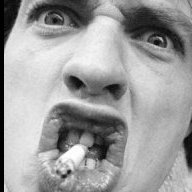
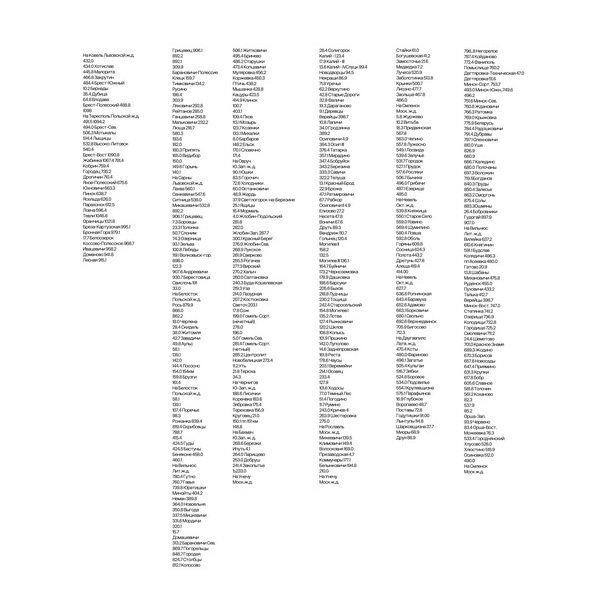
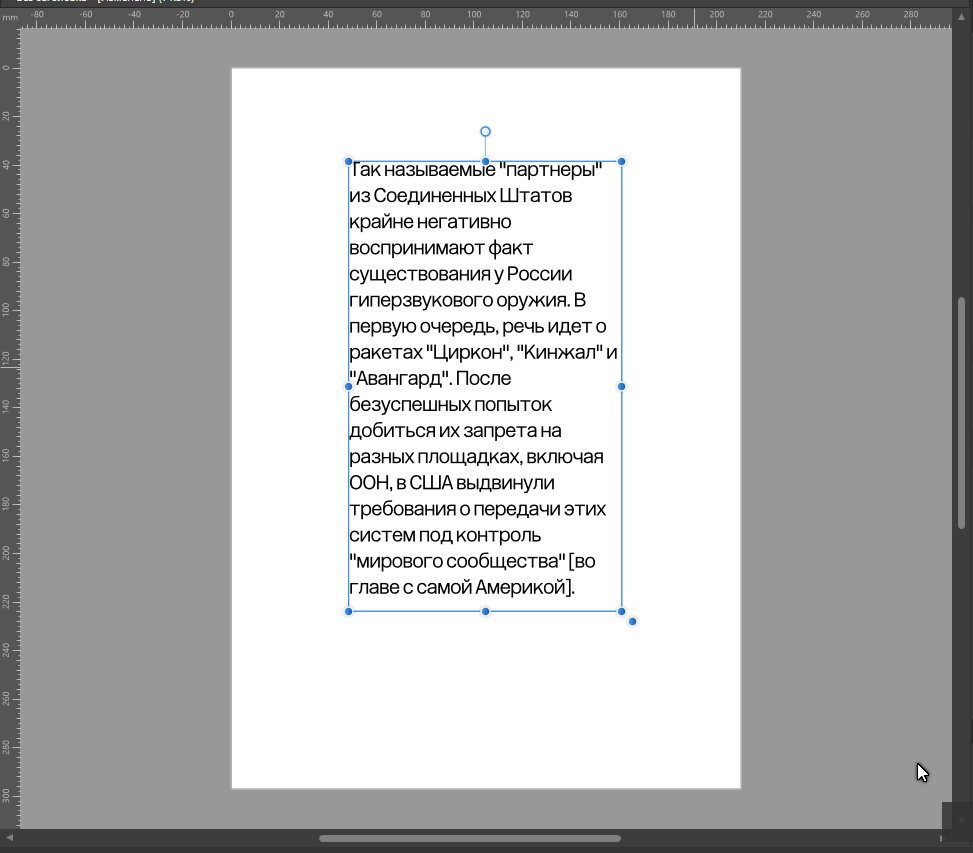
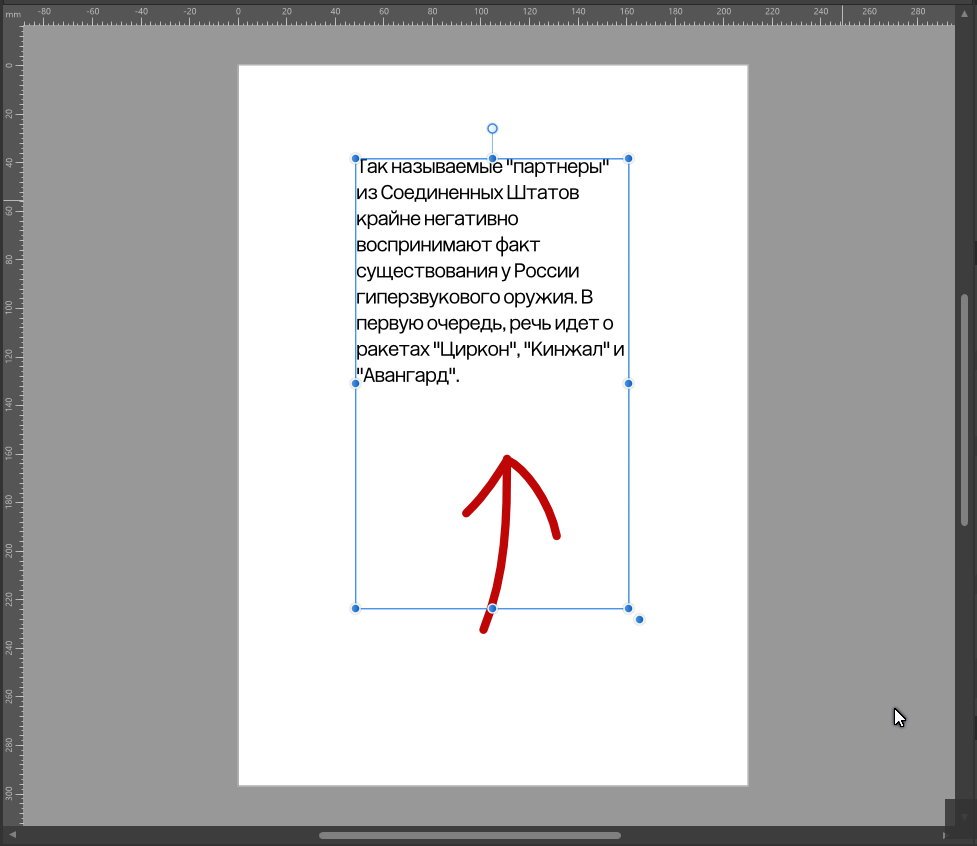
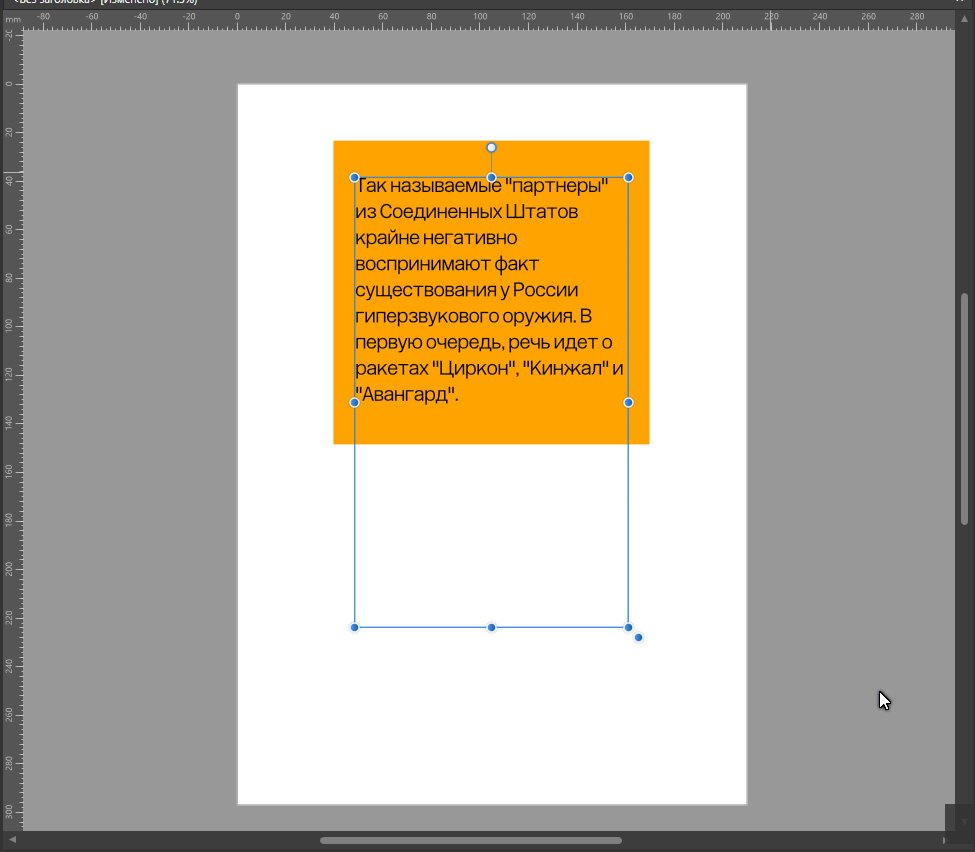
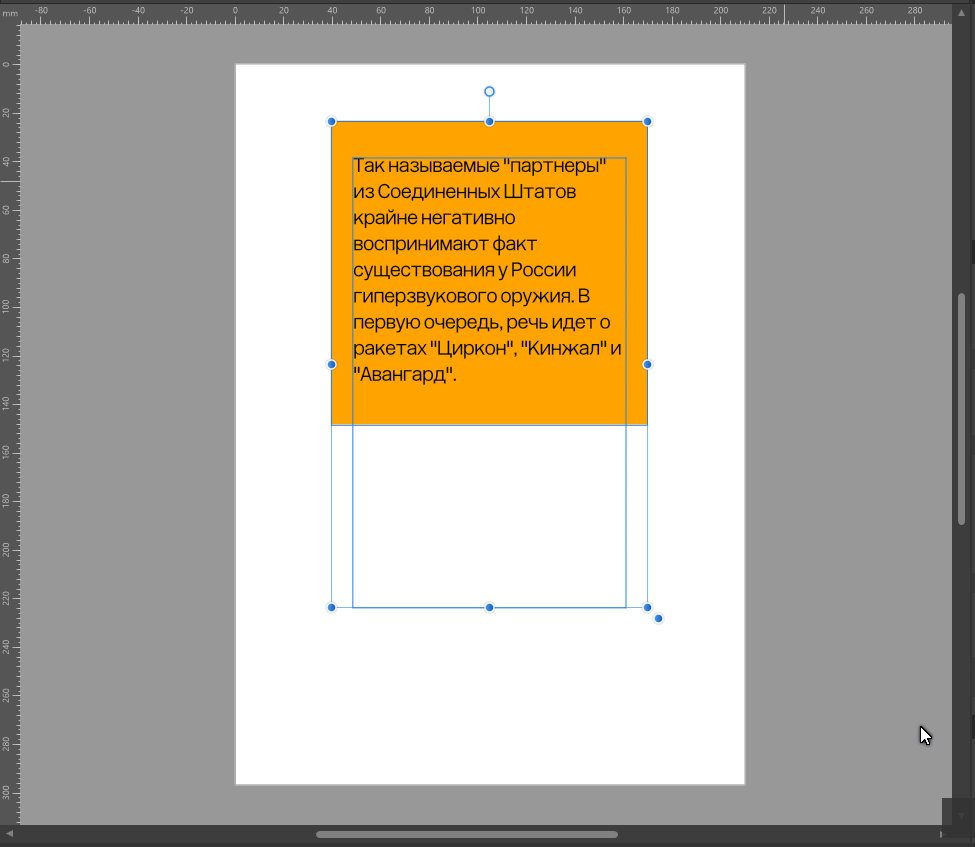
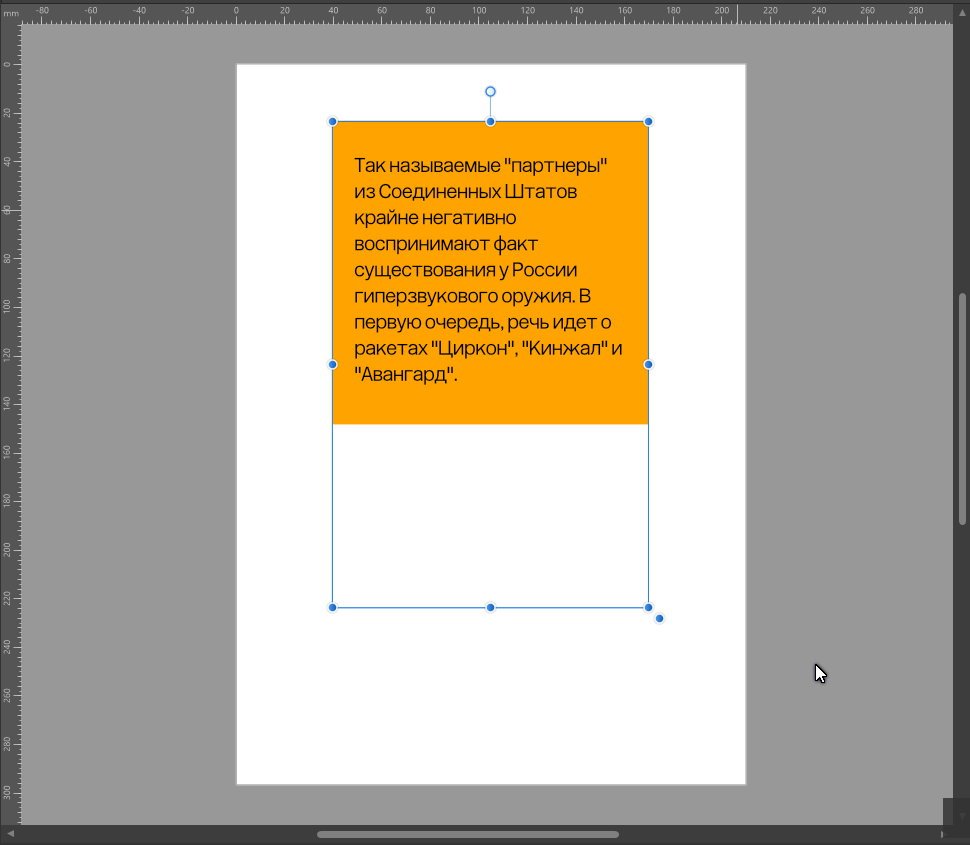
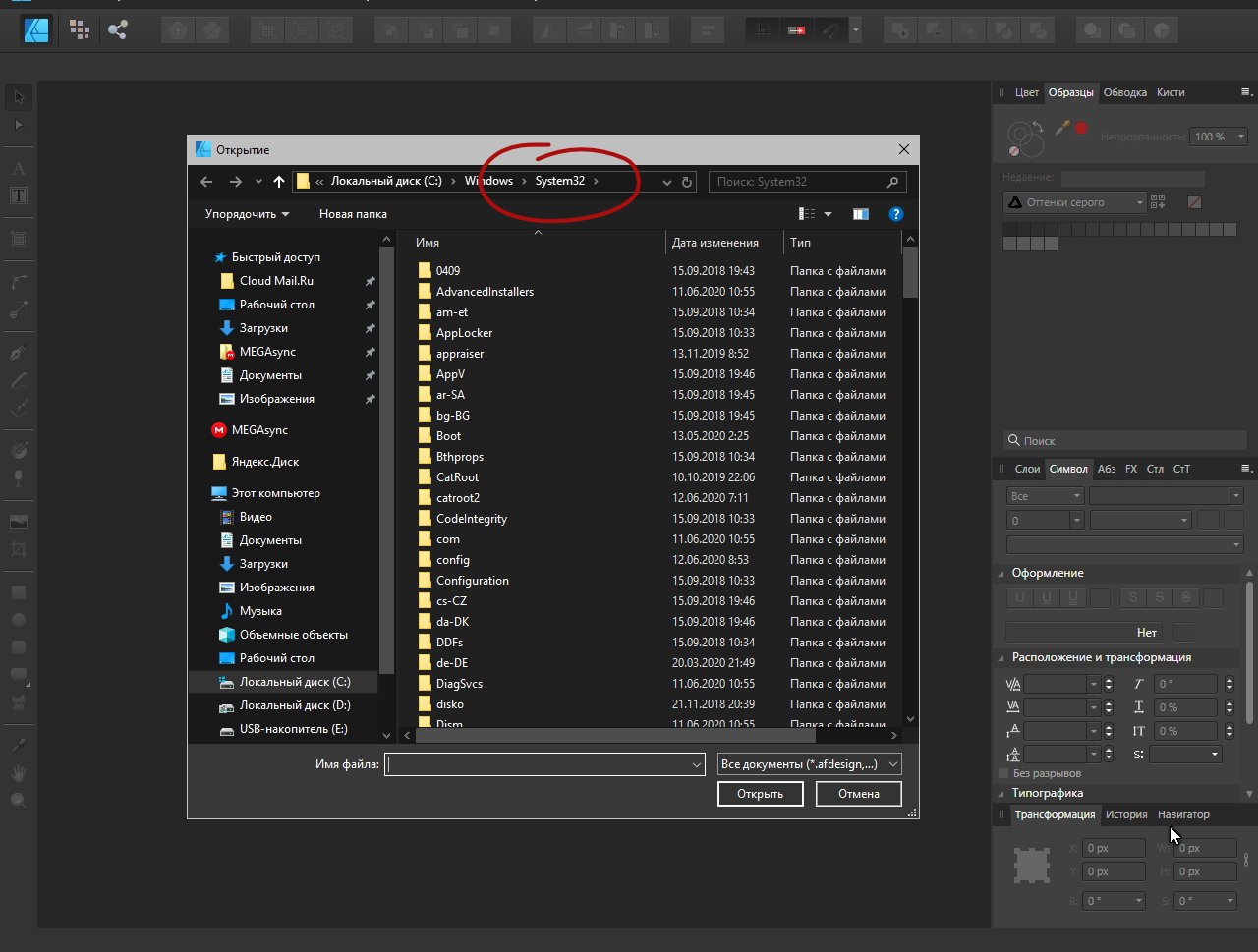
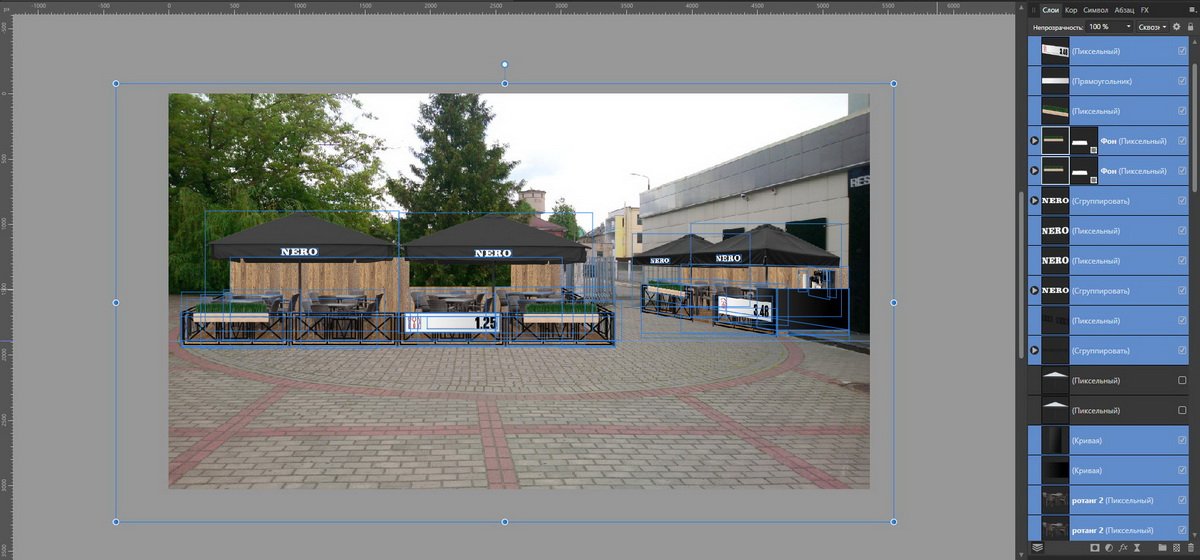
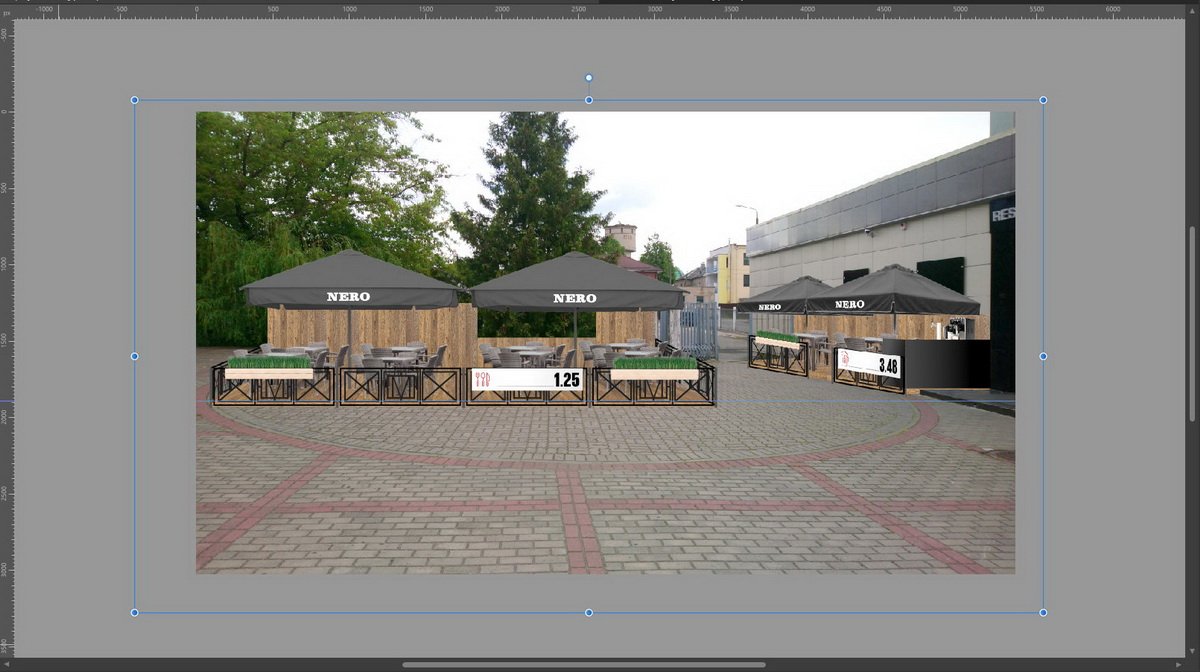
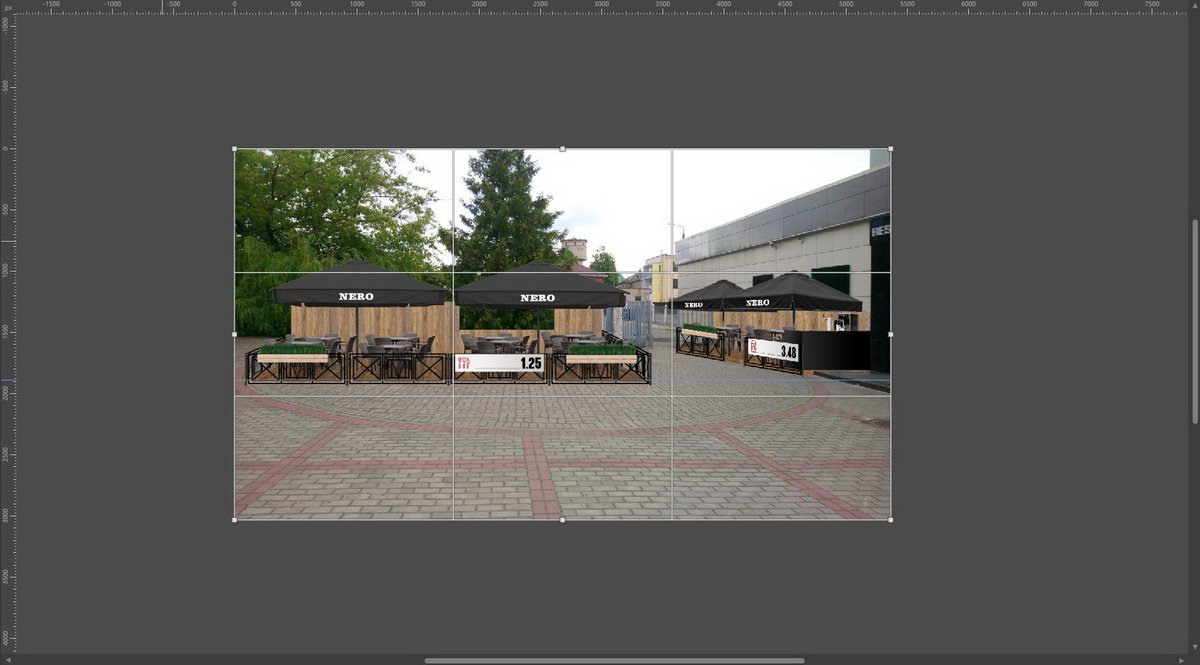
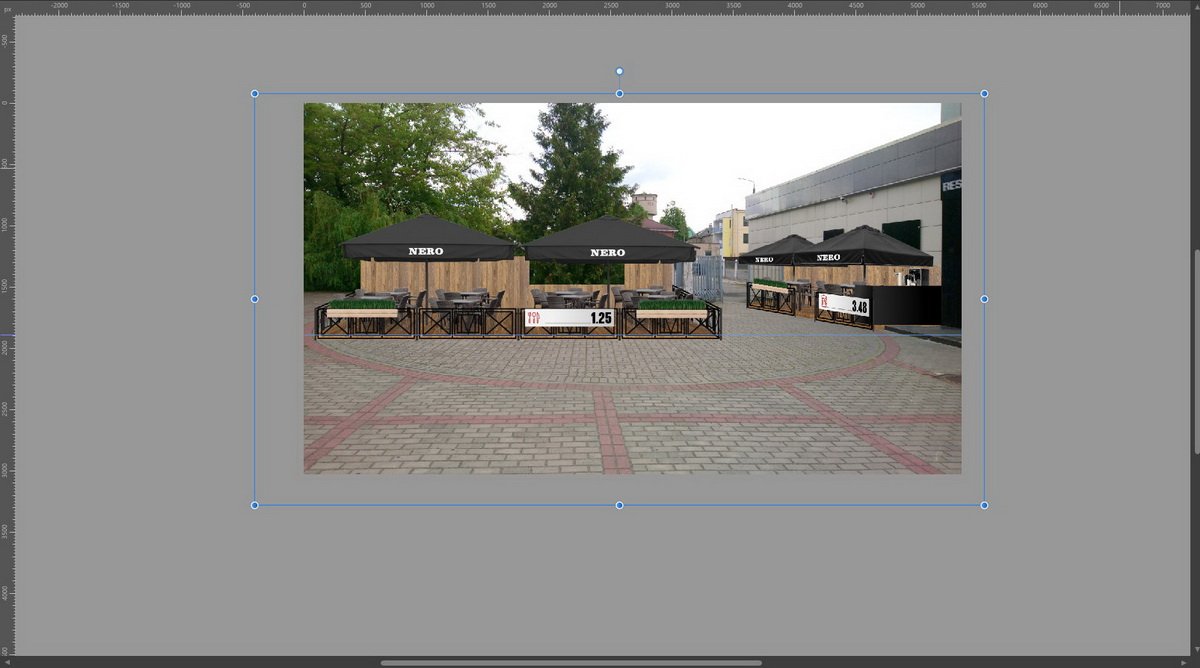
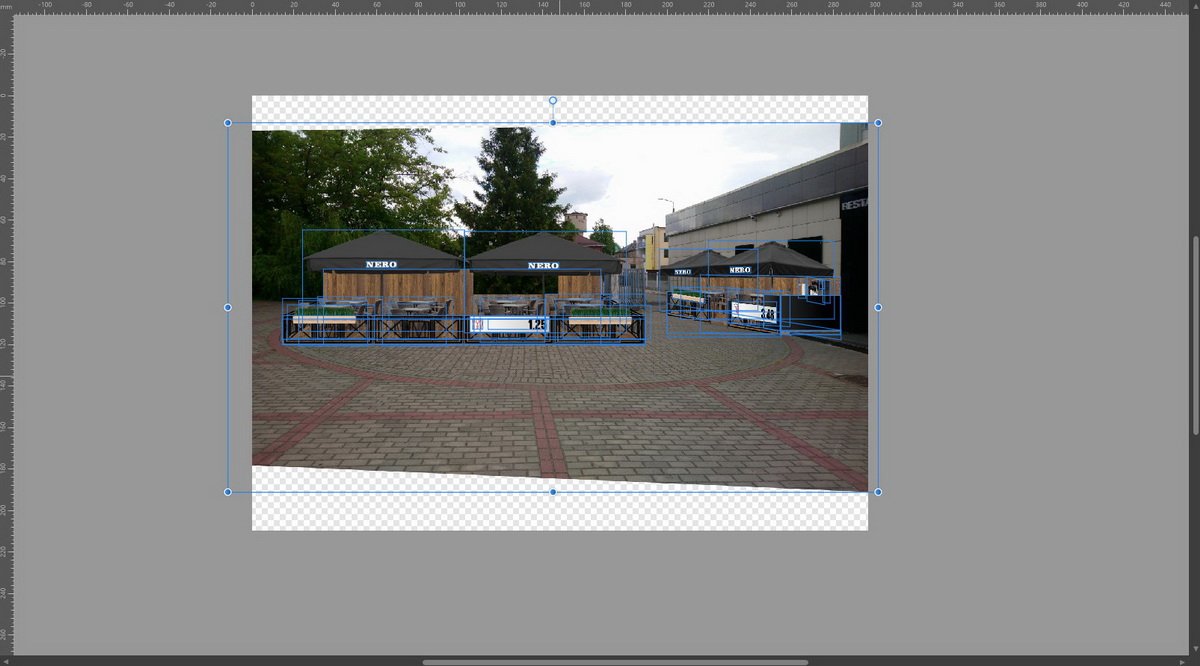












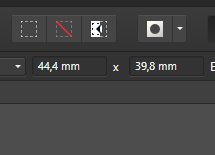









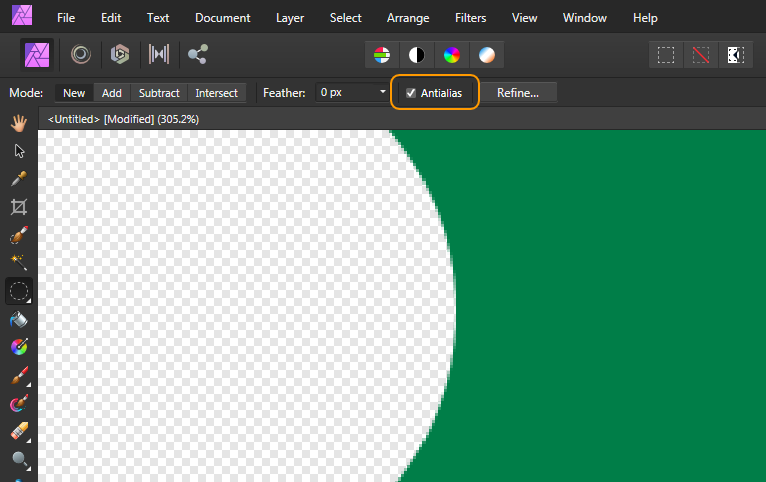
Exporting an EPS file for plotter cutting
in Pre-V2 Archive of Affinity on Desktop Questions (macOS and Windows)
Posted
No, nothing has changed ... And nothing will change, because the developers do not care, as I have already seen ...