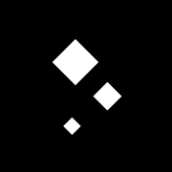J.T
-
Posts
55 -
Joined
-
Last visited
Reputation Activity
-
 J.T got a reaction from KipV in Is AFFINITY dead?
J.T got a reaction from KipV in Is AFFINITY dead?
There hasn't been an update for a long time, not even a Beta version. In particular, the fix for the canvas redrawing problem is been unfixed and annoying for a long time.
I apologize if I placed the post in the wrong section.
-
 J.T got a reaction from Toomaj in Is AFFINITY dead?
J.T got a reaction from Toomaj in Is AFFINITY dead?
There hasn't been an update for a long time, not even a Beta version. In particular, the fix for the canvas redrawing problem is been unfixed and annoying for a long time.
I apologize if I placed the post in the wrong section.
-
 J.T got a reaction from Stanley GRAPH in Is AFFINITY dead?
J.T got a reaction from Stanley GRAPH in Is AFFINITY dead?
There hasn't been an update for a long time, not even a Beta version. In particular, the fix for the canvas redrawing problem is been unfixed and annoying for a long time.
I apologize if I placed the post in the wrong section.
-
 J.T got a reaction from Sevianz in Is AFFINITY dead?
J.T got a reaction from Sevianz in Is AFFINITY dead?
There hasn't been an update for a long time, not even a Beta version. In particular, the fix for the canvas redrawing problem is been unfixed and annoying for a long time.
I apologize if I placed the post in the wrong section.
-
 J.T got a reaction from thomasp in Is AFFINITY dead?
J.T got a reaction from thomasp in Is AFFINITY dead?
There hasn't been an update for a long time, not even a Beta version. In particular, the fix for the canvas redrawing problem is been unfixed and annoying for a long time.
I apologize if I placed the post in the wrong section.
-
 J.T got a reaction from debraspicher in Parts of text layer disappears
J.T got a reaction from debraspicher in Parts of text layer disappears
I know. I already had the video ready, so I provided it. Zooming is only a functional solution, but not a suitable one.
-
 J.T got a reaction from moi.cool in Is AFFINITY dead?
J.T got a reaction from moi.cool in Is AFFINITY dead?
There hasn't been an update for a long time, not even a Beta version. In particular, the fix for the canvas redrawing problem is been unfixed and annoying for a long time.
I apologize if I placed the post in the wrong section.
-
 J.T reacted to DarkClown in Is AFFINITY dead?
J.T reacted to DarkClown in Is AFFINITY dead?
I guess most people expected that. Nevertheless it may help the impatient among us if you give a rough timeline when to expect news
-
 J.T got a reaction from MikeTO in Photo Benchmark 11021 Results
J.T got a reaction from MikeTO in Photo Benchmark 11021 Results
i5 10600 (3.3 GHz), 16 GB RAM, GTX 1660 SUPER VENTUS XS OC
-
 J.T got a reaction from sbe in Color inaccuracy (1.9.4.1083)
J.T got a reaction from sbe in Color inaccuracy (1.9.4.1083)
Problem 1:
Conversion form 16bit grayscale to 16bit RGBA
I think that, correct conversion
gray 3268/65535 must be converted as
RGB 3268; 3268; 3268;
(reverse conversion from NO GRAY rgb to gray may be different, by color format)
conversion.mp4 Problem 2:
The color captured on current image by the "Colour picker" tool must be 100% accurate!
Of course, color captured outside the image is converted from 24bit RGB.
Problem 3:
The color filled must be 100% the same in all tools.
picker.mp4 (All noise sliders are set to zero. Windows 10 20H2 - 19042.985)
With saving to file:
(You can check the color difference.)
saving.mp4 Samle files:
Version 1.9.2.1035 has the same problems.
Test.afphoto
-
 J.T got a reaction from Chris B in FX Outline - color difference
J.T got a reaction from Chris B in FX Outline - color difference
This not solve the problem
2021-05-14 10-51-31.mp4 -
 J.T reacted to Lizard Cobra in Option to change default directory for file export
J.T reacted to Lizard Cobra in Option to change default directory for file export
There needs to be an option to change the default directory when exporting a photo. It's pretty ridiculous that the only option is for the browse location to open to the previous location. I waste a ton of time browsing through folder each time. There really should be an option to set it to default to the directory that the original file was opened from. That is where I want to export to every single time. I shouldn't have to manually browse to the folder each and every time I export a photo from a different directory.
I often forget that the default, bizarre behavior is to open the browser to the previous directory. So I generally don't check (since this is different behavior from most other applications), and I have to go browse to the wrong directory where I accidently exported to, delete the mistake, then re-export to the correct folder. Or I could just move it using Finder. But any of those options are unnecessarily annoying.
-
 J.T reacted to AlainP in Export TIF and JPG file extension (discussion split from 1.9.0.869 announcement)
J.T reacted to AlainP in Export TIF and JPG file extension (discussion split from 1.9.0.869 announcement)
".jpg" is used in the regular release version, and most software (on Windows) use ".jpg". The vast majority of files everywhere and in the photography world have the .jpg extension. Why then switch to ".jpeg"?
I have over two hundred gigs of photography files and they all have the .jpg extension. The RAW editing software I use, as the ones before, uses .jpg when file is exported.
Even if file extension is not limited to three chararters anymore.... why should I have to edit the filename for each and every file I export in the "jpg" format? It looks like a "Mac" contamination for Windows users.
I love Affinity apps, but I hate this new "jpeg" arrival. Why couldn't we have a choice in the Preferences module?
-
 J.T reacted to AlainP in Export TIF and JPG file extension (discussion split from 1.9.0.869 announcement)
J.T reacted to AlainP in Export TIF and JPG file extension (discussion split from 1.9.0.869 announcement)
I think that would make everyone happy !
-
 J.T reacted to carl123 in Export TIF and JPG file extension (discussion split from 1.9.0.869 announcement)
J.T reacted to carl123 in Export TIF and JPG file extension (discussion split from 1.9.0.869 announcement)
We appreciate you taking the time to have another look at this
-
 J.T got a reaction from Patrick Connor in Export TIF and JPG file extension (discussion split from 1.9.0.869 announcement)
J.T got a reaction from Patrick Connor in Export TIF and JPG file extension (discussion split from 1.9.0.869 announcement)
I was hoping that the application could save the last used format extension. Or there would be an option to change the default extensions in the settings.
But also displaying tiff and tif together is a super improvement.
-
 J.T reacted to walt.farrell in 1.9.0.834 BETA - TIF file.
J.T reacted to walt.farrell in 1.9.0.834 BETA - TIF file.
Are you able to open other files in the Beta?
I can't open anything in 1.9.0.834 unless I disable hardware acceleration (Preferences, Performance) and restart Photo.
But once I've done that your TIFF file opens fine for me.
-
 J.T reacted to JWR in File Default Save As, Export Save As in Source Folder
J.T reacted to JWR in File Default Save As, Export Save As in Source Folder
I agree this is a feature that I miss from PS. I think that this should be the default setting in AP.
-
 J.T reacted to drdancm in File Default Save As, Export Save As in Source Folder
J.T reacted to drdancm in File Default Save As, Export Save As in Source Folder
Affinity is a Superb and Affordable program which I use all the time. I'm grateful that it exists and I recommend it to everyone.
Whenever I choose Save As or even more important File Export Save As, I end up in my Windows Default Save location (Drive and Folder), which I never want, so I end up wasting a lot of time browsing to the correct folder. Almost always this is the location from which the file was loaded. I looked but I was not able to find any way to set this in the Preferences.
It would be extremely useful to allow the user to be able to enable such a feature: Save As and Export Save As to use the Source Folder of the File.
Thanks,
Dan
-
 J.T got a reaction from debraspicher in Document resize (decimal pixel size)
J.T got a reaction from debraspicher in Document resize (decimal pixel size)
Serif solved it correctly. For further changes, the ratio would be distorted.
-
 J.T got a reaction from Chris B in Font rendering
J.T got a reaction from Chris B in Font rendering
This font (EuroRoman Oblique) is not rendered correctly in Affinity Photo.
-
 J.T reacted to CedarHouse in Resize Document
J.T reacted to CedarHouse in Resize Document
Maybe I am being to quick in response to the recent beta version 424. Still cannot see any change with regard to the Document Resize and DPI settings relating to the resolution and size or area of an image. I have taken onboard an example from a Digital Photography book from 2005. Imagine a 2D Universe that is expanding. Initialy there are lots of stars occupying a small area of space. As the universe expands the area that contains the stars get bigger and bigger. The quantity of stars remains the same as the area of the universe increases. The way to describe the change of size of the universe as it expands is to determine a resolution. So one can determine a value for how many stars there are in a unit of length. Called the Resolution. More stars per unit length will occupy a smaller area and fewer stars will occupy a larger area. Same with pixels in an original image from the camera. The pixels should stay the same but as the resolution changes then the area of the image will increase or decrease. The original pixels have no size, just a quantity of pixels. The size is determined via a resolution of some degree of measurement. i.e 300 pixels per inch (ppi of DPI) or 100 pixels per inch (ppi of DPI) or maybe 50 pixels per inch (ppi of DPI).
Digital Images.pdf
-
 J.T got a reaction from Zekez in SaveDialog - file filter in export
J.T got a reaction from Zekez in SaveDialog - file filter in export
Please, improve the file filter in save dialog (in export). Now existing *.tif files are not visible in "export save dialog" (This is important when overwriting files.).
Save dialog in export:
(Selected folder contains .tif files)
Thanks for your's effort.
-
 J.T got a reaction from Chris B in TIFF file format - praised
J.T got a reaction from Chris B in TIFF file format - praised
Uncompressed tiff (16 bit grayscale), is the first really compatible format by Affinity. Please do not change it in the future. (Other tiff versions are less compatible.)
Thanks, for effort to Affinity improve.
Good job!
(It would be great to add the default file extension settings TIF / TIFF)
-
 J.T reacted to Mark Ingram in Affinity Photo Windows Customer Beta - 1.7.0.350 (RC1)
J.T reacted to Mark Ingram in Affinity Photo Windows Customer Beta - 1.7.0.350 (RC1)
Click here to download the latest beta
Status: Customer Beta
Purpose: Features, Improvements, Fixes
Requirements: A valid product key (for Affinity Store purchases), or an installation of the full retail version from the Microsoft Store
As this is a beta it is considered to be not suitable for production use. This means that you should not attempt to use it for commercial purposes or for any other activity that may be adversely affected by the application failing, including the total loss of any documents. We hope you enjoy the latest build, and as always, if you've got any problems, please don't hesitate to post a new thread in this forum and we'll get back to you as soon as we can. Thanks once again for your continued feedback.
If you have a general question about the software, please head over to the Questions Forum, or if you have any suggestions, please head over to the Feature Requests forum.
Fixes
Improved performance of raster brushing Improved new view docking behaviour; if your current view is in a floating group, a new document will also float Fixed crash when closing a document in a docked group when a floating group is active Fixed flickering when closing a floating document Fixed failure to save into OneDrive directory Fixed the Colour Balance adjustment's midtone calculation Added progress bar to batch processing Improved the limits around the amount of searching the Blemish Removal tool does Improved performance of noise reduction Fixed orientation for HDR merge and panorama stitching of RAW files Fixed load of Leica Monochrome files 1.7.0.333 release notes