-
Posts
4,129 -
Joined
-
Last visited
Posts posted by Wosven
-
-
7 hours ago, R C-R said:
What tricks are you talking about? You only need to uncheck one box to avoid including fonts in the package. How much simpler you want that to be?
Are you reading anything in there? I'll re-explain a third time just for you:
- When you want to archive your work in a package with the fonts you have the right to copy
- Simply to be sure that it'll archive the fonts with the version used in the document,
- To avoid any bad surprises that could happen when opening a document vith same fonts of a different version
- You need to create a package with all the fonts
- You need to display the hidden files on your computer
- Simply to be able to delete the fonts you're forbiden to copy
- And stay in the termsof the legal agreement of Adobe cloud fonts.
-
Alt+Mouse scroll back to correct angle.
Perhaps there's an option to disable it, or it was asked for.
-
11 minutes ago, R C-R said:
Therefore Serif is in no way responsible for anything that person does that violates the terms or is for any other reason considered to be illegal in whatever jurisdictions apply to the user & to whatever companies are involved.
So, it's only another "by design" fonctionality we need to overcome with tricks to add to an already long list to do our job efficiently? All is fine then.
-
3 minutes ago, MikeW said:
A bit draconian.
It only reflect how bad I would feel doing such a mistake and searching ways to correct it!
5 minutes ago, LondonSquirrel said:We're talking about copying files, whether right or wrong. It's absolutely no different to using cp in a terminal.
Exactly what thought Aaron Swartz.
-
14 minutes ago, Lagarto said:
I have just said that creating such a tool as part of a graphic design sotware is not ethical.
And now, I'm wondering if the bug shouldn't be corrected in a hurry, previous versions of the apps needing to be disabled to force upgrading, so only the last versions stay in use.
-
2 minutes ago, Old Bruce said:
Or, we can purchase fonts. Not Cloud Fonts, but fonts with licenses that are like the ones from before the introduction of the Cloud Fonts.
You don't seems to do work like ads. For example, when doing ads, you'll have to try to match the clients' ones used on his business card, even the most original or ugly ones, because it's his design.
Do you really want to put money in a font you barely use?
Do you think you can charge small clients for buying fonts when doing small ads?
That's why with the years, old companie can have a huge typothèque (font library), coming from years of buying fonts.
Now, if you need to buy new fonts for new OS, not able to use old fonts, and need to choose between buying those 3500-4000 fonts licences for 50 or more computers, or using a subscription service, and buying fonts from time to time to rebuid a font library? What is your choice, after covid and other publishing industry problems?
-
21 minutes ago, Old Bruce said:
1. Actually what we should be doing is replacing the restricted fonts in the Document.
2. However, if I and my Printer (printshop) and colleague all have licenses for the fonts then we don't need to replace them.
3. I have packaged up all the ingredients for a cake. Oh no, the eggs are bad. Should I replace them? Of course I should replace them.
1. It negates the interest of using a subscription to get more fonts.... and wanting to do nice design using more than the OS' fonts.
Why not? Perhaps we can all work simply with the default Arial font and not bother with fonts in our documents, life would be simpler!
2. They need a subscription to display the fonts, but as I already mentioned, if it's your archive, and you keep the subscription, it won't be a problem. If it's a printer or another Adobe user, it won't be a problem either. Printers usually don't need the fonts, since we send them PDF… since... perhaps it comes with the Internet, nearly the same time as the use of Internet. It was easier to send a PDF, and do possible last minute corrections and send another PDF... than sending a CD, and needing to ask the printer to do the corrections to keep the deadline (instead of sending another CD).
3. That's really different. Do you know about font versions? You don't want to change fonts, event the same kind but with a different version if you're at the end of a work and it means checking everything and managing text flowing differently...
14 minutes ago, Old Bruce said:I can't use the Affinity applications to retrieve the fonts. Because I don't have a Creative Cloud account
You can't. And I won't, even with an account, and it take me long fore the idea to cross my mind.
But this doesn't mean other people won't, since you just need a subscription for a single app for this.
-
4 minutes ago, Lagarto said:
This is in many ways problematic condition, but it is clear that the code implemented by Serif is a tool to specifically copy the fonts from their (hidden) install location in purpose of accessing them without having a subscription and activation. IMO it is unethical but it is the user who violates the license conditions which they have accepted (even if the violation itself might have beenmade inadvertently).
The interesting point in this is that the apps can be used to retrieve all the licenced fonts from Adobe cloud... 😱
-
8 minutes ago, R C-R said:
What do you mean? Don't you have the two options not to include fonts and/or images in *.afpackage files like I showed in the second screenshot in this post above? Sure, for both it is all or nothing but there is nothing forcing users to leave those boxes checked.
3 hours ago, Wosven said:It's all or nothing, but if we decide to package some of the fonts, it's because we need to. We simply don't want the restricted ones to be packaged.
-
7 minutes ago, R C-R said:
Are you saying there is nothing like that built into Windows?
There's a option to display hidden files, but since most users aren't tech savy, it's another way of being between a rock and a hard place... allowing them to view and destroy, move those hidden files or do whatever strange idea get in their mind...
I'm wondering how many package files people have done until today... and how many will have to correct/redo them simply to stay in legal terms…
-
14 minutes ago, R C-R said:
But haven't we already established that APub includes a hard to miss warning about including restricted fonts and/or copyrighted content in *.afpackage files? Besides, don't the ToU for almost all apps explicitly prohibit using them to infringe on anybody's intellectual property rights?
But it force you to do illegal stuff to archive or give your design to another coworker... don't you call it being between a rock and a hard place?
And there's no way to avoid packaging those fonts.
-
6 minutes ago, Lagarto said:
A closer analogy would be the one made by another poster in this thread using an argument about this being a bit same if browser creators were sued because thir apps are used to access pirated software. Serif provides both the tool and the path, and I think that browsers providing inbuilt paths would make creators somehow involved.
It's a little bit different for some tools that can be use in a legal way to do a private and allowed copy, for example.
Accessing softwares of every kind, visibility of copyrighted material isn't forbidden. It's the way you use it that problematic.
But this problem is about the apps copying and packaging fonts when it's not allowed. There's an EULA for users, I'm wondering if there's a one for apps using the fonts...
-
It's an important issue, and at this point it would be nice to have a statment from a moderator or event the dev team.
-
9 minutes ago, LondonSquirrel said:
I'm not sure that I would get the blame in that case. There is usually the concept of mens rea. If I don't know about something I can't possibly be guilty of having an intent attached to it. That is not the same thing 'ignorance is no defence'.
All of this is rethorical, but I'm sure that once you've lost the ability to do your work, and your clients, and need to pay the lawyers... you're happy few years later to not get the blame.
I'm fond of justice too, but let's get realistic, to avoid the earthen pot against the iron pot, it's best for the packaging to not include the hidden fonts. Especially after this long discussion, since it's now public.
-
2 minutes ago, Old Bruce said:
I am actually surprised that Adobe Cloud Fonts can be accessed and used by Affinity applications. Or that they can be used by any non Adobe Cloud application.
It's a fonts service, not specifically for Adobe's apps. And the EULA don't mention specifically Adobe's apps.
Requirements for using Adobe cloud fonts:
https://helpx.adobe.com/fonts/system-subscription-requirements.html
And:
https://blog.adobe.com/en/publish/2020/04/23/20-creative-ways-to-use-adobe-fonts-you-may-have-missed
Quote2. Third Party Apps: access Adobe Fonts in all your desktop software
Adobe Fonts is a Creative Cloud service, but did you know that you can also use the fonts in other software like Microsoft Office and Keynote? They’ll appear in your font menus just like the fonts you have installed on your computer, so you can make the most of your Creative Cloud subscription.
-
13 minutes ago, LondonSquirrel said:
A strange analogy...
People tend to sue for all and nothing today... We all have fun stories about this, including ideas like "hot coffee, French fry or salad's leaf on the ground", etc. And that's only the funny ones. I'm sure there's sad ones too, and it could be if people loose their subscriptions to services needed for working. I suppose, if people use those services and other apps, that the Affinity apps are additional tools, not the main ones.
Do you think it would be good advertising if people can't work if their subscriptions account are closed, because the apps do what is expressly forbidden?
How would you feel if an app did something illegal without you knowing it, and you end up getting the blame, or problems? Depending of the damage and loss, it's possible there's compensations.
-
In the first place, the Affinity apps shouldn't copy the fonts. That's simple.
If users want to use the same fonts on another computer, they'll have to get a subscription (or it should be a secondary computer of the same user).
Transtlation: APub users shoudln't even get those fonts on their computer via a package, unless they have a similar and active subscription that will provide the fonts.
18 minutes ago, R C-R said:As with any other tool, the tool user is responsible for how it is used, not the tool maker.
So, should APub users sue Affinity once they are sued by some subscription fonts service ? 🙄
I just think this is an error in the package implementation that need to be corrected, not another convoluted way to complicate our lives.
But, trying to export (again) the original file, I get this warning about restricted fonts:

But the next step doesn't provide any way to disable easily any font to be copied, and certainly not to disable at once all the restricted ones:

From the previous discussion, it's not easy to even see those fonts in the package, since they are hidden files for some users.
-
Again, we already gave the answers, and you just need to read:
pecially:
QuoteExpandAre the fonts compatible with the InDesign or Illustrator packaging workflow that I use to send documents out for printing?
No. The Terms of Use do not permit the fonts to be transferred to another user or computer, so they cannot be packaged with the file. The printer needs to have their own license for the fonts, either through a Creative Cloud subscription or as a perpetual desktop license purchase.
There is more information in the Packaging font files help page.
And in the terms of use:
Quote1.1 “Account” means the account (including any Adobe ID and user profile) you create when you first register with the
Service, including any unique keys or identifiers we provide to you or otherwise use to associate you with your account.1.3 “Computer” means a virtual or physical device for storing or processing data, such as servers, desktop computers, laptops,
mobile devices, Internet-connected devices, and hardware products. Where a device contains more than one virtual
environment (including virtual machines and virtual processors), each virtual environment will be counted as a separate
Computer.1.9 “Licensed Fonts” means (A) the fonts or font families that we license to you through the Service for your use pursuant to
these Additional Terms; and (B) the Marketplace Fonts.3. Your Rights and Obligations; Limitations and Restrictions on Your Use of the Licensed Content.
3.1 Use of the Licensed Fonts by You. Depending on the Adobe Subscription Plan or Marketplace Fonts you select, the
Licensed Fonts available for your use may vary. Some Service features, functionality or categories of Licensed Fonts described
in these Additional Terms may not be available with a free Adobe Subscription Plan. Upon registration, access, or use of any
portion of the Licensed Fonts, and in accordance with the particular Adobe Subscription Plan you select (and payment of
Adobe Subscription Plan fees, if applicable), we grant to you a nonexclusive, non-assignable, non-transferable, limited right
and license to access and use the Licensed Fonts in and in connection with the design and development of Media according
to the permissions assigned to the Licensed Fonts on the Adobe Fonts website, and only for as long as you maintain an
uninterrupted Adobe Subscription Plan. The license granted in this section 3.1 (Use of the Licensed Fonts by You) is subject to
the following:
(A) Desktop Publishing.
You may use Desktop Fonts to design and develop Documents and you may embed copies of the Desktop Fonts into your
Document for the purpose of printing and viewing the document. The font must be subset to include only the glyphs
necessary for displaying the work, and the Document must obfuscate or protect its embedded font data from deliberate or
inadvertent discovery or misuse. No other embedding rights are implied or permitted under this license.3.4 Obligations, Limitations, Restrictions, and Prohibited Uses of the Licensed Content.
(E) Prohibited Uses of the Licensed Content.
(7) attempting to copy, move, or remove Licensed Fonts from a Web Project, or from the locations or folders on your
Computer where we have installed such Licensed Fonts, or otherwise attempting to access or use the Licensed Fonts other
than by subscribing directly to the Service using the means we provide for such purposes;
(8) copying or distributing the Licensed Fonts (except as expressly permitted for Licensed Fonts embedded in certain types
of Media according to section 3.1(A) (Desktop Publishing) of these Additional Terms) for use in a service bureau arrangement,
like with a commercial printing service provider;That's only four pages long, and made easy for us, graphists and artists to read, so you should be able to understand

-
Hi @lanna,
It's won't solve the problem, but you can understand more about this feature reading this thread:
-
8 hours ago, R C-R said:
So to begin with, Serif has no way of knowing who the package will be distributed to, so it may or may not violate any licensing terms to include them.
Again, please read this FAQ where most usual questions (and yours) are answered:
https://helpx.adobe.com/fonts/using/font-licensing.html
And as said about ethical way of working: we'll always paid a special attention to copyrights and/or licences for fonts and images. (we can looks like killjoy doing this on this forum, but it's an important part of the job.)
When working on occasional small projects like flyers, we'll ask the client for his fonts if needed (he should at least have the licences) or also buy them for further andbigger collaboration, or simply buy the choosen fonts for a project for him and us (if it's in the deal, if we create new designs).
Another example: you can have a clusters of people working on more important projects, needing particular fonts, and you'll buy fonts licences only for their computers, while the other will use more generic fonts, etc.
When working, you're supposed to know the laws (at least the ones for your activity). That's why you'll pay attention to images' copyrights, fonts' licences, ownership of a design you need to reuse, etc. We're not "victims", but must be aware of what we are doing. We usually trust our clients, and don't ask to "see" the licences or the invoices, but in doubt, we usually tend to replace fonts and images by other ones that won't cause trouble.
Especially for small works, when "small clients" doublty bought the elements they provide (Oh Google image!
 I spend a lot of time checking copyrights or asking for the use of visuals, or asking clients to buy the visuals they want to use... Once they understand you'll double-check such things, they tend to behave and stop googling images or looting web site for images to put in their documents).
I spend a lot of time checking copyrights or asking for the use of visuals, or asking clients to buy the visuals they want to use... Once they understand you'll double-check such things, they tend to behave and stop googling images or looting web site for images to put in their documents).
-
5 minutes ago, Old Bruce said:
typekit
It's simply a list of fonts available by an Adobe service. You can decidz to enable it or work without.
If enabled, the free version will alllow you to search in a list of fonts, activate the ones you want, and use them in the current document.
If someone else need to work on the document, he need also to enable the service.
For a subscribtion, more fonts are available.
Those aren't Adobe fonts especially, Adobe have contracts with different foundries, like the one that produced Brix Slab.
I didn't test it, but I think Suitcase provide a similar service (at least you can search for fonts from different foundries, not installed on your computer).
-
I'm not sure the sites you cite have rights to distribute this font:
https://www.fontshop.com/families/brix-slab
https://www.fontshop.com/foundries/hvd-fonts
https://www.fontshop.com/foundries/hvd-fonts/eulas/hvd-eula-dsk
18 minutes ago, R C-R said:it appears that Brix Slab is part of the Adobe Fonts library so I gather its use is restricted.
https://fonts.adobe.com/fonts/brix-slab
https://fonts.adobe.com/fonts/brix-slab#licensing-section
And the FAQ previously mentioned:
https://helpx.adobe.com/fr/fonts/using/font-licensing.html
And especially:
QuoteAre the fonts compatible with the InDesign or Illustrator packaging workflow that I use to send documents out for printing?
No. The Terms of Use do not permit the fonts to be transferred to another user or computer, so they cannot be packaged with the file. The printer needs to have their own license for the fonts, either through a Creative Cloud subscription or as a perpetual desktop license purchase.
There is more information in the Packaging font files help page.
-
53 minutes ago, Alfred said:
It’s only easy to click if you’re using a mouse! With only a keyboard but no keyboard shortcuts you have to use the arrow keys to move the focus to the option that you want, and then press Enter to confirm your choice.
Exactly. I've got combo of shortcuts I do simply right-clicking and hitting the keys looking at the keyboard (years spend using one, and I keep needing looking at it...), not needing to look at the menus.
I suppose it's why some of us complain about too many clicks to do in those apps...
-
Oups! I was in DTP mode, and the first line begining by APub didn't help me. It's only about converting to SVG, sorry.






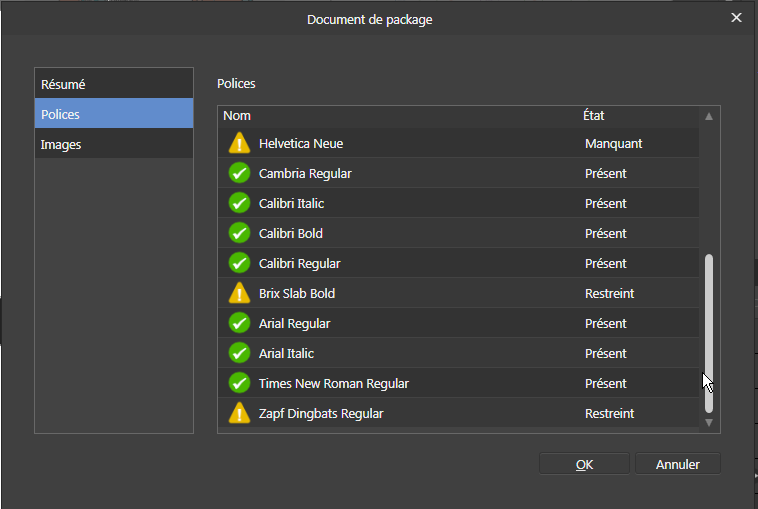

Fonts allowed in a packaged file
in Pre-V2 Archive of Affinity on Desktop Questions (macOS and Windows)
Posted
LOL, another answer à la Marie-Antoinette: “Let them eat cake!”