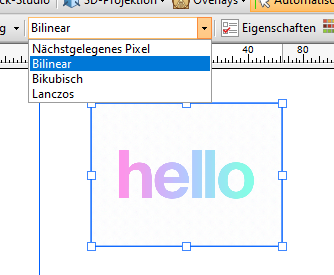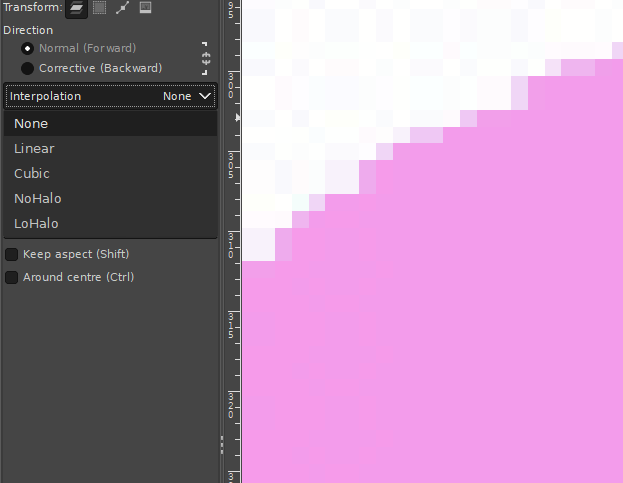-
Posts
52 -
Joined
-
Last visited
Profile Information
-
Gender
Not Telling
Recent Profile Visitors
2,672 profile views
-
earl_grey changed their profile photo
-
Hi, In photopea there is a search function for tools and filters. I think it's useful because I don't like to click through a lot of menus.
-
 earl_grey reacted to a post in a topic:
Thank you for making the Canva deal happen
earl_grey reacted to a post in a topic:
Thank you for making the Canva deal happen
-
 wintermute reacted to a post in a topic:
Path Width Tool for precise stroke width control
wintermute reacted to a post in a topic:
Path Width Tool for precise stroke width control
-
 earl_grey reacted to a post in a topic:
It was good while it lasted. Where do you plan to go now?
earl_grey reacted to a post in a topic:
It was good while it lasted. Where do you plan to go now?
-
 earl_grey reacted to a post in a topic:
Affinity is joining the Canva family
earl_grey reacted to a post in a topic:
Affinity is joining the Canva family
-
 JariH reacted to a post in a topic:
Path Width Tool for precise stroke width control
JariH reacted to a post in a topic:
Path Width Tool for precise stroke width control
-
 h.ozboluk reacted to a post in a topic:
Blend tool in Designer
h.ozboluk reacted to a post in a topic:
Blend tool in Designer
-
 JariH reacted to a post in a topic:
Blend Tool and Mesh Tool
JariH reacted to a post in a topic:
Blend Tool and Mesh Tool
-

Blend tool in Designer
earl_grey replied to Athanasius Pernath's topic in Feedback for the Affinity V2 Suite of Products
maybe in 2.5.... or 3.0- 122 replies
-
- blend tool
- blend
-
(and 1 more)
Tagged with:
-
 earl_grey reacted to a post in a topic:
Blend tool in Designer
earl_grey reacted to a post in a topic:
Blend tool in Designer
-

Blend Tool and Mesh Tool
earl_grey replied to adam1762's topic in Feedback for the Affinity V2 Suite of Products
14 July 2023 -

Blend Tool and Mesh Tool
earl_grey replied to adam1762's topic in Feedback for the Affinity V2 Suite of Products
-
 JhonatanS reacted to a post in a topic:
Path Width Tool for precise stroke width control
JhonatanS reacted to a post in a topic:
Path Width Tool for precise stroke width control
-
 Bit Disappointed reacted to a post in a topic:
Path Width Tool for precise stroke width control
Bit Disappointed reacted to a post in a topic:
Path Width Tool for precise stroke width control
-
 IthinkthereforeIam reacted to a post in a topic:
Path Width Tool for precise stroke width control
IthinkthereforeIam reacted to a post in a topic:
Path Width Tool for precise stroke width control
-
 R.I.P. Affinity 26.03.2024 reacted to a post in a topic:
Path Width Tool for precise stroke width control
R.I.P. Affinity 26.03.2024 reacted to a post in a topic:
Path Width Tool for precise stroke width control
-
After change size of pixel layer and use Mesh warp tool controls have icorrect size. Okno 08-01-2024 20-53-22.mp4
-
 earl_grey reacted to a post in a topic:
Artboard add extra pixels
earl_grey reacted to a post in a topic:
Artboard add extra pixels
-

Artboard add extra pixels
earl_grey replied to earl_grey's topic in Affinity on Desktop Questions (macOS and Windows)
i think artboard its separated documents... ok but why affinity add subpixels? its a super function of affinity software? 🙄 well it still doesn't work after change decimals to 0 or 6 I have to do it manually and transform.... -
 earl_grey reacted to a post in a topic:
Change of interpolation type when scaling elements
earl_grey reacted to a post in a topic:
Change of interpolation type when scaling elements
-
 debraspicher reacted to a post in a topic:
Change of interpolation type when scaling elements
debraspicher reacted to a post in a topic:
Change of interpolation type when scaling elements
-
this is important to me, affinity always frustrates me in this...
- 3 replies
-
- 2.3
- affinity photo
-
(and 5 more)
Tagged with:
-
 earl_grey reacted to a post in a topic:
Search for Tools
earl_grey reacted to a post in a topic:
Search for Tools
-
Hi, I know there was already a topic like this. But always, when I try to resize pixel art or old graphics (low resolution), it always destroys my work and creates blurred edges. Affinity Photo has a tool named Pixel Tool, and in Serif 2.3, they added a pixel grid. And I think Affinity can be good software for editing pixel art graphics, but having the ability to change interpolation during resizing would significantly enhance its capabilities in this regard. I do not want to rescale the whole document, I want to rescale one or two elements in the document. Like Draw Plus 😎 (bugged version with immutable german language as default): or like Gimp:
- 3 replies
-
- 2.3
- affinity photo
-
(and 5 more)
Tagged with:
-
 earl_grey reacted to a post in a topic:
2.3.0 to be released this morning!
earl_grey reacted to a post in a topic:
2.3.0 to be released this morning!
-
 earl_grey reacted to a post in a topic:
2.3.0 to be released this morning!
earl_grey reacted to a post in a topic:
2.3.0 to be released this morning!
-
 Affitoom reacted to a post in a topic:
Spiral Tool
Affitoom reacted to a post in a topic:
Spiral Tool
-
 earl_grey reacted to a post in a topic:
I rotate the document 90 degrees but after changing the document it is reset.
earl_grey reacted to a post in a topic:
I rotate the document 90 degrees but after changing the document it is reset.
-
After change document in tab menu and back to this document my view restart. I use version 2.2.1 (Windows version) Zoom is fine, but rotate is always reset. Okno 30-10-2023 16-14-07.mp4 this is a copy (please delete this thread or something)
- 1 reply
-
- affinity designer
- rotate
-
(and 1 more)
Tagged with: