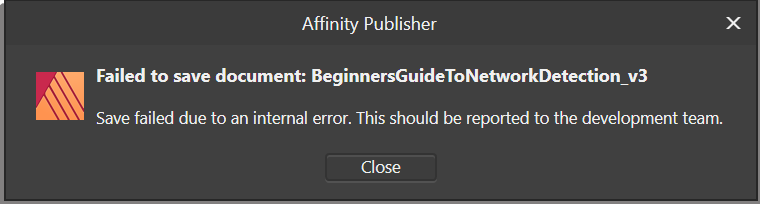soapman
Members-
Posts
74 -
Joined
-
Last visited
Everything posted by soapman
-
Failed to save document....!!! need a fix asap!
soapman replied to soapman's topic in V1 Bugs found on Windows
any idea on what happened or changed? has this ever been an issue in the past? im starting a new project soon and im a bit hesitant- 17 replies
-
- save
- failed to save
-
(and 1 more)
Tagged with:
-
Failed to save document....!!! need a fix asap!
soapman replied to soapman's topic in V1 Bugs found on Windows
Hello, so trying it this morning without doing what was posted above and things seem to work. I dont really understand what happened since everything is exactly the same. I even closed the doc and reopened it and had the issue. Now i dont have the issue at all.- 17 replies
-
- save
- failed to save
-
(and 1 more)
Tagged with:
-
Failed to save document....!!! need a fix asap!
soapman replied to soapman's topic in V1 Bugs found on Windows
uploading now. sorry about that. I mentioned earlier that when i was having troubles saveing. I created a new doc, and copy pasted each page over to the new doc and would save after every past. Everything worked fine until i pasted the svg logo wall on page 13. SO after i could not save after pasting the wall, i hit ctrl z, removing the logos and the save worked fine. Then once again copy pasting the logo from the original doc it would not let me save. Also, after pasting the wall, and then clicking it and hitting delete i was not able to save.- 17 replies
-
- save
- failed to save
-
(and 1 more)
Tagged with:
-
Failed to save document....!!! need a fix asap!
soapman replied to soapman's topic in V1 Bugs found on Windows
i uploaded the docs as well as the save it would do sometimes and have 0kb in size- 17 replies
-
- save
- failed to save
-
(and 1 more)
Tagged with:
-
Failed to save document....!!! need a fix asap!
soapman replied to soapman's topic in V1 Bugs found on Windows
hello, yes, uploading now No cloud services but the SVGS were on a usb 3.1 external drive. I read online on another posts that that might have been the issue but after moving them over and re linking them i still had the issue.- 17 replies
-
- save
- failed to save
-
(and 1 more)
Tagged with:
-
Failed to save document....!!! need a fix asap!
soapman replied to soapman's topic in V1 Bugs found on Windows
a- 17 replies
-
- save
- failed to save
-
(and 1 more)
Tagged with:
-
Failed to save document....!!! need a fix asap!
soapman replied to soapman's topic in V1 Bugs found on Windows
i have a hunch it has something to do with the Linked/embedded svg (10) logo wall.- 17 replies
-
- save
- failed to save
-
(and 1 more)
Tagged with:
-
Failed to save document....!!! need a fix asap!
soapman replied to soapman's topic in V1 Bugs found on Windows
hello, no google is not involved at all.- 17 replies
-
- save
- failed to save
-
(and 1 more)
Tagged with:
-
Failed to save document....!!! need a fix asap!
soapman replied to soapman's topic in V1 Bugs found on Windows
- 17 replies
-
- save
- failed to save
-
(and 1 more)
Tagged with:
-
Failed to save document....!!! need a fix asap!
soapman replied to soapman's topic in V1 Bugs found on Windows
So i copied all the pages over to a new document EXCEPT page 13 with a logo wall. I was able to save fine. Then i added page 13 with no logo wall and it saved fine. I added the logo wall and i was not able to save. same issue. If i remove the logo wall from the main doc. i still cannot save.- 17 replies
-
- save
- failed to save
-
(and 1 more)
Tagged with:
-
i have been working on this doc at work for a while now. its due. I cannot save the project. Save or save as does not work and i get this error. I need a fix asap. I tried opening another save since i always create copies and publisher closed and i lost the work i did. I left adobe because of this exact reason. Opened up document again, was able to save 2 times then the same error happened. I opened up a old save, copied ALL the pages over and still get the error. this is becoming devastating.
- 17 replies
-
- save
- failed to save
-
(and 1 more)
Tagged with:
-
win 10 i7 8750h 32gb ram 2080ti nvidia I would say about every hour i have to close down affinity and re open the program. It basically starts to lag when dragging and even click selects.
-
Slightly background flickering
soapman replied to Walter-Michael Landthaler's topic in V1 Bugs found on Windows
Hey i have the exact same issue. using the MSI p65 I7 with nvidia 1070Q. It seems to change as i move my mouse. Lighten when still, darken when mouse moves. Messes with my eyes -
same thing happened to me today. 3 small artboards. I was switching to another small project i have open in aff designer. masking images to squares. crashed with no message or a "recovery" file.