-
Posts
434 -
Joined
-
Last visited
Everything posted by Archangel
-
No they are either .msi or .msix. Affinity should be fine.
-
Very probably. You won't be allowed to download .exe files and run them. This will include setup applications. This is to prevent malware from spreading and make Windows more stable. The only malware allowed will be the type produced by Microsoft in Windows Updates.
-
I agree. It is all in the interests of security. Unless someone finds a way to bypass the feature or convert the .exe to .msi or msix. Maybe they'll allow it from trusted sources but I doubt it.
-
I was thinking something along the same lines. Thanks @Alfred. P.S. Are you aware that the new Windows 11 update for the 24H2 will prevent .exe files from being run? Installing Serif's legacy software will probably not be possible in the new build. Along with a lot of other software that comes with an installer.exe setup program.
-
-
No, everyone knows that it is HP Fruity Sauce.
-
Based upon some old clip art, I have decided to make it a little more interesting and add some textures in Affinity Designer to develop an improved image quality. Blond Bully x 2 with added textures. I would like to be able to add a perspective shadow but I am not yet sure how to do it in Affinity Designer. It was quite simple in Draw Plus with its feature to skew shadows automatically. I suppose it will be more involved with Affinity Designer 2. Any ideas on how to achieve the effect would be welcome. SVGs included for you to play with if you would like. Blonde Bully high.svg Blonde Bully2.svg
-
@NotMyFault You were right. The output from the G'MIC extension seemed to be at fault. Loading each into Affinity Photo and re-saving stopped the crashing. Changing to the same image format also helped. Using the Stack function gave me the result I was looking for using the images. @Lee DLooks like we've identified the issue, although why it causes some machines to crash and others to not crash remains a mystery. As far as I'm concerned the issue is solved for now. Thank you all.
- 9 replies
-
- affinity photo v2
- windows 10 pro
-
(and 1 more)
Tagged with:
-
My machine doesn't have acceleration support. It's open cl isn't supported by affinity. I will keep tweaking to identify what works and what doesn't.
- 9 replies
-
- affinity photo v2
- windows 10 pro
-
(and 1 more)
Tagged with:
-
Yep. Glad it is not just my machine.
- 9 replies
-
- affinity photo v2
- windows 10 pro
-
(and 1 more)
Tagged with:
-
@NotMyFault Cheers mate. That helps alot.
- 9 replies
-
- affinity photo v2
- windows 10 pro
-
(and 1 more)
Tagged with:
-
On trying to merge 2 images using HDR merge that were produced by the G'MIC engraving function in Affinity Photo version 2. The software just seemed to disappear out of existence. Maybe it feinted? Were the images too rude? or is this a bug lurking in the software? Over 18s only please try this out with the images in the zip file. If you are offended by a depiction of a lady's gluteus maximus then you won't like the images. You have been warned. I probably have just offended the software. GMIC.zip Note: the stack function worked as expected.
- 9 replies
-
- affinity photo v2
- windows 10 pro
-
(and 1 more)
Tagged with:
-
Fair point. I am looking also at their Photo Reactor program which allows the user to create plugins which can be used to bridge to Photoshop. I'm hoping that it could provide a way to allow more Affinity Photo plugins to blossom into existence. The problem might be that there is no directly supported Macintosh version which obviously would limit their application. However, this is perhaps a discussion for a different thread.
- 6 replies
-
- .develop persona
- dap
-
(and 2 more)
Tagged with:
-
You maybe correct in your view. Maybe there should be a section to show Affinity Apps in collaboration with third party apps to demonstrate how Affinity can fit into a larger creative framework. A sort of Affinity in the wider world thread. However, the rules for such a thread would have to be set out clearly for boundaries sake. 🤔 Thanks for the opinion. @NotMyFaulto
- 6 replies
-
- .develop persona
- dap
-
(and 2 more)
Tagged with:
-

Change the update process
Archangel replied to Domske's topic in Feedback for the Affinity V2 Suite of Products
But not if you purchased your programs directly from Serif. -

Change the update process
Archangel replied to Domske's topic in Feedback for the Affinity V2 Suite of Products
I would like an option in Windows and Mac for an Affinity Software Manager utility that could update all the required and installed Affinity programs to the latest version. This could work in the background while online and ensure that the latest updates are available on the user's machine when needed for installation. -
- 6 replies
-
- .develop persona
- dap
-
(and 2 more)
Tagged with:
-
Another mosaic-style painting which I have created using DAP and Affinity Photo. Based on a photo on Pixabay. The video was rendered in DAP using time-lapse and edited in VideoProc AI. Title "If a Picture Paints a Thousand Words Then Many Letters Speak Volumes." Man of Letters.mp4
- 6 replies
-
- .develop persona
- dap
-
(and 2 more)
Tagged with:
-
If you have the G'MIC extension plugin for Affinity Photo there is an automatic watermark script you can utilize which is included in the tool set. @MikeMcE Not many font choices though. Maybe someone should write a macro for Affinity Photo which does something similar. An example of mine is included.
-

affinity photo I've been experimenting with the Mosaic style of painting
Archangel replied to Archangel's topic in Share your work
-

affinity photo I've been experimenting with the Mosaic style of painting
Archangel replied to Archangel's topic in Share your work
@Return For goodness sake, don't tell her that, she will be in bits. -

affinity photo I've been experimenting with the Mosaic style of painting
Archangel replied to Archangel's topic in Share your work
This is an SVG of the painting optimized in Affinity Designer. Mosaic.svg -
Wow, That is an excellent photo-realistic vector drawing! @VectorVonDoom
-
- 1 reply
-
- dap
- drawplus x8
-
(and 1 more)
Tagged with:

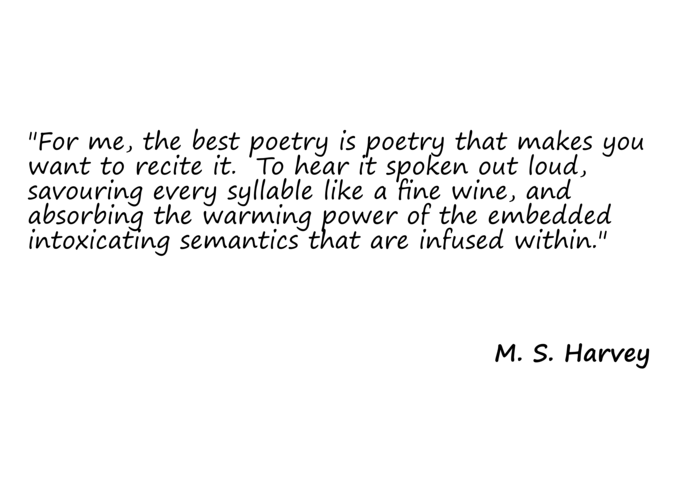







watermark.thumb.jpg.d57f8e63b7755104aff1ae533d5d8fd3.jpg)
.jpg.a995dee05c2b2f3c1c63080845d625fc.jpg)

.thumb.jpg.b3dae3329260e9fdf71adef44aae92da.jpg)
