
rudyp16
-
Posts
25 -
Joined
-
Last visited
Posts posted by rudyp16
-
-
I'm definitely not getting it. It looks so simple. I open my picture and see it as a layer in the layers panel. I then open my b&w photo and it replaces my photo in the layers panel??? So weird.
I already inverted the image and saved it as a jpeg.I don't see the photo at all. It was replaced by the B&W photo. It should have shown what you have, the tiger and the mask unter it. Confused.
-
I've created a layer mask and mask using the shapes however, that was not my question. Can you take that B&W jpeg and make it a mask ?? If so, how?? Thanks again
-
I want to invert the image changing white to black and black to white
-
-
I wish the upgrade would refine the Refine Brush tool. I own PSP 201`9 Ultimate and they have a Smart Secectiopn Tool that is awesome. Don't get me wrong. I love Affinity Photo and use it instead PS.
-
Thanks. What technique did you use???
-
-
4 hours ago, Mark Ingram said:
What are you going to do in January 2020 when Microsoft end support for Windows 7?
I downloaded the latest customer beta 1.7.0.243 and it updated the previous customer beta.
When I click on the icon to load it, the new logo opens and it says it's ;loading fonts and after a few seconds it closes down.
What am I doing wrong????
Rudy
P.S. into task Manager it's not there.
The previous customer beta worked on my PC. I'm running Windows 7 Home 64 Bit
-
Just downloaded the latest neta and now it will not load. The main Logo Windows shpws up and the disappears. I went into Task Manager and it's not there. DUH?
Please help. Going back to my purchased version.
-
On 9/5/2018 at 6:05 AM, djh said:
g'day readers
i am a tutor for affinity photo at seniornet , a learning centre for over 55 year oldies in Auckland New Zealand. previously we tutored ps elements and all the members, ten in number have taken the plunge to swap to aff photo. i have Snaged images from the videos and added to D Straker and Cutthrouthe fog notes, am transcribing the narration as input data to allow members to repeat the video process at home. the availability of high resolution images and a professional transcription would be appreciated but Rome wasnt built in a day. the quality of the product is great as ia the price. i am somewhat disappointed in the Workbook as much spaace given to Creativity and Commercial but thats life. await the day when authors like Mark Galer and Scott Kelby produce supportring volumes. thanks to all the developers for the fun time we are having
dave helas
I too purchased the workbook and was very disappoinyed.
-
On 7/12/2015 at 12:06 AM, jmac said:
First I will say that I am very happy to see this software and impressed with what I have seen so far...with one exception. The lack of a complete user manual. I don't understand the idea among developers that their job begins and ends with the software and users will fumble and stumble and guess their way to a working knowledge of the program. Video tutorials are great and helpful. So is knowing I have a reference, provided by the developer, that explains what every tool, panel, and menu option is and what it does, as though the person reading it has never worked with this software before. This is especially true for a new software that hasn't been around long enough for authors to fill the void with How To books. From what I can see the information available under Affinity Photo Help is bare bones at best and some of the bones are missing. I spent a lot of time learning Illustrator and enough of Photoshop to do what I need and I am disgusted with Adobe's switch to subscription based software availability. So the discovery of Affinity Design and Photo is very exciting to me. Stumbling through video's and searching YouTube and Google for additional information to understand how to use your products...that is not so exciting.
I have an Affinity Photo User manual created from their help file if you want it. I have a Word or a PDF version
-
On 1/27/2018 at 2:01 AM, Fixx said:
Well, I have been using Photoshop since version 2 and I repeat that for most users save as/export difference does not matter. There are some far more pressing user interface differences.
I've been using PS since ver 1 and Save As/Export doesn't bother me either. All the main tools are there.
-
On 1/1/2019 at 9:44 AM, v_kyr said:
The effects panel offers to add border, shadows etc. If you resize the canvas you can apply own borders or fills on layers. Further you can make a custom macro for reuse and applying borders.
Don't see where you can add a border in Effects. I see inner and outer shadwos and a few othet things but no border function. Am I missing something?
Thanks
-
Hey Mark, I' asked for this also. Purchased Paint Shop Pro 2019 because it has a cool, slick, easy module for add a border, not the jerky way Affinity Photo woks. Check out the Trial version of Paint Shop Pro and you'll see what I mean. I love Affinity Photo and canceled Photo Shop CC which I used for years back in the version 1.0 days. Hope the put this in on this next release.
Below is the PSP 2019 dialog box.
-
The text toolbar does not fit all the entries across it. I have to click on the dropdown symbol all the way on the right of the toolbar to show ir in the drop down window.
Is there a way to may it fit without having to show it in the dropdown? Can I remove some of the other entries in order to make it fit??
Thanks,
Rudy
If needed I can provide a screen shot
-
Send me your email address and I'll supply you with a PDF or Word file for Affinity Photo. It's the complete help file 664 pages.
rudy.pataky16@gmail.com is mine.
-
Affinity Photo and Designer are no longer Beta software, and I love em a lot.
But I have to say a manual like thing is needed. Maybe just a statement of the model of interaction would be a good first step. Tutorials are good, but I've been using Designer and Photo for about a year now, as needed, and I cannot say I have internalized a "model of interaction" for them.
In order for this software to have been developed, the writers, by necessity, must have a shared idea of an exact model of interaction for the software.
Every time I need to use a mask, I have to try 10 or more things before I find the right way to do what I want.
Every time I want to adjust type I struggle a to find the control I want, or I find it and it has no effect (until I find another one that overrides it.)
WTF is a pixel layer and when and why might I need it.
Placed items do not seem to have a linking function. Is there a linking function and if not why place an item rather than just cut and paste? etc.
In short, it seems like the model of interaction is inconsistent or obscure. I'd love to be wrong on this. I'm sure part of my difficulty has to do with the complexity and flexibility of the software. Obviously Designer isn't just a vector program and Photo isn't just bitmap one. But I have experience with software like the the Adobe suite, Painter, various CAD and solid modeling packages etc. But many of these are easy to pick up because the model of interaction is either well explained, or very apparent (the others are hard to use.) The Affinity SW seems to largely follow the Illustrator / Photoshop model, but seems to regularly stray from it in unexpected ways. I'm sure there's a reason. Please share. :-)
*** Is there a resource somewhere that lays out a model of interaction that the creators of the software try to adhere to? That indicates major and/or philosophical differences between Photo and Designer and Affinity and Adobe's approaches? Something that would generally serve as a guide to approaching what should be done in what way and how? *** Thanks.
-
I feel weird because I can't use the inpainting brush tool. I click on it, than click-drag over the area that I want to remove, but nothing happens. What am I doing wrong?
Be sure you have your Pixel Layer selected and not some adjustment layer, etc.
Go to Layers and highlight your Background (Pixel) layer. Let me know if it works.
-
Thank you so much. Since I posted this, I found another way to do it. I used a selection brush and outlined the dress. I then brought up an HSL adjustment and used it on the selected dress. Did not affect any portion of the photo.
I've been a user of Photoshop since version 1 (big buck purchase) and upgrading every year to a tune of 200.00. Played around with Photo plus over the years but always used PhHotoshop.
That ended. Just canceled my subscription of Photoshop and purchased Affinity Photo. What a great product for the one time price.
Have to learn the new UI and Affinity terms but using the tutorials helped me a great deal.
Love this product.
Tempted to write a detailed review on their Facebook Page. What do you think?
-
Hi,
Can I change a specific color in a photo by clicking on it and then clicking on a replacement color from the color panel. Example, my grand daughter has a blue dress on and I want to change it to red without affecting anby other part of the photo.
I played around with the HSL Adjustment by selecting Blue and using the sliders however it changed other parts of the photo.
Looking to Click on a color in a photo such as dress and then change just that color using the color panel.
Is this possible??
Thanks,
Rudy
-
Thanks,
Are there any Photoshop Plugins that will work in this product and if so, How do I get them into Affinity???
Thanks,
Rudy.
You can respond to rudy.pataky16@gmail.com or here.
-
Hi, I'm Matt Priestley and I'm one of the Affinity developers. I'll try to help out on any topic, but particularly anything relating to tools, views and document drawing as they're the bits I'm mostly responsible for writing.
Feel free to join me and introduce yourself, too! :)
Hey Matt, Trying out the Trial of A Photo and there is a difference in viewing an adjustment layer. In the trial, the 3 buttons, 1 Red and 2 hollow empty do not show up.
Check this out. I'm hoping iot's a setting issue. Not showing up in my Trial Software.




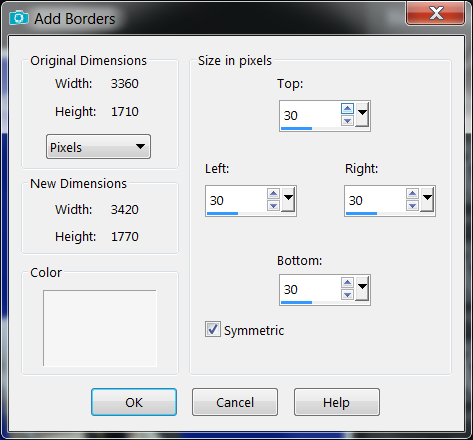
1.9.1.979 Filter Error
in V1 Bugs found on Windows
Posted
After installing latest version, when I try to open a filter, the following message occurs. see below. Happens to all filters. This filter was for GRFX Studio Pro AI.