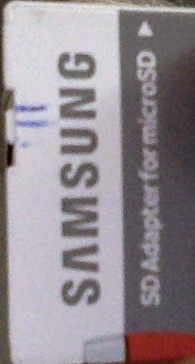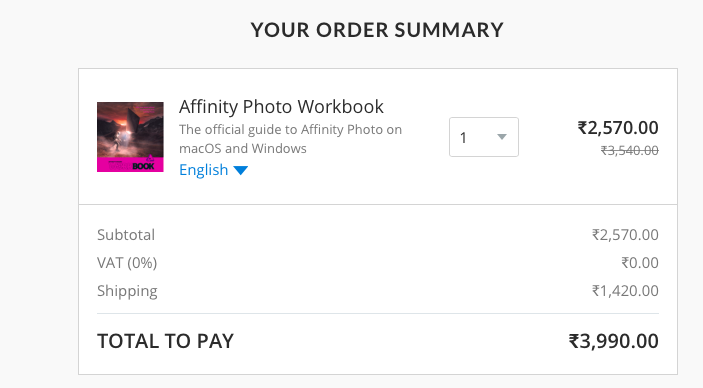pankajdubey
Members-
Posts
11 -
Joined
-
Last visited
Profile Information
-
Gender
Male
-
Location
Gandhinagar,India
-
Interests
Photography
Recent Profile Visitors
971 profile views
-
 Claude B. reacted to a post in a topic:
Affinity Photo Workbook
Claude B. reacted to a post in a topic:
Affinity Photo Workbook
-
- 294 replies
-
2 weird behaviours
pankajdubey replied to Truvalerich's topic in [ARCHIVE] Photo beta on iPad threads
No, the problem is persistent with opacity slider. can someone check if the box is working if enter is pressed on a iPad with keyboard . -
2 weird behaviours
pankajdubey replied to Truvalerich's topic in [ARCHIVE] Photo beta on iPad threads
Try this: settings -> interface -> turn on the On screen modifier keys and see if it makes a difference. -
2 weird behaviours
pankajdubey replied to Truvalerich's topic in [ARCHIVE] Photo beta on iPad threads
Re:2 Enter a numerical value and tap outside the box - shows new value enter a new value but press the x button - it defaults to the brush value which is shown in the roundy thing below. delete the current value by tapping del and tap outside the box- original value retained it does not default to zero if no value is entered but retains the original brush value. I think this is a part of the plot not a bug . -
 pankajdubey reacted to a post in a topic:
Punching is pinching and pinching is punching
pankajdubey reacted to a post in a topic:
Punching is pinching and pinching is punching
-
 pankajdubey reacted to a post in a topic:
Punching is pinching and pinching is punching
pankajdubey reacted to a post in a topic:
Punching is pinching and pinching is punching
-
Everytime you go back and forth , a new layer is created, hence it starts from zero. if you go to the layers tab you an see your old layer with changes retained. I am not sure if that is how it was intended.
-
 pankajdubey reacted to a post in a topic:
Import from photo
pankajdubey reacted to a post in a topic:
Import from photo
-
 pankajdubey reacted to a post in a topic:
Anybody running Photo on IOS 11 beta
pankajdubey reacted to a post in a topic:
Anybody running Photo on IOS 11 beta
-
Yes,I thought so too. In the Photo persona it works in percentage but as an adjustment layer -> exposure it is working in full stops of light and modified in smaller increment by dragging.
-
 pankajdubey reacted to a post in a topic:
Macros in affinity photo for iPad
pankajdubey reacted to a post in a topic:
Macros in affinity photo for iPad
-
 pankajdubey reacted to a post in a topic:
How to fully access Photos on iPad?
pankajdubey reacted to a post in a topic:
How to fully access Photos on iPad?
-
 pankajdubey reacted to a post in a topic:
How To Change A Particular Color in An Image?
pankajdubey reacted to a post in a topic:
How To Change A Particular Color in An Image?
-
Anybody running Photo on IOS 11 beta
pankajdubey replied to p_mac's topic in [ARCHIVE] Photo beta on iPad threads
I must be doing something wrong then , as I am still not able to see the changed brush that I changed in associated tool. E.g.: tap pencil tool - two options : Erase and Background Erase. -> More at the bottom screen ; change the brush to healing brush but the pencil tool continues to show Erase and Background Erase. IPad 2017, iOS 11 public beta , Affinity 1.6.3 -
Anybody running Photo on IOS 11 beta
pankajdubey replied to p_mac's topic in [ARCHIVE] Photo beta on iPad threads
I am using Affinity Ipad stable version on iOS 11 public beta. The associated brush tool function does not change the brush.