-
Posts
21 -
Joined
-
Last visited
Posts posted by kimaldis
-
-
-
This soluution doesn't work for me. I've purchased the app on the app store, I fire it up and get presented with a screen with three option; "Activate, Already Purchased", "Start a trial" and "want to purchase". I hit "Activate" in "Already purchased and it takes me to a login screen needing an email & password. There is nothing that allows me to create an account. Whee do I go now?
-
As far as I can tell, images taken on the phone using the HDR option end up in Photos as jpeg, which would be 8 bit, neither HDR or RAW. Check the stored Masters on disk in the Photos Library.photoslibrary package.
-
One last thing: you say, "Lightroom is using its own RAW engine, not the iOS built-in RAW engine as us". I've exported an image from Lightroom to the camera roll as a DNG (Export original). I've verified in Photos on a Mac that the image format is RAW (dng). Photos on the Mac (Sierra) shows as a black image but in the Photos app on an iPad (iOS 11) the image is correct and I can edit it. Which suggests the iOS RAW engine now groks it. Do you think?
.
-
I wish vendors would get their acts in gear over RAW formats. DNG is supposed to be a standard, guys. What's the point in file formats that aren't portable between applications.
If the format isn't supported, you should generate an error. Instead of leaving your user scratching his head, wondering what's going on.
Awesome app but this really sucks.
If I want to shoot RAW using my iphone or iPad and edit the result in Affinity, what are my options?
-
Answering my own question, partiall;
- In Lightroom Mobile, hit the share button and select 'Export Original'. Image is now in camera roll.
- In Affinity, import from camera roll.
However this seems broken. The image in Affinity is black. This is also the case importing images shot using the iOS camera app in HDR mode. Bummer.
-
I'm trying to cobble together a workflow for shooting raw on an iPhone or iPad then editing in Affinity on an iPad. Current best bet would seem to be shoot RAW on iPhone using Lightroom Mobile, which syncs happily with the iPad but I can't yet figure out how to get dng files from Lightroom Mobile into Affinity. Anyone done this?
thanks.
-
That was my first thought but it seems reluctant. I can serve it from my own web server but dropbox seems to be treating it differently. I'll dig around a bit deeper, it can't be that hard.
-
Can I ask that you put the A7R onto the list please. it looks like you're near as dammit there anyway.
Thanks.
-
Technically that's not a plugin, it's just Lightroom passing it to another app for opening. I'm guessing it will, though, but Lightroom only allows 2 external editors, which I've filled up already. The other downside would be that it wouldn't, out of the box, pass RAW; only tiff, jpeg, etc. Which in itself isn't that big a deal as long as you stick with 16 bit. There is a 3rd party plugin, Open Direct which will open untouched RAW images in apps, allowing several to be configured. That's probably best for now.
I'm hoping these guys will give Lightroom based workflow a long, hard think. Lightroom workflow is pretty good, in the main, but so many of these programmes kill it by ballsing up the pipeline between external apps and Lightroom.
-
For what it's worth, if you right click on the app and select 'show package contents', then browse down to 'Resources' you'll find a file called 'AffinityPhoto.help' select 'show package contents' again, open 'Contents' then 'Resources and copy/paste 'English.lproj' (don't !!! drag and drop it, you'll lose help out of Affinity) to somewhere else and by double clicking on 'index.html' the help pages will open in a browser. That gets you help without opening the app. So far I've only been able to get it onto an iPad by copying it to a local intranet server and browsing to it. If anyone has any further thoughts, please, let fly.
-
I didn't see the a7r in the list of raw formats. Does that mean it's not there or that it sits under one of those listed.
Thanks
-
Is there any chance of an offline version of the help files. I'd like to be able to browse them on an iPad.
Ta.



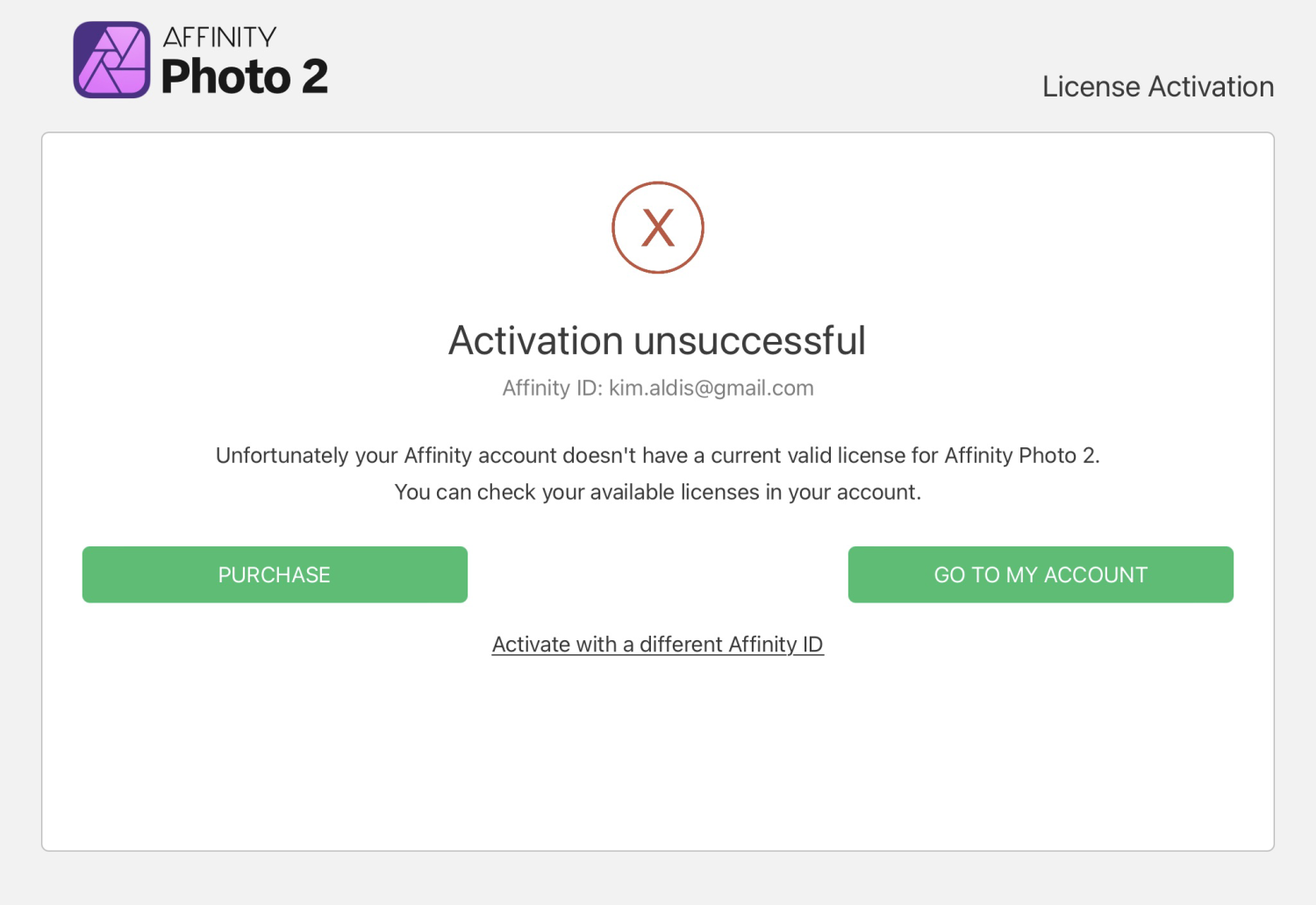
How to Create Affinity Account
in Affinity on iPad Questions
Posted
For the sake of clarity, here's what happened:
1. I paid for and downloaded Affinity Photo 2 to my iPad. At that time I had no store account.
2. I ran it, it presented me with a page offering 3 options. I chose the Activate option under 'Already Purchased'
3. It asked me for my email (Affinity ID) and password. At that time I had no store account and there was nowhere on the page to create one. Nor was there any place to create an account on the website.
4. So, I purchased Affinity for MacOS, in doing so creating an account. Affinity now works on the Mac.
5. I then tried, back on the iPad, to activate the iPad version using the login details from the store account created on the mac. It returns with "Activation unsuccessful" The account doesn't have a valid license for Photo 2.
So, I have a store account, iPad Photo is rejecting it. What next?
I don't understand why this needs to be so complicated. Every app on the App store, I pay for it, I download it, I use it. Why not with this app?