-
Posts
22 -
Joined
-
Last visited
Posts posted by CALDesign
-
-
5 hours ago, Dennison said:
Good work around - thanks for posting.
Yes, it's a nasty bug that needs solving!
Hi, Dennison - I could not agree more with what you say. I've now ditched the whole Affinity suite and am warning people about what I've experienced. But I'm still registered on the this Forum so have been kept aware of the frustration this 'bug' is causing to others. They clearly don't care at all because last year I was in frequent contact with Gareth at Affinity development who admitted the issue was affecting a lot of people. He claimed it was Apple's fault and a problem caused by Apple's permissions régime and sandboxing. But I have never heard of any other software developer being affected this way - so I now don't believe him. Since then no one from the company has, to my knowledge, ever acknowledged that they are selling goods of "un-merchantable quality", nor that we deserve at least a refund. It's really pretty disgraceful - they should be ashamed of themselves.
-
On 7/14/2021 at 10:19 AM, Dennison said:
Having exactly the same issue after switching to new Macbook Pro with Big Sur.
Difficult to understand why Affinity will not simply allow registered buyers/users to download a fresh copy from their website. As others have stated, this is a HUGE step back for the company. Not much point developing great software if you can't save a file and loyal users are being cast adrift by the company.
I've been a big fan and encouraged many people to buy the software - but, alas, no more. More than one year and the problem has been allowed to fester. If a user cannot use your product - for whatever reason - then I suggest it's your problem too. Which bit of a user/customer not being able to use the product does Affinity not understand?
Hi, Dennison - I could not agree more with what you say. I've now ditched the whole Affinity suite and am warning people about what I've experienced. But I'm still registered on the this Forum so have been kept aware of the frustration this 'bug' is causing to others. They clearly don't care at all because last year I was in frequent contact with Gareth at Affinity development who admitted the issue was affecting a lot of people. He claimed it was Apple's fault and a problem caused by Apple's permissions régime and sandboxing. But I have never heard of any other software developer being affected this way - so I now don't believe him. Since then no one from the company has, to my knowledge, ever acknowledged that they are selling goods of "un-merchantable quality", nor that we deserve at least a refund. It's really pretty disgraceful - they should be ashamed of themselves.
-
Vickski - Thank you very much for this… good of you to share it. After the very rude response I had from GaryP (whoever he may be!), this is encouraging! I’ll pour myself a brandy and soda this evening and try your ‘solution’ with fingers crossed! Best - C [Dennison, please report how you get on...!]
-
3 hours ago, Dave Tuck said:
Also having this problem, can't save with permission error. Only have a small number of fonts installed so it's not that that is causing the problem. Been having this problem for a while and only happens after editing 3 or four photos then no save. Come on Affinity, help us out!
Dave - Sorry you too are having this problem. I've had to give up on the Affinity suite (very sadly) because I have to work to earn my living even if Serif's Affinity products DON'T. There has been no response from Serif to my frequent posts and it's clear others are finding the same. How tragic that they set up this Forum but that they either don't read read what we write or just don't care that they've sold us products that don't work. If anyone has any personal contacts with anyone at Serif, perhaps they could ask them why this is... Bon courage, Dave, as we say here in France...
-
On 7/14/2021 at 11:54 AM, Dennison said:
Re-opened Designer this morning and voila! - suddenly new files can be saved.
That suggests it is definitely an issue with AD - can anyone please explain why Affinity is so reluctant to get to grips with this problem?
Thanks,
Dennison
So sorry you are having the same problem as me and many others, Dennison. For me this has been going on for well over a year and there's been no solution. I think it's only out of a sense of (misplaced?) loyalty that I haven't asked for my money back on the grounds that the apps supplied were "not of merchantable quality". I've been using computers and software since the late 1980s and these are the only apps that ABSOLUTELY DO NOT WORK for me. After all, the barest minimum that you require is that you can open a file and close it, saved. The fact that nothing has been done about this suggests that: (1) they don't read our feedback on these pages; or (2) they have no solution; or (3) they don't care... Sad...
-
3 minutes ago, CALDesign said:
I feel your pain! I have only the standard fonts issued by (+ four others) - so it has nothing to do with too many fonts. Brendan from Affinity was very helpful for a while but in the end none of his suggestions made any difference (sending him several Console reports, re-installing, granting new deep level permissions, etc.). So, I cannot rely on Affinity Designer or Affinity Photo, although Affinity Publisher presents no problem. I suspect that it depends on whether you buy you app directly from Affinity or whether you buy it off the App Store as I did for Designer and Photo. If this is indeed the problem, Affinity should be simply allowing us to re-download the app from them - but this option seems not to interest them. It's so sad that a really excellent suite of apps do not work for many of us and that we have to go back to horrid, expensive Adobe in order to be able to work reliably. I DO HOPE BRENDAN READS THIS (good evening Brendan!).
So sorry, not Brendan... GARETH... sorry Gareth... end of a hard day (not using Affinity sad to say...)
-
1 hour ago, MCsound2 said:
I am having this same issue. Started the last couple of days and I hadn't installed any new fonts in recent times.
MacBook Pro 15" 2017 Big Sur
Affinity Designer 1.9.3.
Any help would be appreciated, I am unable to export a document with a deadline of 1700 today (posting this at 1530!)
I feel your pain! I have only the standard fonts issued by (+ four others) - so it has nothing to do with too many fonts. Brendan from Affinity was very helpful for a while but in the end none of his suggestions made any difference (sending him several Console reports, re-installing, granting new deep level permissions, etc.). So, I cannot rely on Affinity Designer or Affinity Photo, although Affinity Publisher presents no problem. I suspect that it depends on whether you buy you app directly from Affinity or whether you buy it off the App Store as I did for Designer and Photo. If this is indeed the problem, Affinity should be simply allowing us to re-download the app from them - but this option seems not to interest them. It's so sad that a really excellent suite of apps do not work for many of us and that we have to go back to horrid, expensive Adobe in order to be able to work reliably. I DO HOPE BRENDAN READS THIS (good evening Brendan!).
-
Thank you, Sean. I have no evidence that it returned after installing Big Sur - it may have been there earlier. Owing to Covid I have only recently been able to work again with my principal client for whom I use Designer a lot. However I have been using Publisher on an almost daily basis ever since you launched it and never had this problem. I don’t use sexy fonts in my work so I only have the standard macOS array + four others used in my client’s house style. It seems I’m not the only user affected this way, but I may be the most vocally irritated by it. In addition to lost work my greatest frustration is that for a long time I have relentless promoted Photo, Designer and (more recently) Publisher here in France and probably won you a great many customers. However, I haven’t seen anyone from Serif trying to help or keeping us informed. It reminds me of the blank silence many of us met at when MacBook keyboards simply didn’t function for hundreds of thousands of users (2016-2019). Many then said goodbye to Mac. If you want your existing customer base to be your best ambassadors you really need to help us to help you and give us products that WORK and allow us to work! Corny phrase: “You only had one job - let people save their work”. Best - Christopher LONG
-
-
Just a quick question... does anyone from Serif read our comments and queries on this forum or is it just read by users? If the latter and Serif in unaware that its products don’t work for some/many of its customers, then the situation is truly serious. My solution for today will be to use a friend’s computer but I suppose I’ll have to go back to Adobe by the end of this week.
-
Thank you, but I’ve seen these explanations in the past. My work doesn’t involve any special fonts so the only ones I have are the standard ones supplied with macOS. Affinity surely can’t can’t be expecting me to buy a font manager in order to use Designer. And in any case, Publisher manages without that... and so does every other sand-boxed and paid-for app on my computer. And if Designer only works if you buy it from the publisher, it ought to be withdrawn from the App Store. What we need is a fix. Otherwise the product is totally useless and a waste of €50.
-
I have just lost three hours of work because of this problem and although I have been a super-loyal fan of Affinity I really could not now recommend Designer to any professional working to a deadline and a budget. This problem first arose for me about two years ago and has now re-emerged under MacOS Big Sur (Beta). I now cannot save any Designer file anywhere on my hard drive. It's really depressing that Affinity products (that so many of us have tried so hard to support) let us down so fundamentally. You do the work AND YOU CANNOT SAVE IT!!! Please tell us NOW, in words of one syllable, how to fix this at our end or else fix it yourselves in an update SOON... but if you want us to carry on using Designer, FIX IT...

-
Affinity Serif is a British software development company of which most of us are very proud... and which regards very highly indeed.
-
2 minutes ago, walt.farrell said:
What's AS?
Affinity Serif
-
-
Agreed. Just feel a Lightroom equivalent media bank might be more profitable product for AS?
-
You seem a bit stuck in the world of print! We’re looking at now and tomorrow... Publisher’s options allow for mobile device designs!
-
Think Publisher... think app design...
-
The Affinity suite is superb and I think you have huge support from professionals. All we really need now is an application, a 'bank', to contain all the images, sound, video, text, etc., that we inevitably need in order to make use of Designer, Photo and Publisher. We can do nothing with any Affinity application without being able to draw on audio/visual resources. We can no longer rely on Adobe's classic Lightroom and most of us deeply dislike Adobe's subscription approach. PLEASE give us an Affinity MediaBank in which we can store and organise multimedia that can be easily imported into Affinity applications. Thank you!
-
Congratulations, dear Affinity! Hugely impressed by Publisher (despite its beta limitations) but now more than ever wishing that my 'assets' (mostly images) were just a click away from Photo/Designer/Publisher. Until Affinity produces 'Affinity Album'/ 'Affinity Library'/ 'Affinity Assets', do we yet have the ability to load a number of assets into a storage area where they can be pulled into use as needed? Please say that you'll take all our needs 'in-house' so we can leave Adobe behind us and don't have to think too hard where to go first thing in the morning!




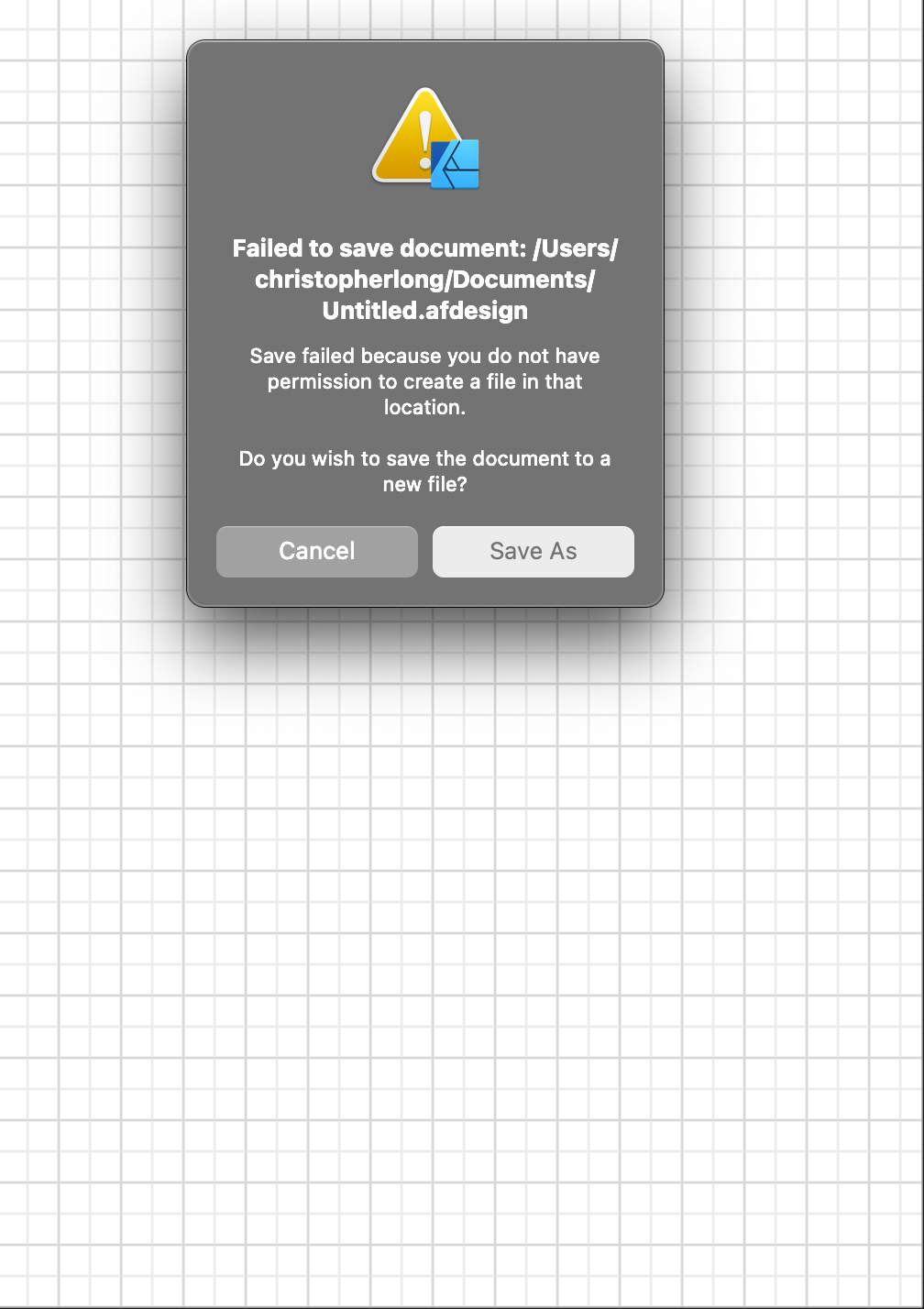

Photo not opening images
in Affinity on Desktop Questions (macOS and Windows)
Posted
Affinity Photo refuses to open images. Neither dragging onto Photo icon nor opening from the File menu works. This is a fairly recent development and applies to all the usual filetypes. Help/advice please...