
Panchdara
-
Posts
125 -
Joined
-
Last visited
Posts posted by Panchdara
-
-
9 minutes ago, PaulEC said:
If something is "deliberate", then, by definition, it is not a "bug"! A "bug" is something that does not work as intended!
Sorry, forgot the "not" in that sentence.... you really mean "undocumented product characteristic"... 'bug' for short.
-
-
Figured it.... apparently a non-account is locked. Why not just say account not recognized?
-
I'm remoting one machine to make this, whereas my other machine is locked out..... I logged out of the other machine as the browser wasn't working (well, this site wasn't working), and now that machine say's I'm locked out for 14 minutes.... why????????????
-
Well, if it's (edit: NOT) deliberate then I'll call it a bug. Why "hide" previous cuts? One would want to see where previous cuts have been made, surely? Plus some cuts aren't even made...
I think a bug.
-
Win 10, AD beta 2.3.1.2217
Make a rectangle and start cutting..... starts off fine for the first couple cuts then these cuts start disappearing... select the move tool, select the entire rectangle and the cuts reappear... strange, or deliberate?
??
-
Hi Sean. Sorry for tardy response/reply. I just tried the update on the Beta from 2139 to 2157 and got the message again.
I do think I had mixed the .exe and .msi installers at one point. I am now going to try just the .msi installers. I do know that if I uninstall any of the pkgs I'll loose content (or I think that's what has happened in the past. I'll wait for the formal release of 2.3 then try, repeat "try!", to remove all the apps and try again. I have little faith that uninstalling will remove the errors, but I'll wait for now.
Thanks again. Every time I turn around this suite get better.
-
Just dowloaded the beta seperately.... there is a "check" that failed (on the 3 apps in the suite)
-
-
Many thanks on the link. It's not always obvious on the forum where the changes are listed. Thanks!
-
Any new features/fixes?
-
1 hour ago, Old Bruce said:
It is at the bottom of the View Menu. View > Customize Toolbar.
Thank you. I knew there was a setting somewhere and I did look. There seem to be so many settings dashed throghout the application.
-
-
19 hours ago, Dan C said:
Just to confirm, the following is currently expected behaviour - only Defaults > Save will retain the current options in new documents/after restarting the app, including when using Factory Reset:
However, I can certainly understand the expectation of the Factory Reset option being a 'one-step' operation, automatically reverting the defaults application-wide, rather than for this specific document only and therefore I'm logging this as a potential improvement with our dev team now, to be considered for a future update.
I hope this helps

Thanks much. I hope not too big of an issue.
Best regards
-
As subject states....
Designer...
-
that's what I thought - so it's a 2-stage procedure... sorta counter productive - but if that's the way it is then so be it... so much for "Factoy"... perhaps "Session Reset" and have a "Permanent Factory Reset"????
Life continues.
-
You guys misunderstand I think. I change an object (rectangle) stroke and fill.
Edit/Defaults/Synchronize from Selection
Great. Any time I use that rectangle it is drawn with the new stroke & fill. As expected.
I close and restart AD (1994) and when I select that rectangle the stroke/fill are what I synchronnized. As expected.
I deselect that rectangle and Edit/Defaults/Factory Reset. Great. Draw a new rectangle and it reverts to "Factory"... as expected.
Close and reopen AD. Draw a rectangle and the "Factory Reset" is NOT Reset.... it draws rectangle with same stroke&fill as before, not the Factory Reset.
Does that mak sense? Or is the Factory Reset only for that session nd I'll have to select that rectngle and do another Synchronise from Selection... or Save??? So, what is Revert for?
Thanks.
-
I draw a rectangle and change stroke and fill. I then Edit/Defaults/Synchronize from Selection.... seems to work
I then Edit/Defaults/Factory Reset and it dosn't change the stroke and fill I had changed earlier.... am I missing something here?
Win 10/ AD 2.2.1994
-
On 9/4/2023 at 1:13 AM, thomaso said:
What do you mean by "if you chose red fill" versus "the current boring style"?
Although your first screenshot displays it: Do you by now have the Context Toolbar disabled? This works like "a dynamic toolbar" you requested, means it always displays a preview of the currently assigned fill + stroke of a selected object … whereas the various colour wells in Tools / Swatches / Colours panels display a chosen colour also with no object selected.
What I meant was, if the, say rectangle tool, is set with a blue stroke and red fill, then the toolbar icon, representing the rectangle, would also show blue stroke and red fill.
-
Thank you... yeah, somewhat obscure, but on target. Thanks!
In Inkscpe, each tool (rect, ellipse, shape etc) can have it's own predefined style..... but I can live with AD "general" method.... however, and this is just a shrug, would be nice if the icons in the toolbar reflected the current style ..... ie if you chose red fill, blue outline, then that icon would reflect that style.... not the current boring colour style (a dynamic toolbar?) (I know there are the colour circles below the tool bar.... just sayin')
Thanks again! You answered my question directly.
-
-
Thanks for replies. I was just wondering the inconsistency where this option is placed. Fred wrote the "New" and Tom wrote the Setup dialog. Fred don't talk to Tom....
-
-
V_kyr and Garry - I knew I was not seeing the trees! Thanks so much and I do feel embarassed for not seeing this....
So, I'm off into the corner to wear my dunce hat for a couple hours. 🥴


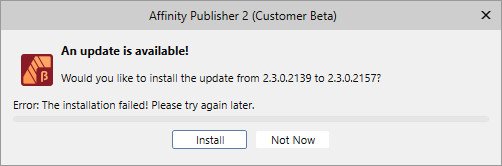

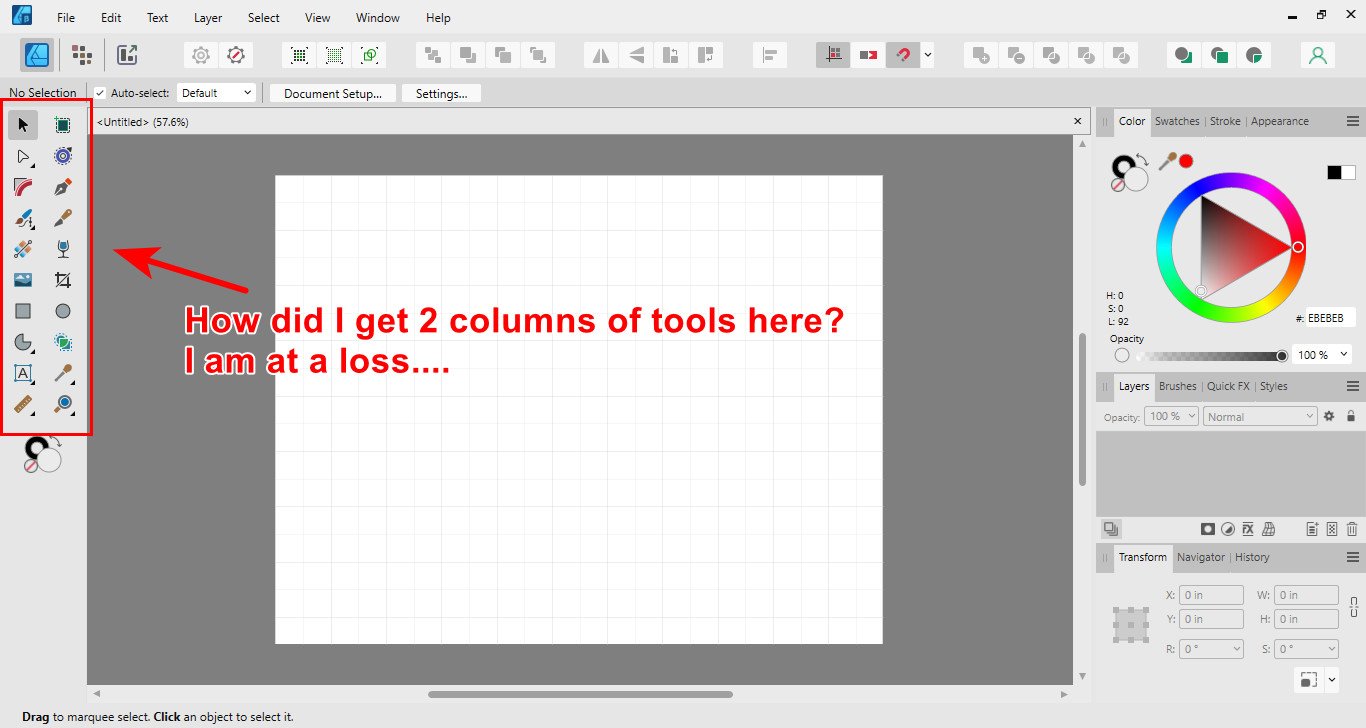

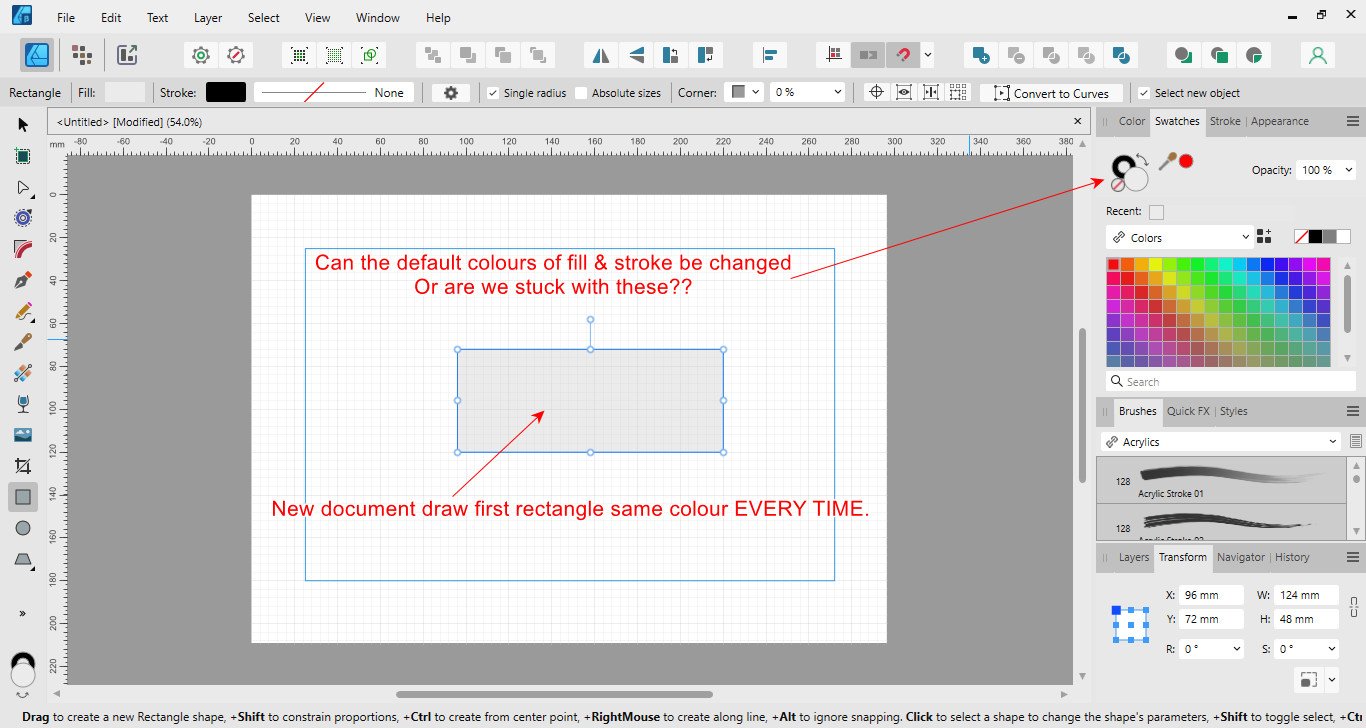


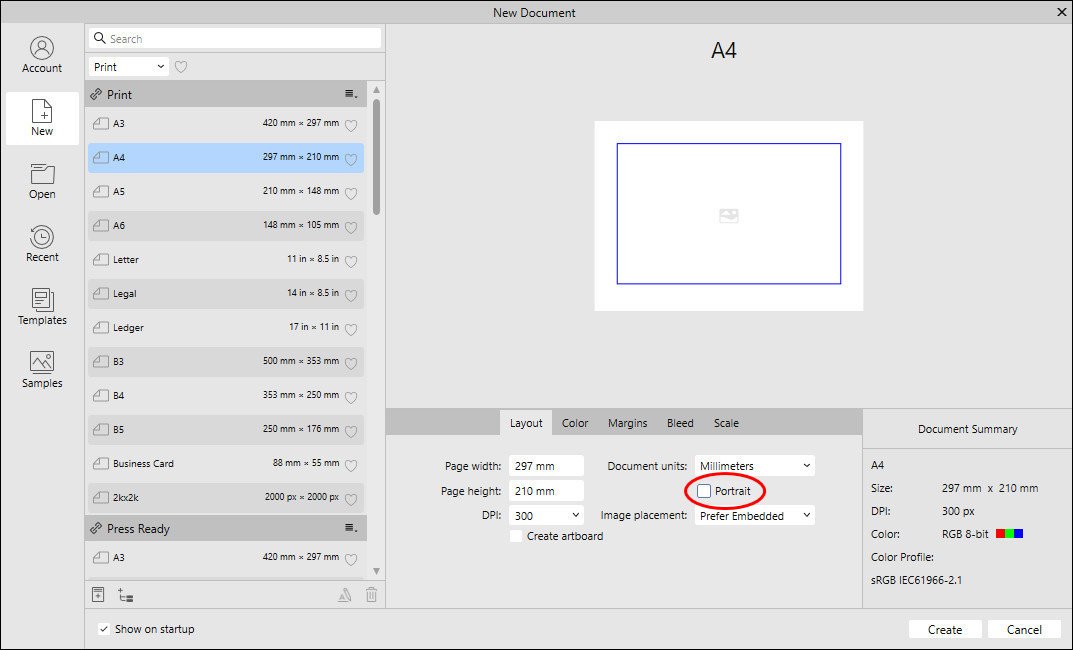
Knife tool deselecting objects when cutting
in [ARCHIVE] 2.4, 2.3, 2.2 & 2.1 Other New Bugs and Issues in the Betas
Posted
Thanks Sean. I was confused. I'm sure dev-squad will get it sorted.
Cheers