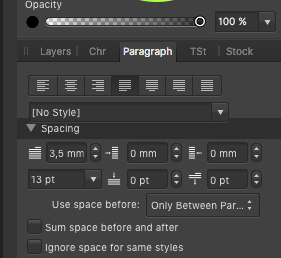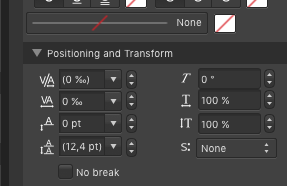Peter Werner
Members-
Posts
266 -
Joined
Everything posted by Peter Werner
-
MRU menu always blank
Peter Werner replied to Peter Werner's topic in [ARCHIVE] Publisher beta on macOS threads
The one but last setting on the General page in System Preferences is indeed set to "None", but all other native Cocoa apps including Preview, Numbers, Text Edit etc. are showing an MRU list just fine. Also, I tried to test this by changing that setting to something else like 5 items – when I return to System Preferences, the setting is back at "None". System version is OS X 10.11.6. -
I assigned a custom shortcut (Option + Shift + P) to Text > Insert Filler Text. When using that shortcut, the option key is interpreted as a modifier key as if I had Option+clicked the respective menu item. That means that instead of pseudo-latin, I'm confronted with a passage of Alice in Wonderland when I use the keyboard shortcut. Since I hadn't been aware that that this command accepted a modifier key so it took some time for me to figure out why the filler text differed between using the menu command and the keyboard shortcut. The Layout persona doesn't seem to include the boolean operations for shapes, so I couldn't check if that command exhibits the same behaviour. I think this could throw some users off. At least some information when assigning a shortcut like that would be useful I think.
-
I agree that the View menu would be a much more logical place for the Personae menu items. As far as removing them goes, I really don't see the point – my assumption would be that anybody concerned with working quickly would be using the keyboard shortcut (Ctrl+N/Cmd+N) anyway. Besides, by the same logic, all menu items that are not used as frequently as others would have to be removed from the menu, that's clearly not feasible. Menus are an inherently finicky part of user interfaces, especially on Windows where you can't just throw your mouse curser up to the top of the screen and know you're in the menu area like on OS X.
-
The application does not seem to remember the recent documents – the "Open Recent" menu is always blank for me except for the "Clear Menu" command.
-
Emoji quirks
Peter Werner replied to Peter Werner's topic in [ARCHIVE] Publisher beta on macOS threads
I see, that's what I suspected. Still, considering that there is a dedicated menu item called "Emoji & Symbols" that allows the user to insert these, I think this shouldn't allow them to get the document into a state that breaks the on-canvas selection behaviour. -
I'm occasionally getting the offer to restore a file after a crash even when no crash occurred (I'm not getting the OS X dialog box with the stack trace when quitting Publisher before this happens). If I the software to go ahead and recover the file, it presents me with an earlier state of the last document I worked on. I suspect this might be something like a temporary autosave feature for crash recovery not deleting the temporary file when quitting the application or something along those lines.
-
The Spacing bar crashes into the Paragraph Style dropdown. There are also numerous minor problems like the alignment buttons an the style dropdown being slightly different widths and the right edge of the "Use space before" popup not aligning exactly with the spinners above. The Character panel has a few of these minor inaccuracies in the top (main) section as well. Moreover, in the "Positioning and Transform" section, the Shear input crashes into the one below and they inputs are generally not spaced equally. Sorry if these are still work in progress, thought I'd report this just in case it somehow slipped through internal testing.
-
I'm getting a near-empty second column when activating text wrap on a Stock Photo object. Resizing the text frame will at some point then fill the frame again. I haven't messed with any keep options on the paragraph attributes. This could also be related to Filler Text being used. I'm attaching an example file and a PDF export as a reference in case the missing font makes reproducing the problem difficult. Untitled.pdf Untitled.afpub
-
I suppose emoji fonts aren't supported – but I still think the software should at least handle these characters gracefully and treat them like spaces (like it does now with the exception of the behaviour described below) or display a small warning sign in their place or something along those lines. Currently, a text object that contains nothing but emoji can not be selected on the canvas by clicking on it. Selecting it through the Layers panel will work, but the application will not show a selection outline and no transform handles. Marquee selecting around the text object also fails to select it.
-
Scripting
Peter Werner replied to kimtorch's topic in Feedback for the Affinity V2 Suite of Products
I've run into a Publisher crash yesterday that somehow involved Apple's JavaScriptCore library – I do wonder if that's an indication of something coming up That being said, I'm still hoping for Python instead of or at least in addition to JavaScript. Having written extensions for different software with both languages, I found that writing extensions in Python was always quick, easy, efficient and even fun, and there are tons of great third party libraries available, whereas any kind of JavaScript extensions, particularly for Adobe programs, have consistently been a royal pain. Getting good integration into the user interface of the host applications (like adding custom menu commands or panels) has never been very robust with any JavaScript-based extensions in any application I have come in contact with. And it's so easy to learn the basics of Python that I believe anyone with JavaScript experience would be able to get started in no time. I realize that's a rather controversial point and everybody has their own personal preference, but I do encourage everyone to have a look at a few basic Python tutorials and form their own opinion.- 655 replies
-
- automation
- scripting
-
(and 3 more)
Tagged with:
-
Full-paragraph type composition
Peter Werner replied to Chrysogonus's topic in Feedback for Affinity Publisher V1 on Desktop
I wholeheartedly agree, but someone on the Serif team commented on the forums here a few months ago that this won't be in the initial release and will come later. It's definitely one of the features I'm looking forward to the most. -
3 page spread
Peter Werner replied to Natters's topic in Feedback for Affinity Publisher V1 on Desktop
I can think of the following two workarounds: Create separate artboards in Designer and then place those as linked or embedded files on a single all-encompassing page (Publisher) or dartboard (Designer). That way you can export the whole thing, but you also have the ability to export every artboard as a separate PDF. The disadvantage is that you have two separate files to deal with (though you can at least open both in either application) Have 3 individual artboards next to each other and one overlapping artboard that encompasses the other 3. -
Ability to create a template
Peter Werner replied to Ken Cope's topic in Feedback for Affinity Publisher V1 on Desktop
You could just enable the write protection option in Finder/Explorer for a regular publisher file that you want to use as a template, then it won't save over the original by accident. -
In the latest public beta (1.7.0.57), sliders from some dialog boxes seem to persist on screen, even when hiding Publisher. They show on top of other applications and remain interactive, even if their owner dialog box has been closed/hidden. Quitting Publisher removes them. OS version is OS X 10.11.6.
-
@Aammppaa Thanks for the tip with the rotated grids for angled layouts, I'll have to look into those options! However, what I'm looking for in addition to these settings is a layout grid that allows me to set up guides for text columns and image positioning, such as six columns with an x mm gutter, similar to what InDesign has. It has to work in addition to the regular document grid. Just like the "Margins and Columns" settings in InDesign, but with the additional option to do the same thing also with horizontal divisions, not just vertical ones. For instance, it would be common for a page layout to have 7 grid columns for a 3-column page. Then text frames, sidebars, image descriptions and so on would be created spanning one or more columns of the layout grid. This can be done manually with guides on master pages of course, but adjustments are rather time consuming.
-
@mac_heibu, I by no means meant to imply you are not professional, sorry if it came across that way. Seems like we essentially agree anyway I've actually had issues with Acrobat's separations preview not being accurate in the past. And as many designers are looking at Affinity as a way to get them out of an Adobe subscription, I'm sure that eliminating that last step at some point in the future would certainly be welcomed by many.
-
A designer specializing in layout work who doesn't know or care about separations is an expensive accident waiting to happen. Black RGB text that prints blurry, or black text at 7pt that's not set to overprint, or images with an RGB black background which auto-separates into rich black that are placed inside a CMYK K-only black rectangle in the hope of it looking seamless – the client is not going to be happy. I routinely check anything that goes to print in separations preview, and one out of three times, I spot a last-minute problem that needs to be fixed. Partly this is because of idiosyncrasies of InDesign's quirky transparency flattener, but still, it's an important step in any software that helps you prevent costly situations like re-printing 500 000 copies of a document because you missed a very small but very stupid problem. While in my opinion not absolutely essential for a 1.0 release (a software like Acrobat can be used to check the PDFs if need be), it's definitely far from just a "nice to have" feature.
-
text frame shapes
Peter Werner replied to postmadesign's topic in Feedback for Affinity Publisher V1 on Desktop
You are probably using the Artistic Text Tool instead of the Frame Text Tool (one below). -
text frame shapes
Peter Werner replied to postmadesign's topic in Feedback for Affinity Publisher V1 on Desktop
Just draw any shape with any of the shape tools and click inside with the text frame tool. It even works with the elusive Cat Tool! The great thing is that you don't have to convert these shapes to paths for it to work, meaning you can still adjust the parameters of a shape after you fill it with text. To edit shape parameters, you need to select the shape and activate the corresponding shape tool since the options bar for the select tool will from then on show the text settings. Edit: Seems like StuartRc was faster than me -
Add "Print view" option
Peter Werner replied to Diogenes's topic in Feedback for Affinity Publisher V1 on Desktop
View > Hide All Guides seems to work fine for me – you can even customize the shortcut to be something as simple just like in "W" in InDesign (though then it won't work in text editing mode – that's one of the limitations of the shortcut editor, you can only set up one keyboard shortcut per command). -
I personally like to set these values based on the point size of my text to ensure they harmonize with the measurements of the text as well as things like em spaces. I know it is possible to type in other units into the input fields, but it would be nice if they could also displayed in that fashion. That way, if I change the size of my text in a paragraph style, I would be able to immediately tell whether the indent setting needs adjusting or not.
-
I may have missed something, but it would be incredibly helpful if the snapping options recognized column boundaries as snap targets. I think this is something that should definitely be in the 1.0 release. Also, a grid feature for layout grids with not only support for just vertical divisions for columns, but also horizontal rows would be fantastic. It should be possible to use different grid options per spread or master page. Ideally, there would also be an option to also rotate this grid at an angle and have rectangular text frames, shapes, images etc. be created and transformed and snapped at that angle to make layouts with slightly rotated content really easy without the need to place nested documents (and all the ugly workarounds that come with that like duplicated styles).