
joker
-
Posts
6 -
Joined
-
Last visited
Posts posted by joker
-
-
Hi,
I am playing around with TOC in Publisher and want to create a rather big PDF file with lots of pages which should be more accessible with bookmarks.
I created a very simple document to try this out. Just put a few pages with text and headings and a TOC. Works as expected, TOC is clickable in the PDF but the bookmarks are wrong. Several of my TOC entries are duplicated as bookmarks. If I look in the Anchors pallet, the problem is there, also. Although I can delete the double anchors there, they show up again when I update the TOC.
Any way to get a correct PDF?
-
Hi,
I prepared some Illustrations in Designer. One designer file with several artboards on it. I place the file linked in my Publisher doc, referencing several artboards all over the doc. Whenever I change something in the designer file und update it in Publisher, all placed artboards are resized to a very small size.
What's the problem here? I tried to copy all in a new Publisher file, but this problem stays. That's not what I was expecting... I wanted to reuse the Deisgner file in some Publisher docs (translations) and need to change or add illustrations. The resize is a problem.
What can I do? Thanks
Jochen
-
-
9 minutes ago, Pšenda said:
Did you look at the instructions from firstdefence?
You mean the film? Yes. But I cannot see that firstdefence is using the filename to define the exported slice name. He is using the slicename variable, which I would like to use for something else...
I want to create a template with artboards for different social media. So the slice name is for example "insta post", "insta story" or "fb post". When I use this this template to create content for different media, I would like to throw in the file name of the Affinity Document so not all exports have the exact same file name...
-
On 3/26/2018 at 10:12 PM, Mojo said:
I would like to call the slice names something like...
{filename}_16x16
{filename}_32x32
{filename}_64x64
Hi,
I have exactly the same need and can not find answer if and how it's possible.
Thanks, regards
joker

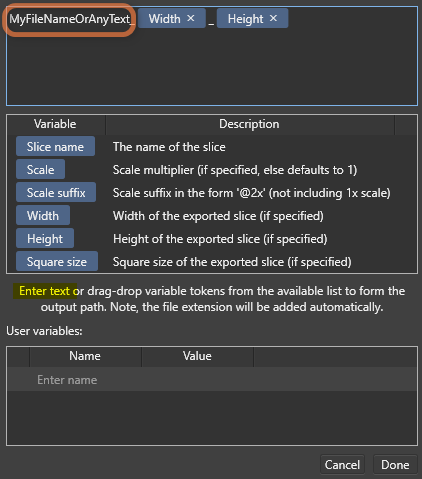
Publisher: linked Designer artboards keep resizing on change
in Pre-V2 Archive of Affinity on Desktop Questions (macOS and Windows)
Posted
well... anything... strokes, colors, text, adding or deleting objects...