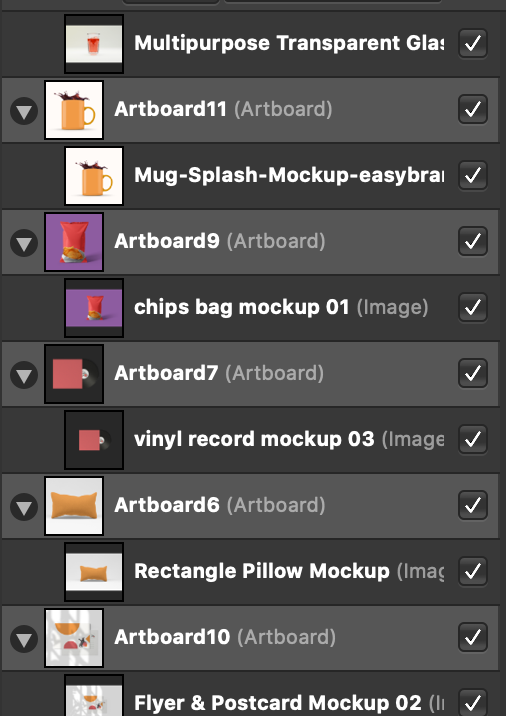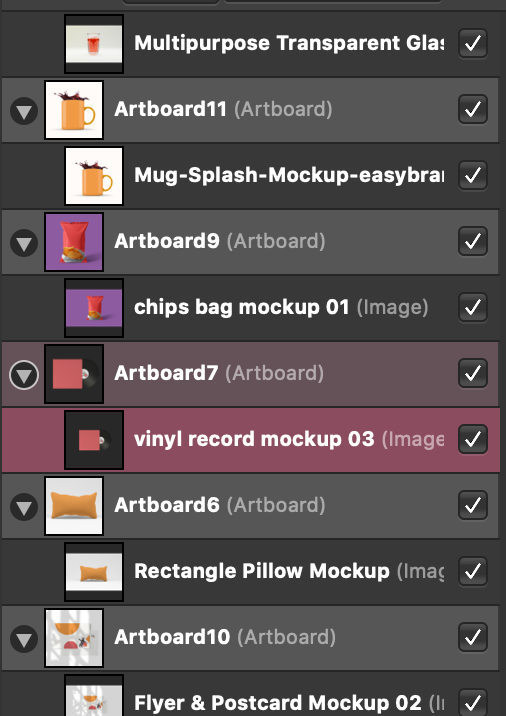-
Posts
16 -
Joined
-
Last visited
Everything posted by happy.burrito
-
As I wrote earlier, I don't know how to do this :( How does that have an impact on an artboard's size? And... how do I make sure it's never fractional? I'm in my file right now trying to figure out how to position my art boards to full pixels. I went into preferences and noticed that the nudge distance was a fraction of a pixel before and I change that but it doesn't solve my problem. I have tried to copy and paste all my old board to a new document without success. So yes I'm sorry if it seems clear to you but I just can't manage to find a solution. Thank you again for your help ;)
-
Hello everyone 🙂 I am on a Mac and having this problem for the first time: I'm trying to export and art board that is clearly 1080 by 1350 but when I try to export, it becomes 1081 by 1351. I've tried changing the size in the export window and for some reason the output still is off (1081 by 1350) ! Anybody has an idea why this is happening? Thank you!
-

3 page spread
happy.burrito replied to Natters's topic in Feedback for Affinity Publisher V1 on Desktop
Please add spreads!!! -
Hello! I find it very difficult to see which layer I selected with all artboards already "highlighted"... Is there a way to turn off automatic highlighting of artboards? Or augment the contrast between artboards and selected layers? Thanks!
- 2 replies
-
- artboards
- affinity designer
-
(and 2 more)
Tagged with:
-
I've seen other threads on this topic but my issue is a bit weirder: the first page of the exported as PDF reads fine, second one is blurry (see attached). This happened with the save for web option on a Mac. I've attached the options as well. It's the same document, same fonts same everything. It doesn't do that when I use the "flattened" option... _______________ Is there a definitive guide on how to export PDFs? For example, what are the best presets to send proofs to clients or to send for print? When should you use flattened vs web... isn't web flattened? I'm nor sure how to deal with font embed, either. Font as curves seems the safest bet but are they good when you send to print? Thanks a lot
-
Hello :) I have created a document containing multiple pages (12) in size A4, each page on its own art board. The print shop wants me to send a PDF (or the original file) in size A5. I have looked and looked... and still can't figure out how to either: - resize my original A4 document to a A5 - or export my original A4 document to an A5 - or export my original A4 document into a A5 PDF - or if there is another way... I thought that A5 is simply half an A4 and it would be easy for the printer to simply downsize, but apparently it doesn't work like that so... I need to send that file YESTERDAY so... help me please :) Thank you