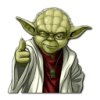-
Posts
33 -
Joined
-
Last visited
Reputation Activity
-
 Gizbo reacted to MEB in Differences AP and PS opening a RAW
Gizbo reacted to MEB in Differences AP and PS opening a RAW
Hi Gizbo,
Welcome to Affinity Forums :)
The difference in sharpness you are seeing is mostly because we don't apply any sharpening to the image by default (contrary to other RAW converters/developers or the JPG's processed by the camera which do apply some sharpening). Go to the Details tab, check/tick Detail Refinement and adjust the sliders to match the result you get in other software. You may also try to increase the Clarity slightly in the Basic tab.
-
 Gizbo reacted to daorta in Spanish Manual Affinity Photo
Gizbo reacted to daorta in Spanish Manual Affinity Photo
Hi.
I have made a Spanish manual of Affinity Photo based on the help of the software.
I hope it helps.
Greetings.
Affinity Photo Spanish Manual.pdf
-
 Gizbo reacted to Dan C in Basic Develop Persona Question
Gizbo reacted to Dan C in Basic Develop Persona Question
Hi Gizbo
We don't currently have a whites adjustment slider in the Develop Persona. It's been requested previously (see one example of this below) and may be a feature we add in the future.
In the meantime, the Brightness correction is the closest thing we have to a whites slider in develop. Once in Photo Persona you can manually set black and white points using a levels adjustment. I hope this helps!
-
 Gizbo got a reaction from Dan C in Basic Develop Persona Question
Gizbo got a reaction from Dan C in Basic Develop Persona Question
Thanks Dan, sure it helps, i just try this alternative way and works. Hope in a future we can enjoy this feature in Develop Persona. Cheers
-

-
 Gizbo reacted to gdenby in Paint in black
Gizbo reacted to gdenby in Paint in black
Turn off "wet edges." That sort of turns everything to watercolor.
Oh, I see Lee beat me by a few seconds. It is the obvious answer.
See attached, left wet, right, dry.
-
 Gizbo reacted to Alfred in Paint in black
Gizbo reacted to Alfred in Paint in black
Is ‘Wet Edges’ perhaps something of a misnomer here? I would expect that setting to affect only the edges, not the entire brush stroke.
-
 Gizbo got a reaction from rainwilds in Affinity Photo and Designer 1.6 have launched!
Gizbo got a reaction from rainwilds in Affinity Photo and Designer 1.6 have launched!
Improved Photoshop Plugin support Please, more information about this improvement. New plugins support?
Thanks for this update Affinity Team.
-

-
 Gizbo got a reaction from Hofnaar in Overlay Erase Tool and Gradient
Gizbo got a reaction from Hofnaar in Overlay Erase Tool and Gradient
Hi Affinity team
Please, make possible delete parts of the gradient overlay with Overlay Erase Tool in Develop Persona.
Cheers
-
 Gizbo reacted to MEB in Crop preview with Nik in AP
Gizbo reacted to MEB in Crop preview with Nik in AP
Hi Gizbo,
Right-click the layer in the Layers panel and select Rasterise... to get rid of the cropped parts before moving to the Nik Collection.
-
 Gizbo got a reaction from AffinityAppMan in Topaz plugin offer
Gizbo got a reaction from AffinityAppMan in Topaz plugin offer
From today (April 11th) until April 16th, 40% off any Topaz software store-wide. Topaz Labs makes highly-effective tools such for common post-processing tasks such as noise reduction, color enhancement, black and white conversion, masking, and more. To take advantage of this deal, simply head over to the https://www.topazlabs.com/store and use the coupon code SPRING40 at checkout.
-
 Gizbo got a reaction from RyzilHeS in Quick change size of the brush
Gizbo got a reaction from RyzilHeS in Quick change size of the brush
Hi!
Would be fine a quick change of the size of the brush by using a combination of keys, example on Windows version Ctrl+Alt+Move mouse right/left
Best Regards
-
 Gizbo reacted to arez in Vimeo in Spanish
Gizbo reacted to arez in Vimeo in Spanish
Hola, Gizbo!
Qué alegría me das, muchísimas gracias, :D de verdad.... mi inglés es lo justito para hacerme entender, y escuchar pelis con algo de subtítulo, pero no para aprender un tutorial en inglés de un programa nuevo.
He estado mirándolo y claro, uno está tan fusionado con PS que noto mucho la diferencia, pero claro, en realidad todavía no lo he tocado.
Agradezco mucho tu apunte.
Saluditos.
-
 Gizbo got a reaction from anon1 in Setup for photo print using embed ICC
Gizbo got a reaction from anon1 in Setup for photo print using embed ICC
Many thanks pixelrain and MBd, i hadn't realized there was the Softproof adjustment. You're right MBd, Saal Digital doesn't want to embed the prifile, just SRGB or Adobe RGB. I will read your topics because i think all i need is there.
Cheers
-
 Gizbo got a reaction from Philipwhand in Quick change size of the brush
Gizbo got a reaction from Philipwhand in Quick change size of the brush
Hi!
Would be fine a quick change of the size of the brush by using a combination of keys, example on Windows version Ctrl+Alt+Move mouse right/left
Best Regards