
DanG
-
Posts
91 -
Joined
Posts posted by DanG
-
-
-
Here's a list of some of the bugs which have been fixed in the beta build 2.2.0.1994, which is Release Candidate 2
(fixes since the post above for 2.2.0.1986)Please only reply in this forum to comment on any fixes which are in this list (in particular to let us know if you notice that something we say is fixed isn't!) To report any new bugs please do that against the relevant new feature post, or if unrelated to new functionality in the Other bugs & issues forum.
Changes/Bugs affecting all platforms
- Cross Reference - Numbered Paragraph will always stop after the first . by default [AFB-8278]
Bugs affecting Desktop (Windows and macOS)
- Replacing a opened, but deleted file with an earlier version will cause the app to hang
- Cross reference - Above Below field not functioning
- Crash when pasting text frame containing a cross-reference to a master page
Bugs affecting Windows
- Using long press shortcuts can cause brush resize to switch between two tools [PD-981]
- Double error message when File > Saving a deleted file
- Unable to save and replace a file if it's opened by another user
Bugs affecting macOS
- Intermittent crash when trying to perform a batch export [AFP-6375]
- Lock Files are causing files in Batch jobs to fail
- Editing an embedded document file will cause parent file to fail to save. [AFD-6819]
Bugs affecting iPad
- None this week
-
-
Hi @ID_eklp,
Can I just ask a couple of quick questions?
- Which installer did you use? MSIX or EXE?
- If you create a custom shortcut in the upgraded version, does that shortcut work?
Thanks a lot
Dan G
-
Here's a list of some of the bugs which have been fixed in 2.1.0.1790
The Improvements in build 2.1.0.1790 are found in this post
Please reply in this forum only to comment on any fixes which are in this list (in particular to let us know if you notice that something we say is fixed isn't!) To report any new bugs please do that against the relevant new feature post, or if unrelated to new functionality in the Other bugs & issues forum.
Bugs affecting Desktop (Windows and macOS)
- Margins that are linked in New document setup are shown as unlinked in document setup [AFB-7642]
- Books Panel Menu still has entries for Cross references
- "Calculations failed" error message while flow filling of design containing complex geometry in some instances
Bugs affecting Windows
- New Document Dialog: When deleting a Recent document, the scrollbar jumps up
- Background grey level slider doesn't function [AFB-7679]
- General performance improvements
Bugs affecting macOS
- Zooming in/out on a document with Live Perspective can intermittently cause a crash on (M1/M2) MacBooks [AFD-6345]
- Running Header Settings dialog can get stuck open in the background
- Book crashing on export to PDF [AFB-7606]
Bugs affecting iPad
- Brush Panel corruption can occur with multiple brush kits installed [AFP-6132]
- Viewport 'furniture' is not being drawn at the correct scale when document is opened with rulers enabled [AFD-6519]
- On fields whose output can be formatted, the related context menu item is labelled differently than on desktop
- Popover that contains tab stop options is missing a couple of labels
- It's possible to force gaps to appear in the Studio Panel bar
-
On 5/2/2023 at 11:30 AM, walt.farrell said:
But, out of curiosity, what does that mean for the official 2.1 release, using .exe installs?
Will we have to redo all our setup migrating from 2.0.4 to 2.1 there, too?
Settings etc. should be migrated from 2.0.4 release to 2.1 yes. Unfortunately there is currently an issue which means this isn't working correctly for exe installations, but our development team are currently looking into it.
20 hours ago, lphilpot said:My concern, too. I've been using 2.1 betas exclusively now, not my 2.0.4 release version (which is still installed). Will there be a way to migrate my beta settings to the 2.1 release version?
I'm afraid this won't be an option no. This feature was designed to make the Beta settings match the Release settings for ease of testing the betas, but won't go the other way.
-
Unfortunately this feature currently won't work for .exe installs. We had to change the data path for the .exe installations in 2.1. You should find that the .exe installations can be migrated from after 2.1.
-
Hi @indave,
No need to apologise at all! All feedback is much appreciated!
Here's a rough breakdown of the main forums on this site.
- If you are not sure about what you are seeing or how to do something, ask first in the Questions forums (specifically Desktop questions and iPad questions)
- For bugs found in the general release versions of the apps, please use the relevant forums in Bug Reporting
- For bugs found in the beta versions of the apps, please use the Other New Bugs and Issues in the Betas forum
- For discussion on the new features and improvements currently available in the beta versions of the apps, please use the 2.1 New Features and Improvements forum
Finally, for tips on how best to report issues or feedback, please see this post.
Thanks a lot

-
Hi @indave,
Firstly, welcome to the forums.
Secondly, in future can I request that you start a separate thread in the relevant forums for each individual issue as it makes following the conversations much simpler. Thanks a lot
So, to the issues you've reported:
On 4/25/2023 at 10:40 AM, indave said:when I insert a table into the text box it moves at will within the frame despite the fact that "top alignment" has been set. After closing and reopening the file, the contents settled into place;
Afraid I could not reproduce this. Could you please provide some steps I could follow to ensure I'm definitely doing exactly the same thing as you?
On 4/25/2023 at 10:40 AM, indave said:lacks a function to update the table format when I make style changes to an existing table (update table format);
I can see how this could be useful and have raised it with our development team.
On 4/25/2023 at 10:40 AM, indave said:when I paste text from Word, Publisher should overwrite the formatting with the formatting in the document. For example if I paste text into the text box it should pick up the styles of the text itself;
This can be done by pasting without format (Ctrl+Alt+Shift+V).
On 4/25/2023 at 10:40 AM, indave said:lacks a switch between text and cell formatting when I select multiple rows and columns. This way I can easily change the parameters of either the cells or the contained text;
I'm afraid I'm not entirely sure what you mean by this. Would you mind creating a new thread and providing a little more detail on exactly what you're wanting to be able to do?
On 4/25/2023 at 10:40 AM, indave said:the table does not break when it is longer than the text frame, the excess rows should flow into the second frame;
I can see how this could be useful and have raised it with our development team.
On 4/25/2023 at 10:40 AM, indave said:I noticed that the 'separate cells' button is never able to be used in any case: a selected cell, a selected column, a selected row, the whole table selected. How does it work?
This option separates previously merged cells, so to see it working, first merge 2 or more cells, then select "Separate cells" to restore them to their original layout.
On 4/25/2023 at 10:40 AM, indave said:despite intensive use of tables, the table editing window is incomprehensible. I personally can't use it except by going randomly and the result is always not the desired one.
Would you mind starting a separate thread containing any specific queries/feedback?
On 4/25/2023 at 10:40 AM, indave said:the 'insert new break' function very often doesn't work the way you want it to: I've noticed that the moment you "right-click" to open the context menu, the word is selected and is deleted the moment I insert the break;
This is an existing known issue, however I have added your report to our internal ticket.
On 4/25/2023 at 10:40 AM, indave said:there seems to be a basic error in the default spacing configuration, where can I change this value that works globally?
Could you please start a separate thread detailing what this error you're seeing actually is?
On 4/25/2023 at 10:40 AM, indave said:Typographical management is generally chaotic. I find myself having the same configurations when defining font style and paragraph style;
Again, would you mind starting a separate thread containing any specific queries/feedback?
On 4/25/2023 at 10:40 AM, indave said:100% black text doesn't seem to be that way--if I use the same in Indesign the text is black.
This is actually an option within InDesign to display blacks as true black rather than 100k. We always do the latter, however I have raised an improvement suggestion to add the option to display as true blacks.
On 4/25/2023 at 10:40 AM, indave said:the 'copy text selection' function is hostile, perhaps it should be revised. I can't use it easily (I would wink at Adobe's
 ).
).
I'm not entirely sure what you're referring to here. Could you please start a separate thread describing exactly what you're seeing?
On 4/25/2023 at 10:40 AM, indave said:once I have applied an overtone to an element, how do I remove it? I've looked everywhere and couldn't figure out if it's possible... putting a command on the context menu wouldn't hurt

Again, I'm afraid I'm not certain what exactly you're referring to with this one. Are you applying a fill? If so, you can set the fill to transparent using the smaller circle in this screenshot of the Colour panel. If this is not what you mean, could you please start a separate thread with a little more detail of what you're trying to do?
 On 4/25/2023 at 10:40 AM, indave said:
On 4/25/2023 at 10:40 AM, indave said:when I paste text from another source, Publisher should paste that text without the formatting. Rather it should take that of the existing content into which I'm pasting: whether it's a text box, or a title, or the contents of a cell...
I believe this is a repeat of an earlier point, in which case this can be done by pasting the text without format (Ctrl+Alt+Shift+V).
Thanks a lot for all your feedback, and again, welcome to the forums!
Dan G
-
-
Thanks for your help. I have not managed to condense it down to a repeatable recipe, which I've just reported to the development team.
Essentially, the first app you launch will work correctly, however subsequent apps (whilst open at the same time) won't reflect the current state correctly.
-
Hi @walt.farrell,
I'm seeing similar behaviour here and am currently trying to work out a predictable and reproduceable recipe as I seem to be getting slightly different results each time. With that in mind, when following the steps you used, did you see the same thing each time or were you also finding the results to be inconsistent?
Thanks a lot
-
Hi @Castil,
The Automatic Downloads feature is accessed from the My Account screen within the application itself. Have you registered the app? If so, then from within the My Account screen, you can switch on Automatic Downloads using the checkbox towards the bottom of the screen.
-
Hi @awado,
I've passed this on to our development team to try to find out what caused this. In the meantime if you just log out of your account in the app then sign back in, that should resolve it for you.
Thanks a lot
Dan
-
Hi @Zox,
Thanks for reporting this. Would you mind answering a couple of questions for me?
- What version of Windows are you running?
- Do you have any firewalls or antivirus software running?
- Where did you buy the software (Affinity Store or Windows Store)?
Thanks a lot
Dan G
-
Hi,
This is by design at present, however we're keeping under constant review what you can do with content downloaded via your account, and so I have passed this feedback on to our development team.
Having said that, the option to Edit them should be disabled. It is on my machine. Would you mind attaching a screenshot of the right-click menu in case it's affecting specific macros?
Thanks a lot
- Chris B and Tom Lachecki
-
 2
2
-
Hi @v_kyr,
Thanks for reporting this. It looks to be an issue with the German translations and I've passed it on to our development team.
Thanks again
-
Hi @Cobra Pilot,
I'm glad you were able to resolve this, but I'd like to try and reproduce the issue myself so we can see what happened. I'm currently having difficulty doing so though, so would you mind confirming a few things for me please?
- In which order did you register the two applications? I.e. Did you do iOS or macOS first?
- What operating system versions do you have running on each of the two platforms?
- Had you installed any of the available free content on either of the platforms?
- What content do you now have available to you when you look at your account?
Thanks in advance
-
Hi @ygoe,
QuoteImagine you have an e-mail address that happens to contain the word "affinity". Now enter that e-mail address in the new app registration dialogue and place the cursor at the beginning. Now slowly move to the right with the arrow key. The cursor won't go in the middle of the letters "ffi" but you'll still have to press the right key three times. Looks like the rendering of the input field has some trouble with ligatures.
Thanks for reporting this. I can reproduce that here and have reported it to our development team. I've also raised the issue regarding keepass autotype.
Thanks again
-
Hi @Nativo,
I've not got a definite timeframe I'm afraid, although we're hoping for a release of 1.9.1 some time next week if testing goes to plan. That release should fix this issue, although you may find that the app will still crash the first time you try it, but then use a fallback code path on subsequent registrations.
You might also want to try the latest beta to see if that resolves your issue.
More information can be found here: https://forum.affinity.serif.com/index.php?/topic/134424-known-issues-common-issues-found-in-the-affinity-190-update/
Thanks a lot
-
Hi @rocsal50,
Unfortunately this is a known issue affecting a few of our customers. We are currently working on a fix for version 1.9.1 which we hope to release some time next week if testing goes to plan. That release should fix this issue, although you may find that the app will still crash the first time you try it, but then use a fallback code path on subsequent registrations.
You might also want to try the latest beta to see if that resolves your issue. More information can be found here: https://forum.affinity.serif.com/index.php?/topic/134424-known-issues-common-issues-found-in-the-affinity-190-update/
Thanks a lot
-
Hi @Nativo,
Thanks for reporting this. Unfortunately a few customers on Windows have been experiencing this issue. We're aware of the problem and our development team are currently working on a fix.
Thanks again
-
Hi @alexplus_de,
Thanks for reporting this. Our development team have tracked down the issue and are working on a fix now.
Thanks again
-


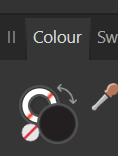
This is a test topic - please ignore
in [ARCHIVE] 2.4, 2.3, 2.2 & 2.1 Other New Bugs and Issues in the Betas
Posted
Please ignore me