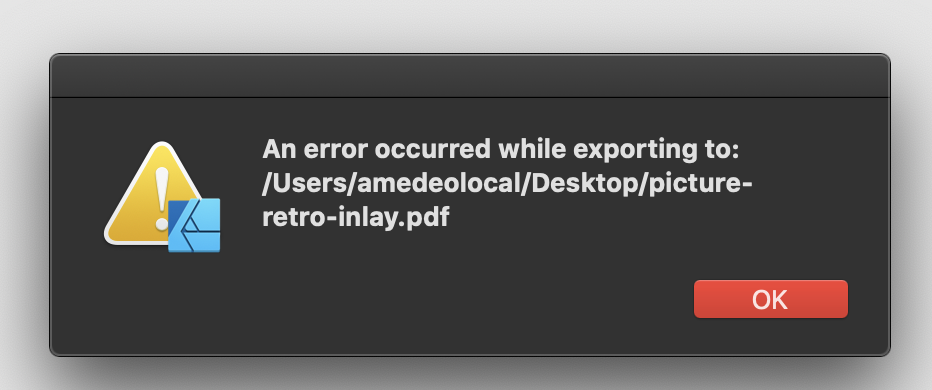-
Posts
20 -
Joined
-
Last visited
Everything posted by amedeomantica
-

PDF Export doesn't honor bleed setting
amedeomantica replied to amedeomantica's topic in V2 Bugs found on macOS
hi, yes, the workaround is fine, thank you -
I find very useful to see the portion of the image in the bleed area while working and not only in the export output. See attached images, one is designer and one is publisher. It is really useful to see the bleed portion in order to avoid mistakes as there is no immediate feedback to check if the image is properly placed or if I'm missing the bleed. The only way to check is selecting the image and see the bounding box. Thank you Amedeo
-
Hi, on Affinity Designer when exporting as PDF the bleed portion of the image is not rendered in the output, in an filter/adjustment is in place. See attachments, with same export settings (include bleed), when the image adjustment is enabled, the PDF export is missing bleed. bleed-test.afdesignI'm including the test file too.
-
Hi, It would be nice to have the booklet as export option, currently is only available in Print -> Booklet, and the Save as Pdf (on Mac). The Export option have much more PDF settings than "Export As Pdf" Thank you
-

Error on PDF and PSD export
amedeomantica replied to PedroDominguez's topic in V1 Bugs found on macOS
Hi, Same issue with new build. However I figured out that the issue was caused by a corrupted font. Replacing the font fixed the issue. However it was working with older affinity versions. I would suggest to not throw a too generic error to the user if possible Thank you Amedeo -

Error on PDF and PSD export
amedeomantica replied to PedroDominguez's topic in V1 Bugs found on macOS
I would like, but contains confidentiual material. I'll try to reproduce in another file. -

Error on PDF and PSD export
amedeomantica replied to PedroDominguez's topic in V1 Bugs found on macOS
I can export using iPad application -

Error on PDF and PSD export
amedeomantica replied to PedroDominguez's topic in V1 Bugs found on macOS
-

Error on PDF and PSD export
amedeomantica replied to PedroDominguez's topic in V1 Bugs found on macOS
It won't work for me too. Export is broken since version .1.8 -
Opening an Affinity file on iPad is the worst thing I have ever seen Open button just bring a quicklook view where you cannot ever zoom The contextual or share button have the option of opening with several apps except the affinity ones I just discovered hat dragging the file on the side opens with Affinity App, but you can't choose Designer or Photo Can you please fix this and at least add Affinity Apps to the contextual menu? Thank you Amedeo
-
Hi, I'm experiencing this issue: I have an image clipped inside a rectangle (mask), and the rectangle also have a stroke set. When exporting, or rasterizing the layer artifacts appear on the image edge, it looks like there is some computation error in the subdivision. To reproduce just open the attached Test.affinity and export in Tiff with default settings. Additional info, the issue happens when the clipping mask stroke is set to be inside, see stroke setting pic. Affinity Photo version 1.7.2 release, issue reproduces both on macOS and iPadOS Test.afdesign Test.tiff
-

Affinity Photo crops PSD files on Save
amedeomantica replied to amedeomantica's topic in Older Feedback & Suggestion Posts
Hi, Did you move this one ? I don;t see this in feature request- 2 replies
-
- psd save
- psd export
-
(and 1 more)
Tagged with:
-
Hi all, I'm using Affinity Photo since a few weeks and I literally love, however due to some compatibility need I have to use alwqays the PSD format. Tha issue is that if you have a layer the exceeed the canvas and you save/close/reopen file all the stuff outside the canvas get lost, the image keeps layer informations, but everything gets cropped to the canvas area. This is a big issue The PSD supports layers overflowing the canvas area, could we get this improvment to AF photo ? Thank you Amedeo
- 2 replies
-
- psd save
- psd export
-
(and 1 more)
Tagged with: