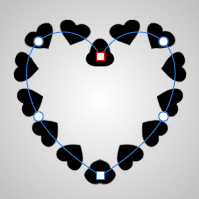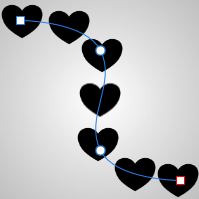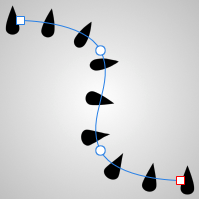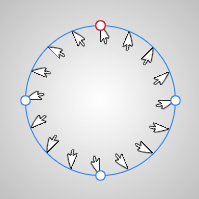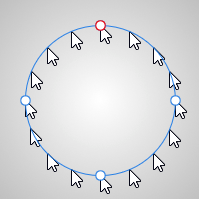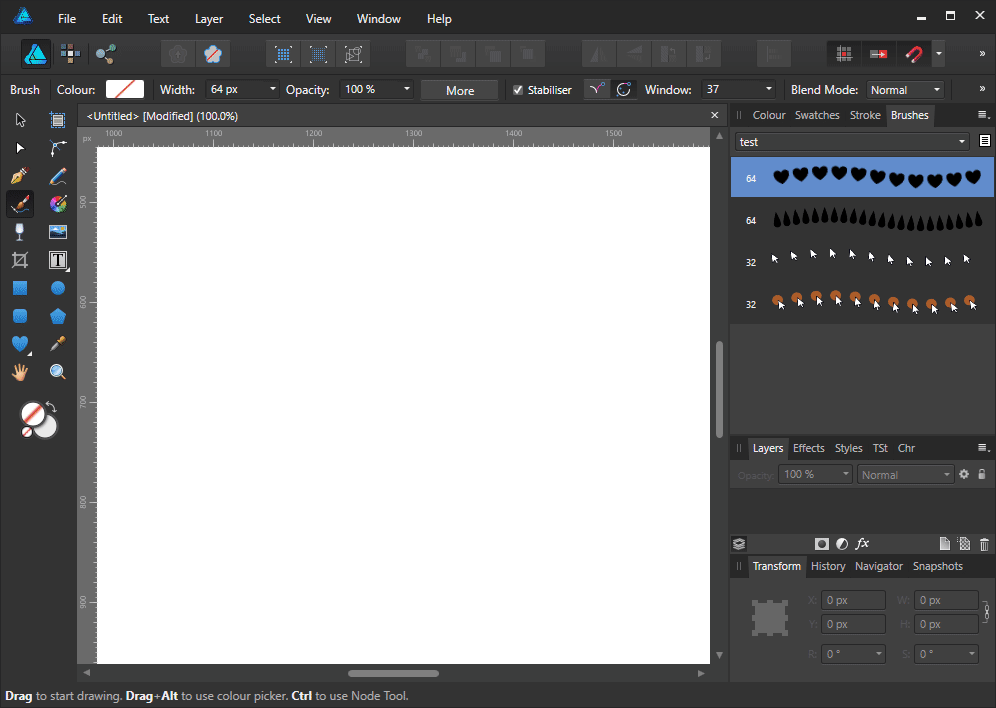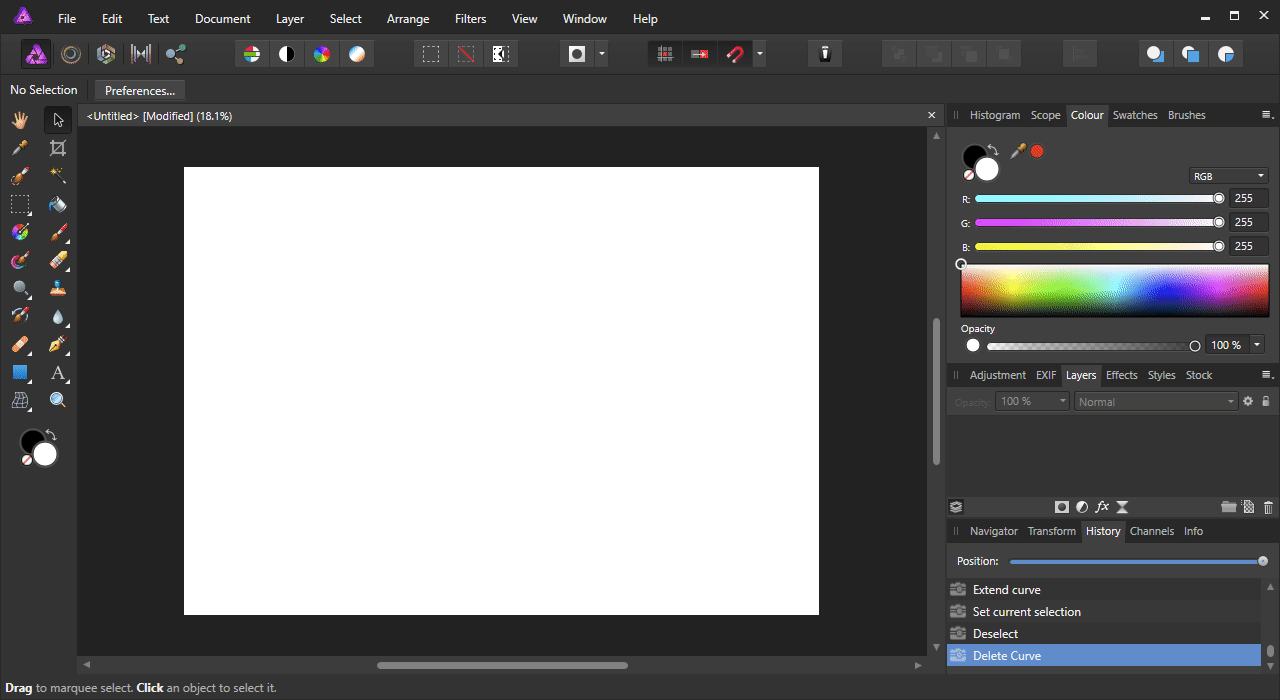-
Posts
149 -
Joined
-
Last visited
Everything posted by ChristAlix
-
Again I had a task where I had to use Live Filters in combination with Layer Effects and encountered a display problem. At first I thought it was caused by my Win 7 system and the built-in graphics card. When I tried it on a Win 10 system, I got the same result! Since the error occurs systematically on Windows systems, I assume that there is a calculation problem in the Live Filter matrix. But I would be interested if this error also occurs on OSX systems with Metal GPU! Tested on: - Microsoft Windows 7 Enteprise x64 (6.1.7601 Service Pack 1): HP EliteBook 8760w / 32,0GB RAM | Intel(R) Core(TM) i7-2860QM | NVIDIA Quadro 3000M / 2GB DDR5 - Microsoft Windows 10 Enteprise x64 (10.0.17134): HP ZBook 17 G4 / 64,0GB RAM | Intel(R) Xeon(R) E3-1535M v6 | NVIDIA Quadro P4000 / 8GB GDDR5 APhoto_Filter_Bug.afphoto APhoto_Filter_Bug_2.afphoto
- 2 replies
-
- bug
- live filters
-
(and 3 more)
Tagged with:
-
Here you go!
-
-
-
Had once again a design task (dynamic distribution of rectangles), which I wanted to solve with " constraints" and was actually surprised that the well-known bug was still not fixed?! Actually it's a great function and a good selling point, but it can also make the work of a designer a lot easier. But only under the condition that this function also works 100% and it definitely doesn't work and this already since the introduction of Affinity Designer. But this was one of the few reasons why I said goodbye to Adobe Illustrator AD1.7.1.404_constraints_bug.afdesign
- 1 reply
-
- constraints group
- bug
-
(and 4 more)
Tagged with:
-
Hello developer, it's been a year since I pointed out a brush problem in the Affinity Designer but unfortunately I haven't found an adequate solution in the current release (1.7.0.380) yet. Will it be further developed in this direction or not and can I expect an implementation of a Vector Brush Tool at all?
-
Hello developer, it's been a year since I pointed out a brush problem in the Affinity Designer but unfortunately I haven't found an adequate solution in the current release (1.7.0.380) yet. Will it be further developed in this direction or not and can I expect an implementation of a Vector Brush Tool at all?
-
Thank you Reglico, I already knew that the raster brush can be used without "rotation", but unfortunately I have no control or possibility to correct after my curve lines. With vectors already! I still hope that this feature has already been planned by developers, because it is only a code snippet that prevents the rotation along a curve! PS: The examples "Expected result:" were created with the raster brush in Pixel Persona.
-
Is it perhaps a variant of the "Freemasonry Pyramid"? PS: What's the topic here, don't you have better things to do?
-
Hello Affinity Team, I have a problem with the function "vector brush" or brush on curve and I wanted that my created brush is anchored horizontally instead of turning in the vector curve. My idea was that with the Vector or Curve I get more influence on the drawn objects like brush width, Size Variance etc. without the objects changing their angle position. Unfortunately, I haven't been able to find a switch yet. Is this a case for your to-do list or do you already have this feature in the feature roadmap? Here are some examples when I assign a brush to a curve: Actual result : Expected result: Actual result : Expected result: Actual result : Expected result: Actual result : Expected result: Brush live arranged: Approach to my drawing idea which unfortunately didn't work out:
-
For MAC I personally can't name an alternative, but from my circle of friends the program "Filmora Scrn" from Wondershare is often used. Available in WIN and MAC versions, has several tracks, filters etc... but is not freeware! https://filmora.wondershare.com/screen-recorder/ PS: A friend of mine has just recommended the program "Monosnap". I don't know it myself but there are for WIN and MAC https://www.monosnap.com
-
ScreenToGif (portable edition): Screen, webcam and sketchboard recorder with an integrated editor. It is for windows and requires .Net Framework 4.6.1 (already included in Win10) or above. On GitHub: https://github.com/NickeManarin/ScreenToGif/ http://www.screentogif.com/ http://www.screentogif.com/downloads.html
-
I'm sorry, but it's always complicated when people ask for solutions without giving a detailed description of the problems. In the beginning it was "I have a complicated grid that is black and should go dark blue." and later it was "it's one picture. A foto with a small grid on top.", what exactly now?! PS: It would be helpful to know such information about the beginning of the topic and best with a picture or a section of it.
-
Hi, Shojtsy, you are right, the entire Grayscale range except pure White is affected. Sorry, I had also overlooked that "Pixelworker" didn't want to use a Mask at all. Another and perhaps more elegant option in this case would be to use the "Gradient Map" filter. This filter is given very little attention, but it has it in itself! It can be used to assign different Grayscale nuances a specific Color or to wrap a Color Image into Grayscale Image. Here's the quick one, a screen video of me: grid_recolouring_gradient.mp4
-
Hi pixelworker, actually it's quite simple,"as long as you have a picture in black & white". 1. You take the copy of the original image and convert it into a mask. 2. Then assign the mask to the original image and the black parts are transparent. 3. Now you put a color layer in the desired color into the background and you're done! I quickly made a video of it, see attachment grid_recolouring.mp4
-
Hi guys, At the moment I'm fighting with the theme of assets, symbols and grouping in the Affinity Designer. Compared to the illustrator, Affinity has revolutionized the handling of symbols and I am "relatively" satisfied with the available tools, but there is still room for improvement! I've been looking for the same ideas for a long time. There are many suggestions with different content and it is very difficult to follow them, so I do not know whether there have been similar proposals or not. So, let's go! With the identical objects I was able to help myself with assets and symbols, but when it comes to working on other forms in a group simultaneously, it's over with fun. Replacing symbols or objects with inheritance of their original size and position is not possible in Affinity Designer or I haven't found a function for it yet. I have found a good example of how such a thing can or has been realized in Microsoft Powerpoint (2013). It is not a real illustration program but the simple way to modify objects is unsurpassed! Please have a look at the examples here and I am curious about your review. Is this a "Nice to Have" feature for you or a feature that allows you to work quickly, effectively and flexibly? Or is such a feature already in your portfolio? Here you will find some visual examples without the generation of symbols "cloning" like in AD: Objects can be modified individually or together in a group. Different objects can be modified together Objects can be replaced together or independently. The size, position and rotation of the original object is taken over. Just a very simple drawing like the pentaptych or tryptichon is a challenge in AD An example of how PowerPoint works. Try to do this in AD with symbols at the same time and then replace them afterwards. In addition, AD (such as Adobe Illustrator CC and Incscape. With the exception of the CAD programs, because it would be fatal) a strange feature to deform the symbol duplicates (which are changed in their aspect ratio) during rotation. It is also not possible to edit the symbols in the "quasi" mask group, since this group is converted to a solid layer.
- 1 reply
-
- affinity designer
- suggestion
-
(and 5 more)
Tagged with:
-

Ideas for Designer 1.7
ChristAlix replied to Bri-Toon's topic in Feedback for Affinity Designer V1 on Desktop
Frankly, I didn't quite understand Chris_K's report either. I asked him for his answer again today and I am looking forward to what he says about this sub layout problem. -

Ideas for Designer 1.7
ChristAlix replied to Bri-Toon's topic in Feedback for Affinity Designer V1 on Desktop
Hi Bri-Toon, Yes, that's how it is, if you separate the symbol layers as a mask layer, you lose this synchronization. It's a bug in mine eyes and I have already reported it, let's see if any of the developers comment on it! For this reason I first work with group icons and when everything fits, I duplicate the image + mask layer and remove unnecessary symbols from the duplicates. Actually, I'm not doing anything other than one picture per icon as you already demonstrated in your video (Symbols. mp4)! Alex -
There are 1001 variations of how to retouch something like this, so with what effort! You can make simple things complicated or complicated things simple! It finally comes from the point of view of the viewer. Does this "flaw" stand out in the viewer's focus or not and how much effort is justified for the motive? Here I show my preferred variant to eliminate such "large-area" disturbances. So far I have not found any other, faster and more satisfying solution than this one! It's hard to explain how to do it, but easy to execute (see video file) Alex Mesh Warp Tool.mp4
-

Ideas for Designer 1.7
ChristAlix replied to Bri-Toon's topic in Feedback for Affinity Designer V1 on Desktop
Hi, Bri-Toon, I am also new here and always learning to achieve great results with minimal effort with AD. The fact that it didn't work out for you is not because of your experience with AD but because of a trick with the symbol layers. You can use shapes as mask layer under an image layer in AD but it does not work with "symbols". But if you group the symbols and use this group as a mask layer, you get the desired result. PS: Halfway through your video you were on the right track! Mask from Shapes.afdesign Mask from Shapes.mp4 -

Ideas for Designer 1.7
ChristAlix replied to Bri-Toon's topic in Feedback for Affinity Designer V1 on Desktop
You mean the whole picture (star galaxy) distributed over all objects? It only works in PowerPoint if all objects (rectangles) are grouped together.