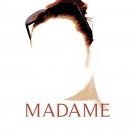-
Posts
829 -
Joined
-
Last visited
Reputation Activity
-
 dmstraker got a reaction from digit42 in 20 ways to create a vignette with Affinity Photo
dmstraker got a reaction from digit42 in 20 ways to create a vignette with Affinity Photo
Just as an exercise, I decided to explore ways to create vignettes with Affinity Photo. I stopped after identifying 20 methods. Attached are my notes for your pleasure.
Affinity photo Vignette V1.pdf
-
 dmstraker got a reaction from gio in Dodge/burn mask, please
dmstraker got a reaction from gio in Dodge/burn mask, please
Using the Dodge and burn on a mask layer is handy when using to affect only shadows, midtones or highlights. Eg. Dodging a lighter sky through a dark tree.
Tx
-
 dmstraker got a reaction from user_0815 in Dodge/burn mask, please
dmstraker got a reaction from user_0815 in Dodge/burn mask, please
Using the Dodge and burn on a mask layer is handy when using to affect only shadows, midtones or highlights. Eg. Dodging a lighter sky through a dark tree.
Tx
-
 dmstraker got a reaction from mykee in Dodge/burn mask, please
dmstraker got a reaction from mykee in Dodge/burn mask, please
Using the Dodge and burn on a mask layer is handy when using to affect only shadows, midtones or highlights. Eg. Dodging a lighter sky through a dark tree.
Tx
-
 dmstraker got a reaction from John Rostron in Perking up a sunset
dmstraker got a reaction from John Rostron in Perking up a sunset
Here's a way to quickly perk up a sunset, using just blend modes.
Let's start with a basic sunset picture. This is a view over Madrid a couple of weeks ago.
Now duplicate this layer twice (Ctrl-J, Ctrl-J), then turn off the top layer (check mark on right in layers panel).
Select the middle layer. Invert it (Ctrl-I). Change Blend mode to Luminosity (drop-down box at top of layers panel that says 'Normal').
Hmm. A bit strong. Turn Opacity (top of layers panel) down to 50%.
Now we have (a) interesting colours in sky and, notably, (b) grey elsewhere (the invert turns darks into lights which turned down are grey). So we can use a contrast mode blend which ignores greys. So turn on the top layer (box at right of layer) and set blend mode to Hard Light.
Ole. A perkier sunset. You can play with the blend modes of layers. The middle layer, for example, is also good with Colour Dodge.
If the result is a bit too colourful for you, you can always add a HSL layer above and turn down the saturation. So it looks something like this.
This shows something of the joys of using blend modes. To get something similar could take a lot of twiddling, while this was a few seconds (well, actually a bit longer first time as I was just playing around to see what happens).
-
 dmstraker got a reaction from Emrebel in Blend Modes -- Mono and Colour Visuals
dmstraker got a reaction from Emrebel in Blend Modes -- Mono and Colour Visuals
Herewith a little document containing mono and colour examples of blend modes in action. I find it useful to see relationships between different/similar blend modes. Also how weird transitions can happen!
Monochrome blend is gradient black to white, from top to bottom above left to right. Colour blend is trickier, with green over red, with both fading differently to each edge (to black, white, grey and transparent). Top (blend) and bottom (base) layers are shown on the first page.
Enjoy!
Blend modes -- 2D visuals.pdf
-
 dmstraker got a reaction from Emrebel in Using Blend Ranges as Luminosity Masks
dmstraker got a reaction from Emrebel in Using Blend Ranges as Luminosity Masks
I did some macros for a 5-level luminosity mask set here:
-
 dmstraker got a reaction from Steps in Simple cartoon effect
dmstraker got a reaction from Steps in Simple cartoon effect
Here's a quick and simple way I used to create a cartoon efffect.
Duplicate background layer. High-pass adjustment layer (as child of duplicate), radius about 10 (don't use any blend mode). Threshold layer (as child of duplicate), adjust to see outlines (up to 49%). Blend mode of duplicate: Overlay. Fiddle with adjustments to your heart's content. Ole.
Sample below and .afphoto attached.
cartoon.afphoto
-
 dmstraker got a reaction from Fotoloco in Select by saturation/saturation mask?
dmstraker got a reaction from Fotoloco in Select by saturation/saturation mask?
I might have found an approach for this. See here:
-
 dmstraker got a reaction from Gnobelix in Blend Modes -- Mono and Colour Visuals
dmstraker got a reaction from Gnobelix in Blend Modes -- Mono and Colour Visuals
Herewith a little document containing mono and colour examples of blend modes in action. I find it useful to see relationships between different/similar blend modes. Also how weird transitions can happen!
Monochrome blend is gradient black to white, from top to bottom above left to right. Colour blend is trickier, with green over red, with both fading differently to each edge (to black, white, grey and transparent). Top (blend) and bottom (base) layers are shown on the first page.
Enjoy!
Blend modes -- 2D visuals.pdf
-
 dmstraker reacted to shojtsy in Reflect Blend Mode
dmstraker reacted to shojtsy in Reflect Blend Mode
For the photoshop ones yes. For example this is quite good http://photoblogstop.com/photoshop/photoshop-blend-modes-explained (but still not explain how Fill Opacity is used in the blending formula)
However for the Serif - introduced blend modes, they won't be found in these sites.
Edit: Your links lead me to this site which document the blend mode formulas of Pegtop, among them Reflect and Glow.
http://www.pegtop.net/delphi/articles/blendmodes/quadratic.htm
I have tested that they match the behavior of Affinity.
-
 dmstraker got a reaction from Wosven in Blend Modes -- Mono and Colour Visuals
dmstraker got a reaction from Wosven in Blend Modes -- Mono and Colour Visuals
Herewith a little document containing mono and colour examples of blend modes in action. I find it useful to see relationships between different/similar blend modes. Also how weird transitions can happen!
Monochrome blend is gradient black to white, from top to bottom above left to right. Colour blend is trickier, with green over red, with both fading differently to each edge (to black, white, grey and transparent). Top (blend) and bottom (base) layers are shown on the first page.
Enjoy!
Blend modes -- 2D visuals.pdf
-
 dmstraker reacted to Pepperdog2 in Blend Modes -- Mono and Colour Visuals
dmstraker reacted to Pepperdog2 in Blend Modes -- Mono and Colour Visuals
Thanks for the file. Great reference.
-
 dmstraker reacted to gdenby in Blend Modes -- Mono and Colour Visuals
dmstraker reacted to gdenby in Blend Modes -- Mono and Colour Visuals
Good work. What happens w. different color gradients, considering different color have different luminosity values?
-
 dmstraker reacted to Picketwire in Blend Modes -- Mono and Colour Visuals
dmstraker reacted to Picketwire in Blend Modes -- Mono and Colour Visuals
Great visual for blend modes, Dave.
-
 dmstraker got a reaction from gdenby in Blend Modes -- Mono and Colour Visuals
dmstraker got a reaction from gdenby in Blend Modes -- Mono and Colour Visuals
Herewith a little document containing mono and colour examples of blend modes in action. I find it useful to see relationships between different/similar blend modes. Also how weird transitions can happen!
Monochrome blend is gradient black to white, from top to bottom above left to right. Colour blend is trickier, with green over red, with both fading differently to each edge (to black, white, grey and transparent). Top (blend) and bottom (base) layers are shown on the first page.
Enjoy!
Blend modes -- 2D visuals.pdf
-
 dmstraker got a reaction from Alfred in Blend Modes -- Mono and Colour Visuals
dmstraker got a reaction from Alfred in Blend Modes -- Mono and Colour Visuals
Herewith a little document containing mono and colour examples of blend modes in action. I find it useful to see relationships between different/similar blend modes. Also how weird transitions can happen!
Monochrome blend is gradient black to white, from top to bottom above left to right. Colour blend is trickier, with green over red, with both fading differently to each edge (to black, white, grey and transparent). Top (blend) and bottom (base) layers are shown on the first page.
Enjoy!
Blend modes -- 2D visuals.pdf
-
 dmstraker got a reaction from Ray S. in Notes on In-House Affinity Photo Video Tutorials
dmstraker got a reaction from Ray S. in Notes on In-House Affinity Photo Video Tutorials
Phew. I've just ploughed through the full set of in-house AP video tutorials, done by the most excellent James Ritson. To help me learn and provide a reference, I made personal notes along the way. Here they are, complete with links to each video, in case they may be of help for you. No guarantees and all that.
Update 25 Mar 17: File with notes on change up to 23 March added.
Update 30 Mar 17: File with notes on change up to 29 March added.
170314 Affinity Photo Video Notes.pdf
170325 Affinity Photo Video Notes.pdf
170329 Affinity Photo Video Notes V3.pdf
-

-
 dmstraker got a reaction from mikesebooks in Affinity Publisher - Table of Contents/Form creator/Feature list?
dmstraker got a reaction from mikesebooks in Affinity Publisher - Table of Contents/Form creator/Feature list?
APu also could sound noxious ('ay-poo').
Maybe to allow more flexibility for future products, use four letters: APho ('ay-foh'), ADes ('ay-des'), APub ('ay-pub').
This could sound trivial, but it's a branding decision!
-
 dmstraker got a reaction from Cathy2 in Simple cartoon effect
dmstraker got a reaction from Cathy2 in Simple cartoon effect
Here's a quick and simple way I used to create a cartoon efffect.
Duplicate background layer. High-pass adjustment layer (as child of duplicate), radius about 10 (don't use any blend mode). Threshold layer (as child of duplicate), adjust to see outlines (up to 49%). Blend mode of duplicate: Overlay. Fiddle with adjustments to your heart's content. Ole.
Sample below and .afphoto attached.
cartoon.afphoto
-
 dmstraker got a reaction from BrokenT in Simple cartoon effect
dmstraker got a reaction from BrokenT in Simple cartoon effect
Here's a quick and simple way I used to create a cartoon efffect.
Duplicate background layer. High-pass adjustment layer (as child of duplicate), radius about 10 (don't use any blend mode). Threshold layer (as child of duplicate), adjust to see outlines (up to 49%). Blend mode of duplicate: Overlay. Fiddle with adjustments to your heart's content. Ole.
Sample below and .afphoto attached.
cartoon.afphoto
-
 dmstraker got a reaction from Madame in Simple cartoon effect
dmstraker got a reaction from Madame in Simple cartoon effect
Here's a quick and simple way I used to create a cartoon efffect.
Duplicate background layer. High-pass adjustment layer (as child of duplicate), radius about 10 (don't use any blend mode). Threshold layer (as child of duplicate), adjust to see outlines (up to 49%). Blend mode of duplicate: Overlay. Fiddle with adjustments to your heart's content. Ole.
Sample below and .afphoto attached.
cartoon.afphoto
-
 dmstraker got a reaction from Alfred in Simple cartoon effect
dmstraker got a reaction from Alfred in Simple cartoon effect
Here's a quick and simple way I used to create a cartoon efffect.
Duplicate background layer. High-pass adjustment layer (as child of duplicate), radius about 10 (don't use any blend mode). Threshold layer (as child of duplicate), adjust to see outlines (up to 49%). Blend mode of duplicate: Overlay. Fiddle with adjustments to your heart's content. Ole.
Sample below and .afphoto attached.
cartoon.afphoto
-
 dmstraker got a reaction from Picketwire in Simple cartoon effect
dmstraker got a reaction from Picketwire in Simple cartoon effect
Here's a quick and simple way I used to create a cartoon efffect.
Duplicate background layer. High-pass adjustment layer (as child of duplicate), radius about 10 (don't use any blend mode). Threshold layer (as child of duplicate), adjust to see outlines (up to 49%). Blend mode of duplicate: Overlay. Fiddle with adjustments to your heart's content. Ole.
Sample below and .afphoto attached.
cartoon.afphoto