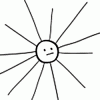-
Posts
4,485 -
Joined
-
Last visited
Reputation Activity
-
 MattP reacted to Hangman in Dashed lines / stroke panel Improvements
MattP reacted to Hangman in Dashed lines / stroke panel Improvements
The improvement to the application of dashed strokes is beyond brilliant, it may only be a small change but it is hugely welcome, definitely looking forward to the addition of non-integer value adjustments in a future release but even the simple drag action for setting dash and gap intervals makes this feature so much more intuitive and dramatically improves the workflow for dashed lines and finally allows us to create professional layouts using dashed lines where before, well, you really just couldn't, thank you... 👏
-
 MattP got a reaction from Megnusin in Blurring background?
MattP got a reaction from Megnusin in Blurring background?
Yes, it should be in both applications in the future :)
-
 MattP got a reaction from mxm in Introduce Yourself
MattP got a reaction from mxm in Introduce Yourself
Hi, I'm Matt Priestley and I'm one of the Affinity developers. I'll try to help out on any topic, but particularly anything relating to tools, views and document drawing as they're the bits I'm mostly responsible for writing.
Feel free to join me and introduce yourself, too! :)
-
 MattP got a reaction from Alfred in Curves are displayed wrong...
MattP got a reaction from Alfred in Curves are displayed wrong...
This looks like an issue with SVG output of strokes which have a pressure profile applied to them? (at a guess)
Is it possible for you to select the curves which output incorrectly and choose 'Layer'->'Expand Stroke' from the menu and see if it works properly afterwards? In my tests, it should be working?
I know that's not an ideal solution, but it might be enough to get you sorted for now?
Failing that, if you can attach a part of your design as an .afdesign file here, someone should be able to help.
Thanks!
Matt
-
 MattP reacted to albertkinng in Vector Flood Fill
MattP reacted to albertkinng in Vector Flood Fill
Impressed. Works perfect! The fact that create the fills as standalone vector parts is insanely good.
-
 MattP got a reaction from Burny in Introduce Yourself
MattP got a reaction from Burny in Introduce Yourself
Hi, I'm Matt Priestley and I'm one of the Affinity developers. I'll try to help out on any topic, but particularly anything relating to tools, views and document drawing as they're the bits I'm mostly responsible for writing.
Feel free to join me and introduce yourself, too! :)
-
 MattP reacted to Intuos5 in Raster perspective and mesh warp live filters added to Designer
MattP reacted to Intuos5 in Raster perspective and mesh warp live filters added to Designer
Ah, well, that does explain the confusion 🤣
-
 MattP reacted to Bryan Rieger in Vector Flood Fill
MattP reacted to Bryan Rieger in Vector Flood Fill
I can see use cases for both behaviours; one that respects the outlines of the existing shapes, and one that merges adjacent flood fill shapes together. Perhaps a 'merge adjacent', 'combine fills', etc. check-box could be added to the toolbar allowing the user to select the desired flood fill behaviour?
-
 MattP got a reaction from JaapFoto in How to display coordinates?
MattP got a reaction from JaapFoto in How to display coordinates?
Hi Claudio :)
If you go to the View menu and choose Studio->Info then the info panel should appear. Hope that does what you're looking for :)
Thanks,
Matt
-
 MattP got a reaction from IHu in SVG Hyperlink tool
MattP got a reaction from IHu in SVG Hyperlink tool
Hi umut885,
We definitely don't want to be crashing - if there's any chance you could attach one of those svg files then we can certainly fix whatever is going wrong there... As for adding hyperlinks... hmmm, we might have to think about it... In an ideal world we'd want to read in attributes and pass them through to the output if they were present - not completely sure about adding hyperlinks within the program, but I'm not against it - just needs some thought :)
Thanks,
Matt
-
 MattP reacted to Greggry P in New artwork - Put the Knife Down Sandra
MattP reacted to Greggry P in New artwork - Put the Knife Down Sandra
Hair is definitely fast becoming my thing (and noted, re the comma - thanks!)
-
 MattP reacted to Alfred in New artwork - Put the Knife Down Sandra
MattP reacted to Alfred in New artwork - Put the Knife Down Sandra
You’re a glutton for punishment with that hair, aren’t you!
By the way, I think the title needs a comma after “Down” (unless someone is being instructed to put the knife “down Sandra”).
-
 MattP reacted to Greggry P in New artwork - Put the Knife Down Sandra
MattP reacted to Greggry P in New artwork - Put the Knife Down Sandra
New artwork - “Put the Knife Down Sandra.”
Part-inspired by Mia Goth in the closing shot of the horror film “ Pearl”, and part-inspired by the slightly crazed smiles of Nigella Lawson (I love Nigella, but, you know…) comes the lovely Sandra, with her slightly demented 80’s appearance.
Hope you like her!
(Made on Affinity Designer iPad v2)
-
 MattP reacted to EnDeeKay in Color Theory
MattP reacted to EnDeeKay in Color Theory
Thanks MattP.
It seems that it is the right answer for my query, as I checked the same in CorelDRAW.
Further, I did not get answer for the numbers as color values, when we put same number values, the result changes????
Thanks
-
 MattP reacted to loukash in Affinity apps internal supplied ICC profiles have execute permission ( x ) set, for what?
MattP reacted to loukash in Affinity apps internal supplied ICC profiles have execute permission ( x ) set, for what?
If they are root/wheel, those would be from MAS.
-
 MattP got a reaction from EnDeeKay in Color Theory
MattP got a reaction from EnDeeKay in Color Theory
...and the answer to your questions, is almost certainly: Colour Profiles!
-
 MattP reacted to v_kyr in Affinity apps internal supplied ICC profiles have execute permission ( x ) set, for what?
MattP reacted to v_kyr in Affinity apps internal supplied ICC profiles have execute permission ( x ) set, for what?
I've recently saw by random, during some script app parsing under MacOS, that all the ICC profiles inside the installed Affinity apps (APh, ADe, APub) have execution permissions ...
> cd "/Applications/Affinity Photo.app/Contents/Resources" [/Applications/Affinity Photo.app/Contents/Resources] ○ > ll *.icc -rwxr-xr-x 1 root wheel 560 Apr 10 2021 AdobeRGB1998.icc -rwxr-xr-x 1 root wheel 552 Apr 10 2021 AppleRGB.icc -rwxr-xr-x 1 root wheel 557120 Apr 10 2021 CoatedFOGRA27.icc -rwxr-xr-x 1 root wheel 654352 Apr 10 2021 CoatedFOGRA39.icc -rwxr-xr-x 1 root wheel 560 Apr 10 2021 ColorMatchRGB.icc -rwxr-xr-x 1 root wheel 557168 Apr 10 2021 JapanColor2001Coated.icc -rwxr-xr-x 1 root wheel 557168 Apr 10 2021 JapanColor2001Uncoated.icc -rwxr-xr-x 1 root wheel 557172 Apr 10 2021 JapanColor2002Newspaper.icc -rwxr-xr-x 1 root wheel 557164 Apr 10 2021 JapanWebCoated.icc -rwxr-xr-x 1 root wheel 557168 Apr 10 2021 USSheetfedCoated.icc -rwxr-xr-x 1 root wheel 557168 Apr 10 2021 USSheetfedUncoated.icc -rwxr-xr-x 1 root wheel 557168 Apr 10 2021 USWebCoatedSWOP.icc -rwxr-xr-x 1 root wheel 557164 Apr 10 2021 USWebUncoated.icc -rwxr-xr-x 1 root wheel 654140 Apr 10 2021 UncoatedFOGRA29.icc -rwxr-xr-x 1 root wheel 654140 Apr 10 2021 WebCoatedFOGRA28.icc ... why are those icc-files flagged as being executables at all here?
-
 MattP got a reaction from loukash in Textured Line Style on Circle
MattP got a reaction from loukash in Textured Line Style on Circle
Hopefully this image should clear up the confusion?
Fold tries to look like it's folded over on a tight corner. Overlap treats each tight corner as though it's the end of one curve and the beginning of another so the pieces overlap. Pull tries to pull the texture around the corner by distorting the areas leading up to it slightly.
Hope that helps,
Matt
-

-
 MattP got a reaction from Bri-Toon in Affinity Designer 2 for iPad Customer Beta 2.0.3.1 (Please use the later 2.0.3 release instead)
MattP got a reaction from Bri-Toon in Affinity Designer 2 for iPad Customer Beta 2.0.3.1 (Please use the later 2.0.3 release instead)
Status: Beta
Purpose: Fixes and updates
Requirements: Licensed Affinity Designer 2 for iPad (registered to an Affinity ID account)
App Store: Not Submitted
TestFlight: https://testflight.apple.com/join/g1ygf6P7
We are pleased to announce that the first Affinity Designer 2 for iPad Customer Beta 2.0.3.1 is now available.
This beta is an update to the 2.0.0 version recently released to all customers and will form the basis of our first patch. We recommend that you use this beta in preference to the release version if you are affected by any of the issues listed below.
If this is your first time using a customer beta of an Affinity app, it’s worth noting that the beta will install as a separate app - alongside your store version. They will not interfere with each other at all and you can continue to use the store version for critical work without worry.
- Trash can added bottom left for quick delete (command controller toggle now moved to burger menu)
- Shape Builder Tool now has an additional option to delete open curves that were inside a newly created area - more to come...
- Warp Group editing now supports the Shift modifier to lock node edits to an 8-axis grid. Also can be used with off-curve nodes to maintain their angle while dragging them
- Clearer drop zone indication for dropping layers inside
- New document and open buttons on Home Screen now expand additional options by default (without needing to swipe down) to make them more easily discoverable
- New clearer icons for stroke properties (cap, join, align)
- Fixed spurious future version error under certain circumstances
- Update for HEIF importer
- Export Panel UI fixes
- Pen tool tweaks and fixes
- Split and Reverse missing from Node Tool
- Gradients on text strokes don't render unless the fill also has a gradient
- Tweaks to fix some spurious behaviour on interaction with Apple Autocorrect
- Fixed hang that could occur composing vertical centre aligned text
- OpenType handling does not respect lookup flags such as IgnoreMarks
- Resource Manager updates
- Fixed various issues involving handling of placed document files
- Fixed crash on Replace Image
- Fixes for Drag Drop of Stock images
- Placed documents with bleed can fail to render the bleed correctly
- Command Controller positioning improvements
- Fixes for Display Scale Zoomed
- Many and various Layers Panel updates and fixes
- Status bar layout / clipping fixes
- Document grid fixes
- Context menu fixes
- Fixed assigning shortcuts from a keyboard cover
- Select Same Name should only select objects with user supplied names
- Unable to open Guide or Grid settings after dismissing by tapping the canvas
- Localisation updates
-
 MattP got a reaction from HugoIII in Affinity Designer 2 Customer Beta 2.0.3.3 (macOS) (Please use the later 2.0.3 release instead)
MattP got a reaction from HugoIII in Affinity Designer 2 Customer Beta 2.0.3.3 (macOS) (Please use the later 2.0.3 release instead)
Status: Beta
Purpose: Fixes and updates
Requirements: Licensed Affinity Designer 2 (registered to an Affinity ID account)
Mac App Store: Not Submitted
Download: Here
We are pleased to announce that the first Affinity Designer 2 Customer Beta 2.0.3.3 is now available from the link above.
This beta is an update to the 2.0.0 version recently released to all customers and will form the basis of our first patch. We recommend that you use this beta in preference to the release version if you are affected by any of the issues listed below.
If this is your first time using a customer beta of an Affinity app, it’s worth noting that the beta will install as a separate app - alongside your store version. They will not interfere with each other at all and you can continue to use the store version for critical work without worry.
- New Document: Custom Document Preset order is not retained between app sessions
- Shape Builder Tool now has an additional option to delete open curves that were inside a newly created area, plus you can now hold Alt to delete areas while still in Add mode - more to come...
- Warp Group editing now supports the Shift modifier to lock node edits to an 8-axis grid. Also can be used with off-curve nodes to maintain their angle while dragging them
- DWG Import scaling improvements
- Current DPI of selected layer does not show in V2
- Using the Select object/ transparency object selects all objects
- New clearer icons for stroke properties (cap, join, align)
- Fixed spurious future version error under certain circumstances
- Update for HEIF importer
- Export Panel UI fixes
- Pen tool tweaks and fixes
- Gradients on text strokes don't render unless the fill also has a gradient
- Fixed hang that could occur composing vertical centre aligned text
- OpenType handling does not respect lookup flags such as IgnoreMarks
- Resource Manager updates
- Fix for disappearing rulers
- Fixed various issues involving handling of placed document files
- Placed documents with bleed can fail to render the bleed correctly
- Many and various Layers Panel updates and fixes
- Ensure global colour edits update live
- Select Same Name should only select objects with user supplied names
- Localisation updates
To be notified about all future Mac beta updates, please follow this notification thread
-
 MattP got a reaction from Ideagonal in Affinity Designer 2 Customer Beta 2.0.3.3 (macOS) (Please use the later 2.0.3 release instead)
MattP got a reaction from Ideagonal in Affinity Designer 2 Customer Beta 2.0.3.3 (macOS) (Please use the later 2.0.3 release instead)
Status: Beta
Purpose: Fixes and updates
Requirements: Licensed Affinity Designer 2 (registered to an Affinity ID account)
Mac App Store: Not Submitted
Download: Here
We are pleased to announce that the first Affinity Designer 2 Customer Beta 2.0.3.3 is now available from the link above.
This beta is an update to the 2.0.0 version recently released to all customers and will form the basis of our first patch. We recommend that you use this beta in preference to the release version if you are affected by any of the issues listed below.
If this is your first time using a customer beta of an Affinity app, it’s worth noting that the beta will install as a separate app - alongside your store version. They will not interfere with each other at all and you can continue to use the store version for critical work without worry.
- New Document: Custom Document Preset order is not retained between app sessions
- Shape Builder Tool now has an additional option to delete open curves that were inside a newly created area, plus you can now hold Alt to delete areas while still in Add mode - more to come...
- Warp Group editing now supports the Shift modifier to lock node edits to an 8-axis grid. Also can be used with off-curve nodes to maintain their angle while dragging them
- DWG Import scaling improvements
- Current DPI of selected layer does not show in V2
- Using the Select object/ transparency object selects all objects
- New clearer icons for stroke properties (cap, join, align)
- Fixed spurious future version error under certain circumstances
- Update for HEIF importer
- Export Panel UI fixes
- Pen tool tweaks and fixes
- Gradients on text strokes don't render unless the fill also has a gradient
- Fixed hang that could occur composing vertical centre aligned text
- OpenType handling does not respect lookup flags such as IgnoreMarks
- Resource Manager updates
- Fix for disappearing rulers
- Fixed various issues involving handling of placed document files
- Placed documents with bleed can fail to render the bleed correctly
- Many and various Layers Panel updates and fixes
- Ensure global colour edits update live
- Select Same Name should only select objects with user supplied names
- Localisation updates
To be notified about all future Mac beta updates, please follow this notification thread
-
 MattP got a reaction from KipV in Affinity Designer 2 Customer Beta 2.0.3.3 (macOS) (Please use the later 2.0.3 release instead)
MattP got a reaction from KipV in Affinity Designer 2 Customer Beta 2.0.3.3 (macOS) (Please use the later 2.0.3 release instead)
Status: Beta
Purpose: Fixes and updates
Requirements: Licensed Affinity Designer 2 (registered to an Affinity ID account)
Mac App Store: Not Submitted
Download: Here
We are pleased to announce that the first Affinity Designer 2 Customer Beta 2.0.3.3 is now available from the link above.
This beta is an update to the 2.0.0 version recently released to all customers and will form the basis of our first patch. We recommend that you use this beta in preference to the release version if you are affected by any of the issues listed below.
If this is your first time using a customer beta of an Affinity app, it’s worth noting that the beta will install as a separate app - alongside your store version. They will not interfere with each other at all and you can continue to use the store version for critical work without worry.
- New Document: Custom Document Preset order is not retained between app sessions
- Shape Builder Tool now has an additional option to delete open curves that were inside a newly created area, plus you can now hold Alt to delete areas while still in Add mode - more to come...
- Warp Group editing now supports the Shift modifier to lock node edits to an 8-axis grid. Also can be used with off-curve nodes to maintain their angle while dragging them
- DWG Import scaling improvements
- Current DPI of selected layer does not show in V2
- Using the Select object/ transparency object selects all objects
- New clearer icons for stroke properties (cap, join, align)
- Fixed spurious future version error under certain circumstances
- Update for HEIF importer
- Export Panel UI fixes
- Pen tool tweaks and fixes
- Gradients on text strokes don't render unless the fill also has a gradient
- Fixed hang that could occur composing vertical centre aligned text
- OpenType handling does not respect lookup flags such as IgnoreMarks
- Resource Manager updates
- Fix for disappearing rulers
- Fixed various issues involving handling of placed document files
- Placed documents with bleed can fail to render the bleed correctly
- Many and various Layers Panel updates and fixes
- Ensure global colour edits update live
- Select Same Name should only select objects with user supplied names
- Localisation updates
To be notified about all future Mac beta updates, please follow this notification thread
-

-
 MattP reacted to VectorVonDoom in Astronaut Number Deux
MattP reacted to VectorVonDoom in Astronaut Number Deux
Used a few references and filled spaces in. Could have done more but didn't want to spend any more time on it so it will do.