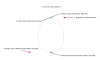-
Posts
4,485 -
Joined
-
Last visited
Everything posted by MattP
-
Great, thanks for being understanding :) We'll get there with the Export Persona - I've wanted to do exactly the same thing myself, so it's definitely on the cards - just needs some of the other features (Corner Tool and Path Text) to be out of the way first before we can get to the next bits... The Mac App Store update may be about a month away realistically... we really want to get the Corner Tool and Path Text in there and working well for the update - we want our users to not see the update and think 'where are all the tools they promised me' - instead we want them to see that we're genuinely working hard to achieve what they're looking for, even at the expense of waiting an extra few weeks to make that point. Both tools aren't far from ready to go to Beta at this point - but we'd like them to have at least a couple of weeks in beta before pushing them out to the App Store update as the approval process takes too long if we discover a problem with them and that means a lot of disappointed users stuck with a version that has bugs. That's why I said I think it'll be about a month... Our 'beta' version is basically a channel for customers to get hold of the latest updates, added features and bug fixes ahead of the App Store update - it's generally very robust and any problems can be fixed (and usually are) within hours rather than weeks - with particularly bad things we would push out a patch immediately because we're in control of the deployment, rather than Apple. I'd maybe think about using the beta - it does mean that any files saved in the beta won't open in the Mac App Store version because the file format archive version number has been incremented to sync with Affinity Photo, but when the update eventually hits the App Store this will also read the new file version number, so won't be a problem going forward Thanks again, Matt
-
We're developing on 2011 iMacs with 8GB and the performance is pretty stellar, so this is a surprise.... :S Can you give us a bit more info - do you have 21" or 27", any external screens, OS X version, any system 'enhancements' installed (screen related things that usually show up on the top menu bar on the right). What is the performance like if you make a completely new admin user and just install Photo on it - is it the same? You can delete the user again afterwards, it's quick and simple :) Thanks, Matt
-

Is there a "Live mirror" option?
MattP replied to Kobaiko's topic in [ARCHIVE] Designer beta on macOS threads
Nothing at the moment, but it's something that's often talked about in the office... -
Hi supernovi, First of all, I want to offer my apologies that until now I haven't seen your thread - if I had, I would've answered straight away... I genuinely am really sorry - we've all been putting our heads down and trying to get the new features ready for Designer in addition to trying to get the Photo beta off to a good start so until earlier I had 37 pages of unread forum threads which is taking some time :( This is obviously not your fault, so you shouldn't have to hear it as an excuse, but I just wanted to be honest and say why I hadn't replied sooner - simply a deluge of threads to go through and a higher than usual workload coming from both applications and all I can do is offer my apologies that it has affected the quality of service you've received. Now to your question... A notion of size is critical because when you're designing you need to be able to work in some sort of unit space so you can type in numbers which mean something with respect to each other - so the document has its own size and unit type and this is an important metric. The fact that you want to export at certain sizes is a separate issue but is obviously linked because the source dpi will affect the amount of data available from anywhere you have painted with pixels. I think that most of what you're struggling with is actually a shortcoming of the Export Persona, which will soon be addressed. At present, there is no way to specify 'I'd like to export at this size' in the Export Persona - it uses document units only and easily allows @2x/@3x creation from there - and that's all it does, so there's no facility to perform what you're looking for. Traditionally you would simply go to 'File'->'Export' and enter the dimensions you're looking for and hit Export. This is better than before in the current beta because you can also make a selection, go to 'File'->'Export' and then say that you'd like to export just the selection at a certain size with/without its background. I think that you could possibly use the beta at present to easily allow you to make a selection and export at the size you're looking for, and hopefully we can upgrade the functionality of the Export Persona to take care of all of this by attributes on its slice objects. Hope that offers some insight and a temporary workaround. Incidentally, with respect to your other question about use cases - there is obviously some overlap between the products, but achieving certain tasks will be easier in one program, and then other tasks may be easier in the other... There's no hard and fast rule because everyone will use the products to achieve their goals differently. I'd imagine that Designer is generally going to be your go-to tool for UI and web design, but Photo will obviously be able to achieve most things too, but just not as efficiently in some cases - although it'll obviously be much stronger at editing assets you intend to use in your design. Horses for courses and all that! :) Sorry again, Matt
-

Dynamic guides with keyboard nudging...
MattP replied to paolo.limoncelli's topic in Older Feedback & Suggestion Posts
Hi Paolo, I can't see your link/image :( -

How to make egg shapes
MattP replied to ameleen07's topic in Tutorials (Staff and Customer Created Tutorials)
-
Hi Paekke, They're caused by bitmap areas (bitmaps just show as boxes in outline view) - they aren't always invalidating themselves properly so they occasionally appear a bit strange - particularly when just moving the paintbrush tool around without drawing... Really sorry about that - I'll try to get it sorted soon :( Thanks, Matt
-
Hi Rhuantavan, One of the great things about our shared back-end is that a fix for one, is a fix for all! :) I've (hopefully) resolved the issue this morning so it should be include in the beta - due out later today :) Please let me know if this resolves it for you, Thanks, Matt
-

Brushes lagging + offset while painting
MattP replied to oliwetti's topic in [ARCHIVE] Photo beta on macOS threads
Hopefully this will be resolved in the next beta - due out later today :) Please let us know how you get on with it! -

Previous tool with Wacom Tablet
MattP replied to Lojza's topic in [ARCHIVE] Designer beta on macOS threads
Hopefully fixed this now :) It'll be in the next beta update - which should be later today, with any luck!- 7 replies
-
- Wacom Tablet
- Previous tool
-
(and 2 more)
Tagged with:
-
The file format is identical - the file extension is different ;) That's simply so that the program that made the file is the one that gets fired up automatically when you double-click it in Finder
-

Explanation of RAW loading issues.
MattP replied to Andy Somerfield's topic in [ARCHIVE] Photo beta on macOS threads
Hi Elliot, I've just watched Andy give this a try with a sample RAW from an XT1 and it seemed to work just fine - so hopefully when you get the beta update later today you should be able to play! :) -

Previous tool with Wacom Tablet
MattP replied to Lojza's topic in [ARCHIVE] Designer beta on macOS threads
Okay, that sounds broken - I'll try to look at it, thanks :)- 7 replies
-
- Wacom Tablet
- Previous tool
-
(and 2 more)
Tagged with:
-
I think that's not unreasonable at all - but it's not a commonly requested feature, so won't appear in the next update - but we can certainly aim to include it in some form in the future :)
-

A new kind of bezier point... The Branch Point
MattP replied to andy-in-mke's topic in Older Feedback & Suggestion Posts
Definitely an interesting idea - I'll think on it... :) -

Support of Dual GPU (New Mac Pro)?
MattP replied to Imaginarius's topic in [ARCHIVE] Photo beta on macOS threads
I think you'll find that Affinity is quicker with most documents than other offerings... even those that support Dual GPUs. I can definitely rig together documents to crucify each application (including Affinity) but in the real world of just actually using the software to achieve something, you should see that Affinity's approach is scalable and effective. GPUs ultimately bring restrictions with them that are hard to get around and as soon as you need to start 'getting around them' you incur terrible penalties in terms of performance. I would not argue against using GPUs if the user's requirements were always a known quantity - video editing for example will always be something of a sane pixel size that you can plan for and work with, but we aim to allow gigapixel documents to be worked on and getting data to/from the card is too costly (as you can't actually store this much data on the card itself)- 19 replies
-
- GPU
- graphic processor
-
(and 2 more)
Tagged with:
-
Yeah, you definitely have got the hang of lines! Looks great! :)
-
Cute little robot - and a nice use of shapes and clipping :)
-
Sorry to be the bearer of bad news, but this won't be in Monday's beta build of Designer - it needs a couple of things looking at first rather than sending something out the door that we know isn't finished properly, but it's definitely on its way very soon :)
-
Hi greyscale, Thanks for that - I do appreciate that it's always awkward when you're used to doing something fairly fundamental a certain way and then when something acts differently it immediately 'feels' wrong... I think we've mentioned in another post some time ago that it might be best if we add a Preferences option for this behaviour so it can be forced to act in a consistent manner, rather than applying our default logic which is sometimes not what people are going to feel comfortable with. Thanks, Matt
-
As you know, I'm usually very tight-lipped and don't go in for all these 'teaser video' things... ahem...
-
Hi Mike, Thanks for joining the forum and sharing your thoughts :) I'm very interested to hear your experiences because our sights are about to squarely focus on UI designers in the near future by adding all the missing features required for this demographic to Designer. I don't know if you'd fancy trying the Affinity Designer Beta or not, but there have been a lot of tweaks and enhancements (Force Pixel Alignment button on the top toolbar in particular which will sort out your half-pixel snapping issues) and this may make you much more productive... The beta is a stable, dependable product so don't be overly wary of it, just because it has the word Beta in the title - it's simply a means of allowing customers access to new features and bug-fixes without having to wait for the App Store submission process! ;) You can often use Power Duplicate for tasks such as those described in number 2 in your list - although that's only an interim solution at present as we'll have proper control for this in the future... You can add styles already if that would help? Just right-click your object and choose "Create Style" and it'll appear in the Styles panel. Select a new object and click the style to apply it. We'll definitely refer back to your list as we make progress, thanks Matt