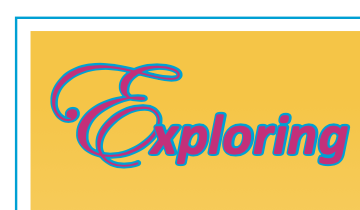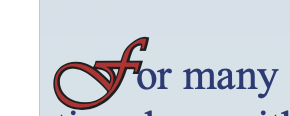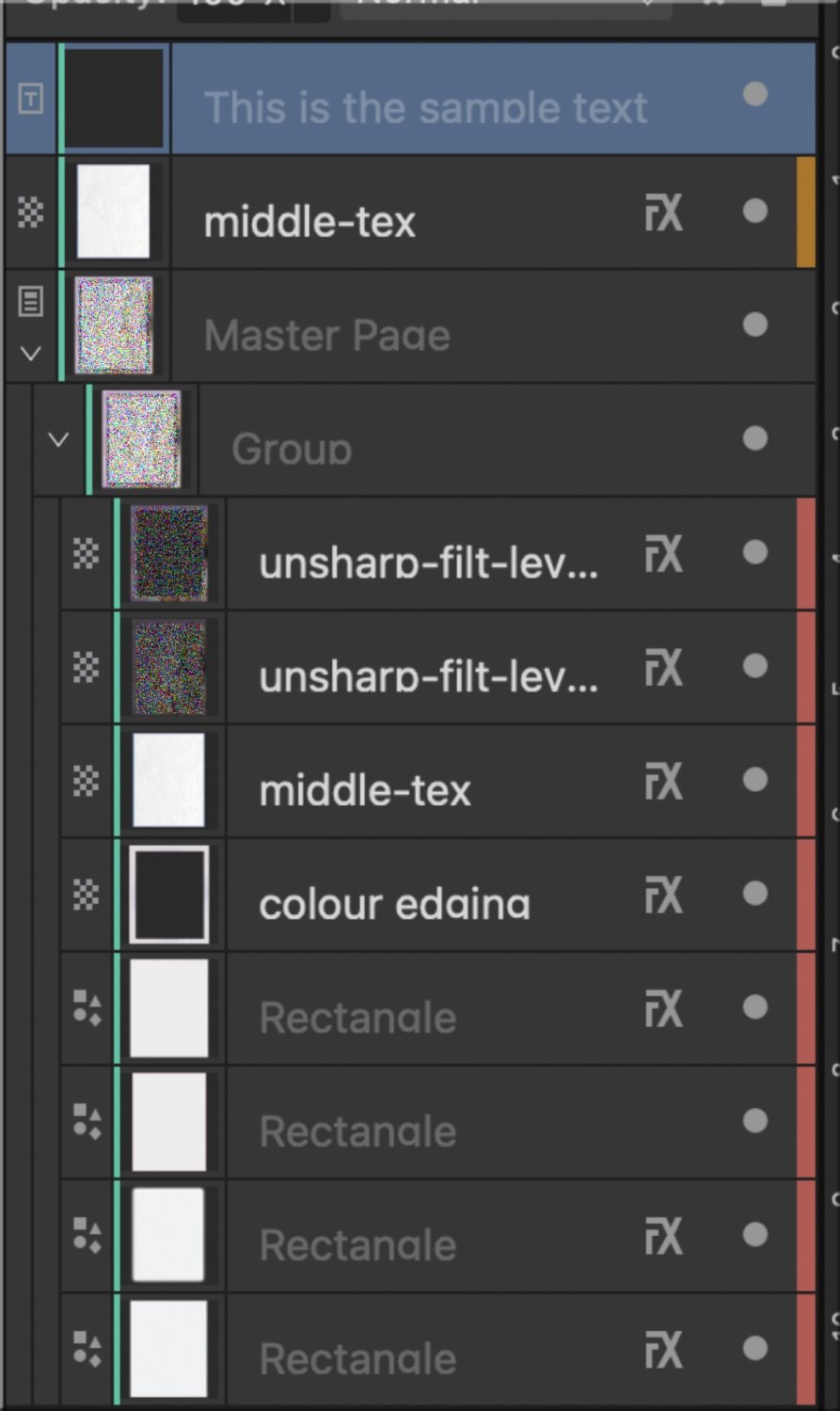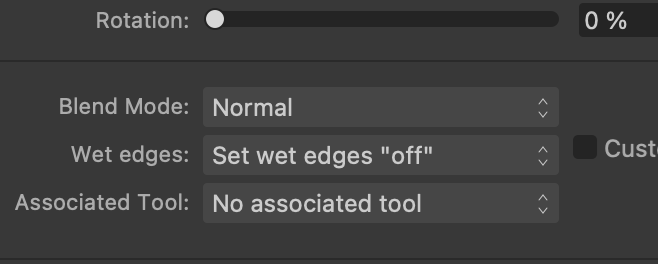-
Posts
190 -
Joined
-
Last visited
Everything posted by Gregory-CJ
-

Can you Identify this Font?
Gregory-CJ replied to Gregory-CJ's topic in Affinity on Desktop Questions (macOS and Windows)
Your suggestion did work and I did get through but couldn't find the vivaldi font.... Thanks for your help.- 14 replies
-
- affinity publisher
- fonts
-
(and 1 more)
Tagged with:
-

Can you Identify this Font?
Gregory-CJ replied to Gregory-CJ's topic in Affinity on Desktop Questions (macOS and Windows)
Alfred, I retraced my steps and clicking on next in step four , I get an error message .. Please enter at least one character........ yes , that is what I thought I was attempting to do. and then it invites me to TRY the pro membership for free,..... which suggests that the final step might complete itself , if I sign up for the pro membership.. but no worries.....- 14 replies
-
- affinity publisher
- fonts
-
(and 1 more)
Tagged with:
-

Can you Identify this Font?
Gregory-CJ replied to Gregory-CJ's topic in Affinity on Desktop Questions (macOS and Windows)
I find that "What the font's" UI is not so friendly... can't get past the sampling page to view the font family.... states that I need to be a pro user...... no worries I was just interested in comparing the pricing between the two companies... "What the font" charges $48 CAN "What font is" charges.... ? no worries....- 14 replies
-
- affinity publisher
- fonts
-
(and 1 more)
Tagged with:
-

Can you Identify this Font?
Gregory-CJ replied to Gregory-CJ's topic in Affinity on Desktop Questions (macOS and Windows)
Thanks Alfred, Will check it out What Font Is.- 14 replies
-
- affinity publisher
- fonts
-
(and 1 more)
Tagged with:
-

Can you Identify this Font?
Gregory-CJ replied to Gregory-CJ's topic in Affinity on Desktop Questions (macOS and Windows)
Alfred, you sure know your fonts!- 14 replies
-
- affinity publisher
- fonts
-
(and 1 more)
Tagged with:
-

Can you Identify this Font?
Gregory-CJ replied to Gregory-CJ's topic in Affinity on Desktop Questions (macOS and Windows)
Thanks Return.... I found the font there...it's the Vivaldi Bold family Thanks again- 14 replies
-
- affinity publisher
- fonts
-
(and 1 more)
Tagged with:
-
Good day, I need your help in identifying this font. Here's a bit of history with this font. I bought this font package over 15+ years ago when I was using Adobe Indesign and running a windows machine. Over the next decade, I switched over to Mac computers and approx. 2018 started using Affinity publisher... I lost track of the whereabouts of this font package and would like to buy a copy to use with A. Publisher. Here are a few examples of some of the unique letter designs of this font package that I screen captured from an old document of mine. Any ideas would be greatly appreciated and thanks for your help. All the best Greg
- 14 replies
-
- affinity publisher
- fonts
-
(and 1 more)
Tagged with:
-
I can work with the hard edge that protect alpha would give me and in the long run, protect the alpha for the smudge tool would be beneficial to my digital painting work flow. NotMyFault thanks for this idea... never heard of this but will give it a try right now. Walt , I will give your suggestion a try too.
-
Please consider adding a protect alpha option with Smudge tool for AP. I use the smudge tool in conjunction with the paint brush tool daily and love the blending properties that I can achieve with it. It would be super helpful to have the protect alpha option with the Smudge tool as it would save me a lot of time when blending around the edges of a painted form. Thanks
-
I did some experimenting and here is what I found out using AP V2.2 1.The paint brushes and smudge tool perform just as expected on a new canvas with two layers... the first layer a solid color with brush activity on the second layer... there is no hesitation with either the paint or smudge tools. ....afphoto size = 5.6 MB Megapixels=28.8.. Document size 16"x20" @300 DPI 2. Hesitation and choppy application of color and blending with the paint and smudge tools on the file in question with 17 layers which include gradient maps and grouped layers. I didn't have any issues with this same file when I was running AP V2.1.? ( whatever the last version before the upgrade to V2.2.) The afphoto file size is 119.6 MB and 34.56MP. Document size 18"x21" @ 300 DPI Actually, I had a few more layers with this file while using V2.1 without any difficulty.... but deleted these layers to the existing total of 17 layers. 3. Copied the one layer containing a main character along with two background layers for a total of three layers to a new file and the brush and smudge tool performance is better but still has some hesitation but not as bad as the larger file which is having the issues. Afphoto file size is 44.2MB and 28.8 MP. Document size 16"x20" @300 DPI Just a non-professional guess, but it looks to me as a AP memory issue, how AP is allocating its resources. Again another non-professional guess, could it be that AP is holding on to some file memory , even when layers are being deleted and AP is closed out ( to erase all history) and then reopened? I am running the latest Mac os, Ventura 13.5.2, with a quad core intel i7, with graphics Radeon Pro 580 8 GB, and 64 GB of 2400 MHz DDR4 ram. I have AP V2.2 performance Ram usage limit set to 60416 MB Your thoughts are appreciated.
- 5 replies
-
- ap v2.2 paint brushes
- ap v2.2 smudge brush
- (and 1 more)
-
Hi Walt, Mac OS with the latest Ventura 13.5.2
- 5 replies
-
- ap v2.2 paint brushes
- ap v2.2 smudge brush
- (and 1 more)
-
After installing AP V2.2, my paint brushes and smudge brushes are not working properly. There is a noticeable delay before the paint brush or smudge brush begins its work. And furthermore, as I apply each stroke ( either paint or smudge-blending) the stroke comes out choppy and is not laid down in a smooth manner. This was not an issue with the previous version that I was running... AP V2.1 ..... In an attempt to correct this poor response with the painting/smudge/blending tools, I did the following but no luck. Closed down AP several times, rebooted the iMac several times, made a smaller file size by deleting several layers of the project, re-installed the most recent Wacom drivers, Deleted the latest Wacom drivers and installed a previous version, which worked fine before the installation of AP V2.2. But still no success, the paint brushes and smudge tool still preform poorly, with lots of hesitation........ Which caused me to remember when sometime ago, I upgraded to a then most recent version of AP with the same result.... I had to wait until Serif came out with a .1 version to correct the hesitation issues.... It's kind of frustrating, as I depend on AP to work properly especially now with a major project on the go. Question, Is there a way of uninstalling AP V2.2 and reinstalling AP V2.1?
- 5 replies
-
- ap v2.2 paint brushes
- ap v2.2 smudge brush
- (and 1 more)
-

Thanks to Serif for v 2.1
Gregory-CJ replied to Gregory-CJ's topic in Feedback for the Affinity V2 Suite of Products
Thanks Red Sands for this detailed explanation on how it should be done. How would you redesign and bring scaling to the interface? Yes, the dark blue is barely visible , perhaps a light cyan blue would work better.... but on the whole, having the brush selection marked with a colored border is a vast improvement over earlier versions of AP where one is left just guessing what brush you are using after using it for sometime in your daily workflow. -
I use AP daily and the change you made to the brushes panel is much appreciated. Now, selecting a brush generates a blue highlighted border around the selection and when changing the size of the brush, the highlighted border turns to red..... A very simple way of keeping track with what brush you are presently using... Also displaying the names of the brushes is very helpful, too. Thanks Again.
-
There is something "weird" about the master page template in question. ... both the master page and the document page containing the master page, when I choose Edit Detached... this option crashes Publisher.... Using another master page template design, when I choose Edit Detached.... I get the expected function of being able to edit the detached and publisher doesn't crash . So everything points to that first master page template having some "weirdness" to it... and unfortunately , I can't upload this proprietary design....
- 15 replies
-
- typing text
- typing text lagging
- (and 2 more)
-
Thanks Walt for the tip about using the Edit detached option.
- 15 replies
-
- typing text
- typing text lagging
- (and 2 more)
-
Its been a hectic two weeks, sorry for the delay in getting back to you. Regarding the original Master page template. So I thought it was a simple matter of hiding each of the layers with the group for the master page temple one at a time, to see if any one layer ( at its FX) might be causing the text delay. I found out quite quickly that I cannot hide ( turn off ) any of the layers with the group folder once this group is a part of the master page.. Replicating the Master page template Okay,, I will replicate the first master page template and should then be able to find the layer culprit by hiding each layer in succession . Again, I found that I cannot hide any of the layers but the text flowed smoothly and lightning fast. Conclusion, I built the first template months ago and must of done something in the creation of it that causes the delay in text flow.... and I cannot seem to replicate the issue. But for me, personally, I did discover by rasterizing the layer stack within the master page template into one layer that the delayed text response issue disappeared and I had/have lightning fast typing within that particular document. So this exercise was helpful in that regard. It's probably just one of those bugs that will fade into obscurity .
- 15 replies
-
- typing text
- typing text lagging
- (and 2 more)
-
Hello Old Bruce, Yes, this thread is about text and more specifically why there is a delay in typing text when using Publisher. In summary, I found that having a multi-layered Master Page ( 8 layers) causes the delay in typing text. My last screen capture was just to show the layer stack within the master page that was the creating of the problem. Normally, I do not add a "Frame Text" to my master pages but rather use the "Frame Text" when building normal pages. So, just for an example this latest screen shot I have included a Frame Text on the top of the master page.....just so you get the idea. The delay in typing the text within Publisher happens whether you have a Frame Text box within the master page or not as long as there are multiple layers within the master page. Again, the culprit is the multi-stacked master page. So I now collapse any layers I have created within my master page, down to one layer, so my final master page just has only one layer to it.
- 15 replies
-
- typing text
- typing text lagging
- (and 2 more)
-
Hi Mike, The best that I can do is share the master page layer stack.. I can't share the actual image, nor the file because it is proprietary material. All the best Greg
- 15 replies
-
- typing text
- typing text lagging
- (and 2 more)
-
It's 2 in the morning and I should be sleeping but I'm thinking about this text delay thing. Then it hits me....maybe it's the text that I am importing into Publisher... probably a formatting incompatibility issue. My work flow consists of; dictating my thoughts into my Android phone using a speech to text app and then taking the simple text (unformatted) into Apple pages (where it gets formatted) to polish the writing and finally bringing the text and illustrations together in Publisher. The reason that I don't take the text straight into Publisher is because of the annoying text delay. This morning, I make a copy of the original document I am presently working on (including master pages) and then delete the 6 pages of text but leave the master pages intact to create a blank new version. I then copy each page from the original document into Apple notes which strips away any kind of formatting and then I bring each newly unformatted page back into the blank new version .... but even bringing in unformatted text does not correct the the text delay issue. It is still showing up...so apparently its not a formatting issue. Time to get simple. I create a new one page publisher document and type some text and it works perfectly, there is not the text delay. Next I create another one page publisher document this time using the master page template which I am using in the 6 page doc. mentioned above. The text delay shows up! Looking at the layers tab of the master page, I see that I built it with 8 layers.... So I take the master page into affinity photo and "merge visible" the eight layers into one. Then I go back into publisher and add a new text box and surprise... no text delay.. Apparently, the culprit is the multi-layered master page..... and the solution appears to be keep the master page to one layer only. And now it makes sense, looking back over using Publisher V1 & V2. I now realize that the text delay issue is because I have been using multi-layered master pages in my publisher documents. So going forward, I will design fancy master pages and make sure to "merge visible" all the layers. Hopefully, this fixes the delay issue once and for all. Thanks for everyone's input!
- 15 replies
-
- typing text
- typing text lagging
- (and 2 more)
-
Hi Walt, Thanks for the timely response. This 2 second delay shows up on the first page as well as the other pages. the beginning and end of each page. As mentioned, usually once I have typed/erased/typed/erased/then the text updates with the typing.
- 15 replies
-
- typing text
- typing text lagging
- (and 2 more)
-
I am running Publisher 2.0.4 on a simple 2-3 page document ( no images).There is a 2 second time delay before the text appears (updates) on the screen after I have typed some text. The cursor actually moves but the text is "invisible" for a few seconds before the text becomes visible. If I erase the typed text and re-type it , the same "invisible " experience occurs. When I erase the text and I re-type the text a third time then the text appears simultaneously ( updates) as I type the text. When I change tools and come back to the typing tool.. Publisher then defaults back to the 2 second time delay for typing updates. It's very frustrating to attempt to type a Publisher document with this delayed reaction. I have played with the different settings under performance but this time delay occurs in all possible options display =metal use only integrated GPU = yes & no Hardware Acceleration= yes & no Here are my hardware specs. Can you help Thank you.
- 15 replies
-
- typing text
- typing text lagging
- (and 2 more)
-
Thanks Stokerg, Yes, you are correct that a brush setting of Normal >"set Wet Edges to off" does preserve these settings when returning back to it after using a brush with "set Wet Edges on." My confusion lay in the fact that I was using the setting > don't set Wet edges. I came to realize that this setting allows for the previous brush settings to be transferred to the current brush settings. So I got it straight now. So now, when I have Wet Edges disabled in my brush and a setting of don't set Wet edges and go to a second brush with Wet Edges On and then return to the first brush, it will have the settings of Wet Edges On. So all is good and thanks for your input Sokerg.