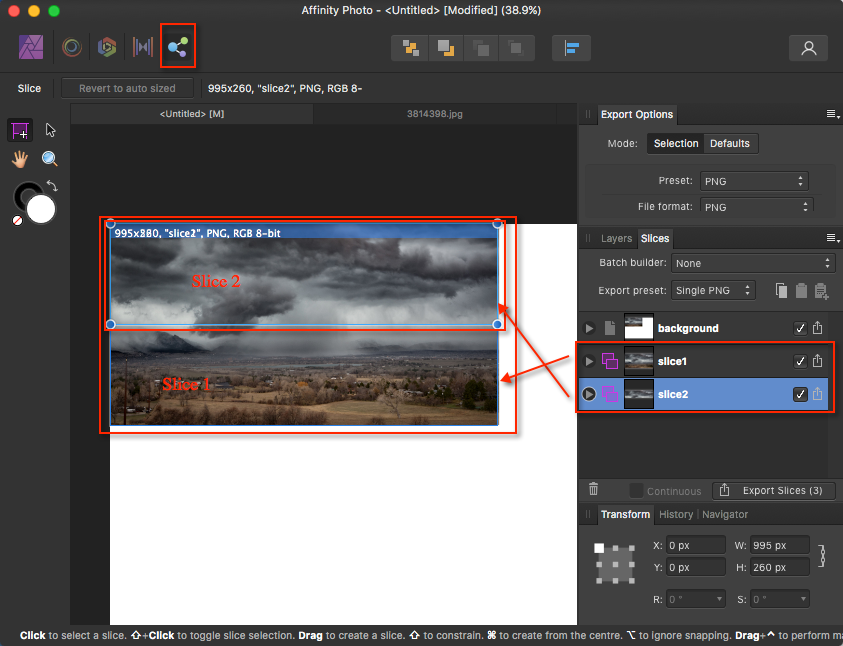-
Posts
13,234 -
Joined
Everything posted by v_kyr
-
🤔 Snapping via a circle to lines won't really work here (see for example this related thread). Other tries/workarounds would be ... to draw your lines with a double (even distributed distance) compound line brush to draw symmetrical with the help of symbols to enhance your line stroke and then expand stroke, afterwards to remove the applied fill and set instead a stroke color. Then remove on both sides the end line nodes which close the whole outline shape to draw one slightly thicker stroked line and use an third-party auto vector tracer to perform an vectorization outline trace of your line drawing ... ... and so on, possible other ways ...
-
Du selbst explizit vielleicht nicht, aber Windows update u.U. - Was tun? Die apps einmal via der NO OpenCL Methode starten ... ... und schauen ob das eine Veränderung bringt. FERNER nach möglichen generierten crash reports ausschau halten und diese hier dann zeigen ... Wenn das nichts bringt, dann das MS .Net Framework checken und gegebenenfalls reparieren lassen ... - Reparieren von .Net Framework - https://download.microsoft.com/download/2/B/D/2BDE5459-2225-48B8-830C-AE19CAF038F1/NetFxRepairTool.exe Falls das auch nichts bringt, dann die Affinity apps auf deren Initalwerte zurücksetzen ...
-

Can't edit colours
v_kyr replied to Mvdarbs's topic in Affinity on Desktop Questions (macOS and Windows)
Change the available color representations via the color menu (top right) from tint etc. to wheel (or sliders etc.). -

Make an image crisp
v_kyr replied to Matrix6028's topic in Affinity on Desktop Questions (macOS and Windows)
-
Hmm 🤔, I have the impression that the correction path portion (the connected dashed lines) which is added/connected to the already default straight line path, is overall performed/done in some bitmap result manner. And thus if the dashed correction path portion is left in there (aka not explicitely removed before exporting), the whole then gets rasterized on export here.
-

Camera Profile
v_kyr replied to RichiePhoto's topic in Feedback for the Affinity V2 Suite of Products
See related ... ... etc. -
Not via settable app defaults so far, as there's no changable properties setting for that in the app defaults. Meaning, it's actually directly app internal coded that way and so unchangable/settable from outside. And app UI wise it's also not settable to be the default.
-
The whole is more a matter of coding and UI setup. For example, the FX panel stuff does also perform direct/live changes, can be undone via the apps undo/redo operation stack, I can also detach that, so make/use it in flowable state and it just has a close button. The same can be done with the top alignment panel if wanted. Further, it's no big deal in coding to place the already available UI elements and their associated (bound) function calls, from one panel type onto another one with an additional close button. - In case of the actual alignment panel, if wanted, it would be just needed to make it also detachable from there where it actually is, in a manner how can be done with the FX panel stuff.
-

SVG export blurry
v_kyr replied to BioWeb's topic in Affinity on Desktop Questions (macOS and Windows)
Nothing, as I said before ... Further, if you reopen the by ADe generated SVG file then again in ADe, you will usually see which layers & which group layer contents has been rasterized to image portions! -

How to achieve perfect symmetry?
v_kyr replied to VIPStephan's topic in Affinity on Desktop Questions (macOS and Windows)
See related ... ADe 2 sided mirror template 2 sided - Mirror.afdesign How to make Symmetry with Symbol Tool ADe - Symmetry & mirror painting APh - Symmetry shapes in APh Symmetry and Mirror - ADe Online Help Symmetry and Mirror - APh Online Help ... etc.- 4 replies
-
- affinity designer
- symmetry
-
(and 2 more)
Tagged with: