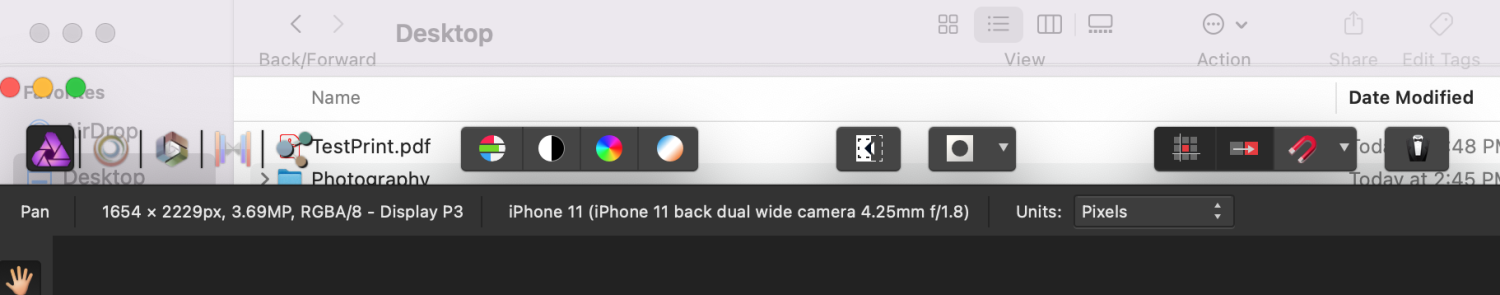mizuhito
Members-
Posts
20 -
Joined
-
Last visited
Recent Profile Visitors
771 profile views
-
 walt.farrell reacted to a post in a topic:
Affinity Photo on Mac Desktop Monterey
walt.farrell reacted to a post in a topic:
Affinity Photo on Mac Desktop Monterey
-
1. I have a license for and have been using Affinity Photo 1.6.7 for a long time. But now that I’ve changed the OS to “Monterey,” AF doesn’t look right. The Affinity Photo window is transparent at the top border. Is there a fix for this? It seems that other AF functions work properly. Do I have to purchase a new version of Affinity Photo? Why my old license doesn’t cover the upgrade?? Thanks in advance
-
 Chris B reacted to a post in a topic:
Why “File->Open Recent” Fails
Chris B reacted to a post in a topic:
Why “File->Open Recent” Fails
-
I think I have worked out the cause of the problem. Attached is a screenshot showing the recent file list from another app that I use (Graphic Converter). It seems that GC maintains a list of the 10 most recent files even if those files do not exist any longer; those that don’t exist are grayed out. I guess AF doesn’t do this; instead, if the file doesn’t exist, it just doesn’t include it at all in the recent file list. With the photos I was processing recently, there were so many that the full set wouldn’t fit on my SSD. I had to pull a portion in from secondary storage, process, save the results, and delete before pulling in more. I had originally thought that AF would keep the file name in the list and tell me it couldn’t find it if the file didn’t exist. Thanks very much for your help and sorry for sending you on a wild goose chase.
-
Hi Chris B. Thanks for your note. Sorry I misinterpreted your previous suggestion. However, you can see from the image above that the issue is not related to the OS setting to 5 or None because 10 recent files are shown and no OS setting changes take place between that screen shot and the one showing just “Clear Menu.” Let me investigate this further and get back to you.
-
Hi v_kyr. It’s a good question you ask (how long does it usually take) but I’m afraid I have no good answer because I’m usually just processing images and not paying attention to the list until I happen to need it. I can say two things. First, I usually have a lot of stuff going on simultaneously on the Mac: AF plus an HDR app plus another for RAW processing that I vastly prefer plus a few web browsers, etc., so memory pressure can be high. Second, I very rarely reboot - the OS is very stable - and the Mac “sleeps” frequently. Maybe it’s related to this way of doing things; I don’t know. I guess I can try to study this further when I have nothing else to do.
-
MacOS Sierra 10.13.4. As I said, this recent file capability works for a while and then it stops. As soon as I open a file, it’s already added to the list for me, too - just like you. And the list grows, as I open more files, to the system-imposed limit of 10 (see 10Showing.png). However, after a while, it shrinks, first to five (I didn’t create a screenshot of it), and then to zero, showing only “Clear menu” (see attached). All I’m doing in the interim is using the app normally. Check out https://forum.affinity.serif.com/index.php?/topic/17974-file-open-recent/ , where Quality Assurance Expert “Chris” stated that the solution is to close and reopen the app. I suspect it is a bug where stack memory available to AF decreases and it is not able to continuously save state. I think that having to close and reopen is a preposterous solution. No other Mac app that I use displays this problem. Thanks.
-
After a while, the “Open Recent” menu shows no files, only “Clear Menu.” I’ve heard that to fix this, one needs to quit the application and restart. Why? Is this a bug? If it’s a bug, will it ever be fixed? It’s quite inconvenient to quit and restart. Are bugs such as these ever fixed? Are versions of AF ever released to fix bugs? Thanks in advance.
-
 Jake-Moore reacted to a post in a topic:
RAW Images Open Up Too Dark
Jake-Moore reacted to a post in a topic:
RAW Images Open Up Too Dark
-
 haraldthi reacted to a post in a topic:
HDR Merge User Interface
haraldthi reacted to a post in a topic:
HDR Merge User Interface
-
I would like to suggest that the user interface to HDR processing is all wrong. The AF program generously comes with a large bunch of presets. Thank you very much for those. However, one needs to go back and forth between the tone map and develop personnas to apply more than one to the same HDR merged image. On my machine (MacBook Pro (Retina, 13-inch, OSX 10.5.5), it takes a considerable amount of time to switch back to tone map after being in develop; the time to do it for several presets is ridiculous. More importantly, I find that the HDR merged image changes characteristics quite considerably when going back and forth between tone map and develop. This is inexcusable. If I apply, say, "Summer Glow," change to develop to save it, then change back to tone map, the image looks bizarre. So basically, I have to repeat the entire merge to get consistent results, which, for RAW images, takes a very long time. The much better approach would be the way the NIK software does it. Here, one can merge and then successively apply any arbitrary number of preset tone mappings very quickly and without affecting the base merged image. One can apply a preset, save the result, then apply a different one and save. This will allow easily viewing several HDR results side by side. In AF, this is not possible. I should be able to save to the hard drive in the tone map personna, not just "apply."
-
Hi Keith, et al., and thanks again for all your help. I’m convinced that this is not a setting-in-the-camera issue. The primary evidence in support of this is that when I change the setting within AF from SerifLabs RAW Engine to Apple (Core Image RAW) the image looks perfect within AF. (I need to quit and restart the application for this to take effect.) Additionally, I downloaded some RAW files from an internet site I found (rawsamples.ch) and they, too, look very dark when opened in my AF (with Serif Labs RAW Engine) but normal within other apps (such as GraphicConverter). So these files do not come from my camera. It seems that I made a change in AF to one RAW image that is “sticking” to all others and I can’t figure out how to “unstick” it. I was experimenting with the “poor-man’s HDR” by using a single RAW and saving it with three different exposures to then merge later on. The change I made to decrease exposure is now applied to all subsequent images I open. I’m sure there’s some checkbox somewhere I need to uncheck or setting I inadvertently changed but I haven’t found it. Either that, or the tone curve that AF is applying is somehow messed up. I guess for now, I’ll just use the Apple RAW engine. The tutorial vids were extremely helpful. They seem to suggest that the greatest latitude in adjusting an image comes from *not* applying a tone curve in RAW processing and then using a variety of adjustments later on. I’m going to look into RAW Digger, too. Thanks again.
-
Thanks, IanSG. I didn’t know about that assistant. Setting the tone curve to "Apply tone curve” didn’t help (and the assistant was already enabled). However, I found that setting the RAW Engine to Apple (Core Image RAW) from Serif Labs did cause the RAW image to look as it should. Should I be using Serif? Setting it back to Serif causes it to be dark again. Could you please suggest what other settings in this dialog should be used, e.g., Exposure bias is currently set to “Take no action”; is that correct?
-
All of a sudden, all my RAW images open in Affinity Photo about 1ev darker than they should be. I’ve used Edit->Defaults->Factory Reset several times; doesn’t help. I’ve quit the application. I’ve rebooted the system. If I open the same RAW file in other applications, such as Apple Photos or Graphic Converter, the image looks just fine. My camera writes a JPEG and a RAW file for each image and if I open the corresponding JPEG in Affinity Photo, it looks just fine. But the RAW is too dark. This just started happening; wasn’t always that way. Is there some setting I might have changed accidentally, something I can check? This is very frustrating. Thanks.
-
 Krustysimplex reacted to a post in a topic:
Accurately Finding Neutral Gray
Krustysimplex reacted to a post in a topic:
Accurately Finding Neutral Gray
-
Accurately Finding Neutral Gray
mizuhito replied to mizuhito's topic in Older Feedback & Suggestion Posts
Oh, thanks - this is very helpful! However, could we please convert my original request to, "adding a way to enter values directly” [within a curve adjustment] and "a way of storing control points on every channel of the curve adjustment in one single click?” These capabilities are very useful for another workflow I use frequently. (Or are they already being considered?)