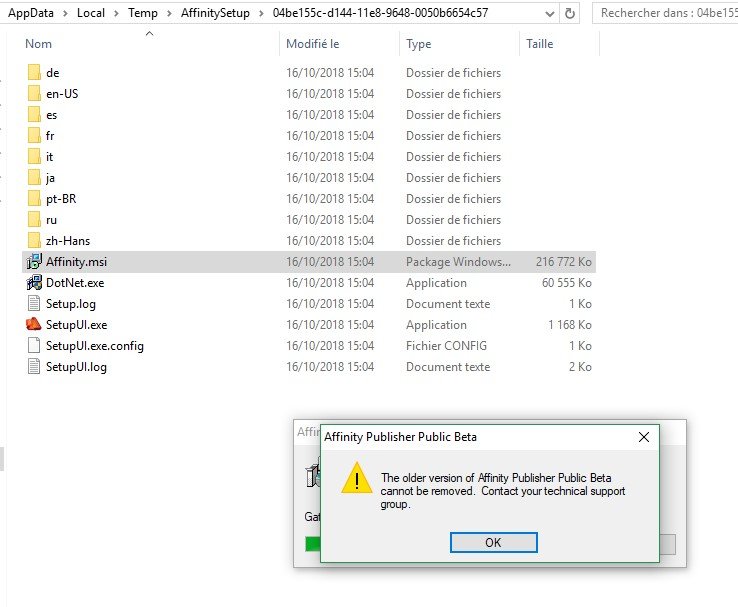Larsene
Members-
Posts
48 -
Joined
-
Last visited
Everything posted by Larsene
-
I've the same problem since this last version, but for me, uninstalling the old version, removing the directories for publisher in C:\Program Files\Affinity, C:\ProgramData\Affinity, \AppData\Roaming\Affinity, rebooting, is not enough. I just can't install it. (unfortunable, ive forgot this is just a -date limited - beta and begin to really works with ) (but i was able to install it with : C:\WINDOWS\system32\msiexec.exe /I "C:\Users\USERNAME\AppData\Local\Temp\AffinitySetup\ea9a37cc-d147-11e8-9648-0050b6654c57\Affinity.msi" /L*V "C:\Users\USERNAME\Downloads\affinitylog.log" REINSTALLMODE=vamus tweak it if you need it)
-
Right. This is why i asked. This is my point too. In my opinion, Serif is doing a fantastic job with the Affinity products, i really hope that all developpers have a fair wage, and for this kind of product, i can offer more. but perhaps these products are not known enough on the market to set another price. We'll see. Anyway, i'm really impatient, and right, you already have my money for Designer and Photo, and you will for Publisher
-
Do we have an idea of the Affinity Publisher retail price ?
-
No one can help me about it ? Perhaps Affinity designer or Photo aren't able to do that ?
- 2 replies
-
- ink limit
- ink density
-
(and 1 more)
Tagged with:
-
Hi, How to limit the ink coverage when generating a file for printing ? In photoshop, that's easy : Print Production--> Output Preview --> Total Area Coverage (i need to limit it to 220%) How to do that in Affinity Designer or Photo, to prepare the file for my print worker ? Thanks !
- 2 replies
-
- ink limit
- ink density
-
(and 1 more)
Tagged with:
-
Just want to thanks about that. I've bought Affinity Designer, then Affinity Photo. I 'll probably buy Affinity Publisher then. This idea is for me a kind of customer respect, with a good product. Some of my friends use a not so legal version of Illustrator, none of them makes illegal copies of Affinity Products. Thanks for this, really.
-
Hi, many thanks, MEB, for all the anwswers on Affinity product. You answered all my questions on this forum. Your solution is okay for me, and great use of power duplicate, i'll work a little more on this. But, this is not a vector pattern really, so, there's no vector pattern support for now if i'm understanding your answer well ? And it is strange that you can access the filling of an element fast (it appear over when you select it) but the bitmap pattern never appear, only when you specifically select the the filling tool.
-
Hi, im' terribly sorry, but i'm looking to work with pattern, and i don't know how. With inkscape, it is really easy, for example, to create a dots pattern, you just have to organise some dots then select it all and use the function "Objects as Pattern". Then you can fill an object with this pattern, then adust the size, position, angle with usual tool, as a gradient. I even haven't found how to do that with affinity Designer, neither to use a sample SVG image as a pattern multiplying it as necessary. I know, this is a basic use, but sorry, i don't know to do that with Designer
-
thanks for your fast answer. I've already bought Photo and Designer, i'm waiting quite impatiently Affinity Publisher ! Many thanks for your support.
-
Hi, I'm learning to use Designer, and i've bought the book. It is a great book to learn Designer, thanks ! I really love the positionning tools for objects in designer. i've a question, because this is really an annoying point for me : Do you have an idea to display the objects that are outside the page ? Every object outside is masked.... Thanks !
-
Hi, thanks for your answer MEB. Do you know if this is a future features, or if there's a list of futures evolutions in affinity designer ? Thanks.
-
Hi, How can we create diagonal guidelines as in Illustrator, or even in Inkscape ? Thanks !
-
Color Management pb
Larsene replied to Larsene's topic in Pre-V2 Archive of Affinity on Desktop Questions (macOS and Windows)
Hi Lee D Thanks for you welcome and your fast answer ! Impressive ! You're totally right, the profile associated is not the sRGB. After setting it, Affinity works fine ! Many thanks for your solution ! -
Hi, I'm working for now with Affinitny Designer, and many thnaks for this software ! i've bought it and Photo for Windows. But, i've a problem with the color management. In fact, on my second screen, the color appears yellowish, and i can't just work on it. Take a look : How can i deactivate the color render management totally, so the white color appears to be white, as i'm working on Web Design, i don't need it for now.