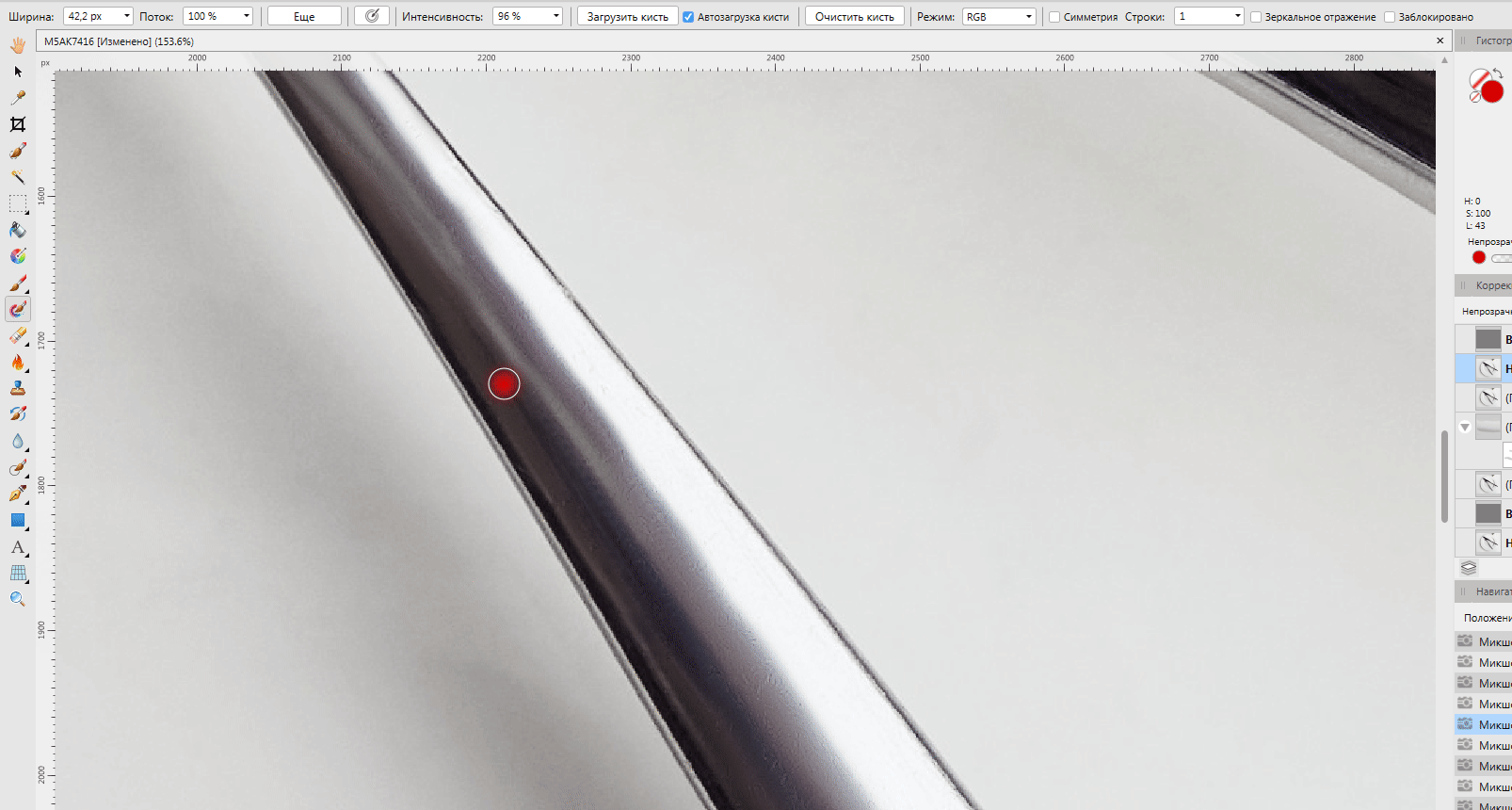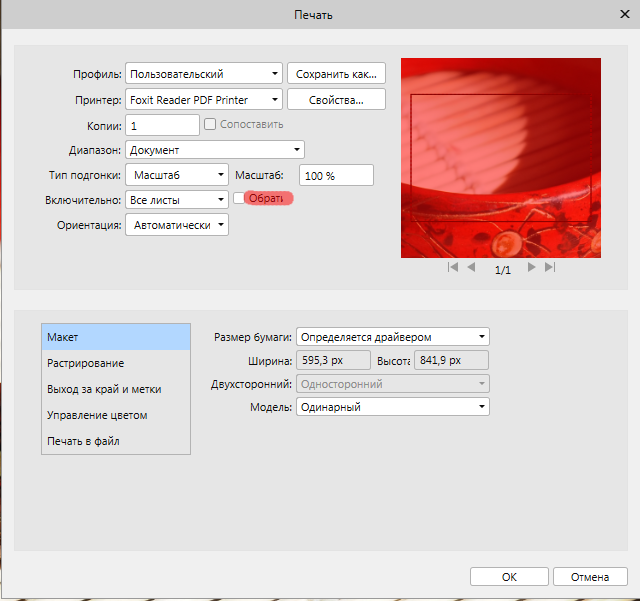-
Posts
522 -
Joined
-
Last visited
Everything posted by Max N
-

3 bugs mix brushes. (1.7, 1.8, 1,9)
Max N replied to Max N's topic in [ARCHIVE] Photo beta on Windows threads
I tried it. The brush works with the shift. But I need it with the checkbox turned on. -

3 bugs mix brushes. (1.7, 1.8, 1,9)
Max N replied to Max N's topic in [ARCHIVE] Photo beta on Windows threads
I think it’s important to make similar settings. All problems are related to empty fill. The fill brush works correctly. A brush with a fill and a brush without a fill differently respond to pressing the Shift key. You can try to configure the brush completely as in the screenshot. Maybe this will help. -
Export Persona and Ctrl + Alt + Shift + S have different results. Export Persona A white frame forms around the edges of the picture. If the same file is saved via Ctrl + Alt + Shift + S then everything is fine. At the same time, neither the file size nor its position is indicated in pixels (the numbers are integer, not fractional). Placed two files saved in jpeg. Left saved via Ctrl + Alt + Shift + S right via Export Persona. The program has the ability to save files as a group, but as a result, you have to do it manually one at a time
-

3 bugs mix brushes. (1.7, 1.8, 1,9)
Max N replied to Max N's topic in [ARCHIVE] Photo beta on Windows threads
In this case, the brush fill is reset even when you select another brush from the set. -
First - Switching layers should not restore the fill to white—when I paint, it isn't white either so this is a clear UI bug. I think this might be logged but I'm not sure. Second - Resetting the fills was added in 1.7 and the shortcut should be 'D' however, this was not implemented on Windows (omission) and is already logged. I'll give it a kick Third bug - The mix brush doesn’t work if the shift is held down if there is no fill. I can’t draw a straight line with an empty mix with a brush. I'd like to tame the mix brush. She is like a arrogant horse, trying to throw off a rider. I hope it will be pacified and it will work as it should 🙂 This is one of the most popular tools for retouching after the healing brush.
-

Focus does not go to the active tab. 1.7.0.243
Max N replied to Max N's topic in [ARCHIVE] Photo beta on Windows threads
Documents are downloaded in several streams and appear in the order of loading. Sort in the download order correctly when adding one file at a time. When a group loads, you need to sort by either numbers or letters. I upload 10 files. They have different processing time priorities. Random loading confuses and complicates the workflow. This is wrong for a professional tool. A professional tool should optimize the process and not vice versa. -

Focus does not go to the active tab. 1.7.0.243
Max N replied to Max N's topic in [ARCHIVE] Photo beta on Windows threads
Thanks! Another question arose. Why is the file order chaotic? If you drop the files at once into the program, then it re-rolls them. I would like her to sort them by name during group loading. -
Две проблемы. 1. D не сбрасывают настройки кисти, как это уже реализовано на мак. 2. При переходе со слоя на слой, сбрасываются настройки цвета кисти в случае если выбракована пустая заливка. Two problems. 1. D do not reset the brush settings, as it is already implemented on the poppy. 2. When switching from layer to layer, the brush color settings are reset if the empty fill is rejected.
-
This is how the brush that we have now in the program would look like in real life. It is very difficult to draw several lines from one point. With a large brush diameter, the cursor preview overlaps the drawing. This makes it difficult to accurately position the brush when drawing. The topic was similar, but it has already gone into the archive.