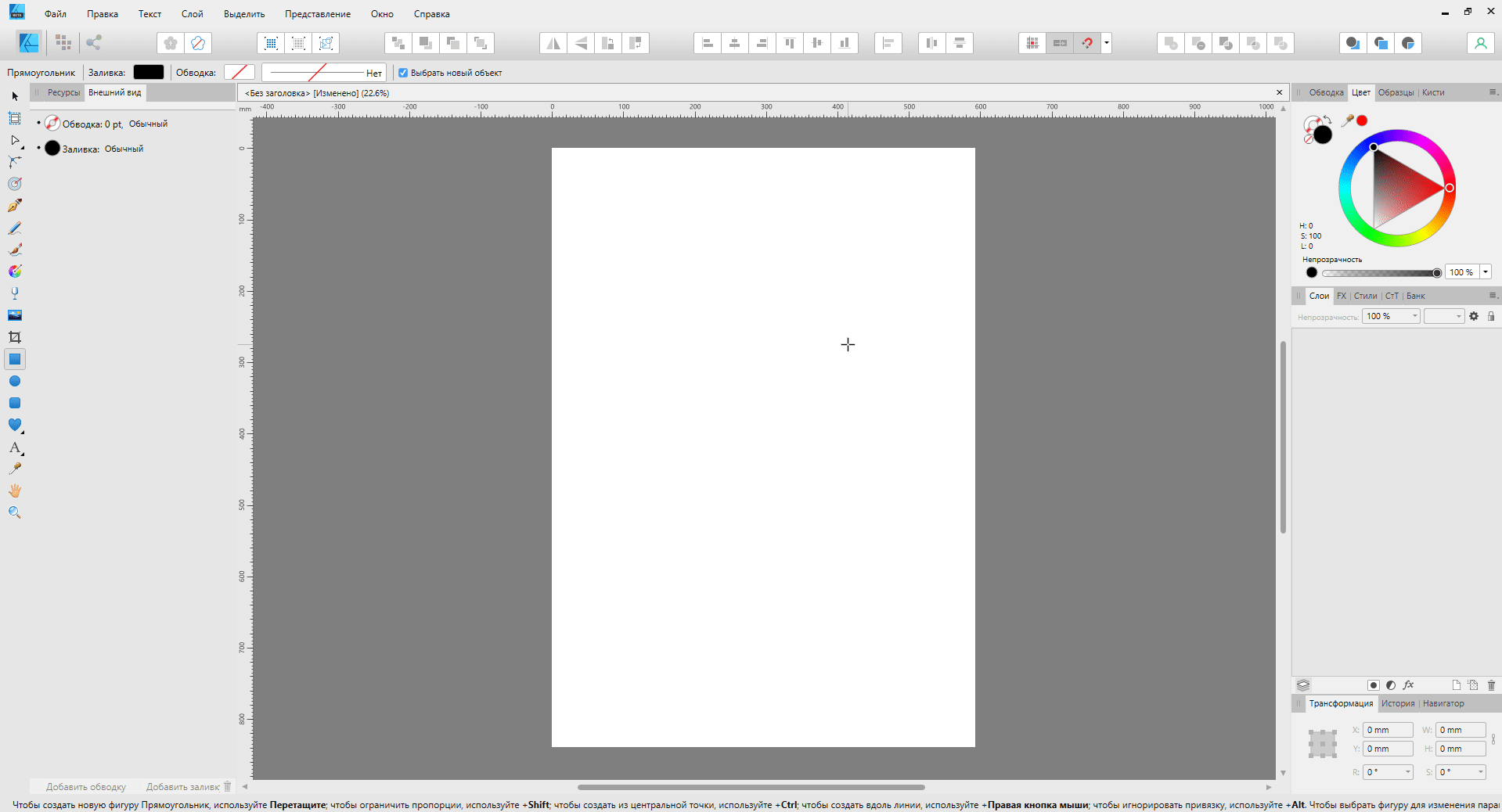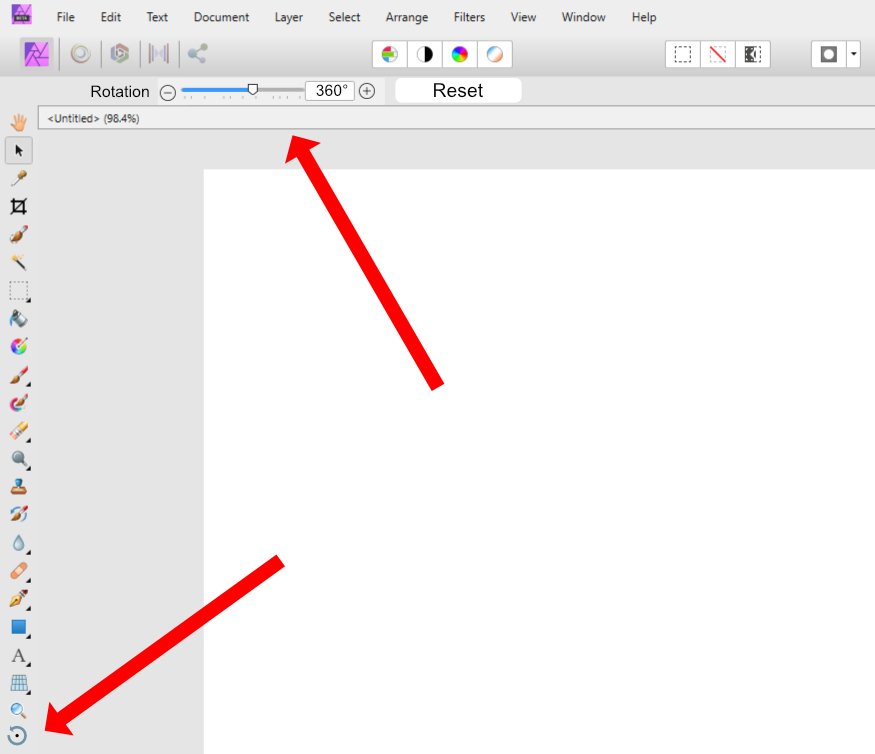-
Posts
522 -
Joined
-
Last visited
Everything posted by Max N
-
Good day. My topic about problems with the mix brush went into archive pre 1.9. The problem was in 1.7 then in 1.8. For 1.9, I cannot create a theme as it will be a duplicate. The topic went into the archive, but the problem remains relevant. This year I completely gave up Photoshop. The mix brush ignores the Shift key if an empty color is selected. As a result, there are big problems when retouching metal surfaces. I am very upset that version 1.xx is coming to version 2.xx and the tool does not work as expected. The problem with resetting the color setting, when changing the layer, also remains not reshonic (for empty colors). Every time I move from layer to layer, I continue to re-adjust the brush fills. This is very painful. I want to remind you of these problems again. It is very important for me. For me, the mix brush is one of the main tools of work and I hope to see my problem with a note in each version (fixed). Here is a topic in which I talk more about the problems.
-

Problem exporting data from CSV.
Max N replied to Max N's topic in Feedback for Affinity Publisher V1 on Desktop
Save as UTF-8 is not a problem. But I agree that windows -1251 would be useful for a Russian-speaking segman. To understand what the problem is, you need to do a lot of work. If it is implemented, it will allow the new user to have a more pleasant user experience. -

Problem with displaying text when scaling.
Max N replied to Max N's topic in [ARCHIVE] Publisher beta on Windows threads
I zoom in and out on the document work area. What is happening on the video. Apparently not the accuracy of the translation. Google transliteration -

Problem exporting data from CSV.
Max N replied to Max N's topic in Feedback for Affinity Publisher V1 on Desktop
windows -1251 not supported by the program? -
Wrong forum thread, please move. Need help. Either I'm doing something wrong, or a program error. When generating a document with a layout, all data is taken from the table, except for images. I recorded the procedure and the result on the video. All morning and yesterday evening I tried to understand what is being done and how, but there is no result. 2021-02-05_09-02-52.mp4
-
I ran into a problem while using data merge. Instead of letters, some symbols are displayed. I attach a document with the problem. If you double-click on them, the text is not replaced by the content of the document, but is deleted. This is what a document looks like in LibreOffice. And so in APub. I am attaching the document. bug-2.csv
-
I didn't understand where to write. I saw such a reduction on the site. Although I am a native speaker, it was painful and difficult for me. Understood only after reading the description. "Дин. слой пластич. деформ. " Write it right. "Динамический слой пластической деформации.".
-
I see how people, faced with the first difficulty of switching from PS to AP, give up trying and return to PS. This is very sad. I see that this implementation will suit loyal users like me, but for new ones this is another reason to make a choice not in favor of AP. I understand that this is not a bug, but it is a problem (in my opinion). I created a theme it can be moved to the appropriate branch. I plan to record AP lessons in Russian, and I want to be proud of the program and not make excuses.
-
I will add some criticism and suggestions. The rotation tool is a tool. The tool must have a shortcut on the toolbar and have its own settings. Don't ignore the usability of users using the mouse instead of hotkeys. Novice users will thank you. PS: Perhaps the tool can be nested as a tool in another submenu.
-
I will add some criticism and suggestions. The rotation tool is a tool. The tool must have a shortcut on the toolbar and have its own settings. Don't ignore the usability of users using the mouse instead of hotkeys. Novice users will thank you. PS. Perhaps the tool can be nested as a tool in another submenu.