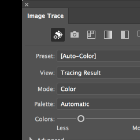Interior Book Design
-
Posts
104 -
Joined
-
Last visited
Reputation Activity
-
 Interior Book Design got a reaction from stokerg in Closing quotation marks incorrectly break onto the new line
Interior Book Design got a reaction from stokerg in Closing quotation marks incorrectly break onto the new line
Thanks, great proposal. Meanwhile, I've discovered the No Break option, already, and use it as a workaround.
-
 Interior Book Design reacted to MikeTO in Unofficial PDF Manual - Expert Guide to Affinity Publisher
Interior Book Design reacted to MikeTO in Unofficial PDF Manual - Expert Guide to Affinity Publisher
New version available for Publisher 2.4: I have uploaded a new version of my unofficial Publisher manual to the first post of this thread. This version has a chapter on images and picture frames as well as additional pages on exporting to PDF for digital publishers, the Tags panel, more OpenType features, and a few other features. Now 300 pages.
Most of the features are the same for Designer or Photo so you may find it useful for Designer and Photo, too.
Cheers
-
 Interior Book Design reacted to PaoloT in Unofficial PDF Manual - Expert Guide to Affinity Publisher
Interior Book Design reacted to PaoloT in Unofficial PDF Manual - Expert Guide to Affinity Publisher
Thank you for this new version!
Paolo
-
 Interior Book Design got a reaction from PaoloT in Export as HTML
Interior Book Design got a reaction from PaoloT in Export as HTML
Vital. Maybe streamlined, customized HTML based on styles (and CSS).
-
 Interior Book Design got a reaction from oscarlosan in Export as HTML
Interior Book Design got a reaction from oscarlosan in Export as HTML
Vital. Maybe streamlined, customized HTML based on styles (and CSS).
-
 Interior Book Design got a reaction from yc627 in Feature Request: Presentation mode/Fullscreen mode
Interior Book Design got a reaction from yc627 in Feature Request: Presentation mode/Fullscreen mode
At first, thank you very much for your enourmous effort and zeal to bring us such a beautiful piece of software! It is a pleasure to test Affinity Publisher!
I DO have a features request. I wish there would be a presentation mode in Publisher like in ID. In ID 've created a custom shortcut for this mode: Pause. So, after having typeset a few pages of my book, I make a "pause" hitting this key. ID instantaneously switches to fullscreen mode, hiding all rulers, guides, hidden characters and so on. The background turns black. So, I can go through the pages without disctraction. If I'm ready marvelling at my work, I hit "Esc" and continue typesetting.
Okay, in Publisher you can do: Ctrl + Shift + W and Tab and Ctrl + 0 and you can (manually) turn a window into fullscreen mode, which leads to almost the same result. (And you can still edit the spread! Very good!) but I'm looking for a "all-in-one solution", a kind of "combined super shortcut". :-)
I'm using this feature all the type.
Besides, QuarkXPress (for Windows, not for Mac OS) does not even allow you to turn a document window into fullscreen mode, so QuarkXPress for Windows, in my view, is much more difficult to work with.
Thanks!
-
 Interior Book Design reacted to wjb in Publisher Workbook not received
Interior Book Design reacted to wjb in Publisher Workbook not received
FWIW, I received my Publisher Workbook today.
-
 Interior Book Design got a reaction from Allan Windmill in Wish: Shortcut for jumping to pages
Interior Book Design got a reaction from Allan Windmill in Wish: Shortcut for jumping to pages
I'm looking for shortcuts for jumping to pages:
Pos1 -> first page End -> last page Ctrl + J -> jump to page ... Do you have those?
Besides, Ctrl + Page Up/Down to navigate from spread to spread works well!
-
 Interior Book Design got a reaction from Paul.mmm in Feature Request: Presentation mode/Fullscreen mode
Interior Book Design got a reaction from Paul.mmm in Feature Request: Presentation mode/Fullscreen mode
At first, thank you very much for your enourmous effort and zeal to bring us such a beautiful piece of software! It is a pleasure to test Affinity Publisher!
I DO have a features request. I wish there would be a presentation mode in Publisher like in ID. In ID 've created a custom shortcut for this mode: Pause. So, after having typeset a few pages of my book, I make a "pause" hitting this key. ID instantaneously switches to fullscreen mode, hiding all rulers, guides, hidden characters and so on. The background turns black. So, I can go through the pages without disctraction. If I'm ready marvelling at my work, I hit "Esc" and continue typesetting.
Okay, in Publisher you can do: Ctrl + Shift + W and Tab and Ctrl + 0 and you can (manually) turn a window into fullscreen mode, which leads to almost the same result. (And you can still edit the spread! Very good!) but I'm looking for a "all-in-one solution", a kind of "combined super shortcut". :-)
I'm using this feature all the type.
Besides, QuarkXPress (for Windows, not for Mac OS) does not even allow you to turn a document window into fullscreen mode, so QuarkXPress for Windows, in my view, is much more difficult to work with.
Thanks!
-
 Interior Book Design reacted to Yakovski in Export as HTML
Interior Book Design reacted to Yakovski in Export as HTML
Hi great guys!
Hey, that is the future! I know you are aware of that, right? 😃
Please give us some hope this would be your next awesome thing to do to glorify Affinity even more.
Cheers to the great team there!
Keep the great spirit!
You rock!
-
 Interior Book Design got a reaction from Yakovski in Export as HTML
Interior Book Design got a reaction from Yakovski in Export as HTML
Vital. Maybe streamlined, customized HTML based on styles (and CSS).
-
 Interior Book Design got a reaction from Mr. Doodlezz in Scrolling in preview mode seems to be inhibited
Interior Book Design got a reaction from Mr. Doodlezz in Scrolling in preview mode seems to be inhibited
Thanks, I'm not the only one. Great.
-
 Interior Book Design got a reaction from Mr. Doodlezz in Scrolling in preview mode seems to be inhibited
Interior Book Design got a reaction from Mr. Doodlezz in Scrolling in preview mode seems to be inhibited
I have a two page document and scrolling on the last page seems to be inhibited, no matter whether by mouse wheel or scrollbar. Preview mode is on. If it is off, scrolling works.
I'm using 1.8 on Windows 10.
-
 Interior Book Design got a reaction from PaulEC in Need visual clue for applier Master Page in MP & Page panels
Interior Book Design got a reaction from PaulEC in Need visual clue for applier Master Page in MP & Page panels
For me, simple letters like in PagePlus, InDesign or QuarkXPress just do. Letters that can be switched on and off. But I need it, urgently.
-
 Interior Book Design reacted to walt.farrell in Drag and Drop into Affinity Photo?
Interior Book Design reacted to walt.farrell in Drag and Drop into Affinity Photo?
My guess is that it's some sort of Windows security measure to protect the system when you try to drop something onto a program that you have specifically run as administrator.
My recommendtion: Photo should not be crashing. Rather than finding a workaround and ignoring the crash, you should figure out what is causing the crash and fix that. I would start with the hints in this FAQ entry.
If those don't help, then I suggest you run Photo normally, collect the crash report, and start a new topic in the Photo Bugs forum to describe the problem and provide the crash report to Serif. For assistance in finding the crash report, you can refer to this FAQ entry.
-
 Interior Book Design reacted to Wosven in Need visual clue for applier Master Page in MP & Page panels
Interior Book Design reacted to Wosven in Need visual clue for applier Master Page in MP & Page panels
Hi,
We really need a fixed visual clue in the Pages panel to check or search easily which Masper Pages are applied by pages.
For example, in a book I use 3 MP :
A - Blank MP (only the main text frames linked, for title, details, etc.) B - Chapter MP (main text frames with huge top margin for chapter title + pages numbers frame) C - Text (main text frames + pages numbers frame + title/author frame) Once I flowed all the text using the Text MP (=> ± 300 pages), I apply the Chapter MP to each page containing the beginning of a chapter.
For now, all is OK, it's the first draw.
Next, I need to add/modify/edit the text: the flow is different, and I need to correct the applied MP, since the Chapter MP and the Text MP didn't follow the new flow of text.
It's difficult to check easily where are applied the MP while scrolling through the Pages panel. I can enlarge the thumbnails, but scrolling won't be faster… Waiting for the helptip to show is a pain, and sometimes not accurate or fast.
Waiting for the tooltip…
Below, I can visually search for Chapter MP applied to plain text pages, but it's not easy, and it won't be as easy to find if there's no big visual differences in the pages (for example, only a different variable/text line at the top of the page: part + chapter title instead of author's name).
Another example where the MP are rightly positioned: why does the tooltip show first the right page MP's name, and second the left page MP's name ? I usually read from left to right, and expect the tooltip to show LMP and RMP's names.
Visual clues could be inside the pages or outside.
On MP "C", visual clues would show as nothing or "A" or "A+B", etc. if different MP are applied on it, but on the pages it would only display "C" (or "C+D", etc. if there are more than 1 MP applied to the page).
-
 Interior Book Design got a reaction from VectorWhiz in nested styles
Interior Book Design got a reaction from VectorWhiz in nested styles
Right you are, for long and highly structured text documents, nested sytes, style groups and so on are a must. Together with the feature to be able to map incoming styles from Word documents to existing styles in the APub file. Is it this, you mean with interactive style management?
Presently, it's a kind of "evasion strategy". Copy a new Word file into an existing APub file and styles with the same from Word are being renamed. Better than nothing, but not very elegant and not time-saving at all. (Anyway, they even let you import styles from another APub document, very nice feature.)
So, for a new programme, the style handling of APub already is very good and promising. You are even able to delete the style overrides in one Go! This feature, I could hug the whole Serif community for! :-)
I think, the future is going to be bright.
-
 Interior Book Design reacted to Wosven in Wrong Typographical Quotes
Interior Book Design reacted to Wosven in Wrong Typographical Quotes
Yes, but if there're good translations and settings, it shouldn't be a problem.
And translation should use proper terms, "left/right single/double quote" are HTML entities for me, not the typographical terms for such an application.
-
 Interior Book Design got a reaction from A_B_C in Wrong Typographical Quotes
Interior Book Design got a reaction from A_B_C in Wrong Typographical Quotes
But is is not a clever setting, limiting the type of quotes to the boring German ones, Pauls!
In books we prefer »quotes like this«, similar to the ones used in France or Switzerland, but exactly the other way round and without spaces!
So, you should review your quote management in Publisher! It is incomplete and partly wrong. See my image.
My two cents: Do it as you have done in PagePlus, allow the users so choose their individual type of quotes. Some other DTP apps grant you the same choice, for instance InDesign and QuarkXPress. There is only one ignorant word processor that does not care about German preferences at all: Word. Other word processing apps do!
-
 Interior Book Design reacted to MikeV in Affinity Publisher is Apple’s Mac App of the Year
Interior Book Design reacted to MikeV in Affinity Publisher is Apple’s Mac App of the Year
Wow! Again! Congratulations. Richly deserved.
As exciting as this award is, the absolute killer news is this little gem tucked away in your award announcement:
'There’s some great stuff coming in our 1.8 update (including IDML import in Affinity Publisher!) which should be with you early in the New Year… '
I see a very large Adobe rock coming off a lot of shoulders in early 2020.
-
 Interior Book Design reacted to jmwellborn in Affinity Publisher is Apple’s Mac App of the Year
Interior Book Design reacted to jmwellborn in Affinity Publisher is Apple’s Mac App of the Year
How wonderful! And how well-deserved!! And how fortunate we are to have such an incredible group as the Affinities, creating this masterpiece. The award is a splendid Christmas gift to you all for having created for everybody else the gift of StudioLink. Smooth as silk and a delight to use! Onward and upward. Or as Santa put it: “Up, up and away!!”
-
 Interior Book Design reacted to Joachim_L in 100 K Black converted to Rich Black when changing Colour Profile
Interior Book Design reacted to Joachim_L in 100 K Black converted to Rich Black when changing Colour Profile
@Interior Book Design Search for ISO Coated v2 to PSO Coated v3 (DeviceLink). This profile is made for a conversion from ISOcoated v2 to PSOcoated v3. Once converted, you can safely change the profile to PSOcoated v3.
Nothing unusual here? But you are right, Affinity applications "feel" to behave differently compared to the Adobe products I used beforehand. In Indesign I nearly never had problems with colour profiles. With Affinity you have to be more careful, but once you know not a big obstacle in the workflow I think.
Here is the link for the profile http://www.eci.org/_media/downloads/icc_profiles_from_eci/iso-coated_v2_to_psocoated_v3_devicelink.zip
-
 Interior Book Design reacted to carl123 in Margin values get mixed up
Interior Book Design reacted to carl123 in Margin values get mixed up
Confirmed in the beta 1.8.0.502 (Windows 8.1)
-
 Interior Book Design reacted to Sean P in Margin values get mixed up
Interior Book Design reacted to Sean P in Margin values get mixed up
Hi Interior Book Designs,
Thanks for reporting the issue - I've reproduced it and will pass it on to development.
However can I ask that you report any further beta issues in the beta forum (below), as opposed to the regular bugs forum please? Thanks
https://forum.affinity.serif.com/index.php?/forum/58-publisher-beta-on-windows/
-
 Interior Book Design got a reaction from carl123 in Margin values get mixed up
Interior Book Design got a reaction from carl123 in Margin values get mixed up
see attached image.
Win 7. APub 1.8.0.502