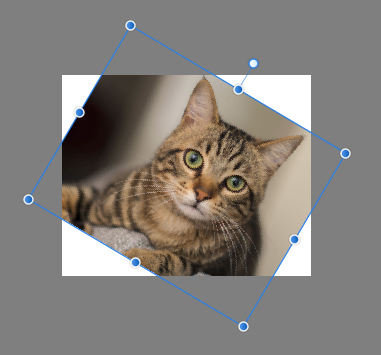dbrear
Members-
Posts
63 -
Joined
-
Last visited
Everything posted by dbrear
-
Rotate - is it me?
dbrear replied to dbrear's topic in Pre-V2 Archive of Affinity on Desktop Questions (macOS and Windows)
Thanks Paul—I thought that might be the solution, but it doesn't seem to make any difference. I expected to see it selected once I'd clicked on it, but no ... Clip or Unclip, neither is selected. -
Rotate - is it me?
dbrear replied to dbrear's topic in Pre-V2 Archive of Affinity on Desktop Questions (macOS and Windows)
Well, first of all, I'm not that used to working with layers. I go back to Paint Shop Pro 4 (1997 I think!) when things were simpler. So if I want to rotate an image, that's what I want to do! I'm still getting use to Photo - it's fine, I just need to know how to use it. -
Rotate - is it me?
dbrear replied to dbrear's topic in Pre-V2 Archive of Affinity on Desktop Questions (macOS and Windows)
Hi Walt—trying to help out as usual! Yes, what I'd like to be able to do is use this menu— —which I assume is what you mean (I don't have a Menu>Document>Rotate Canvas option—do you?? I'm using 1.8.5.703) but with more control, as I have with PSP, for example. Thanks for helping. -
Rotate - is it me?
dbrear replied to dbrear's topic in Pre-V2 Archive of Affinity on Desktop Questions (macOS and Windows)
Thanks — yes, I'd got that, and if i copy it and paste it, it's all there, but why would anyone want to rotate it and have the canvas act as a bounding box to cut out parts? It seems so silly—particularly when it doesn't work that way if you rotate the document. Is there a reason? -
Keyboard shortcut to add URL
dbrear replied to dbrear's topic in Feedback for Affinity Publisher V1 on Desktop
Picking this up after 8 months(!) - What I don't see is the same menu options you show, Walt. You look to have, in your Preferences>Keyboard shortcuts menu Insert filler text and then Intereactive. and some options. I don't - I must be missing something but I don't see what. Searching for Interactive doesn't find anything. Affinity Publisher 1.8.5.703 David -
Force 2-page (Side by side) view
dbrear replied to dbrear's topic in Feedback for Affinity Publisher V1 on Desktop
Thanks Walt, I feared as much. The only alternative would be to use A3 Landscape 'pages' ... but sorting out what goes where would be a problem. -
Keyboard shortcut to add URL
dbrear replied to dbrear's topic in Feedback for Affinity Publisher V1 on Desktop
Sorted. Thanks Walt - stay safe. David -
Keyboard shortcut to add URL
dbrear replied to dbrear's topic in Feedback for Affinity Publisher V1 on Desktop
Idiot me, yes 260. OK, I'll go back to the Help file and see if I can! David -
Keyboard shortcut to add URL
dbrear replied to dbrear's topic in Feedback for Affinity Publisher V1 on Desktop
But that's not what I see on my version 1.8.2.260 - Doesn't work, either, unfortunately! Have I not got the latest version? David -
Keyboard shortcut to add URL
dbrear replied to dbrear's topic in Feedback for Affinity Publisher V1 on Desktop
Yes - it would be nice to just tap CTRL-U or whatever to get there. Hi Walt, thanks for helping. -
Is this possible in AP? The Help file suggests that it isn't. I hope someone can prove me wrong! Just a key combination to open the Edit Hyperlink/Hyperlink Properties dialog. Otherwise I'll have to look into macros ... 😞 David
-
Colour matching
dbrear replied to dbrear's topic in Pre-V2 Archive of Affinity on Desktop Questions (macOS and Windows)
Good guess Bruce! Stupid ... Mind you, I still can't see the difference if I set the document to RGB. I've played around with the screen settings too. And the colour picker still shows just the same values for the page and the image background. D -
Advice please. I have an image with a dark background and I placed it in the centre of the page, which I wanted to be the same dark colour so the edges of the image wouldn't show. I used a colour picker to check the colours were the same - but when it came back from the printers it shows as a dark background image on a slightly lighter page. Not the end of the world but annoying (I didn't get a proof this time). Interestingly, the image background when in Publisher picks as RGB 28,26,27, so that's what I set the page to - hence the problem. But the same image in PSP 2019 picks as RGB 24,24,24. I'll know next time but - a) does anyone know why the same colour should pick wrongly in Publisher? Surely there must be a reason for this? and - b) am I doing anything obviously wrong? David
-
Thanks D but it's the first I want, like the top does here - I select the image. I select the Fill Tool - or I select the Fill Tool and then Type>Linear - and the image goes monochrome, which is not what I want. There may be a horizontal gradient adjustment line from side to side (I want a vertical gradient). Playing with the Gradient dialog I can get a vertical gradient but only monochrome. I can't keep the original colours with a vertical gradient - each time I come out of one to go to the other dialog it goes wrong. Version 1.7.3.481
-
First, it doesn't seem to work on imaged in Picture Frames. Is this right or is it me? Secondly, although I recently got it to fade out an image to transparent at the bottom, I don't seem to be able to do it again. Would someone mind taking me by the hand and speaking very slowly please? Oh, and why does the image sometimes turn monochrome? Thanks. David
-
The Stroke is drawn outside the image. The Align icon/button shows it being drawn within (where the blue lines are), although the tooltip is correct. We need to use the middle icon/button, where the blue line shows it being drawn outside, to Align it within the image. Again, the tooltip is correct. Also - can I set the default as Within? At the moment Publisher defaults to Outside. Thanks! David