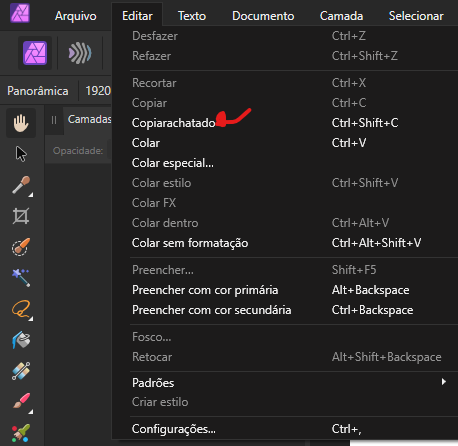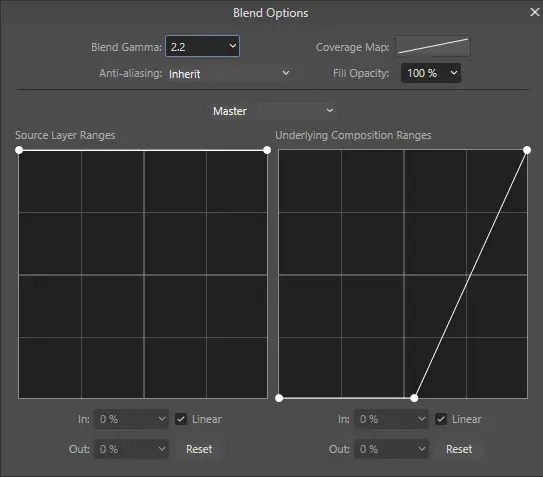-
Posts
475 -
Joined
-
Last visited
Everything posted by Alex_M
-
Hi, There has been a bug for some time now that affects the "Use Shift key to cycle tool groups" option in Preferences > Tools. Even if this option is enabled, the first time I use a tool in a new Affinity Photo session, Photo cycles the tool when it shouldn't. Steps to reproduce: Go to Preferences > Tools and make sure that "Use Shift key to cycle tool groups" is enabled. Make the Inpainting Brush Tool the active tool. Close Affinity Photo. Start Affinity Photo again and open or create a new document. Press the "J" key on the keyboard to activate the Inpainting Brush Tool. The Inpainting Brush Tool will cycle and change to the Healing Brush Tool when it should have just made the Inpainting Brush Tool active.
-

Photo 2.3.1 - Resizing the document makes a layer disappear
Alex_M replied to Alex_M's topic in V2 Bugs found on Windows
Hi, Lee. I've just sent you a DM. Thanks for looking into this. -
Hello, I think I found a bug. When I resize my document, one of the layers disappears and not even an Undo command brings it back. Please see the video I recorded below. I can send you the document for debugging, but it needs to be done privately, I can't attach it here publicly. layer-disappears-after-resizing-document.mp4
-
No, I'm keeping the dialog open when trying to deselect. I didn't have to close it first in order to clear my selection in all the years I've been using Affinity up until the 2.4 update. To be frank, there's so many bugs in 2.4 that I'll probably be reverting to the previous version. I just can't work the way I used to anymore since the latest update. I need to do so many extra steps that I didn't have to before because of these small issues. It just drags my productivity down and that's not ok with me.
-
Hi, Yet another bug with Photo 2.4. Essentially, you can't undo the creation of a live filter or adjustment layers. This worked fine before the update. Steps to reproduce: Create a new document or open an existing one. Create a live filter or adjustment layer. Press CTRL+Z to undo the layer creation. Undo won't work. Let me know if you need any further information.
-
Hello, I would like to report a bug with Photo 2.4. I can't deselect (CTRL+D) a Marquee selection after after adjusting HSL adjustment layer parameters. This worked fine before the 2.4 update. Bug reproduction steps: Open any image. Mark part of the image with the Rectangular Marquee Tool [M]. Create a HSL adjustment layer and drag any of the sliders. Hit CTRL+D to clear the marquee selection. The marquee selection won't clear. Let me know if you need any clarifications.
-
Hello, I found another bug with Photo 2.4. I can't pan after adjusting the Unsharp Mask live filter parameters. Bug reproduction steps: Open any image. Create an Unsharp Mask live filter layer. Drag any of the sliders. Hold Spacebar to start panning in the image. Photo won't start panning. Let me know if you need any clarifications.
-
Hello Affinity, After updating to version 2.4 I've noticed a change which, in my opinion, is a regression or a bug. I can't drop my layers at the top of the layer stack unless my mouse cursor is perfectly within the boundaries of the layer stack panel. For example, if I drag and drop it within the the area where it says "Opacity" and blending modes, the layer will not move to the top of the stack. In the previous version this would work just fine. Please check the screen recording below. photo2.4-cant-put-layer-on-top-of-stack.mp4
-
This seems to work, but it's a very slow to do it this way. I need it to snap without wasting time preselecting things. It's fine for a few shapes, but I have to do this for tens of different shapes. Thanks. Seems like they've logged this problem, so hopefully they will fix it in an upcoming update.
-

Photo 2.1 - Banding in JXL images
Alex_M replied to Alex_M's topic in Affinity on Desktop Questions (macOS and Windows)
Hello. Any update on this issue? I'm still seeing banding in JXL images loaded in Affinity Photo. Again, it's only Affinity Photo that shows the banding. XNView doesn't show any. -
Hi. I've got a group with an adjustment layer inside it. I also have a mask with soft edges applied to the group. This results in an ugly mask with strange green and dark red colors along the soft edges. If I move the mask from the group to the Curves layer inside the group, the masked edges look correct. Please check the document attached and the screenshot below. How can I prevent this? Or is this a bug? group_mask_problem.afphoto
-
I have my mask inside the adjustment layer (White Balance). Pretty simple setup. No need to share the document, I think. Interestingly, @NotMyFault says it's a known bug. I went to his thread and learned that having Hardware Acceleration turn on causes this. So I disabled it from the settings and voila! I can use blending ranges with masks again. Seems like there's always something that Hardware Acceleration breaks with the software. If I were the developers, I would put a big warning on this option warning people that it's unfinished and may cause bugs like these. It's the right thing to do. Who knows what else is bugged when this option is turned on. From now on, I'm not going to use or recommend Hardware Acceleration. Too many headaches. Thanks for the tip, @NotMyFault ! Should I report this issue in the Bugs forum section?
-
I'm not sure if this is supposed to happen, but if I add a mask layer to my adjustment layer, the blend range I've set in the Layer Blend Options suddenly stop working. It's as if I've hit the Reset button in Blend Options. As soon as I remove the mask layer, my custom blend ranges work again. Is this normal? I don't remember this happening a few versions back. Is there a way to have both a custom blend range and a mask at the same time?
-
Hi. I have a document with transparent background. When I go and export a TIFF image, the background is not transparent. This happened after the last or the past couple of updates. I didn't have this issue before. Please see the screenshot below. Notice that the preview doesn't show a checkerboard pattern. The exported TIFF image also has a white non-transparent background.