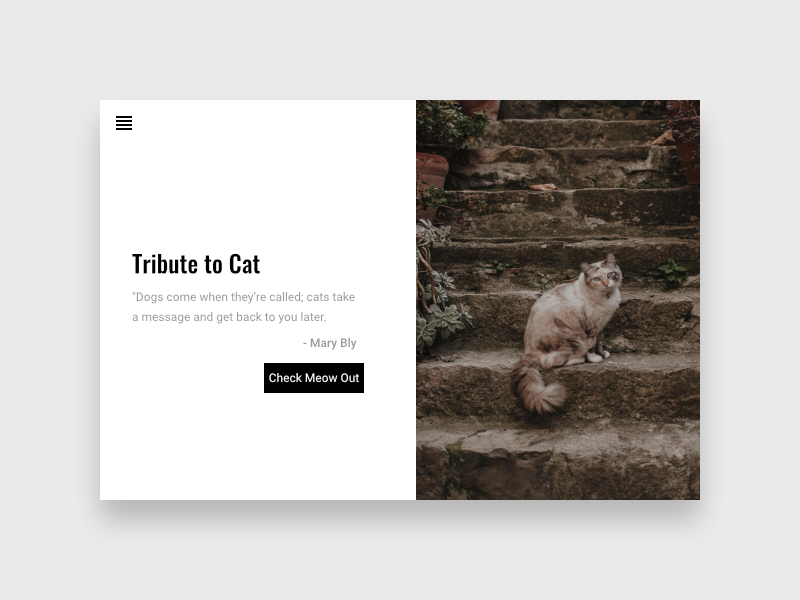-
Posts
81 -
Joined
-
Last visited
Everything posted by Zunaid
-
Link for more info: https://dribbble.com/shots/4581871-Delicate-Flower-UI
- 1 reply
-
- designer affinity
- product
-
(and 9 more)
Tagged with:
-

Microsoft Windows Developer Awards 2018
Zunaid replied to Mark Ingram's topic in News and Information
I think you guys are gonna win! -
-
- ios
- app design
-
(and 5 more)
Tagged with:
-
You raised a very good point. But to be honest I just want AD to add all the other features that are needed for UI/UX designer so that we need need FIGMA or Sketch. While I am using Figma for UI/UX design for obvious reason, I enjoy working in AD more.
-
I haven't been using Affinity Designer for a while. I updated AD recently and for some reason i found an issue with my custom shortcuts. I had made a shortcut for "Studio > Asset" on the previous version. I went to preference to make shortcut for asset again. It seems the "asset" option is missing from "preference > keyboard shortcuts". Was the shortcut option for asset removed or did i just forget how it is done?
-
Staying in Affinity Designer and sharing files using plugins/web service like zeplin would be excellent and reduce or stop the need to export files for other apps. It would give Affinity a huge boost in the eyes of UI designers. I voted 4.
- 11 replies
-
- coding
- border-radius
- (and 12 more)
-
Web App UI Design
- 10 replies
-
Although in Affinity Designer there is a way to do the same thing. But it seemed easier on XD compared to here.
-
What are the type of work each tool is suitable for? For example I was designing UI and I have been using artistic tool and I saw there was some spacing around the text. For example when I choose 24 pt text using Artistic tool there is some space while for frame tool it's exactly 24 pt. I hope I making sense. I wanted to know in what type of design do you use each one of them?
-

Designer 1.6 Beta – when?
Zunaid replied to Matthias's topic in [ARCHIVE] Designer beta on macOS threads
Their main policy seems to be releasing the product when they feel it's ready. Therefore too much announcement may create too much complain. You can see a handful of people seen the blog and their post about releasing, yet many of us here talking about it. So announcing it in all media will probably make it more chaotic, distracting from the product creation. Blog and Forum is good enough. Plus the software does announce when there is an update. As long as the updates are good and make the designers happy. Then all is good and people will eventually get the product. Anyways as we were talking about happiness, so just to let you guys from Serif know that it would really make me happy if you guys can collaborate with zeplin or sympli :P in the next release. Best of all reveal your prototyping feature in 1.6. -
Thank you. I try my best. Yes Ubuntu, it's my favorite font. I use it almost all the time.
- 10 replies
-
Sneak Peak of a project I have done in AD. Dribbble link : https://dribbble.com/shots/3416424-Login-and-Registration-Screen-of-Boomeerang
- 10 replies
-

Designer 1.6 Beta – when?
Zunaid replied to Matthias's topic in [ARCHIVE] Designer beta on macOS threads
I was talking about this : https://forum.affinity.serif.com/index.php?/topic/25175-craft-by-invision-app/?p=119398 -

Designer 1.6 Beta – when?
Zunaid replied to Matthias's topic in [ARCHIVE] Designer beta on macOS threads
Will the 1.6 version contain the UI prototyping features? -

Frame Text Tool
Zunaid replied to Zunaid's topic in Pre-V2 Archive of Affinity on Desktop Questions (macOS and Windows)
I was in a hurry so instead of using constraints, I just put all the elements in group and increased the height and width of the group from transform window. All elements increased in apart from frame text. Am i making sense? This is not the ideal way but i was just in a hurry so did that. -
Hello I was working on a UI design at 375px X 750px artboard. I used Frame text tool for some texts. I wanted to resize the artboard. So i increased the size using the transform option directly. I increased the size 3 times. Anyways, main point is the Texts didn't increase in size. It increases in size when I use Artisitic tool but not with Frame text. Is there any reason for that? Or was it made that way?
-
Good point. How do you get so many ideas for your designs so quickly? :) I always ran out of idea. I was never able to finish dailyUI challenge. Maximum i can go is a week.
- 337 replies
-
- artwork
- illustration
-
(and 2 more)
Tagged with:
-
It's related to artboard based documents mobile and web app design. I have been working on a project and unfortunately i had to sign NDA else i would have shared the files. Can you please explain why increasing the value of pixel in Decimal Places for Unit Types might solve it. I didn't quite understand this. I understood the Force Pixel Alignment. The issue is as decimal pixel can't be exported as raster image so an extra pixel is added or removed. So in simple i have to always use integer values for x and y and sizes. X an Y distance also differs depending on the point chosen. Does it effect? By default it's calculated from top left.