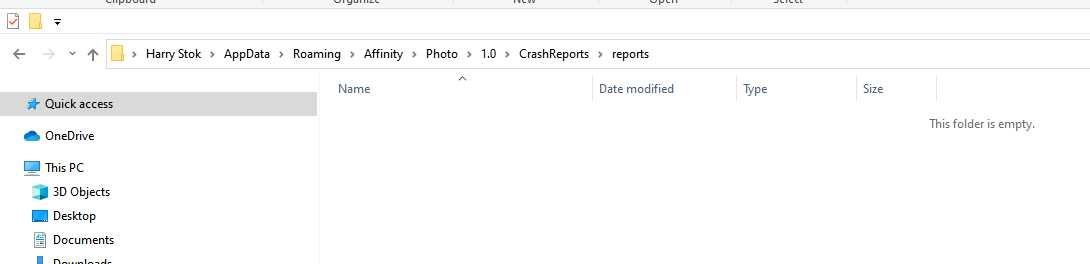-
Posts
337 -
Joined
-
Last visited
Everything posted by DigitalVisuals
-
I use sometimes a stockphoto yes, but also happen with use a PS brushe small or big no different.
-
I have now by using 1.8.2 several programm crashes by most simple things. No reports are made, I have to close AP with ctrl+alt+del other way not possible. mouse or pen are active but no tool or other button is responding.
-

Affinity Photo for Windows - 1.8.2
DigitalVisuals replied to Patrick Connor's topic in News and Information
Great Thanks! -

611 - crash export button "More"
DigitalVisuals replied to UweN's topic in [ARCHIVE] Photo beta on Windows threads
Here the dmp for the beta 611 e585cf4a-e2fa-4c95-bd49-ae6a04474c2c.dmp -

611 - crash export button "More"
DigitalVisuals replied to UweN's topic in [ARCHIVE] Photo beta on Windows threads
jpg + more = goodbye -

WINDOWS Ink Preference performance
DigitalVisuals replied to PaulAffinity's topic in [ARCHIVE] Photo beta on Windows threads
The same here with windows ink off no problems with XP-pen star03- 16 replies
-
- wacom
- windows ink
-
(and 1 more)
Tagged with:
-
Beta 1.8.1.604 test whole day and no specific problems found, and big brush are working good for the first time.... so great job Team.
-

Affinity Photo for Windows - 1.8.0
DigitalVisuals replied to Patrick Connor's topic in News and Information
This a customer Beta. leatest release is 1.8.0 -
I had today only the choice to go back to version 1.7.3! from 1.8.0 version no find any crash reports from all problems, the map is empty.
-
I have 5 minutes deleted the compleet software from Photo, restarted my desktop and installed a fresh copy of 1.8.0.585. Test a document on format 1950 x 1080 px with several 2500 > px brushes they are working and can change brush format. Hope this will be work for longer time. oke this was to much for me, after two edits the whole programms blocks everything. had to end by taskmaneger. $$@$@ This is not working for me at all
- 23 replies
-
- freezes
- erase brush tool
-
(and 1 more)
Tagged with:
-
Also the problem that after export a picture (jpg,Tif) the programm freeze only ctrl-alt delete can close affinity. I think i will go back to 1.7.3
- 23 replies
-
- freezes
- erase brush tool
-
(and 1 more)
Tagged with:
-
I have test it yesterday with a 10.000 x 10.000px document at 300 dpi with a 2500 px brush... hmmmm really better... no not really, slow loading and to long before you could this change. This you can find also to the Frankentoon stamp brushes. All other small brushes are working. So I hope the develops find out this. Thanks
- 23 replies
-
- freezes
- erase brush tool
-
(and 1 more)
Tagged with:
-
I have try the beta, but see not any change now. Maby its my system, I have no idea so far.
- 23 replies
-
- freezes
- erase brush tool
-
(and 1 more)
Tagged with:
-
No idea why This happened to my, maby time for a pc update..... I use DDR3 system. but thats a future wish.
- 23 replies
-
- freezes
- erase brush tool
-
(and 1 more)
Tagged with:
-
I use the GPU Nvidia. I have one of the packs uploaed by this 92_Bokeh-Brushes_Ar-Design-Resources.rar
- 23 replies
-
- freezes
- erase brush tool
-
(and 1 more)
Tagged with:
-
I have made a video and use the leatest Photo Beta with a PS brush at 1159 px you see the same behaviar as in 1.8.0 yes I can move the brush but its waiting for something I can' t declare oke the video let no seen the mouse it self. brush behaviar.wmv
- 23 replies
-
- freezes
- erase brush tool
-
(and 1 more)
Tagged with:
-
well I have no problem to install, start and working so far with Photo and Designer, yes there are some problems like freeze ups after using brushes.
-
I have could make a video after I was playing in designer, after using a brush from Frankentoon Icould with mouse or pen not rotating all the items nor moving and so on only delete the picture. Untitled3.mp4
- 23 replies
-
- freezes
- erase brush tool
-
(and 1 more)
Tagged with:
-

Photo 1.8 stürzt beim Starten mehrfach ab
DigitalVisuals replied to Wilhelm's topic in V1 Bugs found on Windows
Kein problem beim install oder starten -
well I have the same experience with the brushes, some one freeze everything, other working normal. with mouse and pen.
- 23 replies
-
- freezes
- erase brush tool
-
(and 1 more)
Tagged with:
-

Problem with develop Raw format after update
DigitalVisuals replied to Magdaa's topic in V1 Bugs found on Windows
I have test this in windows version, but no problems found, only some slow reacting wen develop -
today I was make some items to a picture, after export it the whole Photo freeze up. the only thing I could do was to use ctril-alt-f4 to restart Photo. This was not happen to the beta or 1.7.3. Update: I was working in Photo on a Jpg, used the brush tool and my whole system crashed, only a complet reset of the system was possible. version 1.8.0 There is no crash report find.
-

Text wrap
DigitalVisuals replied to DigitalVisuals's topic in Feedback for Affinity Designer V1 on Desktop
Oke after reading several old messages about this.. I found a way to use wrap/perpective to text, its possible to edit this with the tools in Photo (if you have that ofcause) In menu you can use edit in Photo! But I think Discord should be also in Designer to. -
Thanks for the upgrade guys, but i miss one imported thing and that is vector text wrap or perpective posibility. This is a very imported tool for designing.