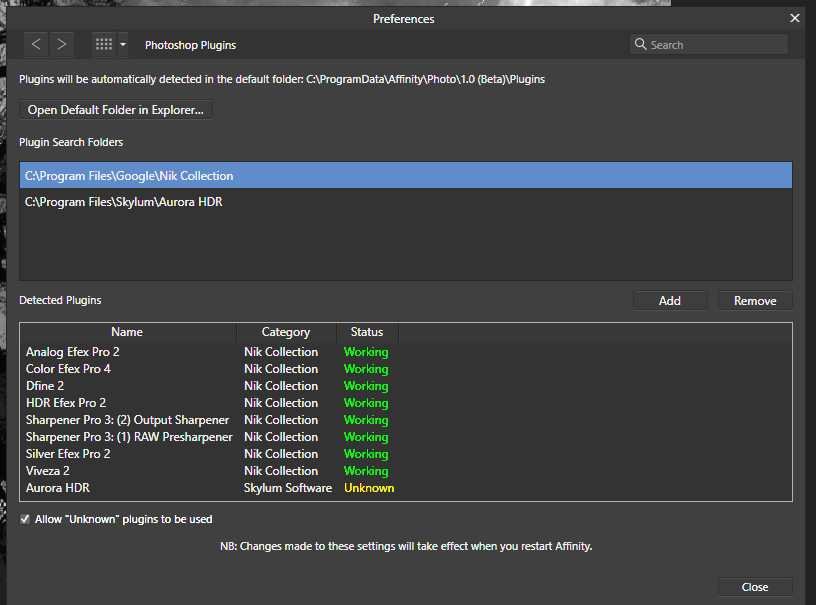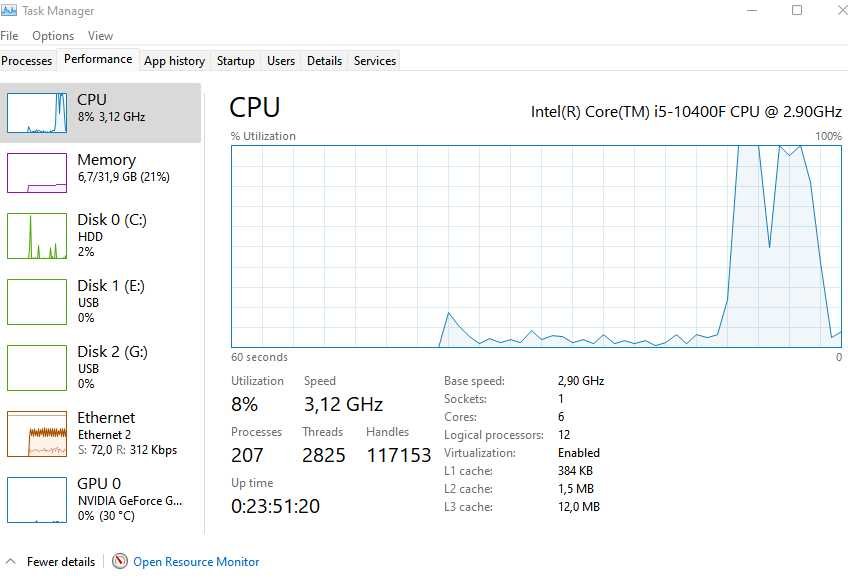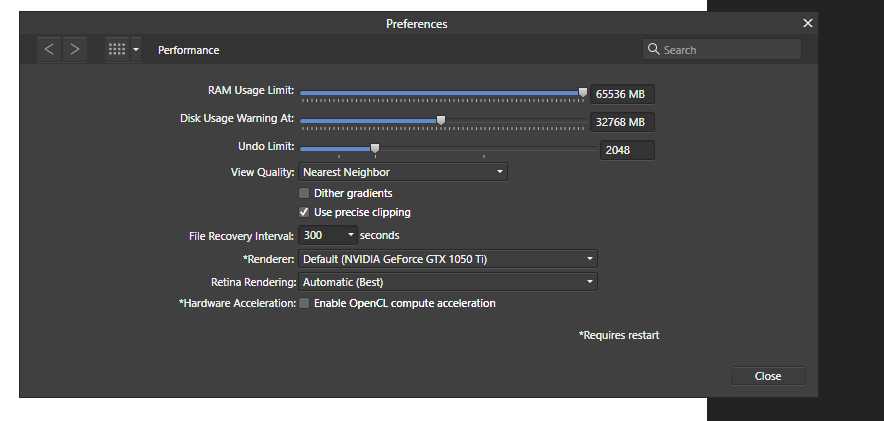-
Posts
336 -
Joined
-
Last visited
Everything posted by DigitalVisuals
-

crashes aaall the time :)
DigitalVisuals replied to Nils-Petter Olsen's topic in V1 Bugs found on Windows
The problem is that there are so many different configurations in the world. UPDATE: very strange this morning its working again on 1.10.5.1227 beta. -

crashes aaall the time :)
DigitalVisuals replied to Nils-Petter Olsen's topic in V1 Bugs found on Windows
I'am working now a week with the beta 1.10.5 and hardware acceleration at ON. thrue now I have no crashes like 1.10.4 without hardware acceleration, so we are on the right way I think. The beta is starting up faster then 1.10.4 so far my experiences. -
Today trying to get something to create on format A3 landscape with png's as base. Wel the first items I could place, the fiift one I could place but then nothing anymore. Could only close with alt F4. High CPU and memory use. I have no found any crash reports from the last week. I have a logfile from today, maby you have something with it. BTW... I have also PS 2021 and I have use it to make the picture I wanted with no problems, no high GPU and memory use. Log.txt
-

Non destructive Mesh Warp Tool
DigitalVisuals replied to Dedi's topic in Feedback for Affinity Photo V1 on Desktop
+1 -
I have always several problems, but What I have detected yesterday with a naber, That using Photo is very heavy for my Intel i5 - 10400F. That's the reason that using mostly brushes or also export can give freezor or completely crash the Programm. And It make no sense ob hardware is off or on. I was thinking that the memory of 32 gb was the problem, but that's no problem at all. For all security I need to say I using as OS Window 11 build 2200-xxxx The picture let see the using of een barnard dust brush
-

Windows 11 Affinity apps won't launch
DigitalVisuals replied to BacMan12's topic in V1 Bugs found on Windows
Do you use a Dev version of win 11? Becouse I have with the leatest prev release no problems, only its slow loading. -
Mostly you can find a beta in the beta forum. But If this will helping you .... I think not. try to set OpenCl in tour preferences to off. Install the leatest Graphic drivers for your GPU. Don't use to much other software on the same time. That is what I can advice you at the moment.
-

1.10.4 freez every time
DigitalVisuals replied to DigitalVisuals's topic in V1 Bugs found on Windows
I have change some little settings related to the GPU to maximized. Now it looks I can work sofar. Fingers cross -
Sorry guys, I don't know why I have so many problems with this version. If I use brush or any other tool mostly AP is freezing total after some time, also this is different in time. Strange thing is there are no crash reports at all to find. some time AP lets see very high power supply. but no every time. Brush is slow in screen moving, small or big make no different. I have made a video after used a Frankandtoon brush big format. AP was freez at that moment. You can see that the brush is not coming back tois normal state. This is happening mostlye. Also a picture who let see my performe settings. paintbrush mixer002.wmv paintbrush mixer002.wmv Log13-11.txt
-

1.10.4.xxxx brushes lock up
DigitalVisuals replied to DigitalVisuals's topic in V1 Bugs found on Windows
@Chris B have not seen that. But thanks -
yes its slower, I see that to. If I set this next the leatest beta 1.10.3 is 1.10.4 almost slower by loading fonts and to come to work status.
-

1.10.4.xxxx brushes lock up
DigitalVisuals replied to DigitalVisuals's topic in V1 Bugs found on Windows
I don't use other software whats on the list Walt. Only Aurora, but thats not connected to the brushes or other tools. -

1.10.4.xxxx brushes lock up
DigitalVisuals replied to DigitalVisuals's topic in V1 Bugs found on Windows
Well Walt, with the rest I mean all other tools, menus. Include screen tools like minimize and maximize. I use the version see picture -
I can do what I wanted, but 1.10.4 I can work sometime with a brush and then you want to change the brush or tool, but only mouse move is working the rest not. The strange thing is I can work with brushes in 1.10.3 beta without lockups. You can't not choose menu items, all lock up. Only alt+F4 can close AP. If I only click once a brush its working, but if you move the brush you can't choose any others. There is no report. Yes Opencl if off all the time.
-
A update to AP working under Windows 11. Its very slow, using tools can be perform block AP to work. After installed yesterday a leatest beta Nvidia studio driver from 26-10-21 helps not many. Normal develop of raw images no problem. But if I use like the paintbrush tool its mostley after some movements its block the programm. I don't know if this Win11 or AP. all my other graphic software is running smooth.
-
hangt af op welke formaten je werkt. Bij de grotere formaten als A2 en groter is dat niet voldoende.
-
Ja ik gebruik ondermeer PS brushes en daar heb ik tot aan versie 1.10.1.xxxx nooit problemen mee gehad. Maar het gebeurd ook met AP's eigen brushes, paintbrush, teksttool noem maar op. Ik heb net mijn systeem eens wat aangepast qua settings, want ook Windows 11 kan uiteraard van invloed zijn op sommige zaken. Gek is dat ik met Designer geen enkel probleem onder vind, tenzij ik vandaar uit naar Ap schakel en terug wil. Net een test gedaan in AP met de nieuwe settings, incl. Opencl aan, ik kan brushes gebruiken (ps) zowel basic. Ook de tekst tool werk nu op normale snelheid. Dus het kan best zijn dat er met de systeem instellingen iets veranderd is. Ik hou het in de gaten. a I use PS brushes, among other things, and I never had any problems with that until version 1.10.1.xxxx. But it also happens with AP's own brushes, paintbrush, text tool you name it. I have just adjusted my system in terms of settings, because Windows 11 can of course also influence some things. Strangely, I don't see any problem with Designer, unless I switch from there to Ap and want to go back. Just did a test in AP with the new settings, incl. Opencl on, I can use brushes (ps) both basic. Also the text tool now works at normal speed. So it may well be that something has changed with the system settings. I'm watching it.
-
Well this had no long time needed, I'am on a point to give up. version AP 1.10.4.1198 Simpel graphic work like the picture was enoch to block AP and slow down the whole PC to. If you use a tool the It looks that all the memory of the system is used and block everything else. But its my idea. Strange thing is that normal standard photo editing like raw and develop is working, oke its sometimes slow, but you can finish the work. I have with the same settings work with different brushes on a A4 format in PS2121 and found no problems.
-
Thanks have the patch already installed witch OpenCL on I got the same problems. Witch OpenCl off it looks working. Have testit with some brush tools for now. I will give it some time to see if the problems come back.
-
today I was editing this picture its a jpg screenshot in game. after I used the sharpening tool the programm was not more responding. see my movie. This is happening every time with the regulair version. There is no crash report. freeze 29102021.wmv