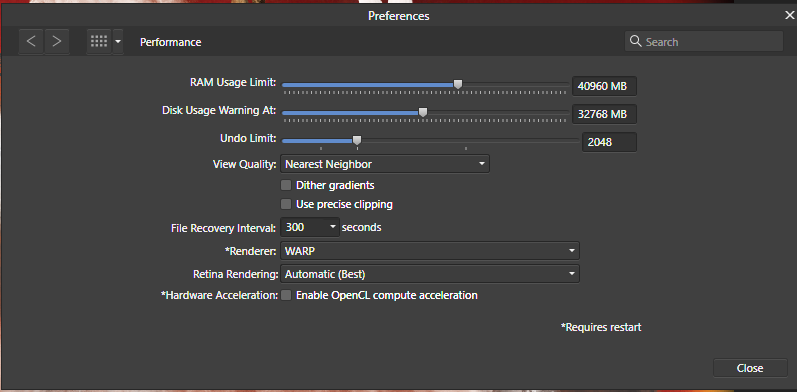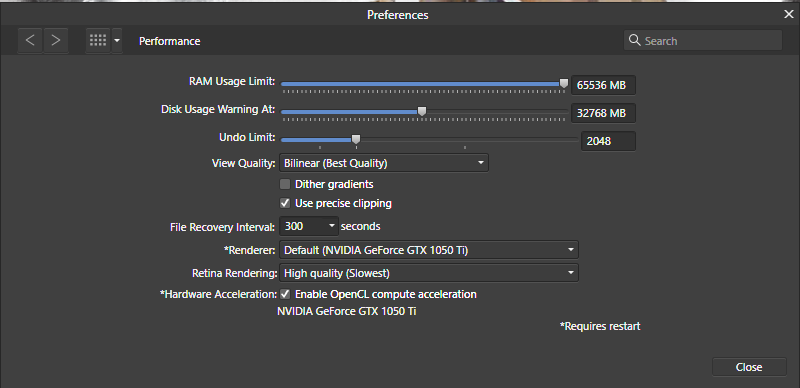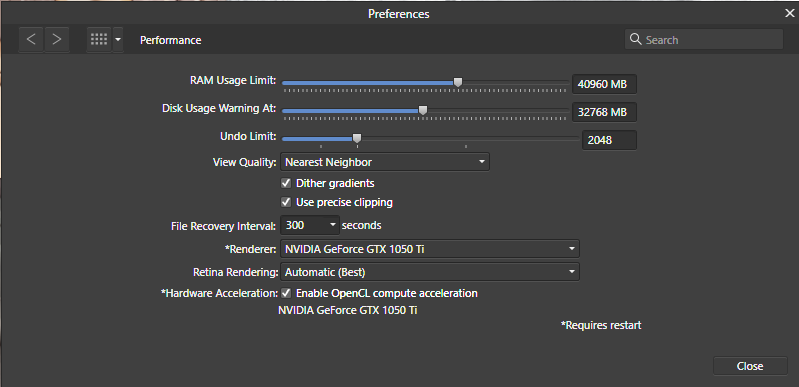-
Posts
336 -
Joined
-
Last visited
Everything posted by DigitalVisuals
-
With these settings I could made a picture , but AP is slow loading the same as 1.0.4 If I set this to the beta 1.10.5 with is loading fast, rendering GPU and openCL on.
-
I had no AP from it, but the file I uploaded has the same problems. This is a AP file.
-
Oke, I think the problem of freez is when I use the mask tool then the whole app stops working. The strange thing is that I have no problem with the same file in the beta 1.10.5.13xx with the settings you see on the picture
-
Well after changed the rendering to warp and opecl off it was freeze up. Then have changed video to nearest Neighbour, that gives some better results. After testing some more the settings on the picture are working at the moment for me. I will test this further and come back to it. Thanks harry
-
Done..! Its only Photo!
-
have done a test with OpenCL at OFF, then there is no freeze but slow working.
-
The first test with the 1.10.5 update creates a freeze of AP. terminated only by task manager. The beta has not this problem at all. This is thew same prblem what you have before. So its not working. also the is no error report made. Have test this also from Designer out , and also the AP is freezed up. Designer it self is working. brush 1_10_5.wmv
-
Dat kan ik niet bevestigen. Welke versie van win 11 heb je? via windows insider of de regulaire? wat voor video kaart gebruik je. wat zijn je windows kleur instellingen? I can't confirm that. What version of win 11 do you have? via windows insider or the regular one? what video card are you using. what are your windows color settings?
-
-

affinity photo Jotunn and Maiden
DigitalVisuals replied to Frozen Death Knight's topic in Share your work
great -
For users who are using Win 11, for me is the beta 1.10.5.1227 the best way to work under Windows 11. I can use it with OpenCL ON and don't have problems with freezes or hangs . There is a better system memory behavior. Regular 1.10.4 hangs on every minute when I use brushes in witch way, mostly it hangs on high memory use. And no OpenCL.
-

Screens go black when exporting jpegs.
DigitalVisuals replied to RichardMH's topic in [ARCHIVE] Photo beta on Windows threads
I have no problems at all with the 1.10.5.1227. and Win 11 Only 1.10.4 freezed when I do something no matter what with a very high load. So for me we can to version higher. -

1.10.0 Affinity Photo much slower than 1.9.2
DigitalVisuals replied to jorismak's topic in V1 Bugs found on Windows
On my system I can only work with the 1.10.5.1227 beta version without problems in combination with OpenCL. version 1.10.4.11xx crashes every time I use simple tool. with no OpenCL. So for me is this the solution at the moment. -

Affinity Photo keeps crashing on Windows 11
DigitalVisuals replied to ceesrijken's topic in V1 Bugs found on Windows
gpu drivers, hardware accelertion this two are the most imported things. Or try the leatest beta to see if this is working better for you. I have win 11 and 1.10.4.xxxx has several freezes. I use beta 1.10.5 who is working most time, including hardware acceleration on. -

crashes aaall the time :)
DigitalVisuals replied to Nils-Petter Olsen's topic in V1 Bugs found on Windows
@SanalKumarIts frustrating i believe. maby you can try the leatest beta, you can install this one next the 1.10.4 and see if this is working for you -

Skylum Aurora not longer working
DigitalVisuals replied to DigitalVisuals's topic in [ARCHIVE] Photo beta on Windows threads
I have version 1.0.0.2550. In 1.10.4 its working, but the 1.10.5 I could it not got working. I have yesterday removed from the beta and installed it again. After this it was not starting up at all, but strange after some hours it was working again. So what cause this I have no idea. Thanks for asking. -

Skylum Aurora not longer working
DigitalVisuals replied to DigitalVisuals's topic in [ARCHIVE] Photo beta on Windows threads
in 1.10.4 its working, but not in the beta 1.10.5