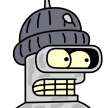tariq
-
Posts
202 -
Joined
-
Last visited
Reputation Activity
-
 tariq got a reaction from yellowsaber in Slow startup (all Affinity apps)
tariq got a reaction from yellowsaber in Slow startup (all Affinity apps)
Hi Dan
How does Adobe avoid this? They have large application file sizes too. Mathematica. Cubase. .. none of them are small?
Also yes - do publish architecture specific binaries for those that want them - give people a choice, nothing is going to stop them using the Apple App Store.
Also please revisit the decision around the embedded user-profile stuff - it isn' needed, it is bloatware, it adds complexity and technical and security risk, and users are 100% happy to work with their profiles on the web.
-
 tariq reacted to Delden in Slow startup (all Affinity apps)
tariq reacted to Delden in Slow startup (all Affinity apps)
M. Connor,
By spending 4000+ USD on an 8-core 5 Ghz machine, I expect a substantial speed-up of my workflow. You can’t just tell people that « there is no need to bump this thread » and call it a day. This problem was introduced by Serif when Serif decided that it was a good idea the change the welcome screen. So, there is a solution, but Serif doesn’t want to acknowledge it. And this thread is almost 2 years old.
You might think that the problem is just happening when people open your applications, say once a day, which is acceptable. But it’s not and here is why.
I use all Affinity products mainly for corporate publication. I produce periodical complex reports with Publisher involving data merge. Here is one use case.
The reports are produced using a 10 pages layout for 200+ entities. Each record has circa 250 linked fields pointing to SVG icons and plots. As Publisher always crashes after 15 records (apparently the number of open files exceeds a limit somewhere), I have to manually create batches of 15 records, manually export the PDF, then close Publisher, open it again, then set the new batch for the next records, on so on. So, I have to manually do it myself instead of taking one step (that would already last almost 2 hours just to generate the merge). And as Publisher has no scripting capabilities, it must be done by taking the time of a real human that has to click everywhere for hours because of your bugs. Of course, this has to be repeated every time the customer asks for a modification.
It doesn’t stop here. These reports are produced in 6 languages. And all this $hit has to be repeated. In your opinion, how many unchargeable hours are wasted because of this, M. Connor? In this case, the total number of Publisher reboots and manual interventions is 214!!! How ridiculous does it sound to you? That's almost 1.5 hours of waiting time, not including the manual interventions.
So now, M. Connor, stop insulting your customers by:
saying that there is no solution (because the problem was created by Serif itself), minimizing the problem (because you apparently are unaware that some customers don’t produce only basic documents) Ruining the performance of expensive machines with poor software development decisions. SO YES HAVING TO WAIT 30+ SECONDS EVERY TIME YOUR APP CRASHES HAS AN IMPACT.
In the use case I mentioned, there are several bugs (usability, performance, and plain bug old bugs😞
There is no reason that the merge process is not fully multithreaded. My CPU is used at max 20-25% during the whole process (8 cores, 16 threads available). Why is there a limitation in the number of opened files on a 64 GB RAM configured machine having more than 3.5 TB free disk space (which can be used for swap)? Why do you want us to wait 30+ seconds every time your app crashes ??? As I was considering upgrading to Affinity 2.0, I also read another thread regarding the new software packaging policy (using apps on Windows). People are not so happy with that.
So far, I bought all your apps 3 times: for macOS, for Windows, and iPad. I also bought your books. That tells you how involved I am in your products. But the Serif attitude is ruining the Affinity experience in professional use cases.
The time for excuses is now over, as it becomes more and more painful to use your apps in a corporate environment. I also had to convince management and colleagues to use Affinity instead of Adobe products. That wasn't easy, but at that time I was convinced that it was a good idea to support Serif instead of the same big techs. They won't make the same mistake, and Serif's attitude is largely contributing to this.
Listen to your customers.
-
 tariq reacted to Stuke in Slow startup (all Affinity apps)
tariq reacted to Stuke in Slow startup (all Affinity apps)
Yeah, I'm a big, BIG fan of Affinity, their buy-it-once model (and happy to do the bundle purchase); but, for years I put up with this 30-60 second launch delay. I read your explanation about providing a universal binary because of Mx and Intel chips; but, I also have to ask how Adobe and the others mentioned above do this and still have quicker startup times.
When I use your Photo, Designer, and Publisher apps so frequently, but have to deal with the slow launch (almost every new day so I doubt Apple is updating YARA/etc. daily without my knowledge), I'm growing tired...very tired of this.
PLEASE...huddle the team and focus on your customer's experience (aka UX). Come up with a solution!
-
 tariq reacted to mliving in resolving the long standing "startup delay" bug
tariq reacted to mliving in resolving the long standing "startup delay" bug
The fact that this issue can't be fixed is absolutely unbelievable.
I have NEVER had a MAC app respond like this. So it's either a licensing issue with Affinity and Apple or it's shitty coding. Either way it has to be addressed.
Most Mac users didn't spend thousands of dollars on ultra fast computers to use an application suite that requires you to step away while it's loading to make tea.
-
 tariq reacted to v_kyr in app window off screen when chaining display/resolution
tariq reacted to v_kyr in app window off screen when chaining display/resolution
That's an already known issue, escpecially when used in conjunction with external monitors.
-
 tariq got a reaction from lacerto in exporting PDF from a Grey document results in colourful PDF!
tariq got a reaction from lacerto in exporting PDF from a Grey document results in colourful PDF!
thanks @lacerto - the "passthrough -> interpret" option worked for me.
-
 tariq reacted to lacerto in exporting PDF from a Grey document results in colourful PDF!
tariq reacted to lacerto in exporting PDF from a Grey document results in colourful PDF!
Within Affinity apps, if you let a placed PDF to pass through (the default), the color mode of the source file will be retained (which is odd, and something you would not expect if you have experience of this functionality in other software). If you cannot edit the source, you have basically two options to have these images in grayscale:
a) Change the placing mode from "Passthrough" to "Interpret" and then export using e.g. PDF (for press), using the document color space (Gray) and the document color profile (D50).
(If you additionally have RGB raster images, check "Convert image color spaces".) The shortcoming is that when you let Affinity app interpret the image (it would be basically the same as if you opened the PDF in an Affinity app), the embedded fonts might get replaced if not installed, and with complex drawings miscellaneous rendering errors may also occur [some printer settings like overprint attribute will be lost, too]. In CMYK images K100 text and line elements would typically get converted to dark gray (via RGB interpretation of grays), but in RGB images RGB blacks and grays (like text and lines in the graph above) would be interpreted correctly as gray values. Note, too, that the way the colors are converted (e.g., the blues in the graph) depends on the target color profile. It may well be that you do not have alternative gray color profiles installed, in which case you would typically get Gamma 2.2 interpretation of colors (which normally works ok), but to have more control, you would ideally open the source PDF and define the exact gray values.
b) Use Black and White Adjustment layer on the images that appear colored. This, however, will rasterize the affected images when exporting.
-
 tariq reacted to kenmcd in Does Affinity suite support these typography features?
tariq reacted to kenmcd in Does Affinity suite support these typography features?
Note: regarding what I said above about "no way to type them" - you can type Unicode code points directly by switching into Unicode mode.
Alt+U on Windows - it may be Control+U on Mac (I think).
Since those ink splashes and fingerprints are characters with a code point,
you could type them directly like that (if you know their code points).
-
 tariq reacted to kenmcd in Does Affinity suite support these typography features?
tariq reacted to kenmcd in Does Affinity suite support these typography features?
Affinity Publisher supports all the OpenType features used in these fonts.
The only thing not supported is the SBIX font format (used by LiebeHeide).
SBIX is a color bitmap font format originally used for the Apple color emoji font.
LiebeHeide is now also available as Color-SVG - but that format is also not available in Affinity (yet).
-
 tariq reacted to kenmcd in Does Affinity suite support these typography features?
tariq reacted to kenmcd in Does Affinity suite support these typography features?
The Olicana ink splashes and fingerprints are characters - with Unicode code points up in the PUA (Private Use Area).
So you can only select them in the Glyph Browser.
No OpenType feature to display them, so no way to type them.
Must use the Glyph Browser.
These characters have zero text width and are centered on the insertion point.
They will overlay what ever they are next to.
So if you insert them in the middle of a word, it may cover parts of the word.
Like any font character you can convert them to shapes (they are vectors).
-
 tariq reacted to Andreas Scherer in Does Affinity suite support these typography features?
tariq reacted to Andreas Scherer in Does Affinity suite support these typography features?
I used the non-commercial package of the Brill font directly from Brill.com and the Monterchi font for personal/non-commercial use from DaFont.com. (The latter installs as Monterchi Trial.)
-
 tariq reacted to Andreas Scherer in Does Affinity suite support these typography features?
tariq reacted to Andreas Scherer in Does Affinity suite support these typography features?
I can confirm these by practical example. The Glyph Browser in APub is your friend.
-
 tariq reacted to thomaso in Does Affinity suite support these typography features?
tariq reacted to thomaso in Does Affinity suite support these typography features?
While Affinity supports some Open Type features like Ligatures or Ornaments, …
…
… some of your listed fonts include options that aren't supported yet in Affinity. In particular "Liebe Heide" got a few threads, for instance …
https://forum.affinity.serif.com/index.php?/search/&q="svg font"&quick=1&sortby=relevancy&search_and_or=and
… while there are responses from Serif staff about "no plans" but it implies with the typical subjunctive that more feature requests by users may influence the decision for the future …
-
 tariq got a reaction from Stuke in Slow startup (all Affinity apps)
tariq got a reaction from Stuke in Slow startup (all Affinity apps)
Hi Dan
How does Adobe avoid this? They have large application file sizes too. Mathematica. Cubase. .. none of them are small?
Also yes - do publish architecture specific binaries for those that want them - give people a choice, nothing is going to stop them using the Apple App Store.
Also please revisit the decision around the embedded user-profile stuff - it isn' needed, it is bloatware, it adds complexity and technical and security risk, and users are 100% happy to work with their profiles on the web.
-
 tariq got a reaction from Dan C in Affinity V2 causes Wacom pen to glitch in all MacOS apps.
tariq got a reaction from Dan C in Affinity V2 causes Wacom pen to glitch in all MacOS apps.
Thanks Dan - the OS is 13.4 and we'll try the 6.4.0-5 driver.
Have you had others reporting similar issues?
-
 tariq got a reaction from Dan C in Affinity V2 causes Wacom pen to glitch in all MacOS apps.
tariq got a reaction from Dan C in Affinity V2 causes Wacom pen to glitch in all MacOS apps.
hi Dan
It turns out the Wacom driver was the latest but one. Upgrading seems to have fixed the problem - we'll keep an eye on it for a few days before finally being content.
It is odd that the problem only occurred when Photo was open (even when not the foreground app).
Thanks for your help.
-
 tariq reacted to Dan C in Affinity V2 causes Wacom pen to glitch in all MacOS apps.
tariq reacted to Dan C in Affinity V2 causes Wacom pen to glitch in all MacOS apps.
Hi @tariq,
Thanks for your report!
Unfortunately, not that I'm aware of, this isn't something that we have logged as a known issue currently.
Can you please try the following, testing with the Wacom tablet after each change:
Right-clicking on the Affinity app in the Applications folder and selecting Get Info - in the dialog that opens do you have Open Using Rosetta enabled? If so, please disable this option.
Open the Affinity app and navigate to Affinity Photo 2 > Preferences > Performance - in this dialog please untick Metal Hardware Acceleration and change the Display from Metal to OpenGL, then restart the app as prompted.
Uninstall the Mac App Store version of the app and install the Affinity Store version directly instead - https://store.serif.com/update/macos/photo/2/
Repeat the above steps within Performance, with the Affinity Store version of the app.
Try downgrading to an older version of the Wacom pen driver. I'm not 100% certain of the exact issue you're experiencing, as you've mentioned the intermittent & subtle nature of this, but please note the Release Notes for the macOS 6.4.2-1 driver has the following Known Issue:
I hope this helps!
-
 tariq reacted to Bryan Rieger in Slow startup (all Affinity apps)
tariq reacted to Bryan Rieger in Slow startup (all Affinity apps)
Please reconsider providing architecture specific builds for macOS Intel and Apple Silicon directly from Affinity. I know that doesn't help with the App Store Universal builds issue, but at least you could help those customers who have purchased directly from you. Oh, and an added benefit would be showing some respect to users with smaller hard-drives by not shipping GBs of libs they don't need.
Simply saying 'sorry for the inconvenience, but we're not going to bother to at least fix it where we can' just further demonstrates Serif's contempt for its users.
-
 tariq reacted to Old Bruce in PDF export - print vs press ready, what's the detailed difference?
tariq reacted to Old Bruce in PDF export - print vs press ready, what's the detailed difference?
Off the top of my head I think that the Print is RGB and the Press Ready is CMYK. I am frequently wrong though.
-
 tariq reacted to henryanthony in PDF export - print vs press ready, what's the detailed difference?
tariq reacted to henryanthony in PDF export - print vs press ready, what's the detailed difference?
https://affinity.help/publisher/en-US.lproj/index.html?page=pages/Publishing/publishPDFFiles.html?title=Publishing PDF files
-
 tariq got a reaction from laurent32 in recommended font starter packs for design experiments?
tariq got a reaction from laurent32 in recommended font starter packs for design experiments?
Hi
Both Windows and MacOS come with a basic selection of quality typefaces. Installing software like MS Office can also add additional well-designed typefaces.
When doing design projects, often you want to experiment with typefaces that are not in that basic set. To be clear, experimenting means trying to find the right one, where you don't already know what you want (and can purchase from a font site).
Are there recommended starter packs of typefaces which are (1) diverse in style, and (2) properly designed, (3) not too expensive?
What do other designers do?
-
 tariq got a reaction from loukash in keyboard input issue on macOS 12 Monterey (video)
tariq got a reaction from loukash in keyboard input issue on macOS 12 Monterey (video)
thanks @loukash
hopefully this report adds additional useful information eg it works on Ventura but not Monterey which might help locate the bug.
-
 tariq got a reaction from thebodzio in bitmap to vector tracer
tariq got a reaction from thebodzio in bitmap to vector tracer
I know this request has been made regularly going back years.
What is the latest from Affinity on a bitmap to vector tracer.
I would request Affinity look at this online tool https://www.vectorizer.io because it demonstrates both simplicity of use, but also providing a good amount of customisation of the tracing process.
-
 tariq got a reaction from Chris B in pixelated rendering while "mouse over"
tariq got a reaction from Chris B in pixelated rendering while "mouse over"
That seems to have stopped the pixellation. I'll see if it slows down performance when I next to a screen recording.
-
 tariq reacted to Chris B in pixelated rendering while "mouse over"
tariq reacted to Chris B in pixelated rendering while "mouse over"
Hey @tariq
Try going to Preferences > Performance and setting the Retina Rendering to High Qualty (Slowest). This looks like the two render passes that the Automatic setting does.