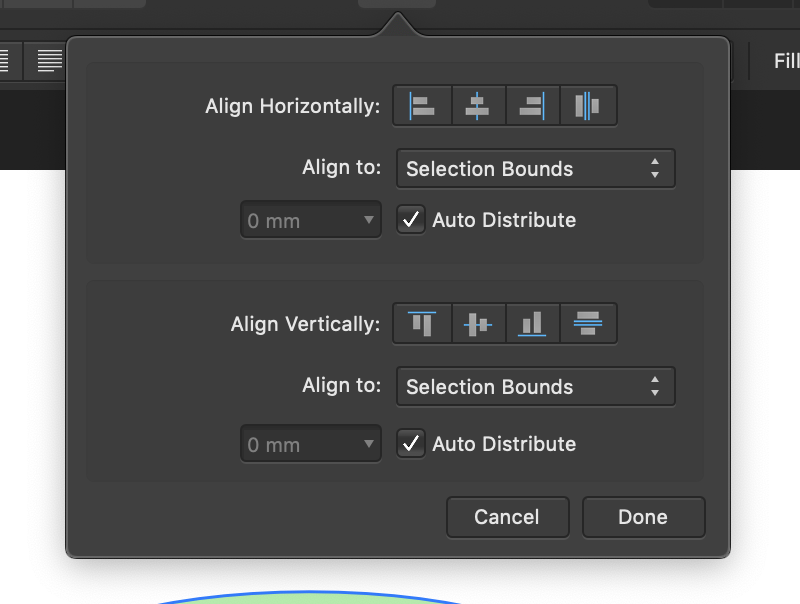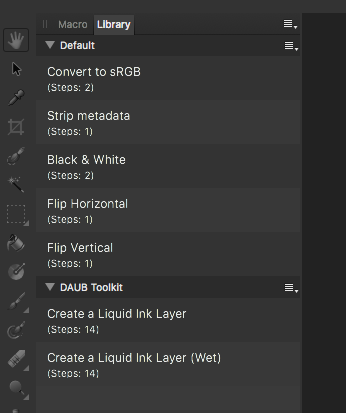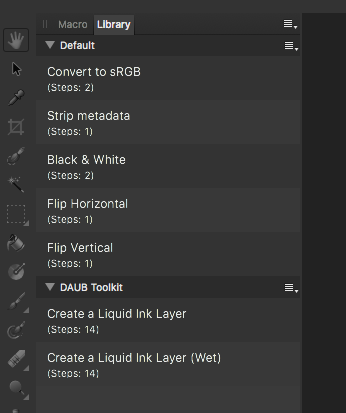tariq
Members-
Posts
202 -
Joined
-
Last visited
Everything posted by tariq
-
hi @GabrielM - yes of the several apps Ive looked at only the Affinity ones do this. To be clear - the font rendering Mojave does on non-retina displays is terrible but the Affinity Apps seem to have a particularly bad rendering. Note there is a difference between the "Flip Vertical" rendering and the "Steps" 1" rendering so they may be using a different font or UI toolkit? Perhaps have Affinity detect the type of display and use a more readable font? After all - we've had 40 years of legible fonts on non-retina displays ... :)
-
This is a screenshot of Affinity Photo on a non-retina Macbook Air 2017. You can see the font rendering is so bad it is unreadable in places. Look for the word "steps" under "Fip Horizontal" and "Flip Vertical" I know that MacOS Mojave changed font rendering. I have observed this issue with and without this commonly suggested remedy: defaults write -g CGFontRenderingFontSmoothingDisabled -bool FALSE Please can this be added to the bug tracker.
-
This is a screenshot of Affinity on a non-retina Macbook Air 2017. You can see the font rendering is so bad it is unreadable in places. Look for the word "steps" under "Fip Horizontal" and "Flip Vertical" I know that MacOS Mojave changed font rendering. I have observed this issue with and without this commonly suggested remedy: defaults write -g CGFontRenderingFontSmoothingDisabled -bool FALSE Any suggestions?
-
What are your wishes for Affinity Publisher for 2019? Mine are simple: master pages that work as design templates embedded content (images) that reflow with text <fingers crossed>
-
development priorities are a puzzle?
tariq replied to tariq's topic in Feedback for Affinity Publisher V1 on Desktop
What can I say? -
development priorities are a puzzle?
tariq replied to tariq's topic in Feedback for Affinity Publisher V1 on Desktop
Seriously. A DTP tool that can't provide a usable workflow that scales to more than about 5 pages is in serious trouble. More detail here: https://medium.com/@postenterprise/affinity-publisher-beta-hands-on-review-4f5f05c96c02 Secret plans? I don't think Affinity need to worry about secret plans if they can't provide a tool that allows us to work with documents of more than 5 pages with text and images that reflow automatically according to a master page design.... again my original point.. priorities. -
development priorities are a puzzle?
tariq replied to tariq's topic in Feedback for Affinity Publisher V1 on Desktop
With all due respect, this is contrary to the lessons learned by software development teams all over the world over the last 20 years or so. Also, your understanding of what a beta is, is mistaken. Allow me to humbly clarify: user research - what's the problem to be fixed, who are the users, how do they want to work, what are the actual user needs alpha - user research leads to proposed ideas for solutions, these ideas are the basis for experiments to see if the proposed solutions are going to work, some do, some don't beta - having found solutions that the alpha experiments suggest will work, we now refine them, focussing on testing them, to seek feedback from edge cases, scaling issues, issues we only see from wider exposure. at this stage, we are testing a solution that meets user needs. live and iterate What alpha and beta are NOT, is a list of features or a development timeline divided into two, with one called alpha and the next called beta. A beta is testing a solution that meets user needs. The current Publisher "beta" doesn't meet user needs. Again - no malice intended, just facts and wisdom. Do feel free to correct me if I'm wrong, we're all forever learning. -
development priorities are a puzzle?
tariq replied to tariq's topic in Feedback for Affinity Publisher V1 on Desktop
and we've seen the problems that has led to... what's better? closed process leading to a bad product open process leading to a successful product also, having an open process isn't the same as having your code open -
development priorities are a puzzle?
tariq replied to tariq's topic in Feedback for Affinity Publisher V1 on Desktop
wouldn't it be so much better if the development process was open ... -
radical UI and UX change proposed
tariq replied to tariq's topic in Feedback for Affinity Photo V1 on Desktop
might I be so bold as to bat that back with a question of my own. did you do any user research and testing for you UI .. or was it just what the developers thought would be a good idea? -
So we've previously discussed why and how Publisher can't do the very basics like enable a workflow that allows us to work on documents of 20 pages, 200, pages, 2000 pages .. like a DTP app is supposed to? Master pages were a key focus of this discussion. We talked about the lack of an open development process that bidirectionally engages the supportive community - its the best way to derisk a technology project - start with users, and work with users as you develop iteratively. Nothing new here. Today we get an email telling us of great progress. of the 3 key new features we get the ability to "apply a Master Page to a Master Page". Is it just me who is wondering what Affinity's priorities are? In what way is that a higher priority than getting master pages to actually work like they are supposed to - to enable a workflow that scales with tens, hundreds, even thousands of pages. Gobsmacked is me. https://affinityspotlight.com/article/affinity-publisher-public-beta-170162-now-available/
-
But open transparent bi-directional discussion would have let Affinity know that a Deisgner-with-pages was a serious mistake. imho of course
-
I don't know if a recent update changed this behaviour, my memory might be fuzzy. I'm pretty sure that in the past, candidate objects were highlighted (bounding box, centre lines) only when n object was being moved. Now the "Show Snapping Candidates" option seems to set it on all the time - or always off. Please can we have it revert to the previous behaviour because the display gets too crowded when these bounding boxes are on all the time, making it difficult to see the work itself. Thanks!
-
100% this. Not just me, or @JGD but many professional and casual DTP users too. Dear Affinity - my original points still stand. An open and transparent development process would have prevented this serious issue from ever emerging. Humility is called for, not "we've got 25+ years experience, what do you know". Bottom line - Publisher must not be Designer with pages.
-
What is Affinity Publisher For?
tariq replied to powderizedbookworm's topic in Feedback for Affinity Publisher V1 on Desktop
I found problems with Publisher as it currently stands for developing documents of more than 10 pages .. my mini review explains ... and Affinity dev's agree with my analysis and yes, that includes limitation fo AutoFlow and the unusual position on master pages https://medium.com/@postenterprise/affinity-publisher-beta-hands-on-review-4f5f05c96c02 -
Master Page Guide Text/Image How to
tariq replied to NNois's topic in Feedback for Affinity Publisher V1 on Desktop
I agree with this 100% -
its not a beta .. it's barely an alpha a beta is a pre-final feature complete solution that you're doing final rinse testing on (feature complete for that version) an alpha is where you're testing/trying ideas to see if they work .. experiments to see if user needs can be met user needs include master pages as template designs for projects larger than about 5 pages ... the current release is an experiment to see if the solution they came up with works for these users .. it so happens that experiment failed.. which is ok.. that's what alpha experiments are about you can't just divide up a list of "features" into 2 and call it alpha and beta more here: https://www.gov.uk/service-manual/agile-delivery/how-the-alpha-phase-works https://www.gov.uk/service-manual/agile-delivery/how-the-beta-phase-works
-
I strongly recommend Affinity open their development process. Make public: the user research on which they base their product design user stories and their priorities development progress and status issue tracker - like github public two-way discussions of all the above You don't have to make your code open source - but you can gain huge trust and credibility by doing this for Publisher and all the other products too. When you have a highly enthusiastic community willing you on to win - why would you not do this? It's a great way to steal a march on old dinosaurs like Adobe, Microsoft etc. A modern British company .. actually working in a modern digital way with users (not to users). ( Before they reply with "you can comment on the bug report forums" - that is so far from the above suggestion, and getting free bug testing isn't the best you can do )
-
How to create a multi-column master page ?
tariq replied to jjk's topic in Feedback for Affinity Publisher V1 on Desktop