
tariq
Members-
Posts
202 -
Joined
-
Last visited
Everything posted by tariq
-
suggestion - named colours / colour styles
tariq replied to tariq's topic in Feedback for the Affinity V2 Suite of Products
Thanks @loukash and @walt.farrell - I will look up "global colours" I wonder why Affinity on Twitter seemed to think it was not possible? https://twitter.com/affinitybyserif/status/1612382283796717571 -
It would be very useful to have the idea of "named colours". The idea is that colours are used throughout a project (or separate projects?) and when the named colour is changed, all the uses of the that colour are updated. Think of "styles" but for colours. This would really help with professional / non-simple workflows.
-
Hi Both Windows and MacOS come with a basic selection of quality typefaces. Installing software like MS Office can also add additional well-designed typefaces. When doing design projects, often you want to experiment with typefaces that are not in that basic set. To be clear, experimenting means trying to find the right one, where you don't already know what you want (and can purchase from a font site). Are there recommended starter packs of typefaces which are (1) diverse in style, and (2) properly designed, (3) not too expensive? What do other designers do?
-
keyboard input issue on macOS 12 Monterey (video)
tariq replied to tariq's topic in V2 Bugs found on macOS
thanks @loukash hopefully this report adds additional useful information eg it works on Ventura but not Monterey which might help locate the bug. -
My wife is trialling Photo 2.0.3 on MacOS 12 latest, not 13. When resizing documents the text field input is messed up. Intending to type 2500, after the 2 is pressed then 5 seems to remove the 2. See video attached. This is repeatable including after power cycling the iMac M1. I notice this problem doesn't happen to me on my MBP M1 with Photo 2.0.3 but MacOS 13.1 on the very same image file. PXL_20221222_150544064.mp4
-
Timed experiment showing Affinity Photo takes 20 seconds to start.
tariq replied to tariq's topic in V2 Bugs found on macOS
1. your test team actually passed this as being of sufficient quality for release? 2. your own team told me that was the cause - on this forum I think, months ago. 3. your reply is not an excuse nor an explanation - how do so many other apps (including Photoshop which checks home for licensing) manage? 4. I suggest a less obstinate attitude, many of us supported Affinity and bought your apps, making it the commercial success it is today. Despite the flaws, we promote your products to our networks, professional and social. We pay your wages. -
Attached is video evidence showing Affinity Photo 2 taking about 20 seconds to start on an M1 Max with 24 gpu cores, 32GB RAM, 2TB SSD and MacOS 13.0.1. This issue applies to all the Affinity Apps, Designer and Publisher. This issue has been reported for over 2 years now with no resolution. In contrast Photoshop trial takes less than 2 seconds. -- Ages ago Affinity admitted the issue was due to an embedded web engine in the apps which is used to support online user profiles. This is bad architecture. There is no need to bloat the apps with a "web engine". Users can go online to manage their profiles. Screen Recording 2022-12-02 at 19.18.35.mov
-
group bounding box wrong (bigger than actual collection of objects)?
tariq replied to tariq's topic in V1 Bugs found on macOS
Thanks I will try that. If the default behaviour is not useful then surely it is a candidate for being listed as a bug and fixed. Is there a use that I'm not aware of? -
group bounding box wrong (bigger than actual collection of objects)?
tariq replied to tariq's topic in V1 Bugs found on macOS
hi @carl123 - yes, some of the objects in the group have been rotated. Now that you mention it, I have seen this many times and thought it was a random glitch, but iirrc there were rotated objects. Can I turn this behaviour off? If not I think this is a bug because: the bounding box is clearly wrong using the bounding box for alignment doesn't work anymore more -
I often use the bounding box of objets or groups to align them. I sometimes find the bounding box of groups to be larger than the actual collection of objects. Is this a bug? The attached screenshots show the group selected, illustrating the wrong bounding box ... and the individual objects in the group, showing the correct bounding box. (I'm using the latest Apple Store Designer 1.10.4 on the latest MacOS 12.1)
-
That seems to have stopped the pixellation. I'll see if it slows down performance when I next to a screen recording.
-
Thanks @Lee D I ran some new tests to exclude factors: I used the normal pointer and didn't connect or use the Wacom tablet I used both full-screen and windowed mode I used both "default resolution" and the scaled display ("more space") that I normally use I tried with and without the Quicktime ScreenRecording With and without Metal acceleration (with restart in between) In all cases I saw the problem. I've attached a video recorded on my smartphone to show the pixellation - used a smartphone to avoid introducing factors into the laptop. You can see the pixellation as I simply move the pointer over and away from the shape. PXL_20211128_230152344s.mp4
-
I should add I'm using a Wacom tablet - but I doubt that is the cause.
-
I noticed a change in Affinity Photo 1.10.4 Apple Store. When drawing with brushes, the rendered curves are pixelated and are only clean when the pointer is out of range (of the window, or view or bounding box). Moving the pointer back causes the view to be pixellated again. This is problematic for two reasons: we can't see what we're working on as the view is not "final" when screen recording the drawing of diagrams/text/etc the pixellated view is incorrect Attached are two images showing the "mouse over" pixellation and "mouse not over" The effect isn't huge but is enough to ruin screen recordings I do for work.
-
Why doe Affinity Photo (and probably Design) need permissions to record the screen? The macOS permission request popped up on a re-installed app after I used the palette colour picker. I granted the permission, but noticed the colour had been picked up before I had granted the permission so it didn't really need it. I'd like to revoke that permission - what will go wrong?
-
I realise not all users will find this useful, but many of us use Affinity - especially Designer - to create diagrams for scientific publications (books, papers, blogs, videos). It would be amazing to have the ability to include LaTEX typeset formulae. The typesetting quality of decades old TeX is still far higher than anything Microsoft or Google can do today (and perhaps even Affinity Publisher, I haven't checked). The capability doesn't have to be for laying out paragraphs and pages of text .. but just snippets of formulae and labels to be included in Diagrams or in existing body text. I understand the licensing of TeX and the standard typefaces (such as Computer Modern) are permissive and allow inclusion in proprietary products. A LaTEX backend can be quite huge, but very small versions exist designed to be used as embedded software. Notice that it has been possible for web pages to include LaTEX-liek typesetting using javascript libraries such as MathJAX .. so if a lightweight web page can do it .. surely a full-fat application like Affinity can do it. Images attached show comparisons of typesetting mathematical formulae (Microsoft top left, Google Docs top right, LaTex bottom).
-
One of he disappointments with Photo is that it comes with no creative filters (like the brushes...) The ones it does come with are so basic and about the state of the art of 1995. Today people are used to free and powerful filters available in smartphone/tablet apps - and crucially, the quality is impressively high. I would encourage Affinity to develop (or licence) artistic "brush/paint/pencil" filters of this quality: https://fotosketcher.com/fotosketcher-gallery/ the example below are based on photos I took myself and applied fotosketcher a few years ago...
-
I know this request has been made regularly going back years. What is the latest from Affinity on a bitmap to vector tracer. I would request Affinity look at this online tool https://www.vectorizer.io because it demonstrates both simplicity of use, but also providing a good amount of customisation of the tracing process.
-
Affinity Photo 1.9.3 crashing repeatably on MacOS 11.4
tariq replied to tariq's topic in V1 Bugs found on macOS
Hey Chris - what are the instructions for MacOS with apple store apps? -
Affinity Photo 1.9.3 crashing repeatably on MacOS 11.4
tariq replied to tariq's topic in V1 Bugs found on macOS
Hey Patrick sorry to be cheeky but the non beta (stable release) version is not supposed to break my workflow but it did ... so I guess I have calibrate assurances around the less tested beta. I can't afford to spend a day wiping and reinstalling everything at the moment to get back to a known good state. Happy to explore other ways of finding this bug... especially if you consider removing that "my profile" thing with embedded web components from all the apps. -
Affinity Photo 1.9.3 crashing repeatably on MacOS 11.4
tariq replied to tariq's topic in V1 Bugs found on macOS
hi Chris - sadly I can't install betas on my laptop as I can't risk it breaking.. I need it for my work. -
Affinity Photo 1.9.3 crashing repeatably on MacOS 11.4
tariq replied to tariq's topic in V1 Bugs found on macOS
when it crashes, it happens with both my Wacom and my native trackpad does the crashlog indicate anything? -
Affinity Photo 1.9.3 crashing repeatably on MacOS 11.4
tariq replied to tariq's topic in V1 Bugs found on macOS
hey Chris a) I am using a default brush from the "Basic" category. b) I do have a custom palette but this was selecting colour from the normal colour wheel c) I seem to recall it happens with both RGB and HSL colour wheels. The document mode itself is the default RGB colour mode. The document I use to start many of the sketches is attached. graph_start.afphoto -
... so how is progress on the often requested pixel-to-vector tracing capability?
-
move "user account" management to a separate app
tariq replied to tariq's topic in Feedback for Affinity Photo V1 on Desktop
@loukash - I didn't realise each app was downloading the content separately for itself.. that's a terrible design/bug if true.



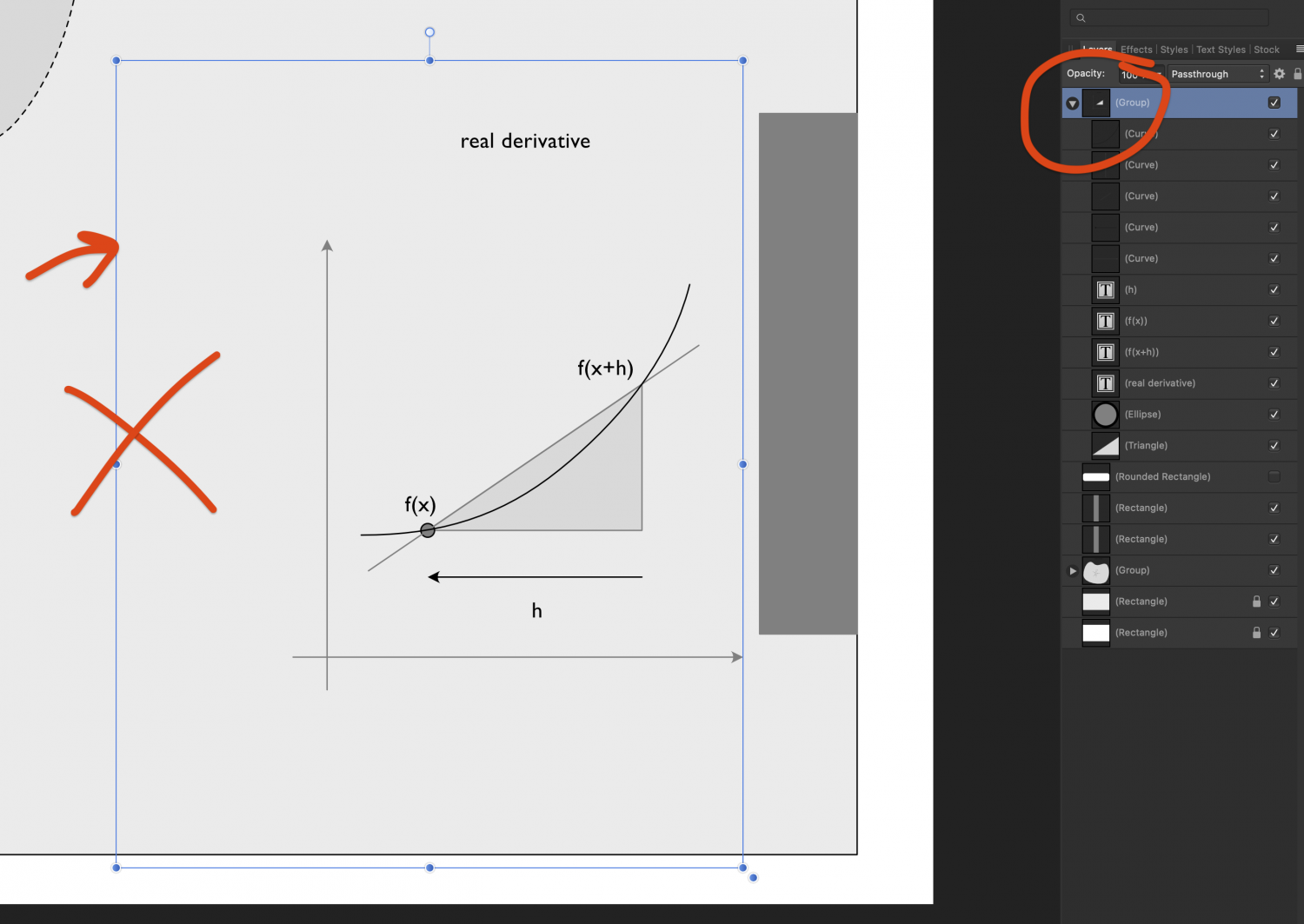
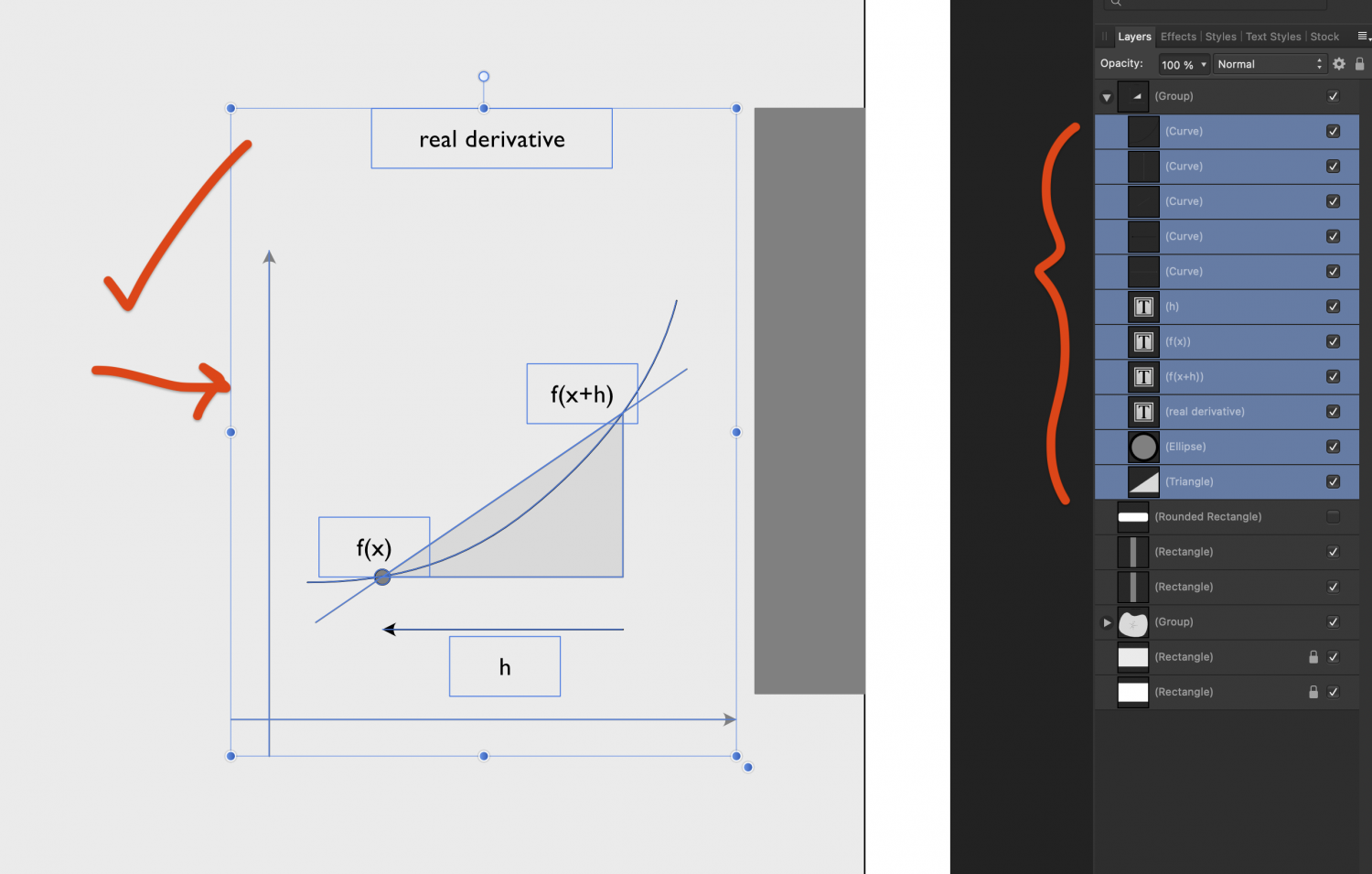
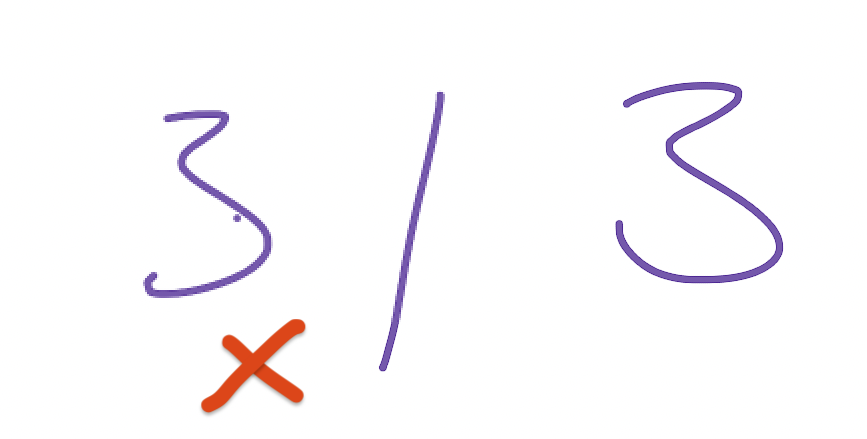
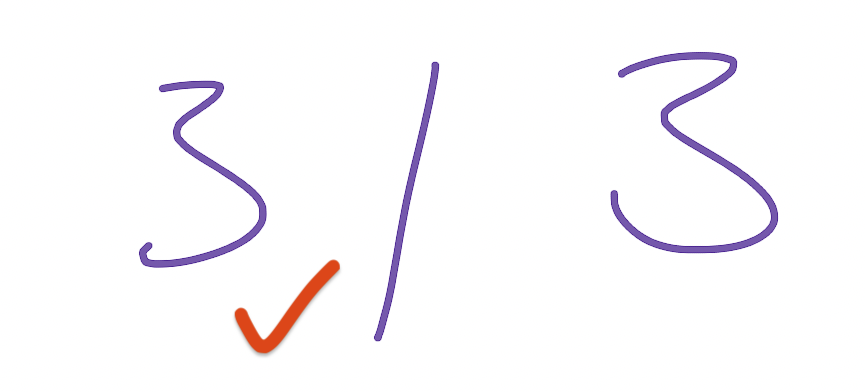
.png.42c94fc4307a4854159d4b358a1832d8.png)
.png.0b996b7e951ba44b6592d114a41228ce.png)



