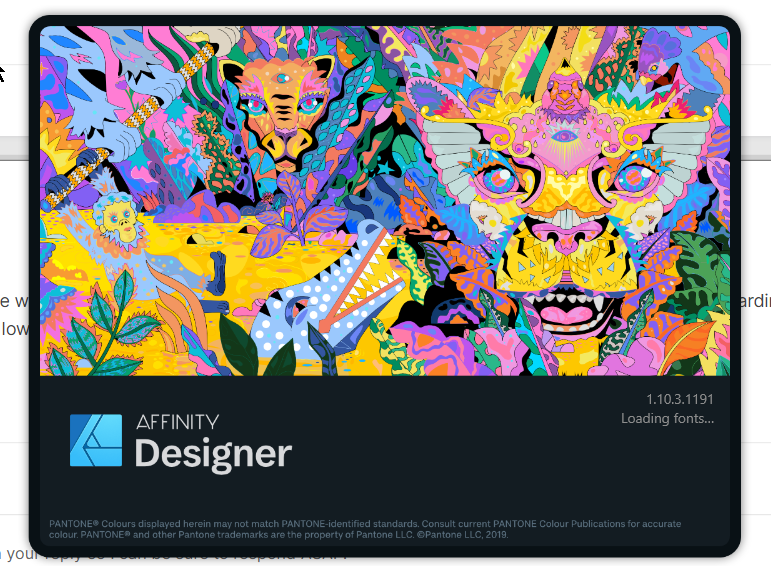thegary
Members-
Posts
403 -
Joined
-
Last visited
Everything posted by thegary
-
WE WANT THE OLD INSTALLER BACK Damm this make me mad. Why did you break it. Can't install where i want. The directory structure is like that of a MAD person. Your software is all about control BUT YOU MUST INSTALL HERE> 2016 -2022 nothing but good things to say about Affinity software. 2022 on, wish i never purchased ti. Gary
-
Can't INSTALL designer, photo and publisher to D: Drive
thegary replied to thegary's topic in V2 Bugs found on Windows
CRICKETS..... so disappointet with SERIF for doing this. Gary- 6 replies
-
- windows 10
- install
-
(and 3 more)
Tagged with:
-
Can't INSTALL designer, photo and publisher to D: Drive
thegary replied to thegary's topic in V2 Bugs found on Windows
This makes a mess of the drive you Choose. You still CANNOT CHOOSE THE PATH YOU WANT. Also it still deposit al the other stuff on C Drive. SERIF claims how much control they giving us in the software. JUST NOT CONTROL OR CHOICE where to install it. This needs to change. Most systems i work with WON"T use software this way. Its everything thats wrong. Nothing WRONG with the way it was in v1.10. BAD CHOICES. I hope there is an alternative. My drives are meticulously organzied. This breaks that CYCLE and makes BACKING UP software harder. Gary- 6 replies
-
- windows 10
- install
-
(and 3 more)
Tagged with:
-
Can't INSTALL designer, photo and publisher to D: Drive
thegary replied to thegary's topic in V2 Bugs found on Windows
Thats not a answer . I have read this. Gary- 6 replies
-
- windows 10
- install
-
(and 3 more)
Tagged with:
-
Install V2 onto another drive?
thegary replied to kaylon's topic in Affinity on Desktop Questions (macOS and Windows)
OH BOY . This install IS A MESS. My opinion is very low with SERIF right now. We need a regular installer for all the reasons others have mentioned above. I am awaiting a fix before i activate. Otherwise perhaps is back to the ADOBE scams. At least they let you CHOOSE how you run your software. G -
So , Just went to install these programs and I CANNOT CHOOSE where to install them. Sorry to say this . BUT THIS IS BS. I don't have any programs installed on my C Drive. Its WINDOWS Only. This is massive oversight. Not to mention you haven't told anyone about this. I don't use APPS from the MICROSOFT STORE EVER. I bought this from SERIF. How do you install this to a different drive? I have a 1TB M.2 drive dedicated to programs for the sake of safety and backup. PLEASE LET ME KNOW how to fix this. Or i will be asking for a REFUND. NOT HAPPY> Gary
- 6 replies
-
- windows 10
- install
-
(and 3 more)
Tagged with:
-
Just remove updates ending in 17262 and 8329. Until a fix is issued. Gary
- 18 replies
-
- windwos 10
- pc
-
(and 3 more)
Tagged with:
-
I am sure they will fix it. Its annoying that it happens..But at least we know why. Easy to stop. Looking forward to what AFFINITY has for us in the next release. Gary
- 18 replies
-
- windwos 10
- pc
-
(and 3 more)
Tagged with:
-
I found it .......UPDATE now ending in 8329 is causing it. Came out yesterday. Gary
- 18 replies
-
- windwos 10
- pc
-
(and 3 more)
Tagged with:
-
Hello this crash has started again. But the CULPRIT Windows update is not there. HOW DO I STOP THIS. Designer crashes eveytime i type a font. I have to manually find and its taking way to long. Any help would be appreciated. Gar
- 18 replies
-
- windwos 10
- pc
-
(and 3 more)
Tagged with:
-
AWESOME! Thank you very much. Worked a treat. Thought i was going crazy. Probably am, but not for this at least. THANKS AGAIN! Gary
- 18 replies
-
- windwos 10
- pc
-
(and 3 more)
Tagged with:
-
This just started today. Very weird. Haven't changed my system. When i select my text and go to the text font window to change the font. I used to be able to type the name and it would show the font. It immediately crashes designer when I do this. If i click in the area where the font name is and delete the name, on the last character it will crashed the program. I now have to select the drop down menu and click the font for it to work. Any suggestions why this might happen or a fix? Thanks Gary
- 18 replies
-
- windwos 10
- pc
-
(and 3 more)
Tagged with:
-
Gradients no updating in newest build
thegary replied to thegary's topic in V1 Bugs found on Windows
@Callum screen capture of version. Its the latest download. Performance made no difference. This started right after update. i use the software all day long, and noticed it immediately. Gary -
When copying, changing duplicating objects. Once i move the object the gradient appears.. Sorry for the lack of explanation. Hard to describe. Will try and get a vid , but very busy with work. Gary
-
This is a strange one ,but can reproduce everytime. Video attached. When i dragging layers, by accident i went to far down to the show DESKTOP on far right of win10 task bar. IT crashes DESIGNER everytime. Haven't tried it yet with others PHOTO and PUBLISHER. I have done this twice now..thank god affinity retreives most of what you do before the crash.. Sorry the edit is a little short, but the program shuts down and goes back to desktop. Thanks Gary 2021-08-06_09-56-15_1.mp4
-
designer file doesn't print correctly.
thegary replied to thegary's topic in [ARCHIVE] Designer beta on Windows threads
Hello @Sean P Thank you for checking the issue out. Glad you were able to reproduce. I have been exporting to JPG and printing that way meantime, works fine. But its a extra step. Thank you for the other options to fix meantime, look forward to it being fixed in a later verison. Gary -
designer file doesn't print correctly.
thegary replied to thegary's topic in [ARCHIVE] Designer beta on Windows threads
Thank you @walt.farrell Is there a way to upload so on tech support can access? Don't want others to download the final file as it will break my license for the template for vehicles. Thank you Gary