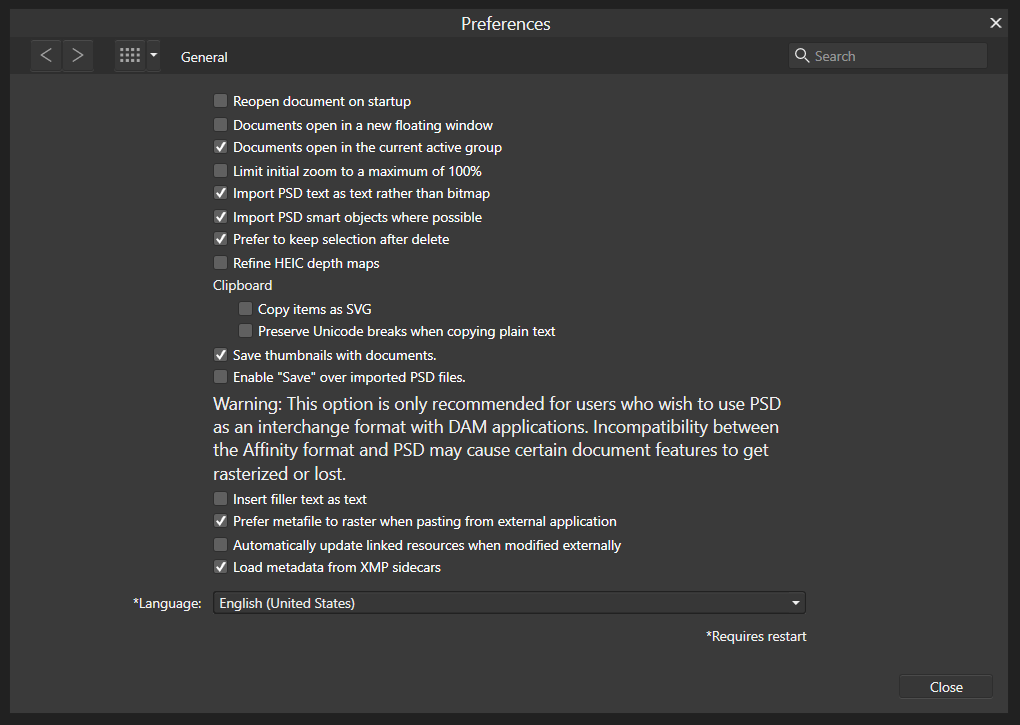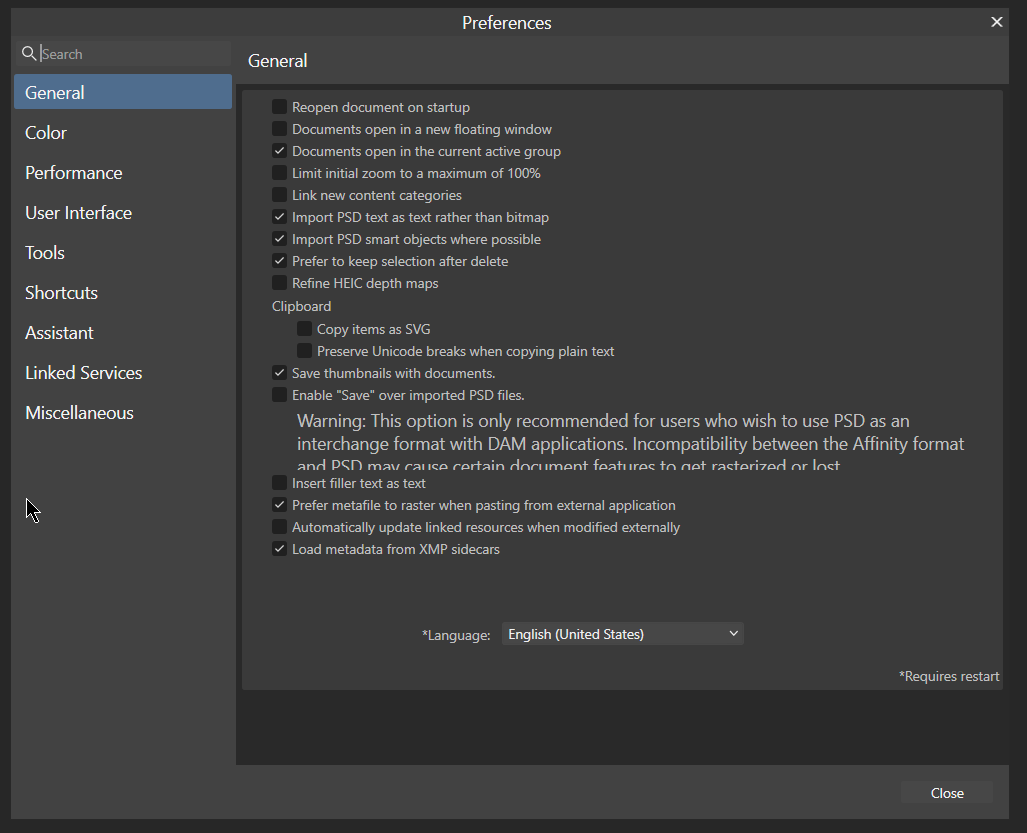thegary
Members-
Posts
403 -
Joined
-
Last visited
Everything posted by thegary
-
Designer v2 2.0.3 MSI Warped text error
thegary replied to thegary's topic in V2 Bugs found on Windows
@NathanC Thank you for taking the time to go through this. Appreciate. Gary- 10 replies
-
Designer v2 2.0.3 MSI Warped text error
thegary replied to thegary's topic in V2 Bugs found on Windows
@NathanC I get the same result with a new text layer and same group. Even tried it with other font styles. It was worse in 2.0.3 and slightly better results in 2.0.4. But still strange affect. Gary- 10 replies
-
Designer v2 2.0.3 MSI Warped text error
thegary replied to thegary's topic in V2 Bugs found on Windows
@NathanC Hello Nathan, the file is uploaded for you. History saved. Gary- 10 replies
-
Designer V2 2.0.3 MSI Version Zooming redraw
thegary replied to thegary's topic in V2 Bugs found on Windows
@NathanC Thank you for Nathan. I will recreated that stroke problem as well and send you the save with history. Then i can convert the warps in this file. Gary- 9 replies
-
- windows 10
- msi installer
-
(and 3 more)
Tagged with:
-
Designer v2 2.0.3 MSI Warped text error
thegary replied to thegary's topic in V2 Bugs found on Windows
@NathanC The file i used to do this is the one i sent your for the redraw speed slowdown. But i will resend another for you. Gary- 10 replies
-
Designer V2 2.0.3 MSI Version Zooming redraw
thegary replied to thegary's topic in V2 Bugs found on Windows
@NathanC Hello Nathan, I have the newest drivers installed. I have also tried disabling Hardware Acceleration. No difference. Its not the hardware or drivers if Version 1 of designer works fine either. Gary- 9 replies
-
- windows 10
- msi installer
-
(and 3 more)
Tagged with:
-
Designer v2 2.0.3 MSI Warped text error
thegary replied to thegary's topic in V2 Bugs found on Windows
@NathanC Hello Nathan, I have attached a video of the text still not rendering correctly and the steps i took to recreate. Seems better than 2.0.3 , but still not converting correctly. I even copied and pasted into new blank document to see if it would and it did. As shown in video below. Thanks Gary Designer_2023-02-06_09-44-47.mp4- 10 replies
-
Designer V2 2.0.3 MSI Version Zooming redraw
thegary replied to thegary's topic in V2 Bugs found on Windows
@NathanC Hello Nathan, I have uploaded that for you. Please let me know if you need anything else. Gary- 9 replies
-
- windows 10
- msi installer
-
(and 3 more)
Tagged with:
-
Designer V2 2.0.3 MSI Version Zooming redraw
thegary replied to thegary's topic in V2 Bugs found on Windows
@NathanC Same issue as V2.0.3. Slow down is and redraw is really not acceptable when zoom in. ( V2.0.4 of designer ) Video Attached. Designer_2023-02-06_09-35-48.mp4- 9 replies
-
- windows 10
- msi installer
-
(and 3 more)
Tagged with:
-
Designer v2 2.0.3 MSI Warped text error
thegary replied to thegary's topic in V2 Bugs found on Windows
@NathanC I haven't check this yet. Been away from computer. I will try and and get back to you all. Thanks for trying. Hope its fixed. Gary- 10 replies
-
Designer V2 2.0.3 MSI Version Zooming redraw
thegary replied to thegary's topic in V2 Bugs found on Windows
@NathanC It seems much the same. Posting video shortly. I have to reopen and do some more work on that document. Will see how it goes. Gary- 9 replies
-
- windows 10
- msi installer
-
(and 3 more)
Tagged with:
-
Warp for V2 Photo?
thegary replied to thegary's topic in Affinity on Desktop Questions (macOS and Windows)
@v_kyr @loukash Thank you for the info . Appreciate it. Gary- 3 replies
-
- warp
- affinity suite
-
(and 1 more)
Tagged with:
-
Hello Am i missing something or are the WARP tools found in Designer not in Photo? This should be available in both programs and used the same way. Gary
- 3 replies
-
- warp
- affinity suite
-
(and 1 more)
Tagged with:
-
@Pauls Frankentoon and Daub addons bought from your store and also Frankentoon store. As mentioned earlier, exact same addons on V1 of photo and no slowdown when switching. Let me know if you need a more exact list. Gary
- 19 replies
-
- windows 10
- msi
-
(and 3 more)
Tagged with:
-
@Pauls To confirm. this is happening in PHOTO. I stated above i put it in the wrong topic. Sorry about that. Something else i noticed that may help diagnose the issue. If i don't create a new document. Program open , no doc. Clicking between brushes is immediate. Only once I have drawn with a brush does it take time to switch between BRUSH Categories. Gary
- 19 replies
-
- windows 10
- msi
-
(and 3 more)
Tagged with:
-
@Pauls Hello, Thanks for your reply. Tried this option , its still very slow. Gary
- 19 replies
-
- windows 10
- msi
-
(and 3 more)
Tagged with:
-
Sorry for for the file size of the raster_brushes......its 2.3gb
- 19 replies
-
- windows 10
- msi
-
(and 3 more)
Tagged with:
-
I have about 8 extra addons for brushes. Exactly the same as V1. V1 doesn't slow down at all. This is a v2 isuue. Gary
- 19 replies
-
- windows 10
- msi
-
(and 3 more)
Tagged with:
-
@walt.farrell just the MSI version. Will NOT use the MSIX. Can't and won't use that installer. Gary
- 19 replies
-
- windows 10
- msi
-
(and 3 more)
Tagged with:
-
Sorry this is supposed to PHOTO not designer. Will repost. Gary
- 19 replies
-
- windows 10
- msi
-
(and 3 more)
Tagged with:
-
Hello, While in Designer, switching from one brush category to another is painfully slow. Gary
- 19 replies
-
- windows 10
- msi
-
(and 3 more)
Tagged with:
-
MSI Installer upadate?
thegary replied to thegary's topic in Affinity on Desktop Questions (macOS and Windows)
@Patrick Connor THANK YOU to everyone at SERIF for making the MSI Installer and Listening to the users. It goes along way. Its very much appreciated. 2.0.3 of Designer MSI was pretty good. Just installed all three apps of 2.0.4 and look forward to continue on with the software. Thanks Gary -
Hello, Two images attached. First one shows black warped text. layer was duplicated and converted to curves. Then outline added. The outline doesn't conform to what the warped text was in Black. Gary
- 10 replies
-
Hello , Found this issue while zooming into edit small vector. Interface fast while not zoomed in, but when you get close the interface goes blurry and takes along time to redraw. Tried this on version 1 as well, no issue in V1. Video attached. Gary Designer_2023-01-25_11-14-52.mp4
- 9 replies
-
- windows 10
- msi installer
-
(and 3 more)
Tagged with:
-
I have attached two photos of V1 of Designer and V2 of the Preferences windows. V1 font is bright and much easer to read. V2 even with adjusting the interface options is not as bright and some eye strain. Any possibility of make this brighter or bolder. I find this smaller font in the interface in general a bit dim against any background. Thanks Gary
- 1 reply
-
- msi installer
- v2
-
(and 3 more)
Tagged with: