
thegary
-
Posts
403 -
Joined
-
Last visited
Posts posted by thegary
-
-
43 minutes ago, MikeTO said:
@MikeTO That was my old machine....Threadripper 1950x 64gb ram and 2080 super.
-
On 3/2/2024 at 2:29 AM, GarryP said:
If you are using the Warp Group functionality then this is not a bug but expected behaviour as that functionality only affects the vector layers within the warp (this fact isn’t particularly clear, in my opinion, in the Help documentation).
If you want to warp vectors and rasters together then you can use the Mesh Warp Live Filter in the Pixel Persona (menu “Layer → New Live Filter Layer → Mesh Warp...”), but the result of the warp will be wholly rasterised upon export.
@GarryP Thank you for the reply. Good to know.
Gary
-
I was was warping a object with a raster image in side. The vector warps fine, but the raster doesn't warp.
Gary
-
You guys did great with the measuring tool. Please make it so we can keep the DIMENSION as a separate layer/group. In my industry when we send out signage/decals etc out for print, its great to have the measurement off to the side for the PRINT SHOP to see.
Hot Door CADTOOL does this for Illustrator. It's a massive time saver than drawing them out each time.
Gary
-
3 hours ago, Dan C said:
Thanks for your report @thegary!
Unfortunately however, we're a little unsure which exact file you're referring to - as our team aren't aware of any file called 'backuprestore' that the Affinity app creates.
Equally, I don't believe the path you have provided is a valid Affinity path, as you have provided both 'common' and 'designer' in the same path. As far as I'm aware, the common and designer folders are always separate.
For example, the following are both valid Affinity paths, but as can be seen the Designer and Common folders are not within one another, as you've mentioned:
C:\Users\[username]\AppData\Roaming\Affinity\Common\2.0
C:\Users\[username]\AppData\Roaming\Affinity\Designer\2.0\temp
____
We suspect you may be referring to the 'PersonaBackstore.dat' file, found in the Designer/2.0/temp folder I've mentioned above. This file is designed to grow with temporary data, and should be automatically cleared periodically by the Affinity app.
During the 2.1 release cycle, we changed the location that certain Affinity files are saved in when using the EXE versions from the %UserProfile% folder to the %AppData% folder. It's possible that during this process, and incorrect link was made on your PC, causing the app to be unable to clear this file.
Our devs have confirmed it's perfectly safe to delete this file from the temp folder, as the Affinity app should then recreate this file, which it should be able to periodically clear as expected.
Therefore as you've already deleted this file, you should find this issue does not return - assuming we've correctly understood the specific file you're referring to here.
I hope this helps!
Thanks for you reply. That was the file. Thank you for confirming. Was trying to remember the path. Not quite right.
Good to know the directory is safe to remove..
Thanks again.
Gary
-
9 minutes ago, walt.farrell said:
It would help to know its exact name, and the file path leading to it.
c:\users\name\appdata\roaming\affinity\common\designer\2.0\temp
The File was in here. I deleted it his this morning. Not there now. This is a new .2.30 thing.
Gary
-
Since upgrading to the newest version.
There is a file in user prefs ( think it was backuprestore) keeps getting bigger and bigger.
Ate up a 112 GB of my C drive. Found it and deleted it. But its starting to grow again.
Gary
-
2 minutes ago, Callum said:
I can't comment on hardware acceleration I'm afraid, in my experience it seems to be temperamental working well for some but not for others I'd imagine its something we are still looking into improving but as for exactly when or what changes might be coming this isn't information I have access to. Just to clarify did you try both the view quality and the renderer dropdown?
@Callum I did try both. No change.. I also posted a video above with the guides jumping when selecting. Very odd. These are all 2.2 items. This wasn't happening with last build.
Gary
-
@Callum Hi Callum, No difference changing renderer to fastest. When will Hardware acceleraton work again? Seems like this has been broken for a while. Tried a on a few computers. Doesn't seem to work. Slows everything down and artifacting.
Gary
-
@Callum Here another weird thing thats happening when drag selecting...guides jump. Sorry can't share this files.. but just recorded it.
Gary
-
@Callum Any update on the above files? I am also trying to record the interface locking up. I have included one with the artifacting. This started after the latest update.
Gary
-
7 hours ago, Callum said:
Please could you provide a screen recording demonstrating the redraw issue you mentioned. If possible could you also provide a copy of an Affinity project file that isn't exporting correctly to PDF and a list of the layers being omitted in the export.
Thanks
C@CallumHere the files of the screen redraw issue. Trying to reproduce the other method..Video and files attach.
-
Since updating to v2.2. While making art in general the interface OFTEN stop updating what your doing. Moving points and so on. If you zoom in out it corrects. I have turn layers off and it doesn't update until i zoom or move the artboard.
same with HD acceleration on or off.
This is a bad bug.
Also PDF export unreliably drops layers or doesn;t output certain backgrounds.
Gary
-
24 minutes ago, Chris B said:
@thegary We've just poked this quite a bit and found the following:
- We cannot get it into Inkscape without downloading Ghostscript
- Acrobat can import the EPS, however, it only seems to read what we can - the 6 images Illustrator created when creating the EPS
- AI from these stock websites is embedding its own file inside the EPS so it knows what to do and creates an approximated version for other apps to use, making it unreliable
I do not think there is anything that we can do, sadly

Thanks for looking. These were 3 files of about 20 i used on the show. Unfortunately i have to use them as they are picked by others in production.
This means other software to open them.
STOCK images are a big part of the art dept in film, purely do to the amount of work . On this show i am just finishing up, there is 700+ final pieces of art and 1.6GB of files.
Its a massive race to the finish.
Guess i have to keep Illustrator.
Inkscape did work with Ghost script.
Gary
-
5 minutes ago, Chris B said:
Sorry, I'm not sure what happened. Here - https://www.dropbox.com/request/wx5zv9IrFvUrRAwwaqLg
Hello Chris,
Thanks for new link...they are uploaded.
Gary
-
6 hours ago, Chris B said:
Here you go - https://www.dropbox.com/request/jpnIZyFmPqWBYa8DuOeA
If you can give me a heads up when you've uploaded it that would be great because I do not get notifications from Dropbox.
Hello Chris,
The link says FILE REQUEST NOT FOUND. Nothing to upload to. Please resend.
Gary
-
4 hours ago, Chris B said:
I'm not sure I should even ask for a sample EPS nevermind thegary providing a licensed one

I've just exported an EPS from Illustrator with a gradient using the default EPS export settings and it opens in Affinity with a Layer and a Curve layer nested underneath which is expected.
I'm not sure what to include in the Illustrator export to make the EPS open as an Image Layer. If I could get a sample I would be happy to query it with the developers. I am entertaining this simply because thegary claims Inkscape can open them without issue and I wonder if there's something we can actually do.
send me a link to the dropbox and i can send you a getty image that does this. Can't send work files.
on this show i have had a bout 15-20 Getty EPS files that open as images.
I have provided many files in the past. Just not ones when i am on a movie. I have sign NDA's and i wont' lose my job for sharing files that are not mine.
Gary
-
4 hours ago, GarryP said:
I think Old Bruce was only suggesting that it might be nice if the stock sites would make their stock available in files which can be opened in more applications.
However, if the creators don’t supply such files then it’s possibly illegal for the sites to do that in many cases as they could then be said to be making a derivative of the work.
Basically it’s down to the creators who offer their work in these sites to not assume that everyone uses the Adobe products and, therefore, offer their work in a way that makes it accessible to as many people as possible – more accessible = more money coming in, perhaps?
------------------------------
Would you be able to legally attach an example of an EPS which can be fully edited in Inkscape but cannot be fully edited in the Affinity applications?
Without an example of what’s going wrong it’s difficult to understand what’s going wrong.------------------------------
It’s known that the Affinity applications cannot handle some things in SVGs and EPSes such as vector patterns and some types of gradients.
These aren’t bugs, as such, just functionality that hasn’t been implemented (yet).My question to them is if they can fix it. I know that the issue is there. .
I cannot upload to here, but i can upload to AFFINITY for a sample.
Gary
-
4 hours ago, GarryP said:
This thread, with staff comments, might be useful: https://forum.affinity.serif.com/index.php?/topic/102800-is-there-any-hope-for-opening-illustrator-eps-files/
Basically, if the EPS has Adobe-specific ‘stuff’ in it then the Affinity applications can’t handle it because Serif can’t legally access it.
If this is the problem then it's not a bug, it's just how things are (and if you want things to change then you can complain to Adobe about it).
its seems to be when every there is a gradient or effect like dropshadow , as far as i can tell.
Gary
-
4 minutes ago, Old Bruce said:
Forget about complaining to Adobe, complain to the stock image sites. If I was using stock images "all the time" and there was a problem with the eps files not opening because they only open in Illustrator, I would ask for the money back from the stock image site.
Its not the stock sites. Its how DESIGNER opens them.
EPS files open in INKSCAPE , ILLUSTRATOR fine. not DESINGER.
Gary
-
I am having constant issue with Designer opening file from STOCK sites ( eps files ) they open as images rather than vectors. I open them in Illustrator and they are Vector.
This happens alot.
I the movie industry we use STOCK image sites all the time.
Can you fix this ? Its annoying. I don't want to own Adobe anymore but i have to for these types of problems.
Gary
-
6 hours ago, Chris B said:
Hi Gary,
You might be on to something here. In V1, the app defaulted to using approximately half of the installed RAM on the machine.
In V2, there's actually a bug wherein the RAM usage slider isn't set to half, it seems to be more and we've just found resetting the app doesn't reset the usage slider... Perhaps this is why V1 was OK and V2 was not.
I cannot imagine the app using more than 22GB unless you're keeping it open all day with multiple files so I think that value is fine going forwards.
We've fed this back to the developers. Hopefully you continue to see positive results going forward.
Thanks for the reply. Thing is i have programs open all day and multiple file..Nature of my business.
The ram setting seems to be working.
Thank you for the suggestions.
Gary
-
On 6/16/2023 at 3:54 AM, Chris B said:
Are you able to attach one of the files so we can get an idea about what you're doing? If it's private, could you knock something up similar?
We can include the file in our automation runs (even duplicate it) which may help. Finally, when the app is lagging, a screenshot of Task Manager's stats (as Nathan asked for) would be brilliant!
You should also be using OpenCL as in Designer, it helps with tool performance.
So update...Seems to be fixed....
I reset the memory to half. still no luck. So i kept lowering and trying. At about 22 GB of ram it seems to have fixed it.
No slow down any more. Not sure if its a bug. But I have 64GB of ram and in performance set to 22GB usuage..
Gary
-
14 hours ago, Old Bruce said:
THanks....
i was off the icon. But the interface has 4K scaling issues. I moved it more to the right, quite a bit and it works.
Thank you
Gary



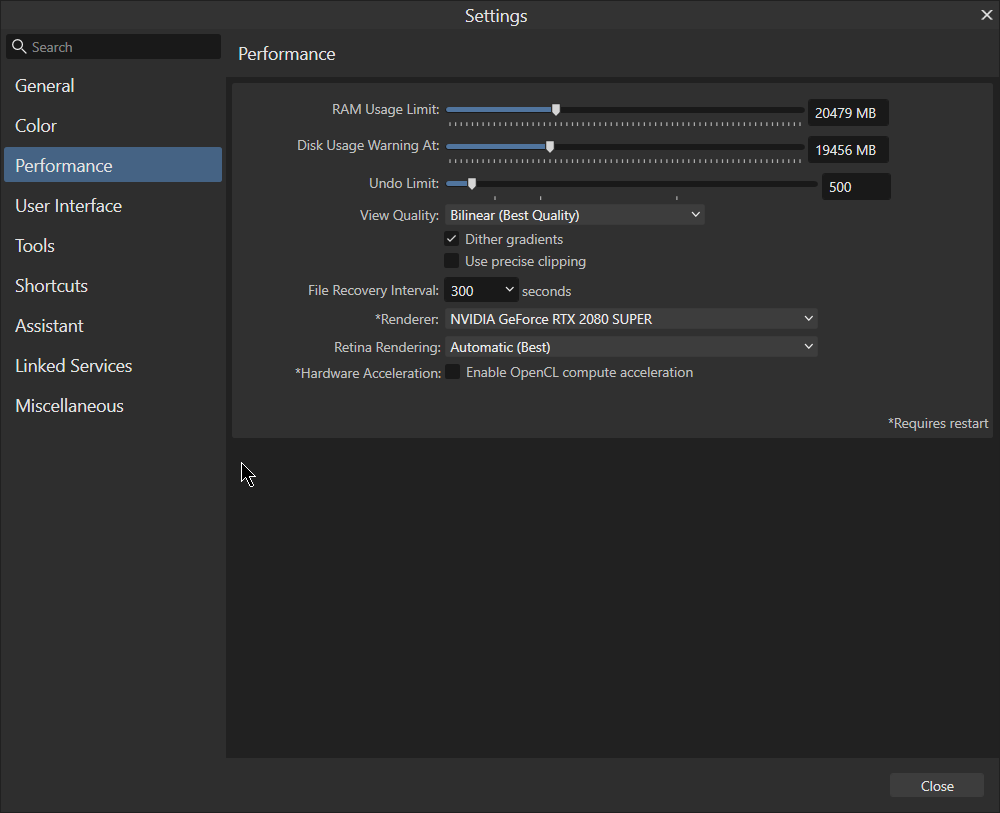
.thumb.png.e4e859c6773f27a61282073815c74f20.png)
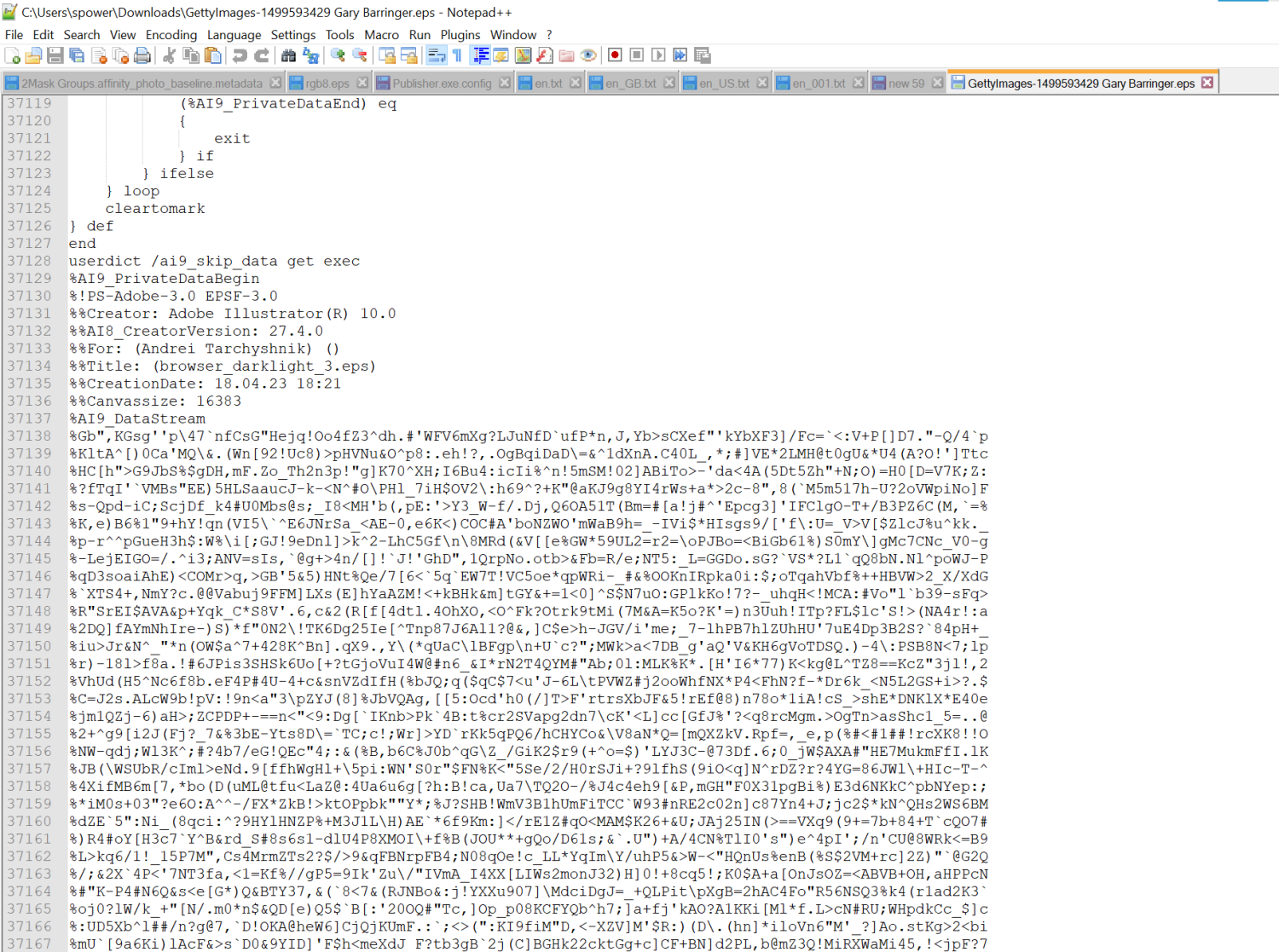
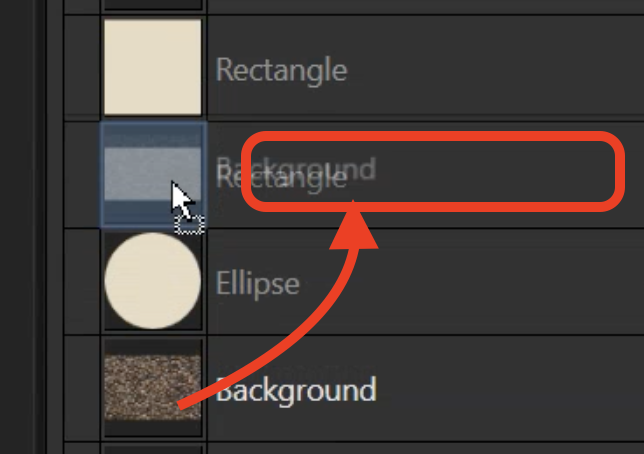
Canva
in Affinity on Desktop Questions (macOS and Windows)
Posted
If this goes subscription based i am out. Please keep the existing licensing.
Gary