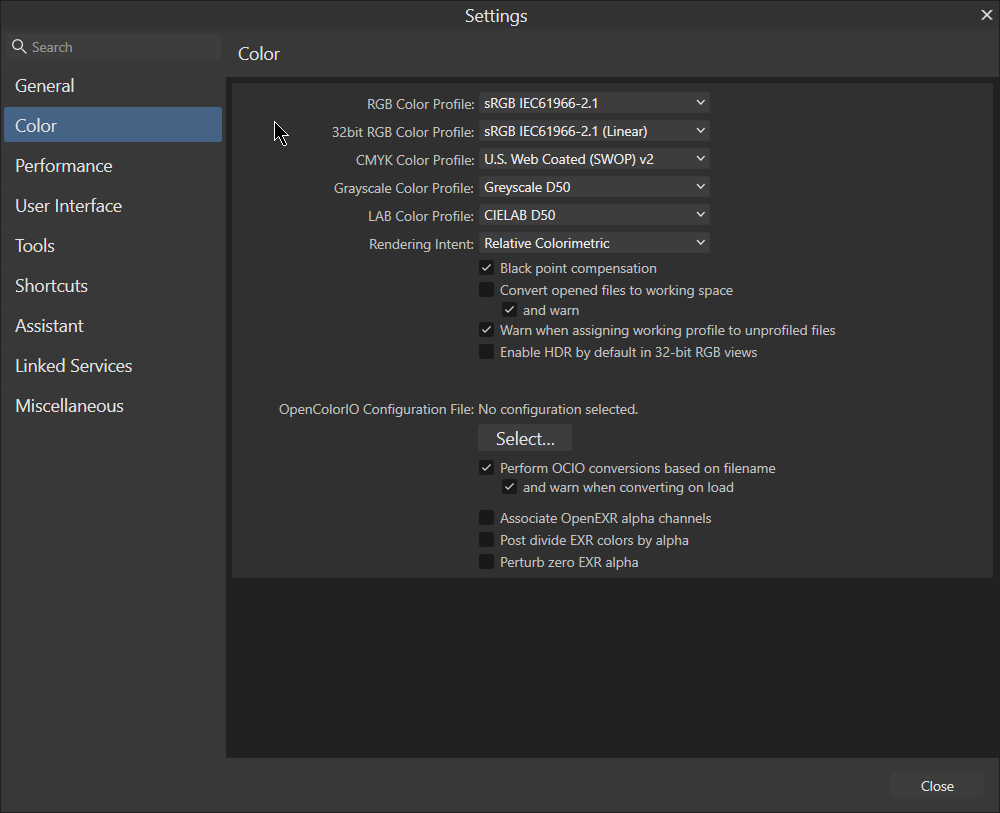thegary
Members-
Posts
403 -
Joined
-
Last visited
Everything posted by thegary
-
Designer v2.1 Slowdown after program has been open
thegary replied to thegary's topic in V2 Bugs found on Windows
@Chris B i have a NDA on any film. Can't share files. Its pretty much any file that does it . Happens faster if there more elements. I have uploaded in the past and made videos. Don't have time till fall to do more. Tried going through this all in spring when i had time. But not replies to this issue. Gary. -
Designer v2.1 Slowdown after program has been open
thegary replied to thegary's topic in V2 Bugs found on Windows
@cgidesign will try system changes when i am not on contract. Gary -
Designer v2.1 Slowdown after program has been open
thegary replied to thegary's topic in V2 Bugs found on Windows
@chris B if you can give me something to try. I have the software running all day...50 - 60 signs being made a day. I can try something and basically torture it all day long. Gary -
Designer v2.1 Slowdown after program has been open
thegary replied to thegary's topic in V2 Bugs found on Windows
@Chris B I haven't touch any of the setting for RAM. These are installed numbers. I will lower it. Screen shot attached. I have lowered the ram usage number and trying today. But to be clear that higher number is what it set at install.. Gary -
Designer v2.1 Slowdown after program has been open
thegary replied to thegary's topic in V2 Bugs found on Windows
@NathanC Hello Nathan, there are a number of posts with videos of others reproducing the exact same problem. Director from my movie was proofing graphics yesterday beside me, and the slowdown happened. Even he commented on it. asked why i don't use adobe. I have tried all the above fixes. They other people in the forum have. The longer the software is open the slower it gets. Tried it on a brand new machine with nothing else on it. Same thing . There is a issue with V2 please fix it. Never happened with v1. Also use the MSI EXE installer ..thats all i can use for work. Gary -
Designer was open for hours yesterday, it just got slow, slower and then time to close and open. This has persisted since v2 was released. Please FIX! was taken 3 secs to select new object. Close and reopen software and problem is gone for a short while. Gary
-
Multi GPU Problems, crashing software, needed advices.
thegary replied to Ladmen's topic in V2 Bugs found on Windows
@Chris B same isssue different location. Gary -
Multi GPU Problems, crashing software, needed advices.
thegary replied to Ladmen's topic in V2 Bugs found on Windows
@Chris B same problems i have mentioned in my threads to which you said other people were not having. Please fix these issue. $5000 computer and i can't have Hardware accelration turned on. Not good. Gary -
@Chris B This isn't isolated , there pages and pages of threads about his problem. The only thing that has changed in the setup is V2. V1 has not lag issues. Gary
-
@DWright also to confirm. I have the same amount of brushed in DESIGNER 2.1. When i switch to raster , there NO LAG between switching brush categories. This is a PHOTO issue. Gary
- 3 replies
-
- brush
- categories
-
(and 2 more)
Tagged with:
-
@Chris B I am using a Logitech MX 518 mouse. Changed the polling down to 500...makes no difference. Gary
-
@Chris B did a online check. doesn't go higher than 900. There is no mouse software either just what windows 10 installs. Never run mouse software since owning a pc as i don't game.. Is there something i should try? Gary
-
@Return You don't need a example. Video at the top shows you what is happening. You can draw a cube and it happens. Gary
-
@DWright Hello, thanks for the reply. I have 30 brush catagories over and above the ones supplied. As i have stated, these have NO slowdown in version 1 of photo. Also watched a Photo 2 youtube video and the guy had probably about 100 that i could see in his demo and no lag what so ever. Please let me know if there is something i should try. Gary
- 3 replies
-
- brush
- categories
-
(and 2 more)
Tagged with:
-
@LeeThorpe Hello Lee, Thanks for your reply. So here is what i have done so far. 1. Always test with Single Display only. ( will worry about second monitor when i get a single one working. But it makes not difference to performance with it on .) 2. Tried both STUDIO and GAME drivers, but i default back to the STUDIO as i dont' use my PC for games. 3. I have tried with and with out Hardware OPENCL turned on. Might be slightly fast without hardware acceleration turned on. But still lagging . 4. Also most nothing running in startup but the essentials that pc needs. Antivirus is defender. Nothing else but drivers the computer needs. I do have Spyder Utility running which runs my screen calibration for my Spyder Pro. ( tried without makes no difference. ) 5. I have attached screen shots of settings panel and nvidia panel for you. 6. I build PC's all the time, i dont' game and this is a work only machine. Version 1 of Affinity runs fine. Its what i have had to use for past 6 months instead of v2 as its not stable and slows my work considerably. 7. PC is set to 125% scaling in the OS settings. and 4K in the NVIDIA panel. Screen shot attached. 8. The scaling in the software isn't good. Varies from so much . Need a better scaling option in the software. Need a larger thumbnail size for layers. 9. I am NOT having issue with any other software. Just Designer V2 in specific. Adobe works fine ( dont' want to use this but ). Blender is about the best software. You guys should look at how they allow you to scale the interface. All other software works as expected. Any suggestions? Not sure why hardware acceleration needs to be off. It made a huge difference when you added it to v1, seems to be a hinderance to v2. Thank you Gary
-
@Chris B When you are zoomed in and move things around it spikes the CPU to 100% over and over. This was supposed to be fixed back in 2.03. Its back. There is NO hardware acceleration. V1 of software doesn't do this. When i this going to be fixed? One object with a bevel and shadow can bring a machine to its knees. Gary
-
Still the same in 2.1. dissapointing. 7 months and still broken. posted videos. Gary
- 164 replies
-
- affinity designer
- v2
-
(and 3 more)
Tagged with:
-