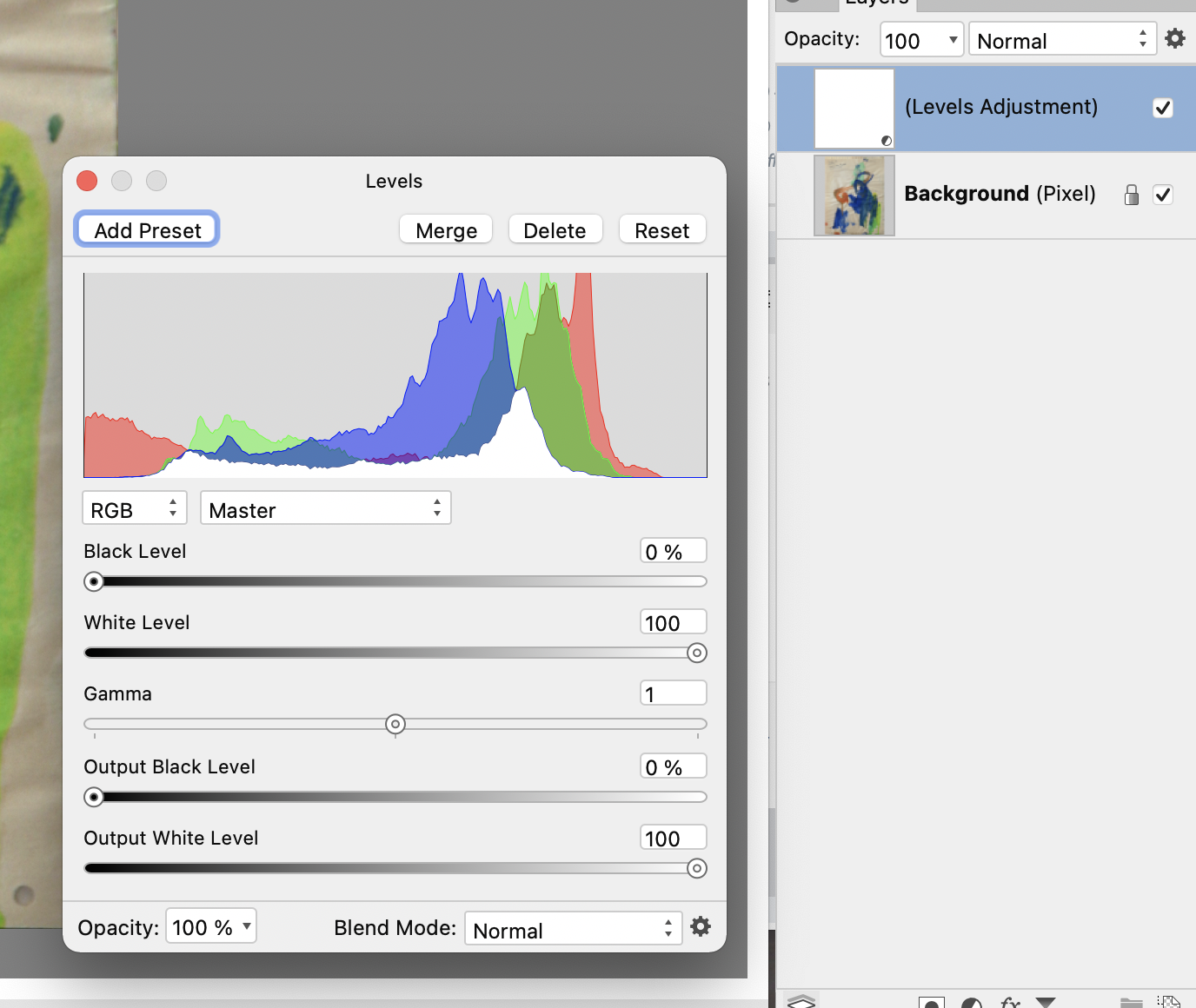-
Posts
124 -
Joined
-
Last visited
Everything posted by Freddie360
-
AP 1.9.0 - This new way of opening an adjustment dialog does not work on my Affinity Photo, I managed to get one adjustment dialog (Brightness/Contrast) to do it once, after that is would not do it again. I have gone through all of the adjustments and it does not work at all on any of them. Also, on the previous version one click on the Adjustment Levels brought up the adjustment dialog, this new system (which does not work for me) requires two clicks before throwing up the adjustment dialog, this is less efficient. However, I will settle for the new working indirect click system if it can be solved.
-
Mac OS Big Sur 11.2 - yes, when I click on Levels in the Adjustment panel (what I call a floating palette) it no longer throws up the slider window - see attachment. Using the icon on the layers palatte is better than using the menu, but not as effecient as clicking on the Adjustments palette. I have rebooted Affinity to no effect and will now try rebooting the computer to see if it clears.
-
I have the same issue, but this has not solved the fact that in my Adjustments palette its not generating an adjustment window as it used to do. I would just click on say 'Levels' in the Adjustments palette and up would pop the window with the adjustment sliders etc. I can only now access that window by going to Menu> Layer> New Adjustmant Layer> Levels, which is long winded and its the same with all the Adjustment facilities. Not sure I understand the Presets advice.
-

Speak text
Freddie360 replied to Freddie360's topic in Feedback for Affinity Publisher V1 on Desktop
I have found an unusual work-around for 'Speech' text reading in Affinity, this works in all three programs. Highlite the text you wish to be spoken aloud Press keyboard Option and Esc together and let go Then press F1 - on my keyboard 'Copy' is configured as key F1 It will then read aloud the text. Strange set of key strokes, but it works for me. -

Speak text
Freddie360 replied to Freddie360's topic in Feedback for Affinity Publisher V1 on Desktop
I have been copy+pasting text into TextEdit which enables me to check my authorship. It's OK while it's just a para long, but more would become tedious. So a third party program may be the answer if it does become tedious. Thanks for the reply. -
Does Affinity Publisher have the ability to speak text, I cannot find it if it does?
-
Before leaving Adobe Creative Suite for Affinity programs (a move I do not regret, especially since upgrading to Mac OS Catalina) I did use a lot of the artistic filters which are not available on my Affinity Photo 1.8.3. I recently received a ‘Get Creative’ email offering lots of specific genre effects, which is OK, but I need general artistic effects like those in Photoshop. Are they available form yourself or a third party.
-
For freelancers like me, I think DCrosby has got to the nub of the issue, I abandoned Adobe when its business practices became fiscally oppressive. I am now retired from commissioned work and pursue my fine art work with the aid of the Affinity suite. This inevitably has led to a drop in income, which only reinforces the decision to move away from a 'rental' company like Adobe was the right one.
-
Will Affinity make image update possible in future versions of Designer and Publisher, making things like complex genealogical graphic trees without image updating is a bind.
- 7 replies
-
- updating
- linked images
- (and 2 more)
-

spelling check
Freddie360 replied to artyr's topic in Pre-V2 Archive of Affinity on Desktop Questions (macOS and Windows)
Just the same, it lingers on one word with no way I can see to make it work as other programs, ie. Illustrator etc. No window appears to navigate through the page or text selection. It appears to be the same on any AP document use. -

spelling check
Freddie360 replied to artyr's topic in Pre-V2 Archive of Affinity on Desktop Questions (macOS and Windows)
OK Walt, I am sending this reply again (my browser fault?). I am sorry its taken so long to reply to this spelling issue I am having and I will not bore you with why. I am using Publisher 1.7.3 and have attached the offending file. I use the Saatchi site to key in the info when inserting a new work on their gallery site and pasting the info into Publisher afterwards. Saatchi rationale multi 13.2.20.afpub -

spelling check
Freddie360 replied to artyr's topic in Pre-V2 Archive of Affinity on Desktop Questions (macOS and Windows)
I just sent a reply to this spelling issue, but its not showing on my browser, I hope its in. I have had this problem with another forum and have checked preferences in Safari (Catalina). I word appreciate it if someone could confirm my original reply to Walt. -

spelling check
Freddie360 replied to artyr's topic in Pre-V2 Archive of Affinity on Desktop Questions (macOS and Windows)
I turned off "Check Spelling While Typing" and when I are wanted to check the document using "Check Spelling" it checked only one word. I tried 'Spelling Options' and got one word, but was unable to make the 'Find Next' work either. -
Affinity Photo - I was using my move tool to make pasted item larger on an existing document when all the lugs (nodes) had independent movement, the tool shown when moving the mouse was the white arrowhead Node Tool. I tried to replicate this, pressing various keys while choosing the Node Tool/Move Tool with no result, can anyone tell me how to achieve this desirable element.
-

feathering
Freddie360 replied to Freddie360's topic in Pre-V2 Archive of Affinity on Desktop Questions (macOS and Windows)
Thanks, I did get a feathering by using gaussian blur which is fine for this job, but I will need to be more precise on others, so I will check out your link. -
AP Emboss FX is always soft and only sharpens at a thin width, I have being trying different combinations with sliders etc. and cannot get a hard edged bevel at the size In want. I have attached a Photoshop jpg file 'Video intro image bevel 2018' with a clean hard edge and an 'Affinity Photo jpg file 'Video intro image bevel 2019' with a very soft edge, what am I doing wrong?